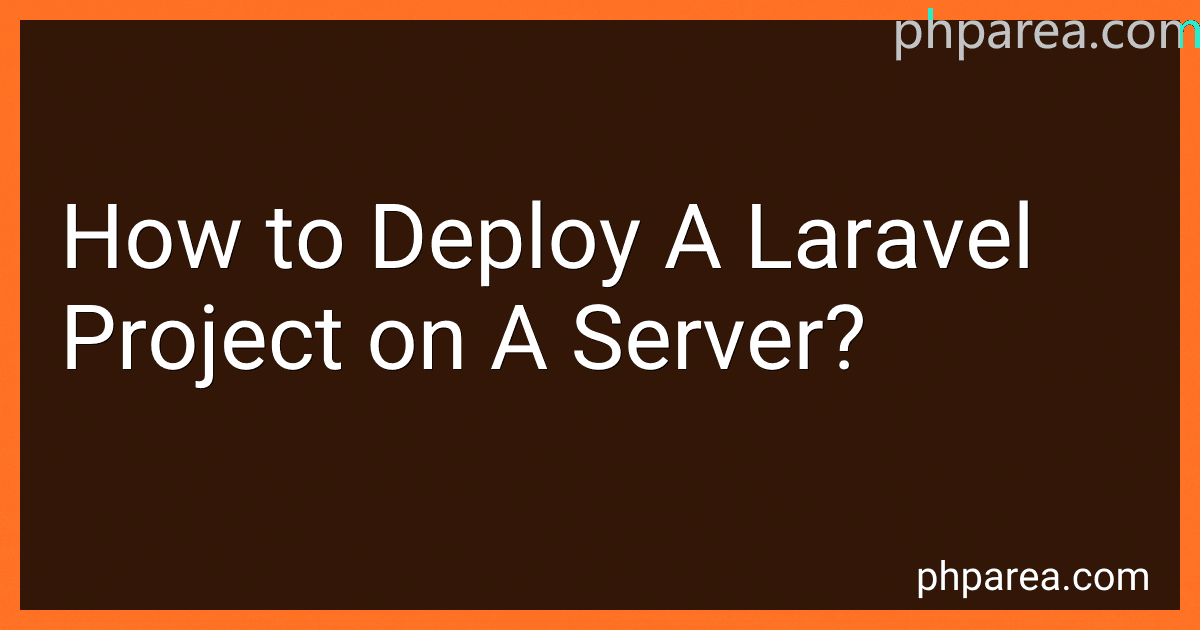Best Laravel Deployment Tools to Buy in February 2026
To deploy a Laravel project on a server, follow these general steps:
- Prepare the Server: Start by ensuring that your server meets the Laravel framework's requirements. This includes having PHP, Composer, and necessary extensions installed. Additionally, configure your web server (like Apache or Nginx) and database server (like MySQL or PostgreSQL) as per Laravel's guidelines.
- Transfer Project Files: Transfer your Laravel project files to the server using various methods like FTP or Git. Ensure all files, including hidden ones (like .env), are copied correctly.
- Install Dependencies: Open the terminal on the server and navigate to your project's root directory. Run the command "composer install" to install all the required dependencies mentioned in the composer.json file.
- Set Up Environment Variables: Laravel uses an environment file (.env) to store sensitive information and configuration settings. Make sure to update this file with the relevant information specific to your server environment, such as database credentials.
- Generate Application Key: In the terminal, run the command "php artisan key:generate" to generate a unique application key for your Laravel project. This key is used for encrypting user sessions and other secure data.
- Migrate Database: If your application requires a database, run the command "php artisan migrate" to create all the necessary tables in the database. Ensure you've configured the database connection details correctly in the .env file.
- Configure Web Server: Set up your web server configuration to point to the "public" directory of your Laravel project. This ensures that only the necessary files are accessible and serves as the entry point for your application.
- Set File Permissions: Make sure that proper read and write permissions are set for Laravel project directories, allowing the web server to execute necessary tasks and write to certain files, such as storage and cache.
- Test and Verify: Finally, access your application through the server's URL and check if everything is working as expected. Test different routes and functionality to ensure smooth execution.
These steps provide a general outline of deploying a Laravel project on a server. The specific details may vary depending on your server environment and deployment method.
How do you deploy a Laravel project using Git?
To deploy a Laravel project using Git, follow these steps:
- Set up a remote Git repository: Create a Git repository on a hosting platform like GitHub, GitLab, or Bitbucket.
- Clone the remote repository: On your local machine, navigate to the directory where you want to clone the repository and run the following command: git clone
- Navigate to the project directory: Change to the project directory using the cd command: cd
- Install dependencies: Install the necessary dependencies using Composer: composer install --no-dev
- Copy the environment file: Copy the .env.example file to .env and set the required environment variables: cp .env.example .env
- Generate application key: Generate an application key using the following command: php artisan key:generate
- Configure the .env file: Update the .env file with the relevant database and other environment configuration details.
- Push the project to the remote repository: Add and commit the changes, and then push the project to the remote repository: git add -A git commit -m "Initial commit" git push origin master
- Set up your hosting environment: Configure your hosting provider to serve the Laravel project. This usually involves setting up a web server (e.g., Apache or Nginx) and configuring the domain or subdomain to point to the project's public directory.
- Configure deployment hooks (optional): Some hosting providers allow you to configure deployment hooks to automatically pull the latest changes from Git when you push to the repository.
- Set up continuous integration (optional): To automate the deployment process, you can use continuous integration tools like Jenkins or Laravel Envoyer to trigger automatic deployments whenever changes are pushed to the repository.
Remember to regularly update your live deployment by pulling the latest changes from Git and running necessary database migrations or other post-deployment tasks.
How do you monitor and troubleshoot a Laravel project on the server?
To monitor and troubleshoot a Laravel project on the server, you can follow these steps:
- Enable error logging: Open the config/app.php file and set the debug option to false. Then, navigate to config/logging.php and set the log option to daily or any relevant option. This will generate error logs for your Laravel project.
- Access error logs: The error logs can be found in the storage/logs directory of your Laravel project. Open the log file and check for any errors or exceptions that have occurred. This will help you identify the cause of any issues.
- Enable application debugging: In your Laravel project's .env file, set the APP_DEBUG variable to true. This will display detailed error messages on your application's screen, which can be helpful in identifying and fixing issues.
- Utilize logging: Laravel provides a logging system that you can use to log custom messages and debug information. Use the Log facade in your code to log relevant data about the application's behavior. These logs can be useful for troubleshooting issues.
- Analyze database queries: Laravel's query logging feature allows you to view the queries executed by your application. Enable query logging by setting the DB_LOG environment variable to true in your .env file. This will log all database queries, allowing you to identify any potential issues with your database interactions.
- Monitor server resources: Use server monitoring tools like New Relic, Datadog, or similar tools to monitor the performance and resource usage of your server. These tools can give you insights into CPU usage, memory consumption, disk I/O, and other server metrics, helping you identify any performance bottlenecks or resource-related issues.
- Implement error tracking: Services such as Sentry or Bugsnag can be integrated into your Laravel project to track errors and exceptions. These services provide detailed error reports, including stack traces, environment information, and notifications, which help you pinpoint and debug issues.
- Enable debugging with browser extensions: You can use browser extensions like Laravel Debugbar or Clockwork to get detailed debugging information directly within your browser console. These extensions provide insight into executed queries, HTTP requests, application components, and other debugging information.
By following these steps, you can effectively monitor and troubleshoot your Laravel project on the server, ensuring optimal performance and resolving any issues quickly.
How do you deploy and configure Laravel queues with a message broker like RabbitMQ?
To deploy and configure Laravel queues with RabbitMQ, you can follow the steps below:
- Install RabbitMQ on your server: If you haven't installed RabbitMQ, you can follow the official documentation for your operating system to install it.
- Configure Laravel to use RabbitMQ: Open your Laravel project's .env file and update the QUEUE_CONNECTION value to rabbitmq. Additionally, add the following RabbitMQ configuration variables: RABBITMQ_CONNECTION=rabbitmq RABBITMQ_HOST=your-rabbitmq-host RABBITMQ_PORT=5672 RABBITMQ_USER=your-rabbitmq-username RABBITMQ_PASSWORD=your-rabbitmq-password RABBITMQ_VHOST=/
- Install Laravel RabbitMQ package: Laravel doesn't provide native support for RabbitMQ, so you need to install a third-party package. Run the following command in your terminal: composer require vladimir-yuldashev/laravel-queue-rabbitmq
- Publish configuration: Run the following command to publish the configuration files: php artisan vendor:publish --provider="VladimirYuldashev\LaravelQueueRabbitMQ\LaravelQueueRabbitMQServiceProvider"
- Configure RabbitMQ connections: Open the config/queue.php file and update the connections array with the following configuration for RabbitMQ: 'rabbitmq' => [ 'driver' => 'rabbitmq', 'dsn' => env('RABBITMQ_DSN', null), 'options' => [ 'ssl_options' => [ 'cafile' => env('RABBITMQ_SSL_CAFILE', null), 'local_cert' => env('RABBITMQ_SSL_LOCALCERT', null), 'local_key' => env('RABBITMQ_SSL_LOCALKEY', null), 'verify_peer' => env('RABBITMQ_SSL_VERIFY_PEER', true), 'passphrase' => env('RABBITMQ_SSL_PASSPHRASE', null), ], ], 'host' => env('RABBITMQ_HOST', 'localhost'), 'port' => env('RABBITMQ_PORT', 5672), 'vhost' => env('RABBITMQ_VHOST', '/'), 'login' => env('RABBITMQ_USER', 'guest'), 'password' => env('RABBITMQ_PASSWORD', 'guest'), 'queue' => env('RABBITMQ_QUEUE', 'default'), 'options' => [ 'exchange' => [ 'type' => env('RABBITMQ_EXCHANGE_TYPE', 'direct'), 'name' => env('RABBITMQ_EXCHANGE_NAME'), ], ], 'sleep_on_error' => env('RABBITMQ_ERROR_SLEEP', 5), ],
- Configure your queues: Open the config/queue.php file and update the connections array with your desired queues and their corresponding workers.
- Start Worker Processes: To start the queue worker processes, run the following command: php artisan queue:work
With these steps, Laravel will start utilizing RabbitMQ as the message broker for handling your queued jobs.
What is the role of Composer in deploying a Laravel project?
The role of a composer in deploying a Laravel project involves the following tasks:
- Managing Dependencies: Composer is a dependency management tool for PHP. It helps in installing and managing external libraries and packages required by the Laravel project. During deployment, Composer ensures that all the necessary dependencies are properly installed and up to date.
- Autoloading: Composer generates an optimized autoloader file that maps the classes and files used in the Laravel project. This autoload file is essential for the project to run smoothly. During deployment, Composer ensures that the autoloader is correctly set up and is accessible by the application.
- Environment Configuration: Laravel uses a configuration file called ".env" that stores environment-specific configuration settings like database credentials, cache configurations, and more. Composer helps in managing this file and ensures that it is properly set up during deployment.
- Post-Deployment Scripts: Composer provides the ability to define custom scripts that can be executed after the deployment process. These scripts can be used to perform various tasks like optimizing the application, clearing cache, running database migrations, etc.
- Code Optimization: Composer offers various optimizations like classmap generation, optimized autoloading, and vendor package optimizations. These optimizations can improve the performance of the Laravel project during deployment by reducing the load time and resource consumption.
Overall, Composer plays a crucial role in setting up and managing the dependencies, configurations, and optimizations required for a Laravel project during deployment.
How do you monitor and scale the performance of a Laravel project on the server?
Monitoring and scaling the performance of a Laravel project on the server involves various steps and tools. Here is a general approach to achieve this:
- Monitoring: Use monitoring tools like New Relic or Datadog to monitor the overall performance of your server, including CPU usage, memory usage, disk I/O, network traffic, and database usage. Set up log monitoring to track any errors, warnings, or performance issues in your Laravel application. Implement application-specific monitoring using Laravel's built-in logging and monitoring features, such as logging queries, events, or any custom performance metrics that you want to track.
- Performance Profiling: Utilize Laravel's built-in profiling tools like Telescope or Xdebug to identify specific parts of your code that are causing performance issues or taking longer to execute. Perform a thorough analysis of database queries, request handlers, middleware, and API calls to identify any bottlenecks or performance hotspots. Use caching mechanisms (like Laravel's cache driver) to reduce the number of redundant queries or computations.
- Scaling: Utilize load balancers to distribute incoming requests across multiple servers, thereby increasing capacity and availability. Implement database replication to distribute read queries among multiple database servers, reducing the load on a single database instance. Use a caching mechanism like Redis or Memcached to reduce the load on the database and improve response times for frequently accessed data. Scale horizontally by adding more server instances or vertically by upgrading server hardware to handle increased traffic or load. Implement asynchronous processing using Laravel Queues and a message broker like RabbitMQ or Redis to offload resource-intensive tasks from the main application.
- Continuous Integration and Deployment: Set up a CI/CD pipeline to automate the deployment process, allowing for quick and efficient updates to your Laravel application. Use performance testing tools like Apache JMeter or Gatling to simulate high load scenarios and measure the impact on your application's performance. Monitor the performance of your application in different stages (development, staging, production) by tracking metrics such as response time, throughput, and error rate.
By following these steps and regularly monitoring the performance of your Laravel project, you can identify performance bottlenecks, optimize the codebase, and scale the server resources as needed to ensure optimal performance and user experience.