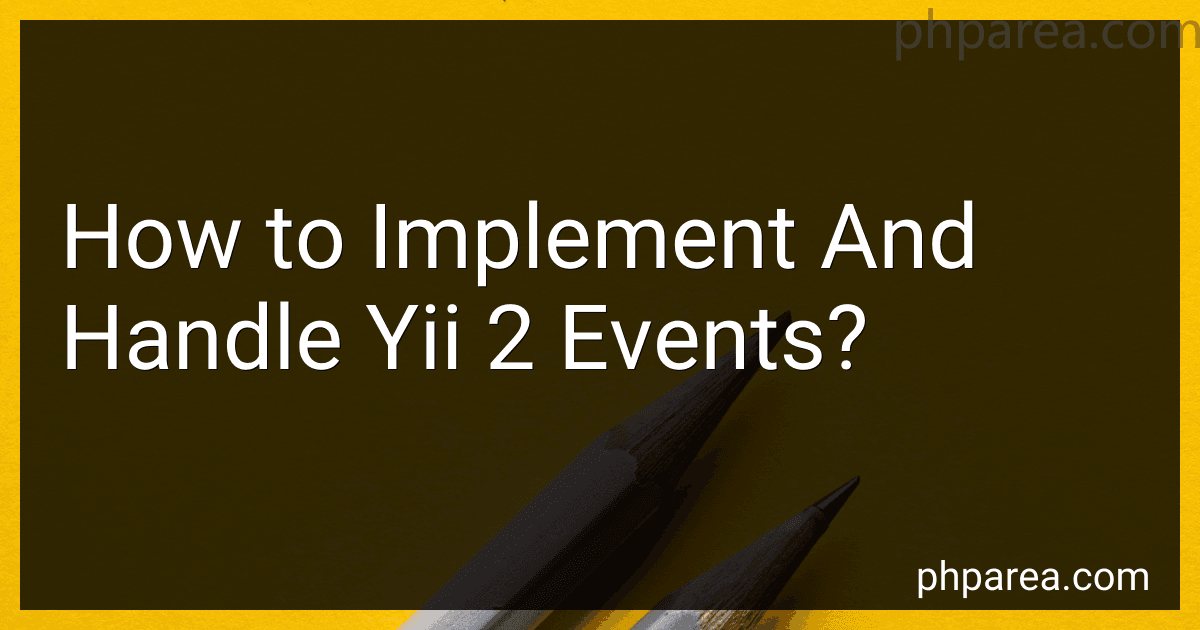Best Yii 2 Event Handling Tools to Buy in February 2026
+
ONE MORE?
In Yii 2, events provide a mechanism for implementing and handling event-driven functionalities in an application. Events allow you to define custom events and associated handlers, which are triggered by specific actions or conditions within the application.
To implement and handle events in Yii 2, you can follow these steps:
- Registering an Event Handler: Identify the action or condition that will trigger the event. Create a function or method that will handle the event. Register the event handler with the Yii event system. use yii\base\Event; use yii\base\EventTrait; // Registering the event handler Event::on(\Namespace\To\Class::class, \Namespace\To\Class::EVENT_NAME, function ($event) { // Event handling logic });
- Triggering an Event: Identify the action or condition that will trigger the event. Raise the event using the Yii event system. use yii\base\Event; use yii\helpers\Event; // Triggering the event Event::trigger(\Namespace\To\Class::class, \Namespace\To\Class::EVENT_NAME);
- Passing Data with Events: If you need to pass data along with the event, create an event object that extends the base yii\base\Event class. Define properties within the event object to hold the data. Trigger the event while passing an instance of the event object. use yii\base\Event; // Event object class definition class CustomEvent extends Event { public $data; } // Triggering the event with data $eventObj = new CustomEvent(); $eventObj->data = 'Sample data'; Event::trigger(\Namespace\To\Class::class, \Namespace\To\Class::EVENT_NAME, $eventObj);
- Handling Events: Access the event data and perform necessary operations inside the event handler method. You can also modify the event data within the event handler method. use yii\base\Event; // Event handler function handleEvent($event) { // Accessing event data $data = $event->data; // Perform necessary operations // Modify event data if required }
By implementing these steps, you can effectively handle and respond to events within your Yii 2 application. Events provide a flexible and extensible approach to decouple components and extend functionality in a structured manner.
How to create a custom event in Yii 2?
To create a custom event in Yii 2, follow the steps below:
- Create a new class that extends the Yii\base\Event class. For example, create a file named "CustomEvent.php" in the "common\components" directory, and define the custom event class as follows: