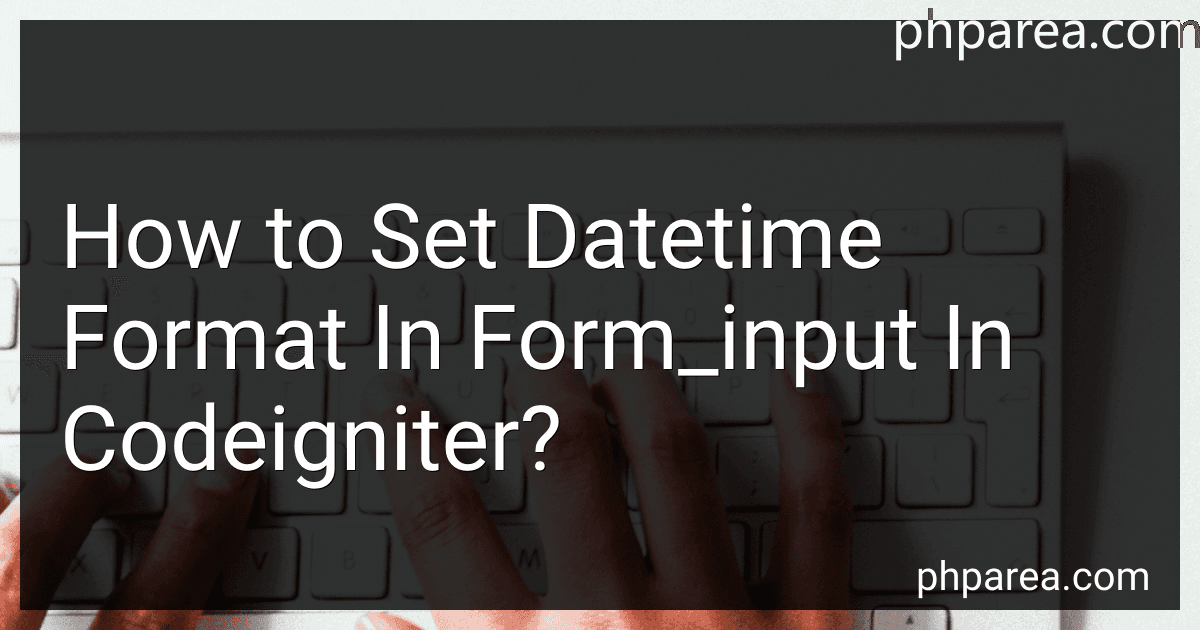Best CodeIgniter Form Tools to Buy in February 2026
To set datetime format in form_input in CodeIgniter, you can use the date helper function of CodeIgniter. You can load the date helper in your controller or view by using the following code:
$this->load->helper('date');
Once the helper is loaded, you can use the mdate function to format the datetime input. For example, if you want to format the current datetime in the 'Y-m-d H:i:s' format, you can use the following code:
echo form_input('date_time', mdate('%Y-%m-%d %H:%i:%s', now()));
This will display a form input field with the current datetime in the specified format. You can change the format by modifying the format string in the mdate function.
How to set a default value for datetime in form_input in CodeIgniter?
In CodeIgniter, you can set a default value for a datetime input field in a form using the set_value() function.
Here's an example of how to set a default value for a datetime input field in a CodeIgniter form:
- Set up your form in your view file:
Date Time:
- In the example above, set_value('datetime', date('Y-m-d\TH:i')) sets the default value for the datetime input field. It checks if there is a validation error for the datetime field, if not, it will set the default value to the current datetime.
- Make sure to validate the form inputs in your controller:
$this->form_validation->set_rules('datetime', 'Datetime', 'required');
- In your controller function, you can fetch the submitted datetime value as follows:
$datetime = $this->input->post('datetime');
By following these steps, you can set a default value for a datetime input field in a CodeIgniter form.
How to handle timezone conversion in datetime input in CodeIgniter?
In CodeIgniter, you can handle timezone conversion in datetime input by following these steps:
- Specify the default timezone in your CodeIgniter application/config.php file:
date_default_timezone_set('your default timezone');
- Capture the datetime input from the user and convert it to your desired timezone using the datetime object:
$date = new DateTime($user_input, new DateTimeZone('user input timezone')); $date->setTimezone(new DateTimeZone('desired timezone')); $converted_date = $date->format('Y-m-d H:i:s');
- Now you can use the converted datetime input in your CodeIgniter application.
By following these steps, you can handle timezone conversion in datetime input in CodeIgniter effectively.
How to validate datetime format in form_input in CodeIgniter?
In CodeIgniter, you can validate datetime format by using the valid_date rule in the Form Validation library. Here's how you can do it:
- Load the Form Validation library in your controller:
$this->load->library('form_validation');
- Set the validation rules for your datetime field in the form_validation configuration array. Use the valid_date rule and specify the date format that you want to validate:
$this->form_validation->set_rules('datetime_field', 'Datetime Field', 'required|valid_date[Y-m-d H:i:s]');
In the above example, we are validating a datetime field with the format 'Y-m-d H:i:s'.
- Run the form validation by calling the run() method. You can check if the validation passed or failed using the form_validation object:
if ($this->form_validation->run() == FALSE) { // Validation failed, show error message } else { // Validation passed, proceed with your logic }
That's it! Now your datetime field will be validated against the specified format in the form input in CodeIgniter.
How to handle timezone differences in global datetime settings for form_input in CodeIgniter?
To handle timezone differences in global datetime settings for form_input in CodeIgniter, you can follow these steps:
- Set the default timezone in your CodeIgniter config file (config.php). You can do this by adding the following line to the file:
date_default_timezone_set('your_timezone_here');
Replace 'your_timezone_here' with the timezone that you want to use (e.g. 'Asia/Kolkata').
- Configure the datetime helper in CodeIgniter to use the correct timezone. You can do this by loading the datetime helper in your controller or model file using the following line of code:
$this->load->helper('date');
This will allow you to use functions like now() and unix_to_human() with the correct timezone settings.
- When creating form inputs for datetime values, you can use the set_value() function to display and validate the user input. Make sure to pass the correct timezone as the third parameter to the function. For example:
echo form_input('datetime', set_value('datetime', '', 'your_timezone_here'));
By following these steps, you can ensure that datetime values submitted through form inputs are handled correctly with the appropriate timezone settings in CodeIgniter.