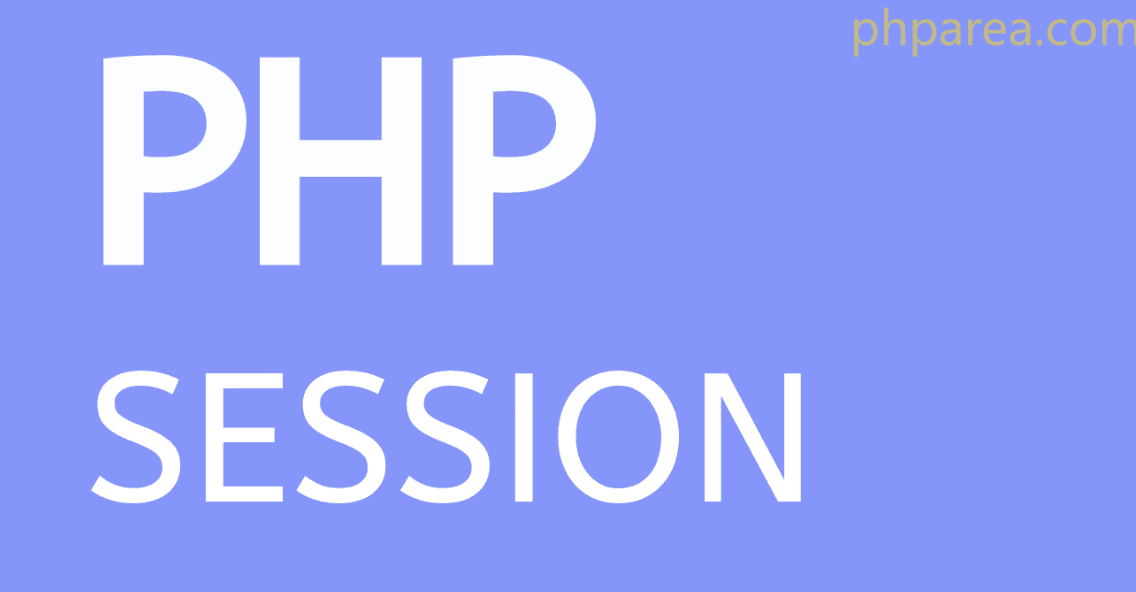In PHP, a session refers to a mechanism that allows the storage and retrieval of data for a particular user across multiple page requests. It is a way to maintain state and store user-specific information as they navigate through different pages of a website or web application.
When a user visits a website, a unique session ID is assigned to that user. This session ID is typically stored in a cookie or passed through URLs. The session ID serves as a reference to retrieve the stored session data associated with that user.
The session data is stored on the server-side, usually in temporary files or in a database, depending on the PHP session configuration. The session data can include various types of information, such as user preferences, shopping cart contents, or authentication tokens.
Using the session functions provided by PHP, you can create, modify, and access session data. Here are some common functions used to work with sessions:
session_start(): This function starts a new or resumes an existing session. It initializes the session data and assigns a session ID to the user.$_SESSION: It is a superglobal variable that provides an associative array to store and retrieve session data. You can store values in$_SESSION['key']and access them on subsequent pages.session_destroy(): This function destroys the current session, deleting all the session data associated with the user. It is commonly used when a user logs out or when the session needs to be terminated.
Sessions are widely used for various purposes, such as maintaining user login state, storing temporary data, personalizing user experiences, and tracking user activities on a website.
Where to store PHP sessions?
In PHP, session data can be stored in different locations based on the server-side configuration. The two common methods for storing session data are:
- File-based storage: By default, PHP stores session data as files on the server's filesystem. The location where session files are stored can be specified in the
session.save_pathdirective in the PHP configuration file (php.ini). If this directive is not set, PHP will use the system's default temporary directory. - Database storage: PHP also supports storing session data in a database. This method requires configuring PHP to use a database as the session storage mechanism. You need to set the
session.save_handlerdirective to'user'and provide your custom session handling functions using thesession_set_save_handler()function. In your custom functions, you can specify how session data is stored and retrieved from the database.
To choose the appropriate storage method for sessions, consider the following factors:
- File-based storage is generally simpler to set up and configure, as it is the default option. It works well for small to medium-sized applications and does not require any additional setup if the server's filesystem is reliable.
- Database storage is useful when you have a large-scale application or if you need to share session data across multiple servers. It provides better scalability and allows for centralized session management. However, it requires setting up and maintaining a database infrastructure.
The choice between file-based storage and database storage depends on your specific requirements, the size of your application, the server infrastructure, and the level of scalability needed.
How PHP sessions are created and destroyed?
To start a PHP session, you need to use the session_start() function. Here's how you can start a PHP session:
- Place the
session_start()function at the beginning of your PHP script, before any output or HTML tags. This function must be called before any session variables are accessed or modified.
- Once you have started the session, you can store and retrieve data using the
$_SESSIONsuperglobal array. For example, you can store a value in a session variable like this:
- You can access the session data on subsequent pages by calling
session_start()again at the beginning of each script that needs to access the session variables. This allows you to retrieve the stored session data:
Remember to call session_start() on every page that needs to work with the session variables.
It's important to note that the session data is stored on the server-side, and the session ID is typically stored in a cookie or passed through URLs to identify the session. Therefore, ensure that cookies are enabled in the user's browser for session functionality to work correctly.
Additionally, make sure to close the session properly when you're done working with it. You can use the session_destroy() function to destroy the current session and delete all session data.
By calling session_destroy(), the session data will be cleared, and the session ID will no longer be valid.
How to get the PHP session value in Javascript?
To access PHP session values in JavaScript, you can use a combination of PHP and JavaScript code. Here's an example of how you can retrieve PHP session values in JavaScript:
- In your PHP script, store the session value in a JavaScript variable by echoing it as part of your JavaScript code. For example:
In this example, the session value $_SESSION['username'] is echoed inside the JavaScript code, and it is assigned to the JavaScript variable username. You can then use this JavaScript variable to work with the session value in your JavaScript code.
- Alternatively, you can make an AJAX request from your JavaScript code to a separate PHP script that retrieves the session value and returns it as a response. Here's an example using jQuery for simplicity:
In this example, the JavaScript code uses jQuery's $.ajax() function to make an AJAX GET request to a separate PHP script called get_session_value.php. In that PHP script, you can retrieve the session value and echo it as the response. For example, get_session_value.php might look like this:
The JavaScript code in the success callback function receives the session value in the response parameter and assigns it to the username variable.
Remember to have session_start() at the beginning of both the PHP script that sets the session value and the PHP script that retrieves the session value, to ensure that the session is properly initialized and accessible.
How to increase PHP session timeout?
To increase the PHP session timeout, you need to adjust the session.gc_maxlifetime and session.cookie_lifetime settings in the PHP configuration.
Here's how you can increase the PHP session timeout:
- Locate your PHP configuration file (php.ini). The location of this file can vary depending on your server setup. Common paths for php.ini are
/etc/php.inior/etc/php/{version}/php.ini. - Open the php.ini file in a text editor.
- Locate the
session.gc_maxlifetimedirective. This directive determines the maximum lifetime of a session in seconds. By default, it is set to1440seconds (24 minutes). You can increase this value to your desired session timeout duration. For example, to set the session timeout to 1 hour (3600 seconds), you can change the value to:
session.gc_maxlifetime = 3600
- Locate the
session.cookie_lifetimedirective. This directive sets the lifetime of the session cookie in seconds. By default, it is set to0, which means the cookie will expire at the end of the browser session. To increase the session cookie lifetime, set this value to the desired number of seconds. For example, to set the session cookie to expire after 1 hour, you can change the value to:
session.cookie_lifetime = 3600
- Save the changes to the php.ini file.
- Restart your web server for the changes to take effect. This step ensures that the new session timeout settings are applied to your PHP environment.
After increasing the session timeout, the session will remain active for the specified duration of inactivity. If a user does not interact with the session within that timeframe, the session will expire, and the user will need to re-authenticate or start a new session.
It's worth noting that changing the session timeout affects all PHP sessions on your server. If you only want to modify the timeout for a specific session, you can use the session_set_cookie_params() function in your PHP code to set the session cookie lifetime dynamically.