PHP Blog
-
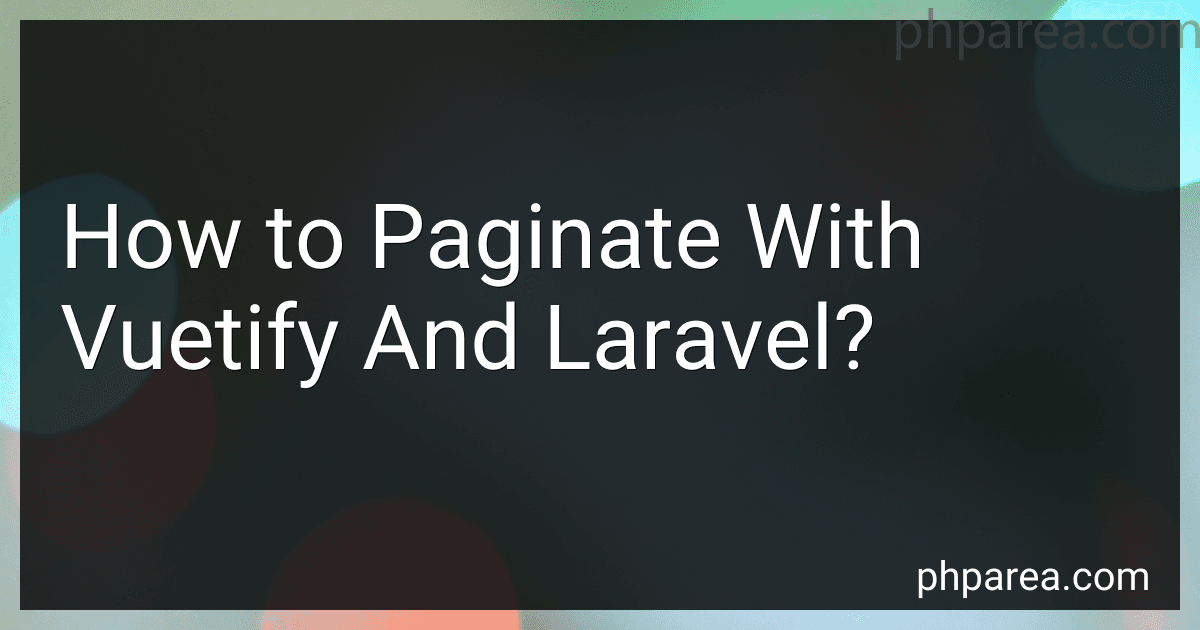 8 min readTo paginate with Vuetify and Laravel, you can start by creating a Laravel API that will return the paginated data. This can be done using Laravel's built-in pagination feature.Next, in your Vue component, you can use Vuetify's v-pagination component to display the pagination controls. You will need to make an API request to fetch the paginated data and update the component's state accordingly.
8 min readTo paginate with Vuetify and Laravel, you can start by creating a Laravel API that will return the paginated data. This can be done using Laravel's built-in pagination feature.Next, in your Vue component, you can use Vuetify's v-pagination component to display the pagination controls. You will need to make an API request to fetch the paginated data and update the component's state accordingly.
-
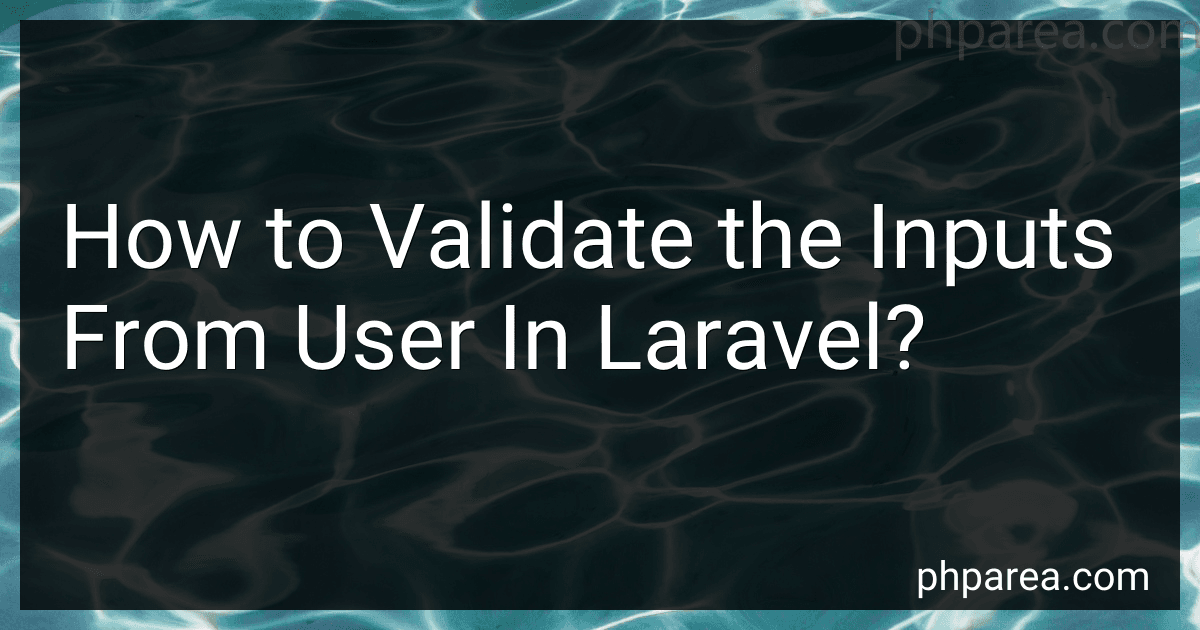 6 min readTo validate inputs from a user in Laravel, you can use Laravel's built-in validation feature. To do this, you need to create a form request class by running the php artisan make:request RequestClassName command in your terminal. This will generate a new form request class in the app/Http/Requests directory.In this form request class, you can define the rules for validating the inputs from the user by creating a rules() method.
6 min readTo validate inputs from a user in Laravel, you can use Laravel's built-in validation feature. To do this, you need to create a form request class by running the php artisan make:request RequestClassName command in your terminal. This will generate a new form request class in the app/Http/Requests directory.In this form request class, you can define the rules for validating the inputs from the user by creating a rules() method.
-
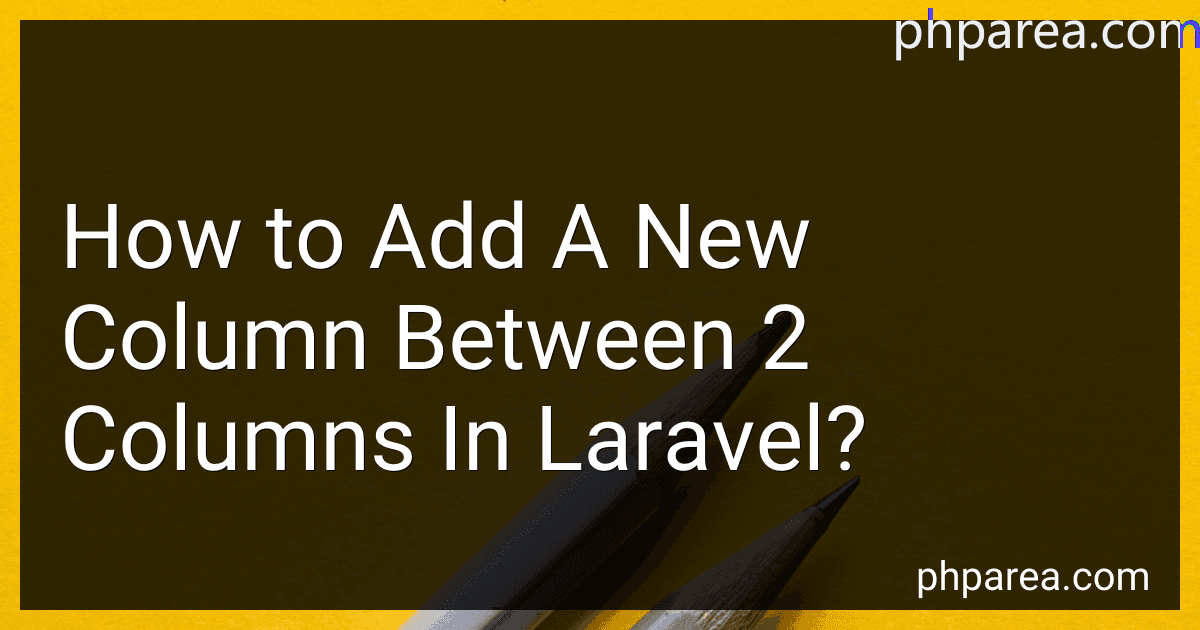 5 min readTo add a new column between two existing columns in Laravel, you can follow these steps:First, you need to open the migration file for the table where you want to add the new column. This file can be found in the database/migrations directory of your Laravel project. Locate the up() method in the migration file. Inside this method, you will find the code that defines the columns of the table.
5 min readTo add a new column between two existing columns in Laravel, you can follow these steps:First, you need to open the migration file for the table where you want to add the new column. This file can be found in the database/migrations directory of your Laravel project. Locate the up() method in the migration file. Inside this method, you will find the code that defines the columns of the table.
-
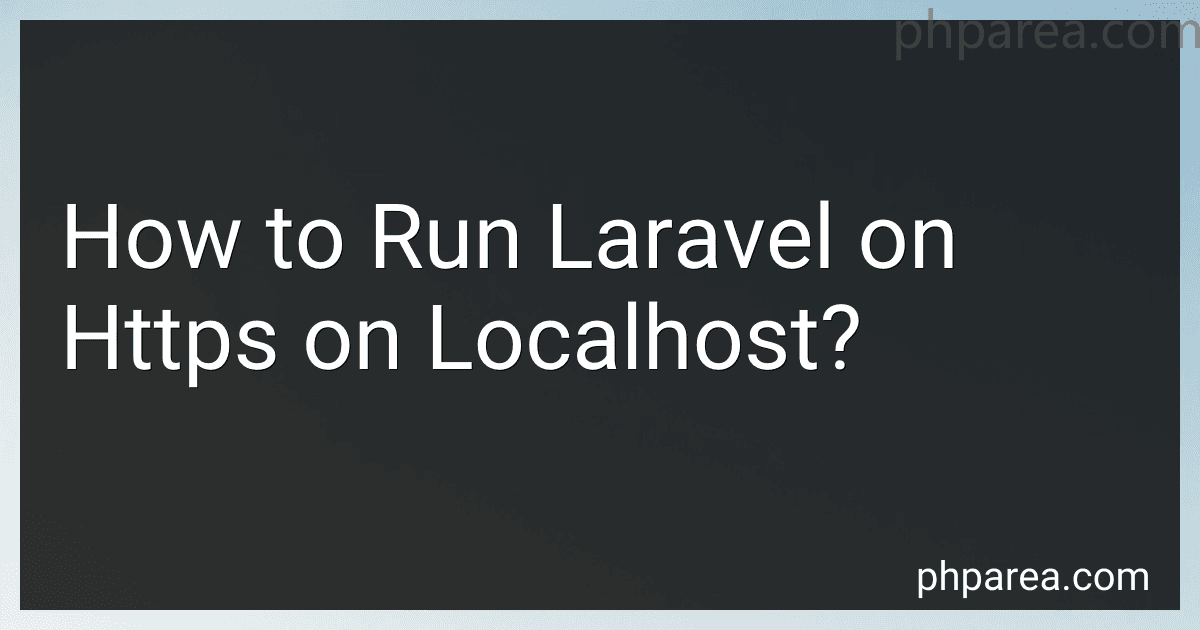 4 min readTo run Laravel on HTTPS on localhost, you will first need to generate an SSL certificate and add it to your local development environment. You can either generate a self-signed certificate or use a tool like OpenSSL to create one. Once you have your SSL certificate and key files, you will need to configure your web server to use HTTPS. For example, if you are using Apache, you can modify your virtual host configuration to use SSL.
4 min readTo run Laravel on HTTPS on localhost, you will first need to generate an SSL certificate and add it to your local development environment. You can either generate a self-signed certificate or use a tool like OpenSSL to create one. Once you have your SSL certificate and key files, you will need to configure your web server to use HTTPS. For example, if you are using Apache, you can modify your virtual host configuration to use SSL.
-
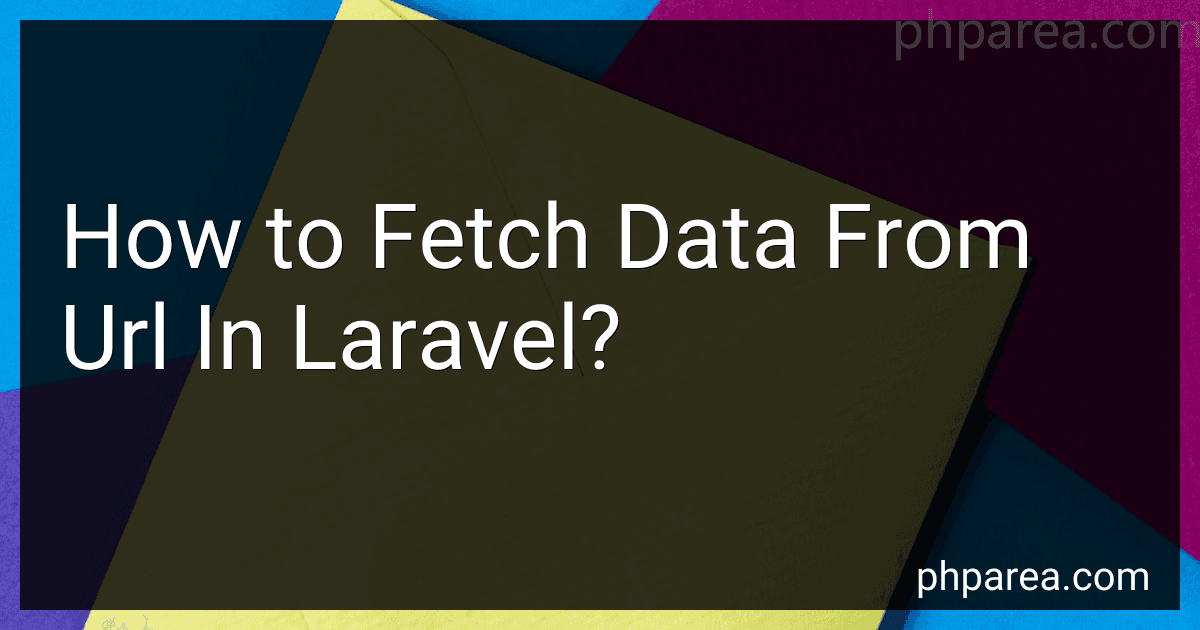 3 min readTo fetch data from a URL in Laravel, you can use the built-in HTTP Client provided by Laravel. You can make a GET request to the desired URL using the get() method of the HTTP facade. After fetching the data, you can parse and manipulate it as needed in your Laravel application. This allows you to easily retrieve and work with external data from any URL in your Laravel project.
3 min readTo fetch data from a URL in Laravel, you can use the built-in HTTP Client provided by Laravel. You can make a GET request to the desired URL using the get() method of the HTTP facade. After fetching the data, you can parse and manipulate it as needed in your Laravel application. This allows you to easily retrieve and work with external data from any URL in your Laravel project.
-
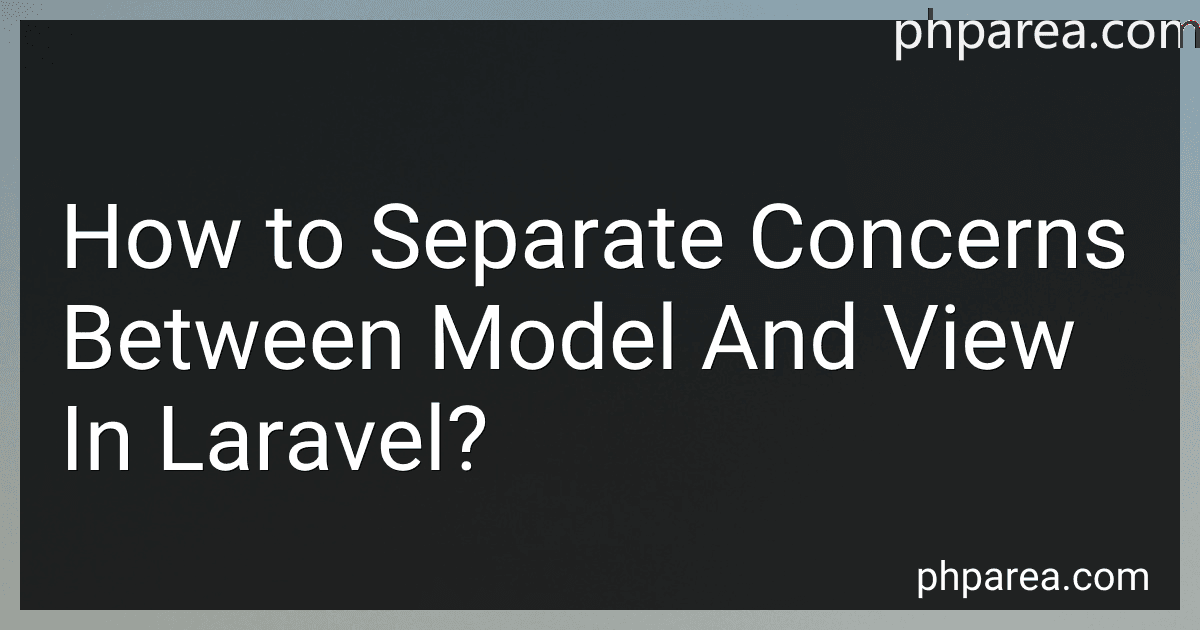 9 min readIn Laravel, separating concerns between the model and view is crucial for maintaining a clean and organized code structure. This can be achieved by following the MVC (Model-View-Controller) design pattern.The model represents the data and business logic of the application, while the view is responsible for presenting the data to the user.
9 min readIn Laravel, separating concerns between the model and view is crucial for maintaining a clean and organized code structure. This can be achieved by following the MVC (Model-View-Controller) design pattern.The model represents the data and business logic of the application, while the view is responsible for presenting the data to the user.
-
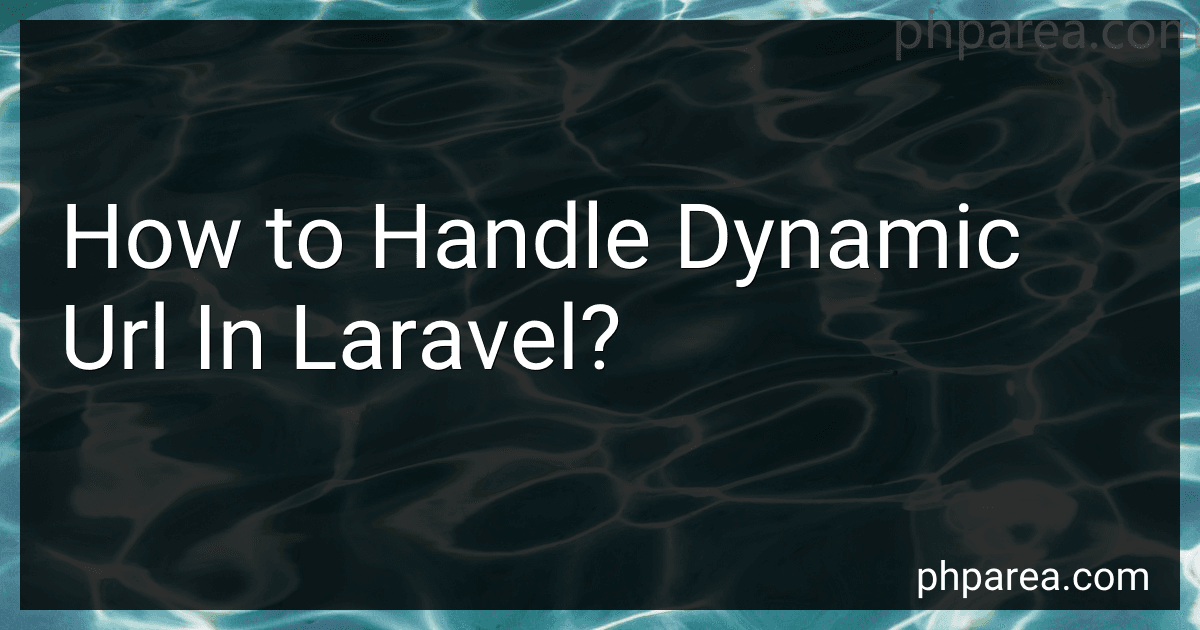 6 min readIn Laravel, handling dynamic URLs involves defining routes with parameters that can be used to retrieve data from the database or perform specific actions based on the variables passed in the URL.To handle dynamic URLs in Laravel, you can define routes with placeholders enclosed in curly braces to extract the values from the URL and pass them to the controller methods.
6 min readIn Laravel, handling dynamic URLs involves defining routes with parameters that can be used to retrieve data from the database or perform specific actions based on the variables passed in the URL.To handle dynamic URLs in Laravel, you can define routes with placeholders enclosed in curly braces to extract the values from the URL and pass them to the controller methods.
-
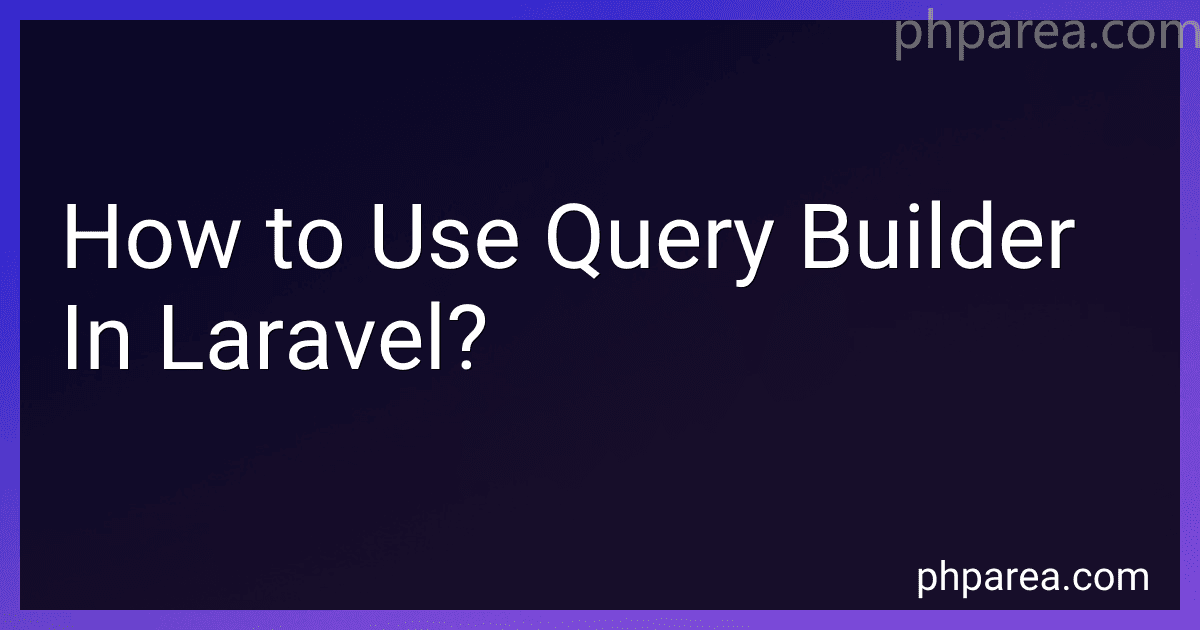 6 min readIn Laravel, the query builder allows you to perform database queries using a fluent interface instead of writing raw SQL queries. You can use the query builder by calling the DB facade and chaining methods to build your query. For example, you can use methods like select(), where(), orderBy(), join(), and get() to build a query for retrieving data from your database. By using the query builder, you can easily create complex queries and manipulate the data returned from your database.
6 min readIn Laravel, the query builder allows you to perform database queries using a fluent interface instead of writing raw SQL queries. You can use the query builder by calling the DB facade and chaining methods to build your query. For example, you can use methods like select(), where(), orderBy(), join(), and get() to build a query for retrieving data from your database. By using the query builder, you can easily create complex queries and manipulate the data returned from your database.
-
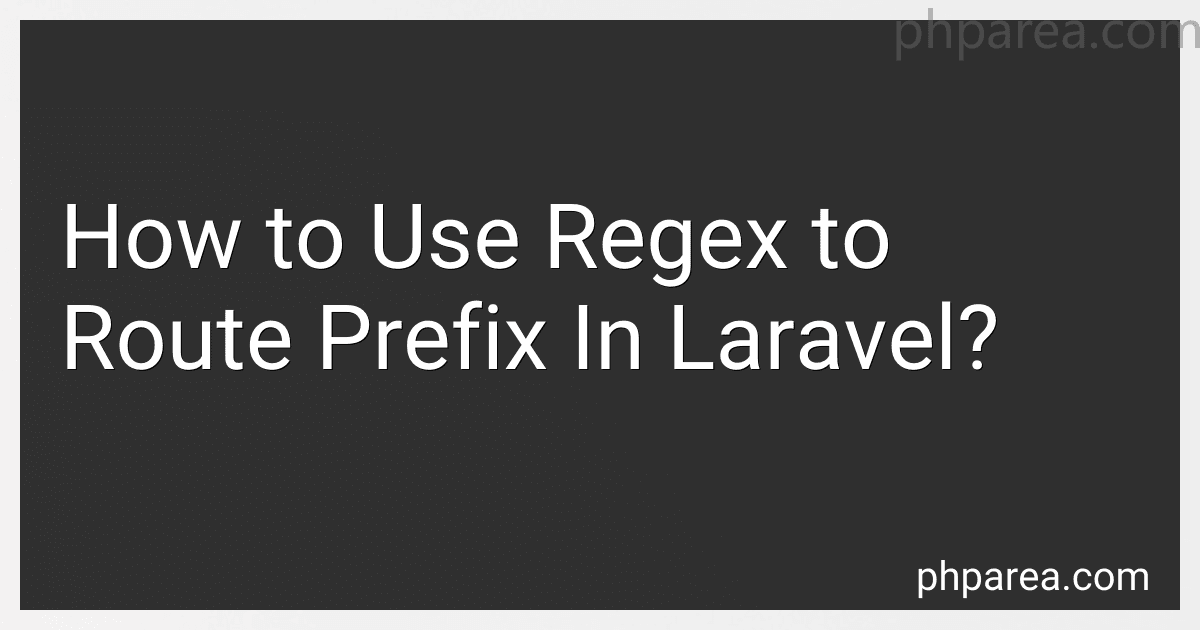 6 min readTo use regex to route prefix in Laravel, you can define a route with a regular expression for the URI parameter. This allows you to match specific patterns in the URI and direct the request to the appropriate controller.
6 min readTo use regex to route prefix in Laravel, you can define a route with a regular expression for the URI parameter. This allows you to match specific patterns in the URI and direct the request to the appropriate controller.
-
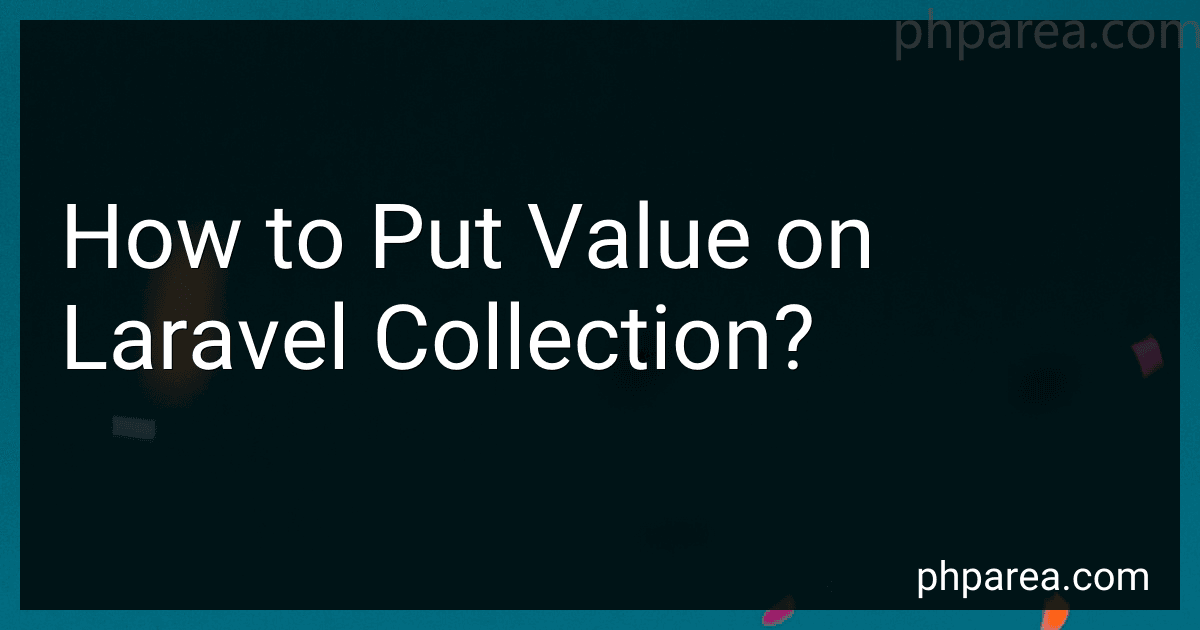 3 min readTo put a value on a Laravel collection, you can use various methods such as sum(), avg(), max(), and min(). These methods allow you to calculate and retrieve specific values from the collection based on the attributes of the items within it. Additionally, you can also access individual items or properties within the collection using array or object notation.
3 min readTo put a value on a Laravel collection, you can use various methods such as sum(), avg(), max(), and min(). These methods allow you to calculate and retrieve specific values from the collection based on the attributes of the items within it. Additionally, you can also access individual items or properties within the collection using array or object notation.
-
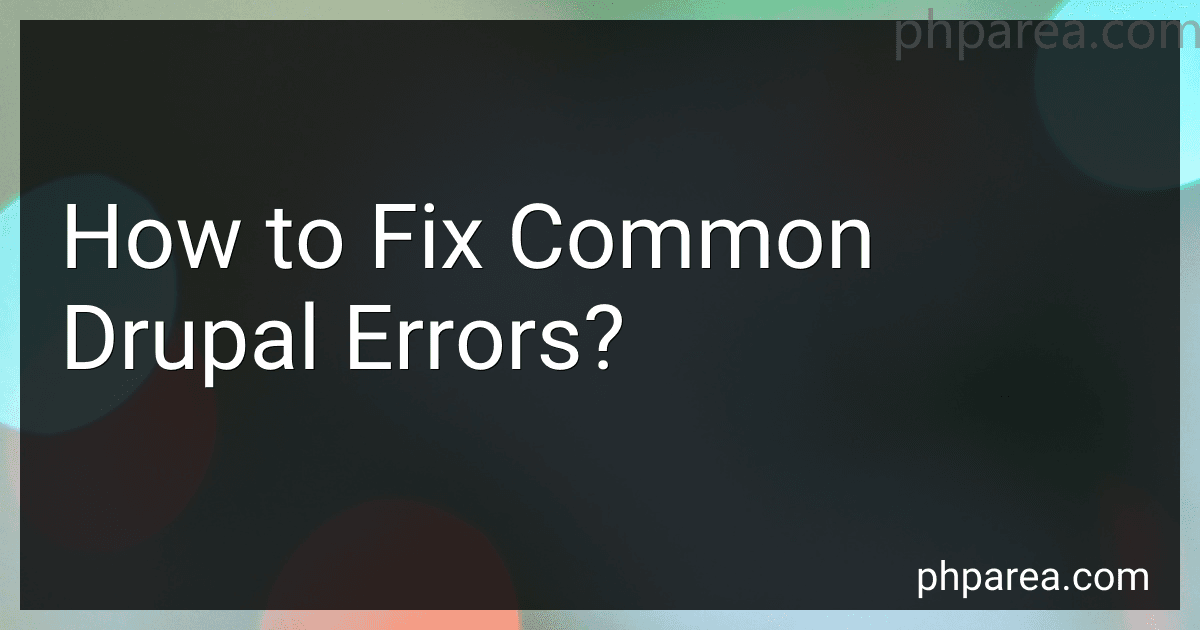 6 min readWhen encountering common Drupal errors, there are a few steps you can take to try and resolve the issue. First, make sure that all modules and themes are up to date, as outdated software can often lead to errors. Additionally, check for any conflicting modules or themes that could be causing the problem and disable or uninstall them if necessary.Another common solution is to clear the cache by going to the Performance page under Configuration and clicking the "Clear all caches" button.
6 min readWhen encountering common Drupal errors, there are a few steps you can take to try and resolve the issue. First, make sure that all modules and themes are up to date, as outdated software can often lead to errors. Additionally, check for any conflicting modules or themes that could be causing the problem and disable or uninstall them if necessary.Another common solution is to clear the cache by going to the Performance page under Configuration and clicking the "Clear all caches" button.