Posts (page 105)
-
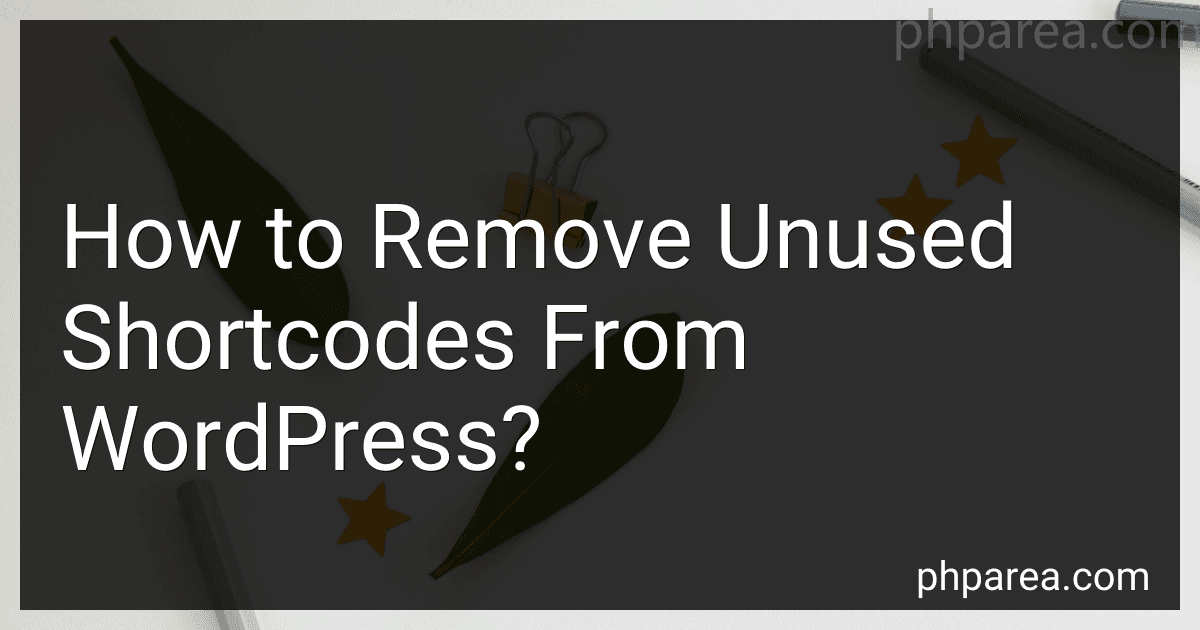 15 min readTo remove unused shortcodes from WordPress, you can follow these steps:Identify the shortcodes being used: Determine all the shortcodes that are currently active on your website. Shortcodes are usually wrapped in square brackets ([ ]). Look for shortcodes not being used: Analyze your website's pages, posts, and theme files to identify any shortcodes that are not being used anymore. This could be due to removing plugins or themes that previously utilized those shortcodes.
15 min readTo remove unused shortcodes from WordPress, you can follow these steps:Identify the shortcodes being used: Determine all the shortcodes that are currently active on your website. Shortcodes are usually wrapped in square brackets ([ ]). Look for shortcodes not being used: Analyze your website's pages, posts, and theme files to identify any shortcodes that are not being used anymore. This could be due to removing plugins or themes that previously utilized those shortcodes.
-
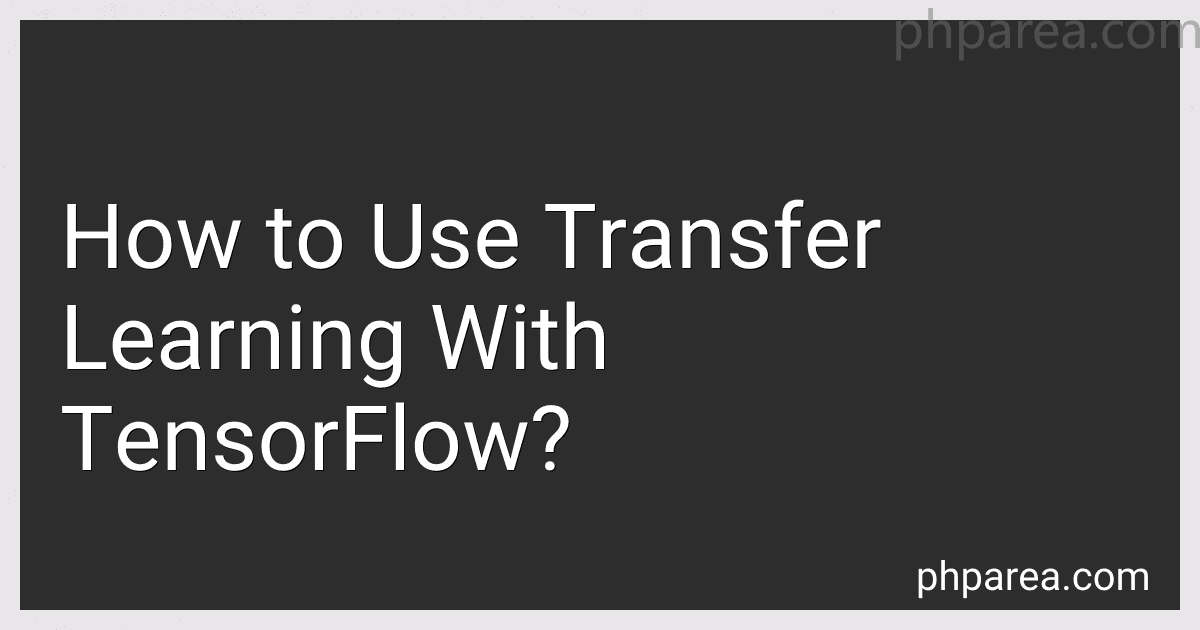 7 min readTransfer learning is a popular technique used in machine learning tasks, and TensorFlow provides comprehensive support for it. With transfer learning, a pre-trained model is used as a starting point for a new task instead of training a model from scratch. This approach saves a lot of time, computational resources, and can improve the performance of the new model.Using transfer learning with TensorFlow involves a few main steps.
7 min readTransfer learning is a popular technique used in machine learning tasks, and TensorFlow provides comprehensive support for it. With transfer learning, a pre-trained model is used as a starting point for a new task instead of training a model from scratch. This approach saves a lot of time, computational resources, and can improve the performance of the new model.Using transfer learning with TensorFlow involves a few main steps.
-
 12 min readTo create a post using WordPress REST API, you can follow these steps:Start by obtaining the necessary credentials to access the WordPress REST API. This usually involves generating an access token or obtaining an API key. Use a tool like cURL or an HTTP client library in your programming language of choice (e.g., Python's requests library) to send an HTTP POST request to the WordPress API endpoint /wp-json/wp/v2/posts. Include the required information in the request payload.
12 min readTo create a post using WordPress REST API, you can follow these steps:Start by obtaining the necessary credentials to access the WordPress REST API. This usually involves generating an access token or obtaining an API key. Use a tool like cURL or an HTTP client library in your programming language of choice (e.g., Python's requests library) to send an HTTP POST request to the WordPress API endpoint /wp-json/wp/v2/posts. Include the required information in the request payload.
-
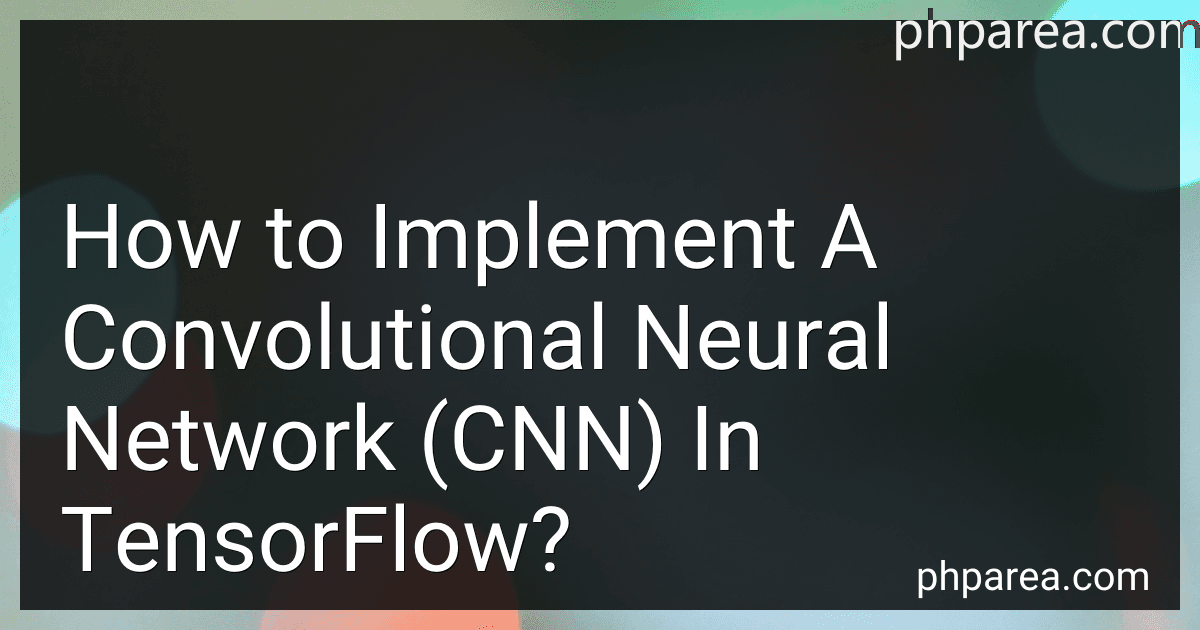 7 min readImplementing a Convolutional Neural Network (CNN) in TensorFlow involves several steps:Importing the required libraries: Begin by importing the TensorFlow library and any other necessary dependencies. Loading the dataset: Prepare your dataset by loading the data and performing any necessary preprocessing steps, such as normalization or resizing. TensorFlow provides built-in functions for loading common datasets like MNIST or CIFAR-10.
7 min readImplementing a Convolutional Neural Network (CNN) in TensorFlow involves several steps:Importing the required libraries: Begin by importing the TensorFlow library and any other necessary dependencies. Loading the dataset: Prepare your dataset by loading the data and performing any necessary preprocessing steps, such as normalization or resizing. TensorFlow provides built-in functions for loading common datasets like MNIST or CIFAR-10.
-
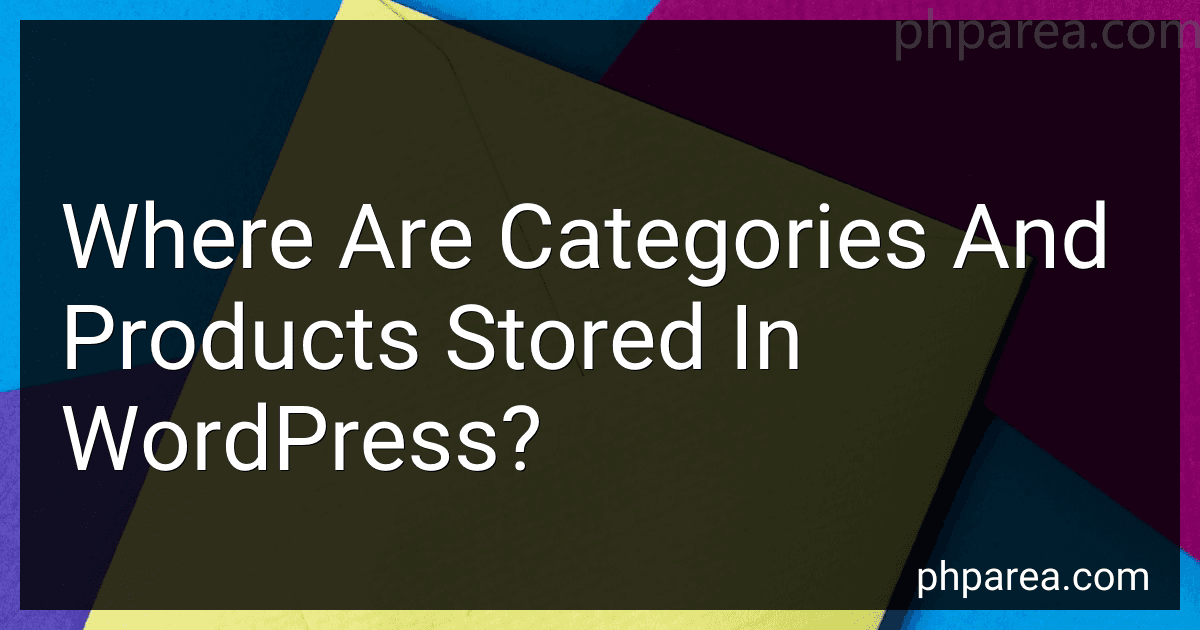 10 min readCategories and products in WordPress are stored in the database. WordPress uses a relational database management system (RDBMS) to store all its data. The default database system used by WordPress is MySQL, although it can also work with other RDBMS such as MariaDB, PostgreSQL, and SQLite.The categories in WordPress are stored in the 'wp_terms' table. Each category is represented by a row in this table, with information such as the category ID, name, slug, and other metadata.
10 min readCategories and products in WordPress are stored in the database. WordPress uses a relational database management system (RDBMS) to store all its data. The default database system used by WordPress is MySQL, although it can also work with other RDBMS such as MariaDB, PostgreSQL, and SQLite.The categories in WordPress are stored in the 'wp_terms' table. Each category is represented by a row in this table, with information such as the category ID, name, slug, and other metadata.
-
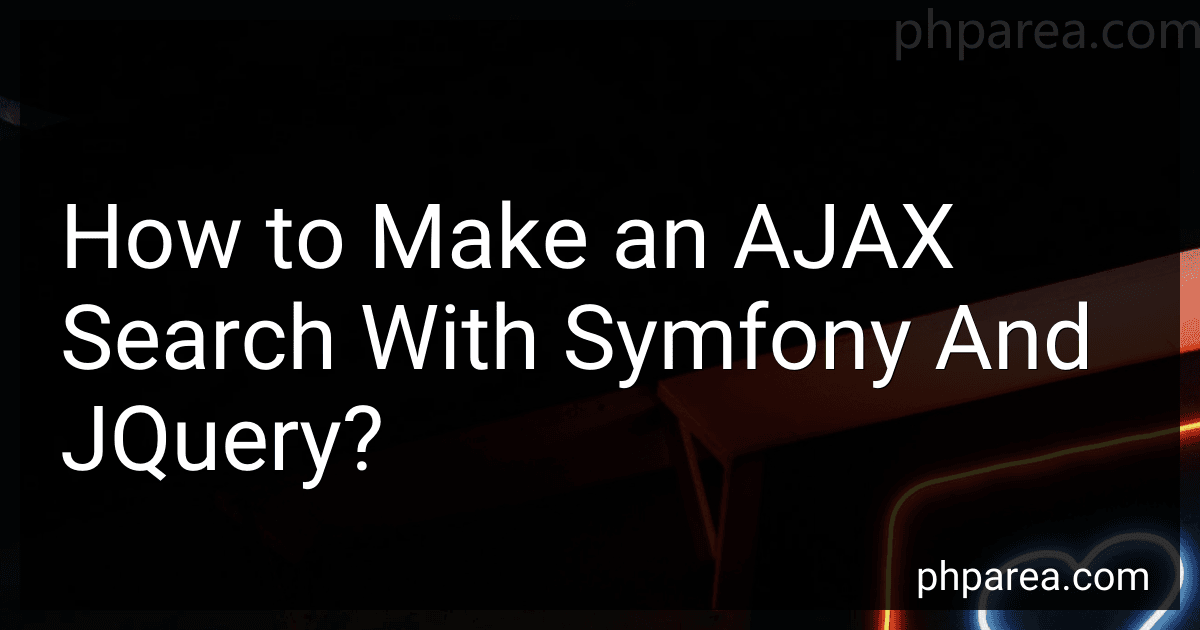 5 min readTo make an AJAX search with Symfony and JQuery, you can follow the below steps:Start by setting up a Symfony project and configuring the database connection. Create a new route in Symfony that will handle the AJAX search request. You can define this route in the routes.yaml file or in an individual controller file. In the controller method that handles the AJAX search request, retrieve the search query from the request data. You can use the Request object to get the query parameter.
5 min readTo make an AJAX search with Symfony and JQuery, you can follow the below steps:Start by setting up a Symfony project and configuring the database connection. Create a new route in Symfony that will handle the AJAX search request. You can define this route in the routes.yaml file or in an individual controller file. In the controller method that handles the AJAX search request, retrieve the search query from the request data. You can use the Request object to get the query parameter.
-
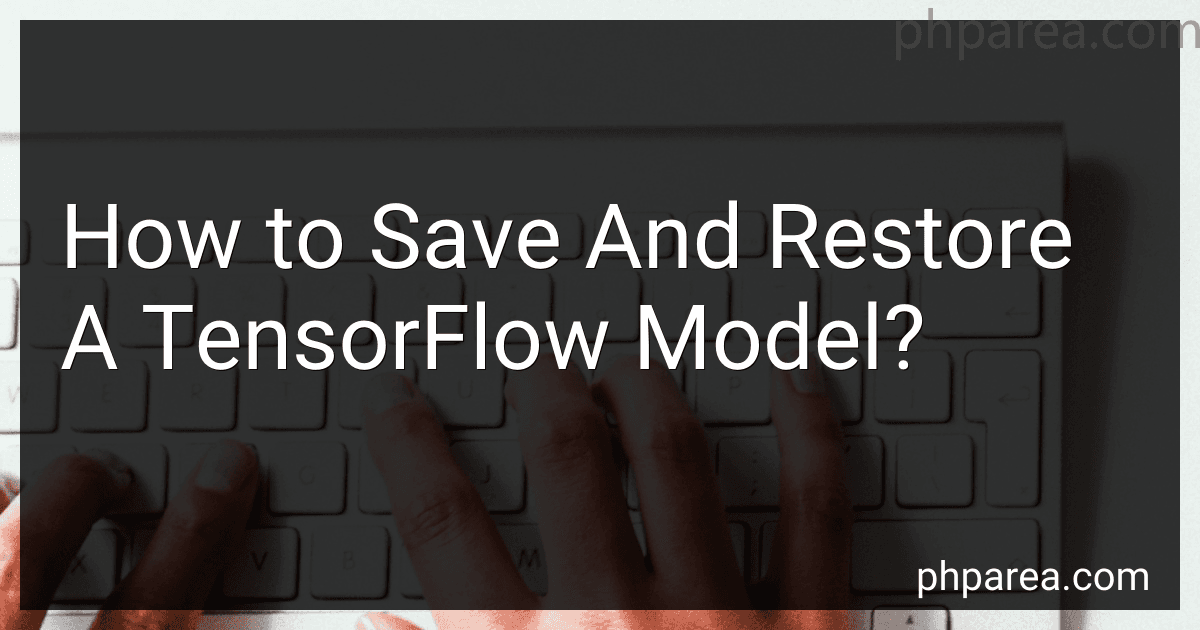 10 min readSaving and restoring TensorFlow models is crucial for tasks such as training a model and then using it for prediction or resuming training from where it was left off. TensorFlow provides a mechanism for saving and restoring models through its tf.train.Saver() class.To save a model in TensorFlow, first, you need to specify the variables that you want to save. These variables can be TensorFlow variables, which hold the model parameters, or can be of any other TensorFlow data type.
10 min readSaving and restoring TensorFlow models is crucial for tasks such as training a model and then using it for prediction or resuming training from where it was left off. TensorFlow provides a mechanism for saving and restoring models through its tf.train.Saver() class.To save a model in TensorFlow, first, you need to specify the variables that you want to save. These variables can be TensorFlow variables, which hold the model parameters, or can be of any other TensorFlow data type.
-
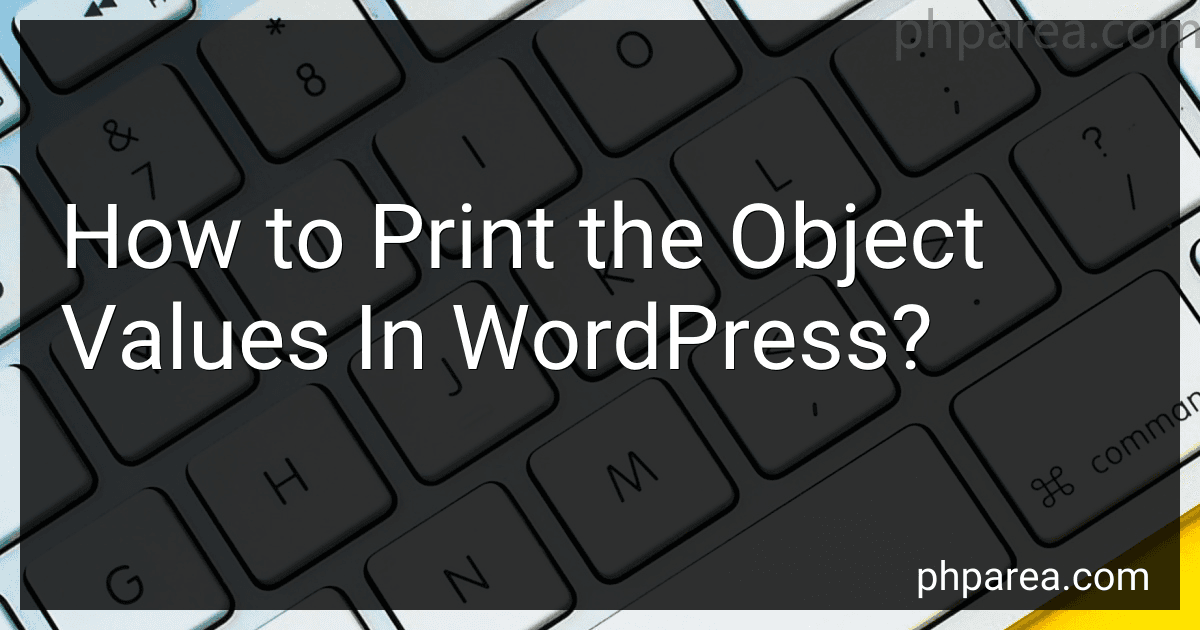 6 min readTo print the object values in WordPress, you can use the built-in PHP function print_r() or var_dump(). These functions display structured information about variables including object values.To print the object values using print_r(), you can use the following code: <?php $obj = new YourObject(); // Replace YourObject with the actual object you want to print echo '<pre>'; print_r($obj); echo '</pre>'; .
6 min readTo print the object values in WordPress, you can use the built-in PHP function print_r() or var_dump(). These functions display structured information about variables including object values.To print the object values using print_r(), you can use the following code: <?php $obj = new YourObject(); // Replace YourObject with the actual object you want to print echo '<pre>'; print_r($obj); echo '</pre>'; .
-
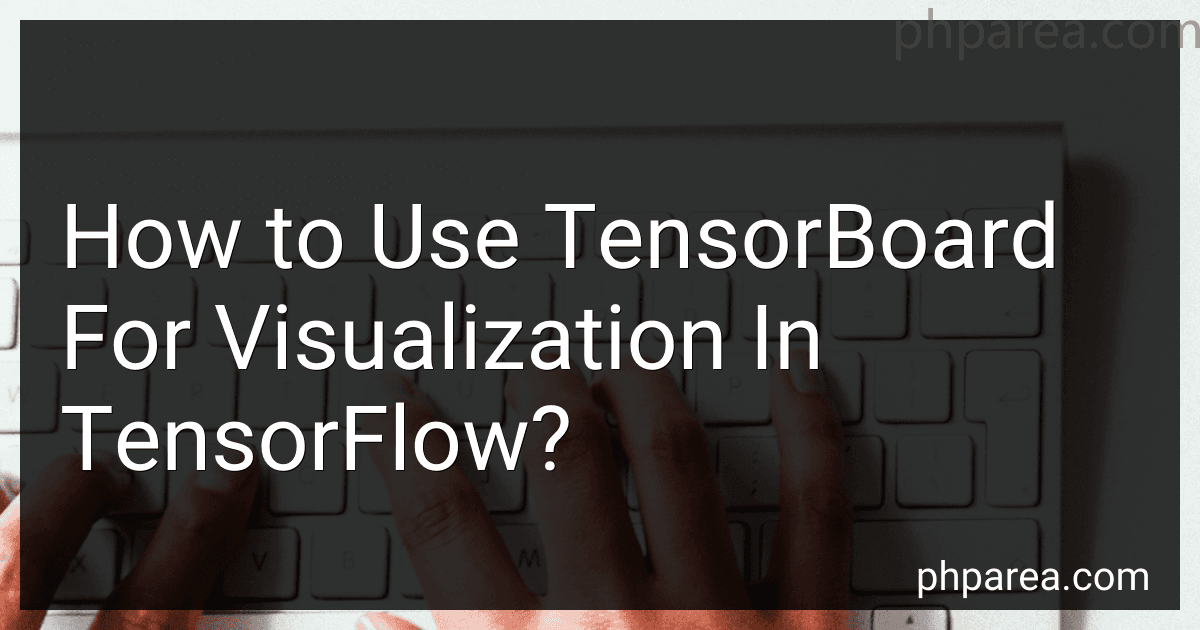 6 min readTensorBoard is a powerful visualization tool provided by TensorFlow that helps in analyzing and understanding machine learning models. It enables users to monitor and explore the behavior of a TensorFlow model by displaying various visualizations, including scalar values, histograms, images, and more.To use TensorBoard for visualization in TensorFlow, follow these steps:Import the necessary modules: Import TensorFlow: import tensorflow as tf Import TensorBoard: from tensorflow.keras.
6 min readTensorBoard is a powerful visualization tool provided by TensorFlow that helps in analyzing and understanding machine learning models. It enables users to monitor and explore the behavior of a TensorFlow model by displaying various visualizations, including scalar values, histograms, images, and more.To use TensorBoard for visualization in TensorFlow, follow these steps:Import the necessary modules: Import TensorFlow: import tensorflow as tf Import TensorBoard: from tensorflow.keras.
-
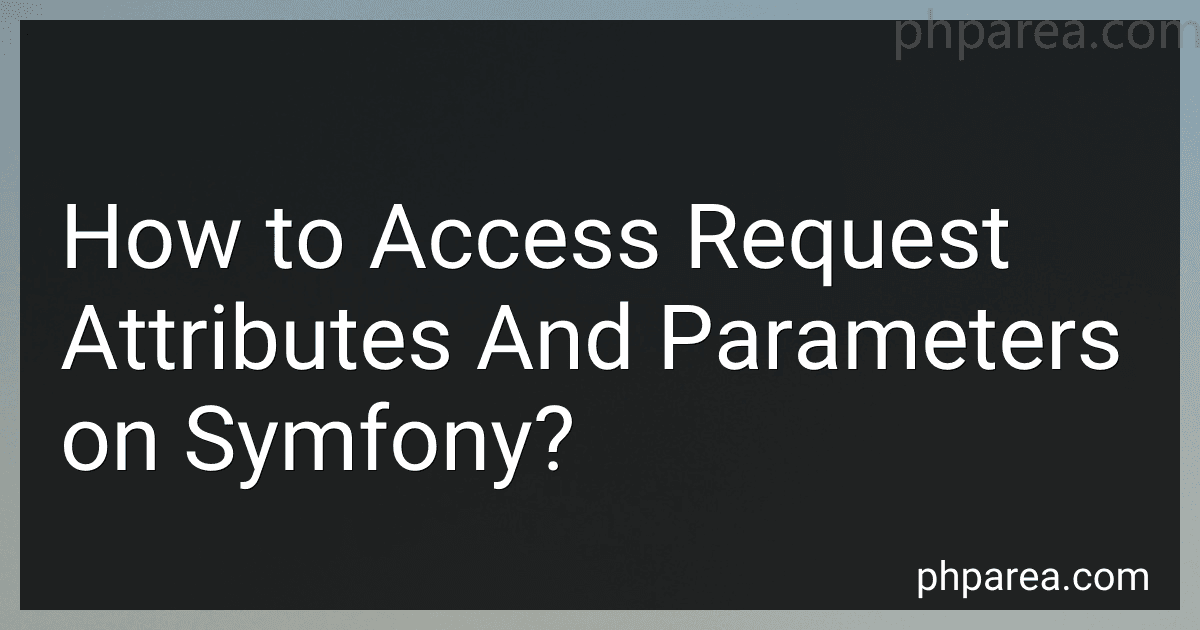 3 min readTo access request attributes and parameters on Symfony, you can use the following methods:Request Object: The Request object holds all the information about the current HTTP request. You can access request attributes and parameters through this object.
3 min readTo access request attributes and parameters on Symfony, you can use the following methods:Request Object: The Request object holds all the information about the current HTTP request. You can access request attributes and parameters through this object.
-
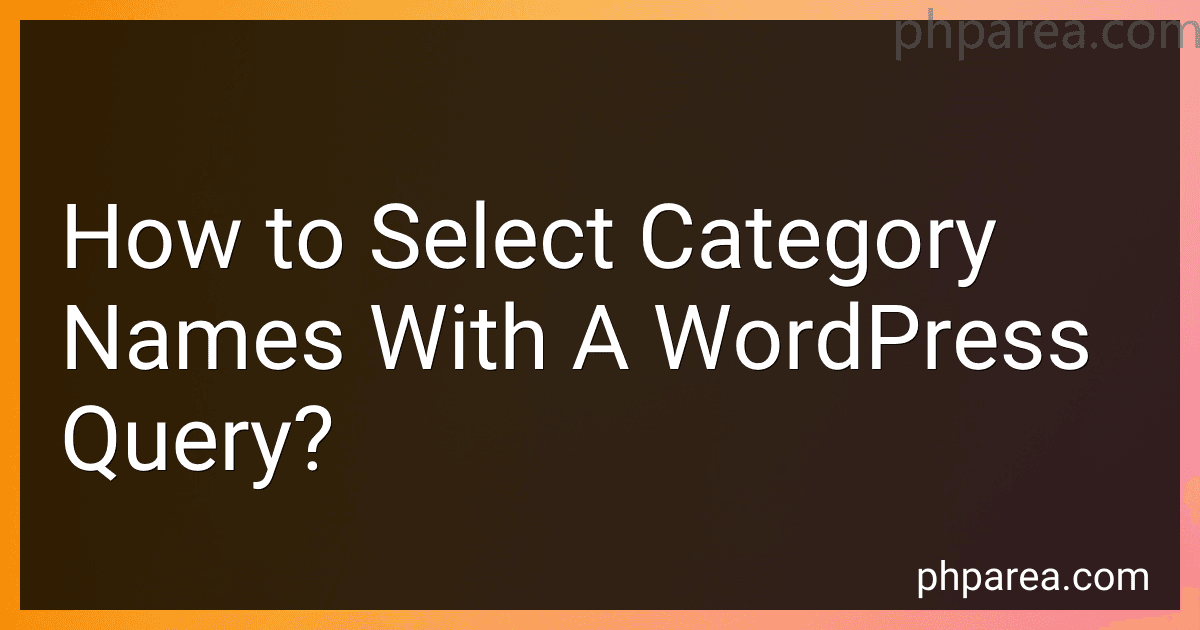 4 min readTo select category names with a WordPress query, you can follow these steps:Open your WordPress dashboard and navigate to the "Appearance" section.Click on "Editor" to access the theme files.Locate the theme's functions.php file and open it for editing.Add the following code snippet at the end of the functions.
4 min readTo select category names with a WordPress query, you can follow these steps:Open your WordPress dashboard and navigate to the "Appearance" section.Click on "Editor" to access the theme files.Locate the theme's functions.php file and open it for editing.Add the following code snippet at the end of the functions.
-
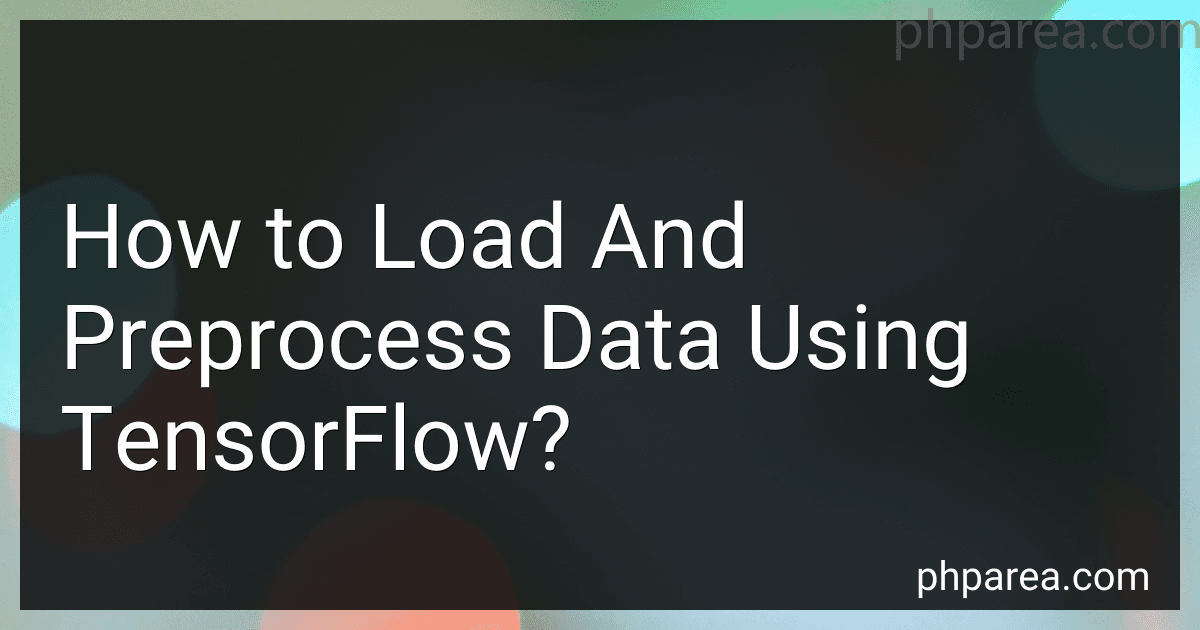 7 min readLoading and preprocessing data in TensorFlow involves several steps. First, you need to acquire your dataset, which can be in the form of images, text, or numerical data. Once you have your dataset ready, you can follow these steps to load and preprocess it using TensorFlow:Import the necessary libraries: Begin by importing the TensorFlow library, as well as any other libraries or modules you might need for loading and preprocessing your specific data.
7 min readLoading and preprocessing data in TensorFlow involves several steps. First, you need to acquire your dataset, which can be in the form of images, text, or numerical data. Once you have your dataset ready, you can follow these steps to load and preprocess it using TensorFlow:Import the necessary libraries: Begin by importing the TensorFlow library, as well as any other libraries or modules you might need for loading and preprocessing your specific data.