Posts - Page 117 (page 117)
-
 10 min readMySQL triggers are database objects that can be set up to automatically perform actions when certain events occur within a database. These events can include INSERT, UPDATE, or DELETE statements executed on a specific table or view.To set up and use a MySQL trigger, you need to follow a few steps:Define a trigger: Before creating a trigger, you must specify its name, the event that will activate it, and the table on which it will operate.
10 min readMySQL triggers are database objects that can be set up to automatically perform actions when certain events occur within a database. These events can include INSERT, UPDATE, or DELETE statements executed on a specific table or view.To set up and use a MySQL trigger, you need to follow a few steps:Define a trigger: Before creating a trigger, you must specify its name, the event that will activate it, and the table on which it will operate.
-
 8 min readWhen troubleshooting common Oracle database errors, there are several steps you can follow to identify the issue and find a solution:Understand the error message: Read and analyze the error message carefully. It often provides valuable information about the error, such as the error code, error description, and the location where the error occurred. Consult the Oracle documentation: Oracle provides comprehensive documentation for its products, including a detailed explanation of error messages.
8 min readWhen troubleshooting common Oracle database errors, there are several steps you can follow to identify the issue and find a solution:Understand the error message: Read and analyze the error message carefully. It often provides valuable information about the error, such as the error code, error description, and the location where the error occurred. Consult the Oracle documentation: Oracle provides comprehensive documentation for its products, including a detailed explanation of error messages.
-
 3 min readIn Laravel, you can delete files by using the Storage facade which provides a convenient way to interact with storage systems like the local file system, Amazon S3, and more. To delete files in Laravel, you can follow these steps:Import the Storage facade at the top of your file: use Illuminate\Support\Facades\Storage; Delete a single file using the delete() method: Storage::delete('path/to/file'); Replace 'path/to/file' with the actual path to the file you want to delete.
3 min readIn Laravel, you can delete files by using the Storage facade which provides a convenient way to interact with storage systems like the local file system, Amazon S3, and more. To delete files in Laravel, you can follow these steps:Import the Storage facade at the top of your file: use Illuminate\Support\Facades\Storage; Delete a single file using the delete() method: Storage::delete('path/to/file'); Replace 'path/to/file' with the actual path to the file you want to delete.
-
 6 min readTo export data from a MySQL table to a CSV file, you can make use of the SELECT...INTO OUTFILE statement. Here's an overview of the process:Connect to your MySQL database by using a client application or the command line. Select the database that contains the table you want to export data from by using the USE statement. For example: USE database_name; Use the SELECT...INTO OUTFILE statement to export the data.
6 min readTo export data from a MySQL table to a CSV file, you can make use of the SELECT...INTO OUTFILE statement. Here's an overview of the process:Connect to your MySQL database by using a client application or the command line. Select the database that contains the table you want to export data from by using the USE statement. For example: USE database_name; Use the SELECT...INTO OUTFILE statement to export the data.
-
 9 min readTo monitor performance in Oracle using Enterprise Manager, you can utilize various features and tools provided by the Enterprise Manager console. These tools help you to analyze and track the performance of your Oracle database system.Performance Home Page: The Performance Home Page in Enterprise Manager provides an overview of the system's performance. It displays key performance metrics, such as CPU utilization, memory usage, disk I/O, and network traffic.
9 min readTo monitor performance in Oracle using Enterprise Manager, you can utilize various features and tools provided by the Enterprise Manager console. These tools help you to analyze and track the performance of your Oracle database system.Performance Home Page: The Performance Home Page in Enterprise Manager provides an overview of the system's performance. It displays key performance metrics, such as CPU utilization, memory usage, disk I/O, and network traffic.
-
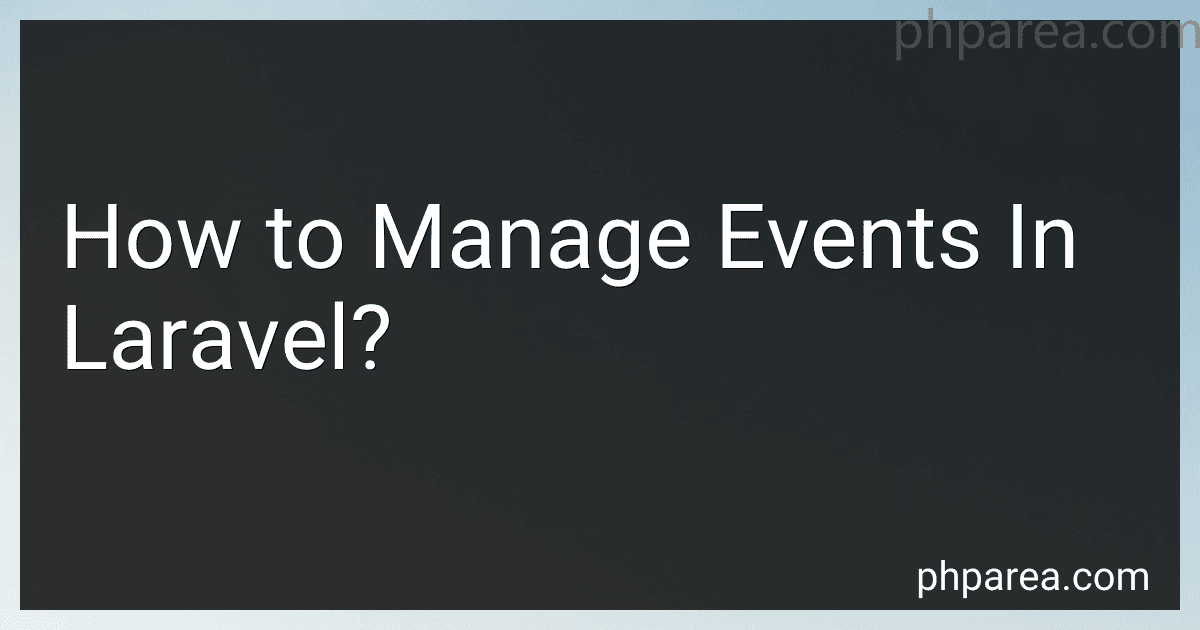 8 min readManaging events in Laravel allows developers to easily execute additional code or run specific actions when certain events occur within the application. Laravel provides a powerful event system, which follows the observer pattern, to simplify event handling.Event management in Laravel involves three key components: events, listeners, and dispatchers.Events: An event represents a specific occurrence or action within the application. Each event class typically extends the base Laravel event class.
8 min readManaging events in Laravel allows developers to easily execute additional code or run specific actions when certain events occur within the application. Laravel provides a powerful event system, which follows the observer pattern, to simplify event handling.Event management in Laravel involves three key components: events, listeners, and dispatchers.Events: An event represents a specific occurrence or action within the application. Each event class typically extends the base Laravel event class.
-
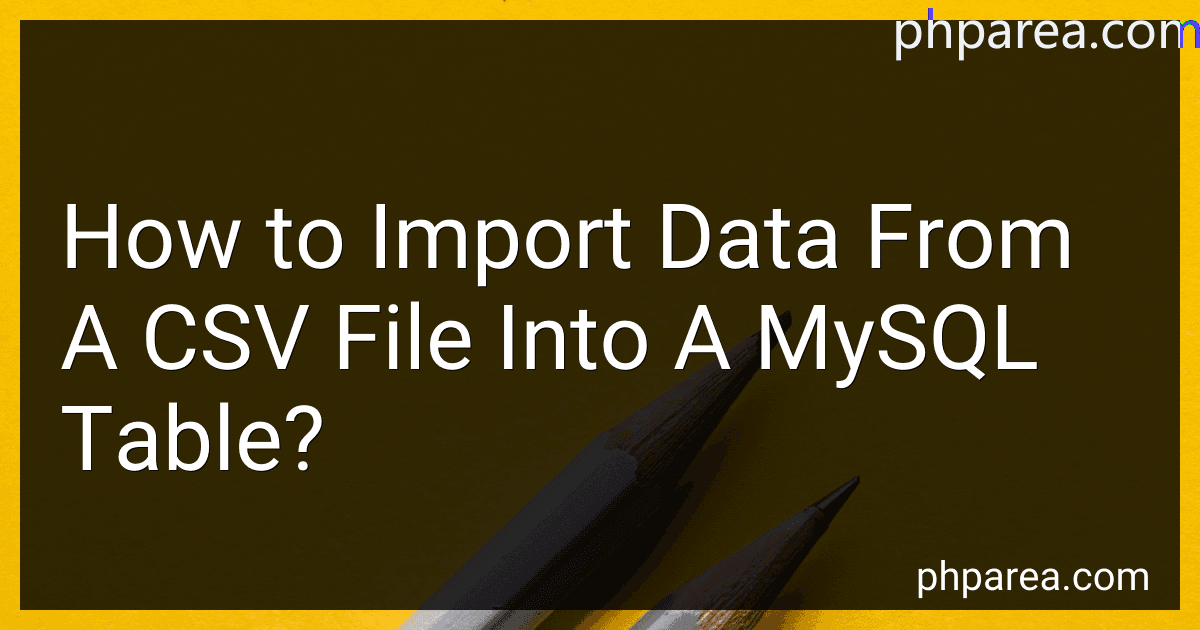 6 min readTo import data from a CSV file into a MySQL table, you can use the LOAD DATA INFILE statement. This statement allows you to import data from an external file into a specified table.Here's the basic syntax for importing data from a CSV file: LOAD DATA INFILE 'filename.
6 min readTo import data from a CSV file into a MySQL table, you can use the LOAD DATA INFILE statement. This statement allows you to import data from an external file into a specified table.Here's the basic syntax for importing data from a CSV file: LOAD DATA INFILE 'filename.
-
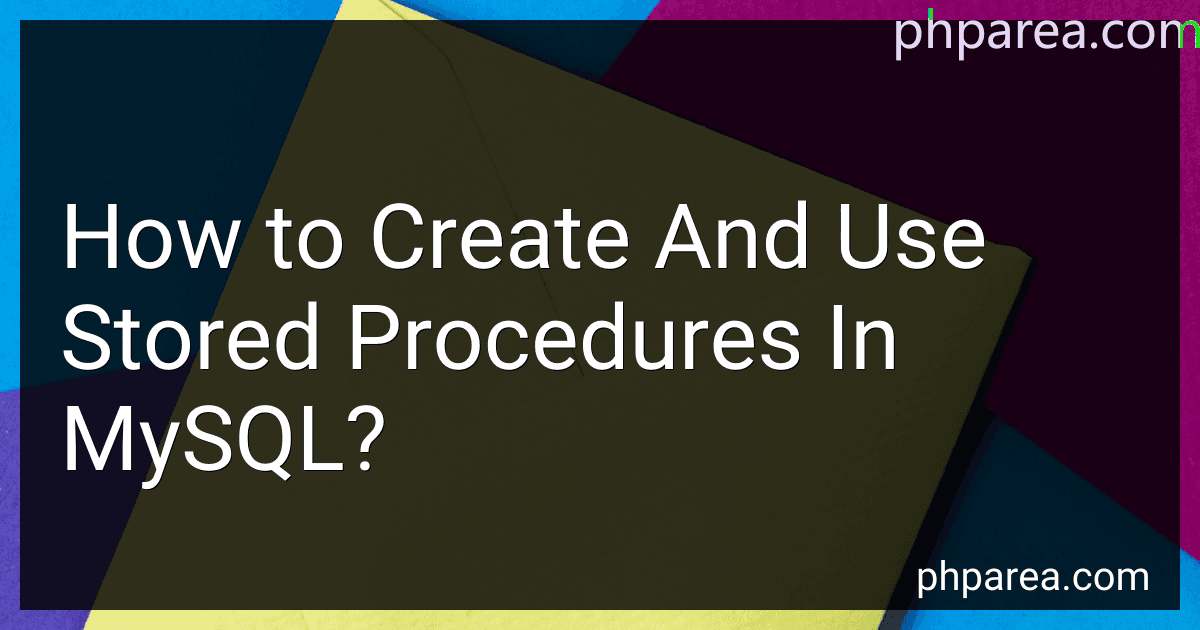 7 min readStored procedures in MySQL are powerful tools that allow you to create reusable and modular pieces of code. They are essentially a group of SQL statements that are stored and executed on the server side.To create a stored procedure in MySQL, you need to use the CREATE PROCEDURE statement followed by a unique name for your procedure. Then, within the BEGIN and END blocks, you can define the SQL statements that make up the procedure.
7 min readStored procedures in MySQL are powerful tools that allow you to create reusable and modular pieces of code. They are essentially a group of SQL statements that are stored and executed on the server side.To create a stored procedure in MySQL, you need to use the CREATE PROCEDURE statement followed by a unique name for your procedure. Then, within the BEGIN and END blocks, you can define the SQL statements that make up the procedure.
-
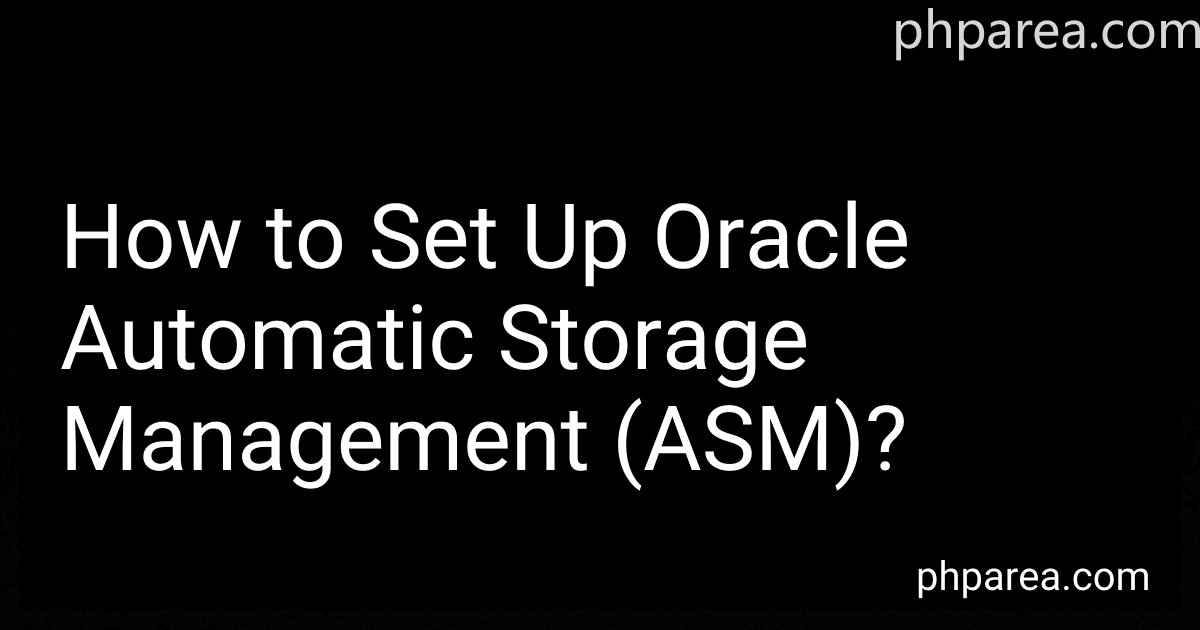 6 min readTo set up Oracle Automatic Storage Management (ASM), you need to follow certain steps. Here's a brief overview of the process:Install Oracle Grid Infrastructure: ASM is a component of Oracle Grid Infrastructure, so start by installing Grid Infrastructure on the servers where ASM will be configured. Configure Grid Infrastructure: Use the Oracle Universal Installer to configure Grid Infrastructure. This involves specifying the installation directory, Oracle base, and inventory locations.
6 min readTo set up Oracle Automatic Storage Management (ASM), you need to follow certain steps. Here's a brief overview of the process:Install Oracle Grid Infrastructure: ASM is a component of Oracle Grid Infrastructure, so start by installing Grid Infrastructure on the servers where ASM will be configured. Configure Grid Infrastructure: Use the Oracle Universal Installer to configure Grid Infrastructure. This involves specifying the installation directory, Oracle base, and inventory locations.
-
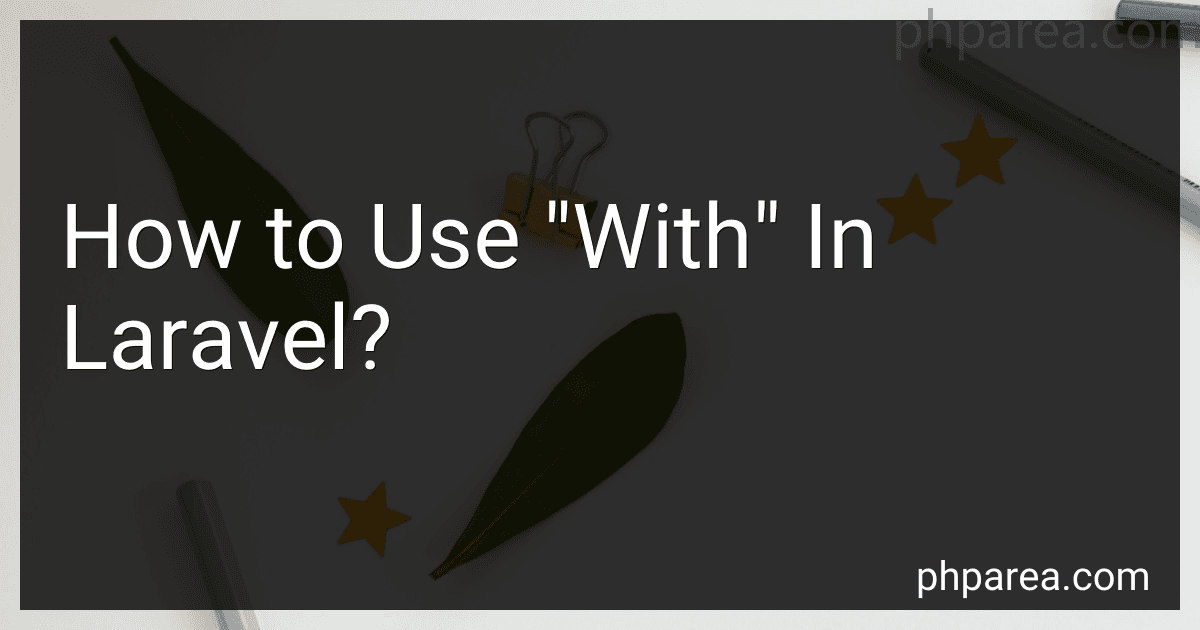 5 min readUsing "with" in Laravel allows you to eager load relationships to optimize your database queries and improve performance. Here's how you can use it:Eager Loading Relationships: You can use the "with" method to specify which relationships you want to load when retrieving data. It helps reduce the number of database queries required to fetch related data.
5 min readUsing "with" in Laravel allows you to eager load relationships to optimize your database queries and improve performance. Here's how you can use it:Eager Loading Relationships: You can use the "with" method to specify which relationships you want to load when retrieving data. It helps reduce the number of database queries required to fetch related data.
-
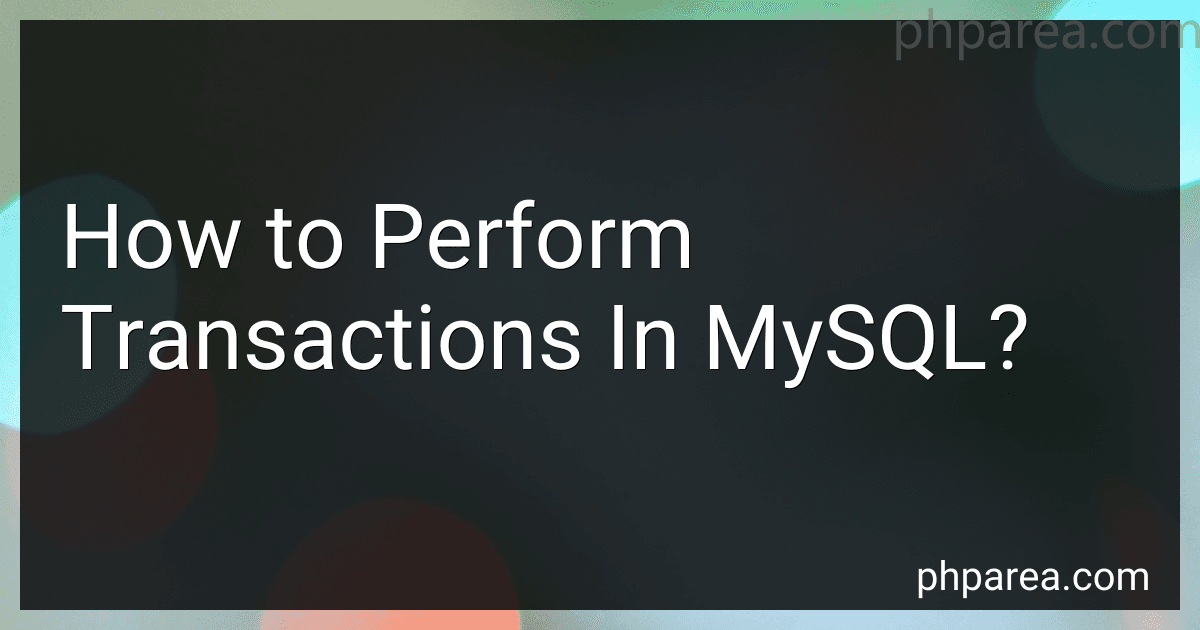 7 min readPerforming transactions in MySQL allows you to execute a group of SQL statements as a single unit. This ensures that the database remains in a consistent state, even if there are failures or errors during the execution of the transaction.To begin a transaction, you use the START TRANSACTION statement or simply BEGIN. Once a transaction starts, all subsequent SQL statements are treated as part of that transaction until it is either committed or rolled back.
7 min readPerforming transactions in MySQL allows you to execute a group of SQL statements as a single unit. This ensures that the database remains in a consistent state, even if there are failures or errors during the execution of the transaction.To begin a transaction, you use the START TRANSACTION statement or simply BEGIN. Once a transaction starts, all subsequent SQL statements are treated as part of that transaction until it is either committed or rolled back.
-
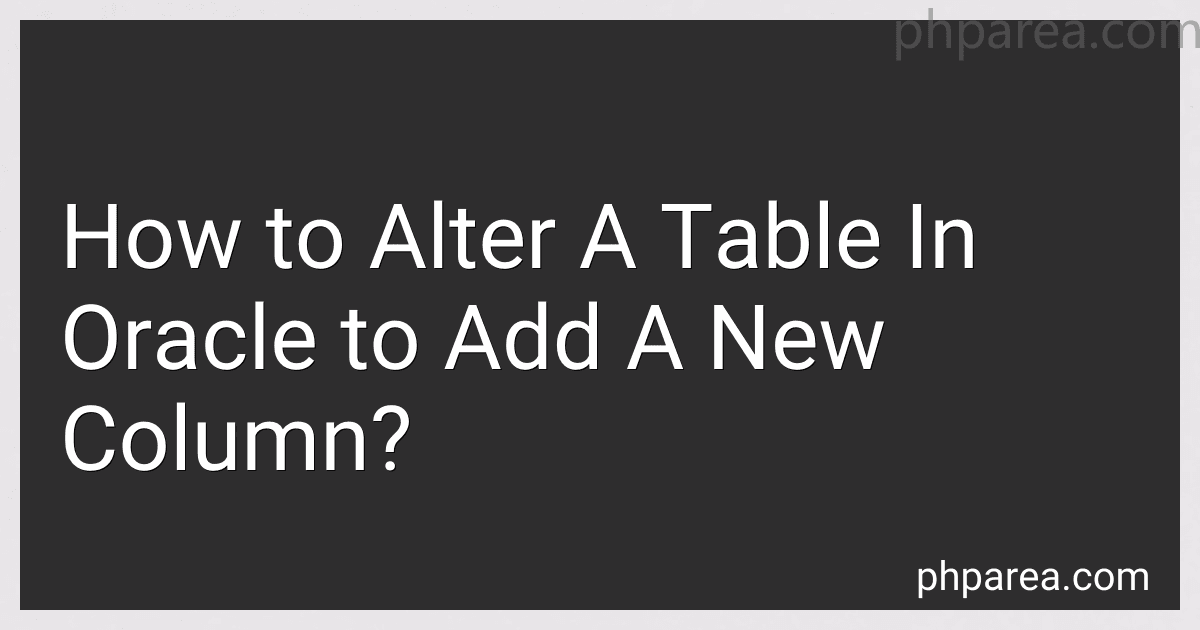 6 min readTo alter an existing table in Oracle and add a new column, you can use the ALTER TABLE statement. Here is the general syntax for adding a column to a table: ALTER TABLE table_name ADD column_name column_data_type; table_name is the name of the existing table to which you want to add a column.column_name is the name of the new column you want to add.column_data_type specifies the data type of the new column (e.g., VARCHAR2, NUMBER, DATE, etc.).
6 min readTo alter an existing table in Oracle and add a new column, you can use the ALTER TABLE statement. Here is the general syntax for adding a column to a table: ALTER TABLE table_name ADD column_name column_data_type; table_name is the name of the existing table to which you want to add a column.column_name is the name of the new column you want to add.column_data_type specifies the data type of the new column (e.g., VARCHAR2, NUMBER, DATE, etc.).