Posts (page 118)
-
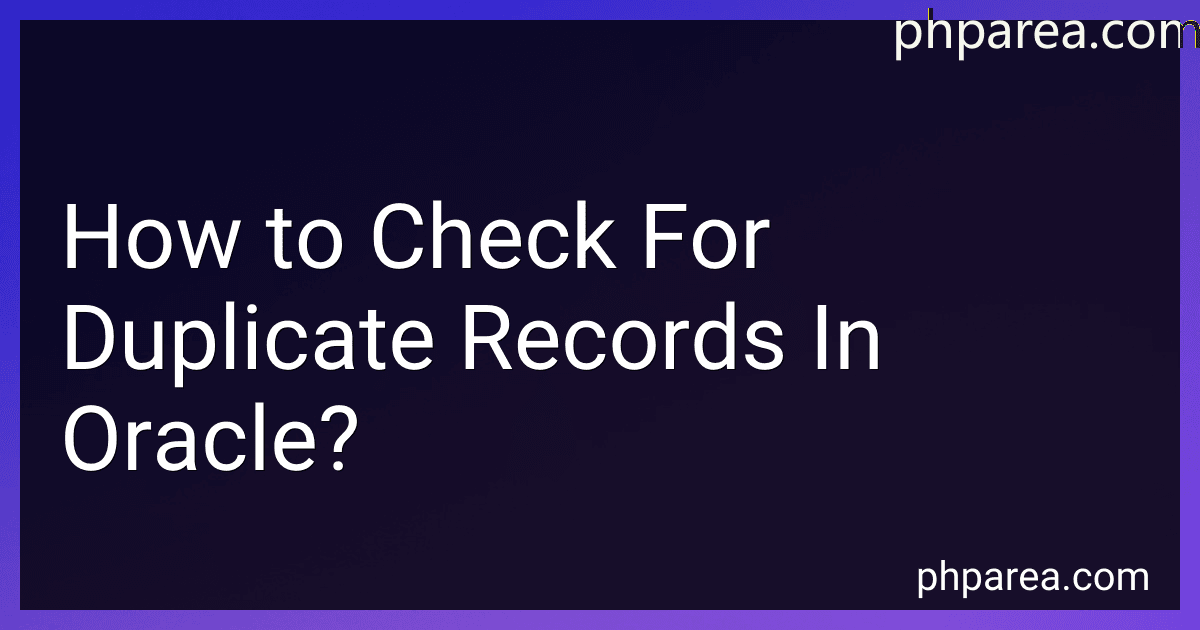 6 min readTo check for duplicate records in Oracle, you can use the following methods:Using the GROUP BY clause: One way is to write a query that groups the records by the fields that should not have duplicates and use the COUNT function to identify the duplicates. For example: SELECT column1, column2, COUNT() FROM table_name GROUP BY column1, column2 HAVING COUNT() > 1; This will return all the duplicate records based on the columns specified in the GROUP BY clause.
6 min readTo check for duplicate records in Oracle, you can use the following methods:Using the GROUP BY clause: One way is to write a query that groups the records by the fields that should not have duplicates and use the COUNT function to identify the duplicates. For example: SELECT column1, column2, COUNT() FROM table_name GROUP BY column1, column2 HAVING COUNT() > 1; This will return all the duplicate records based on the columns specified in the GROUP BY clause.
-
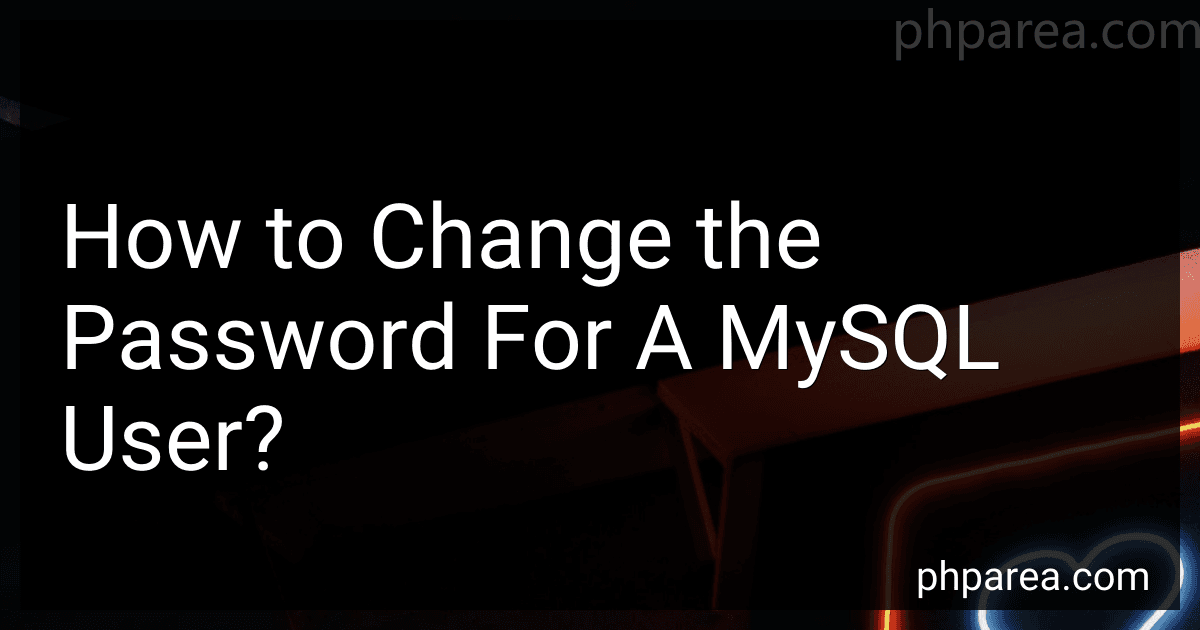 4 min readTo change the password for a MySQL user, you can follow these steps:Start by logging into MySQL using the command-line client or a graphical client such as phpMyAdmin. Once you are connected to MySQL, select the appropriate database using the USE command. For example, to work with the 'mydatabase' database, use the command: USE mydatabase;.
4 min readTo change the password for a MySQL user, you can follow these steps:Start by logging into MySQL using the command-line client or a graphical client such as phpMyAdmin. Once you are connected to MySQL, select the appropriate database using the USE command. For example, to work with the 'mydatabase' database, use the command: USE mydatabase;.
-
 4 min readTo create a user in MySQL, you can use the "CREATE USER" statement followed by the username and identified by a password. Here's an example:CREATE USER 'username'@'localhost' IDENTIFIED BY 'password';The "username" should be the desired name for the user, while 'localhost' refers to the host where the user can connect from.
4 min readTo create a user in MySQL, you can use the "CREATE USER" statement followed by the username and identified by a password. Here's an example:CREATE USER 'username'@'localhost' IDENTIFIED BY 'password';The "username" should be the desired name for the user, while 'localhost' refers to the host where the user can connect from.
-
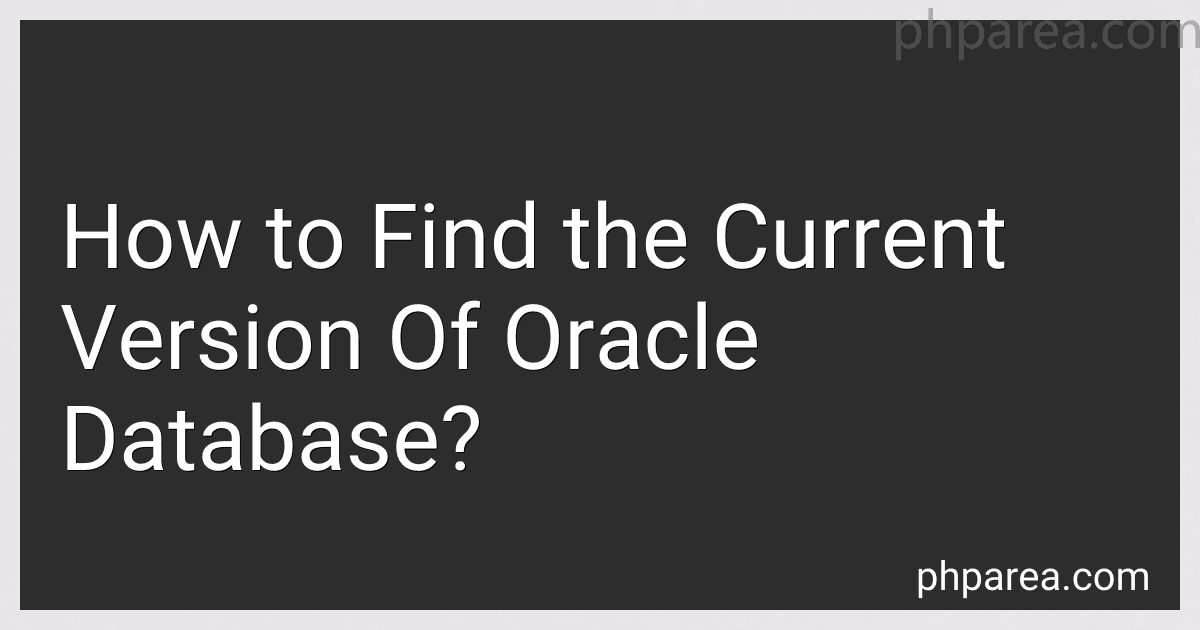 7 min readTo find the current version of Oracle Database, you can follow these steps:Log in to the database server.Open a command prompt or terminal window.Type the command "sqlplus / as sysdba" and press Enter. This will open SQL*Plus, the command-line interface for Oracle Database administration.Type the command "SELECT * FROM v$version;" and press Enter. This SQL statement queries the dynamic performance view v$version, which contains the version information for the database.
7 min readTo find the current version of Oracle Database, you can follow these steps:Log in to the database server.Open a command prompt or terminal window.Type the command "sqlplus / as sysdba" and press Enter. This will open SQL*Plus, the command-line interface for Oracle Database administration.Type the command "SELECT * FROM v$version;" and press Enter. This SQL statement queries the dynamic performance view v$version, which contains the version information for the database.
-
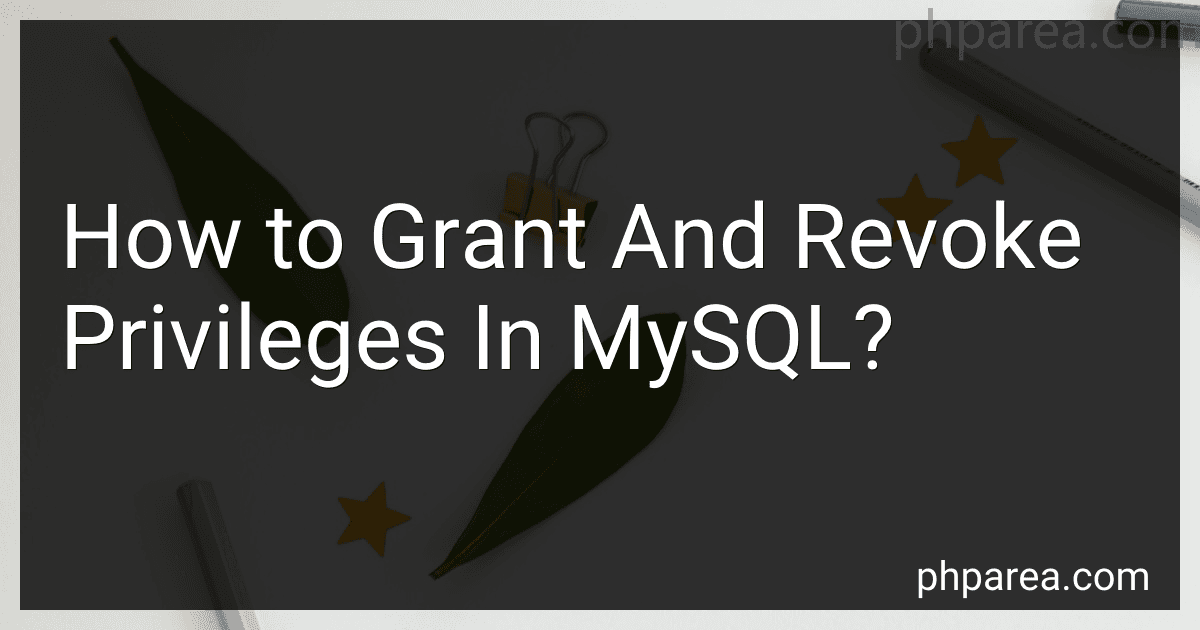 6 min readTo grant and revoke privileges in MySQL, you can use the GRANT and REVOKE statements. Here's how you can do it:To grant privileges to a user, you would use the GRANT statement, followed by the specific privileges you wish to grant, and then specify the username and the database or tables that the privileges should apply to. For example, to grant all privileges on a specific database to a user named "john", you can use the following command:GRANT ALL PRIVILEGES ON database_name.
6 min readTo grant and revoke privileges in MySQL, you can use the GRANT and REVOKE statements. Here's how you can do it:To grant privileges to a user, you would use the GRANT statement, followed by the specific privileges you wish to grant, and then specify the username and the database or tables that the privileges should apply to. For example, to grant all privileges on a specific database to a user named "john", you can use the following command:GRANT ALL PRIVILEGES ON database_name.
-
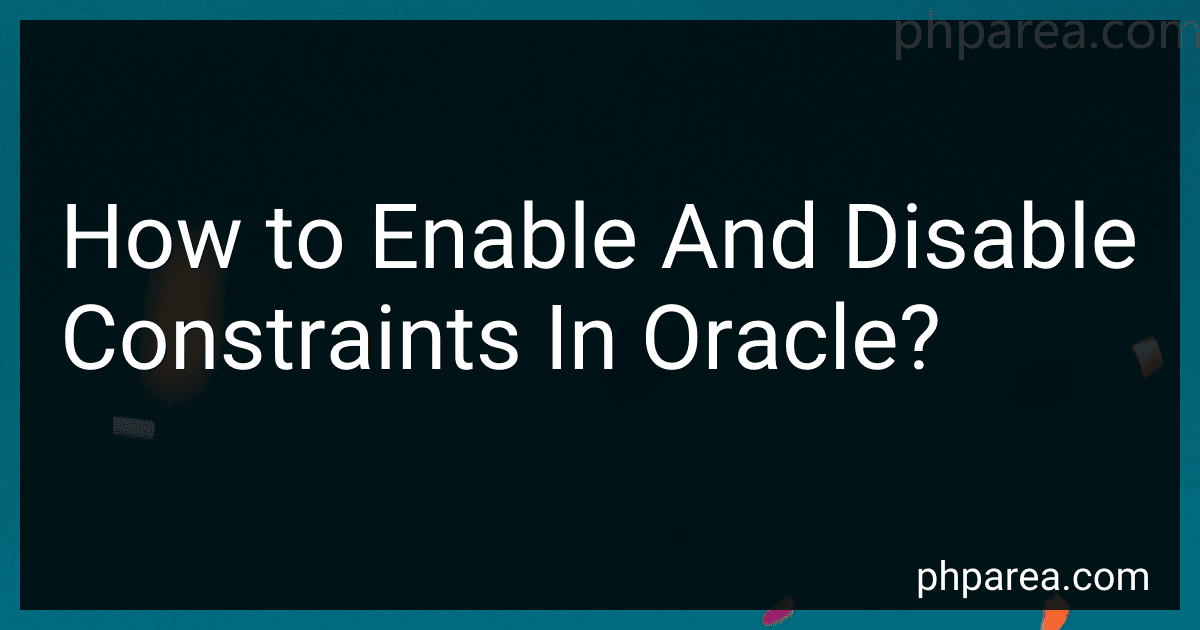 4 min readTo enable and disable constraints in Oracle, you can use the ALTER TABLE statement. Here is how you can do it:To enable a constraint:Open Oracle SQL Developer or any other Oracle database management tool.Connect to the Oracle database using your credentials and select the specific schema.
4 min readTo enable and disable constraints in Oracle, you can use the ALTER TABLE statement. Here is how you can do it:To enable a constraint:Open Oracle SQL Developer or any other Oracle database management tool.Connect to the Oracle database using your credentials and select the specific schema.
-
 7 min readTo restore a MySQL database from a backup, you can follow these general steps:Create a new, empty database in MySQL where you want to restore the backup.Open a command prompt or terminal and navigate to the location of the backup file.Use the MySQL command line client or a graphical tool like phpMyAdmin to connect to your MySQL server.Once connected, choose the empty database as the target for restoring the backup.Execute the appropriate command to restore the backup.
7 min readTo restore a MySQL database from a backup, you can follow these general steps:Create a new, empty database in MySQL where you want to restore the backup.Open a command prompt or terminal and navigate to the location of the backup file.Use the MySQL command line client or a graphical tool like phpMyAdmin to connect to your MySQL server.Once connected, choose the empty database as the target for restoring the backup.Execute the appropriate command to restore the backup.
-
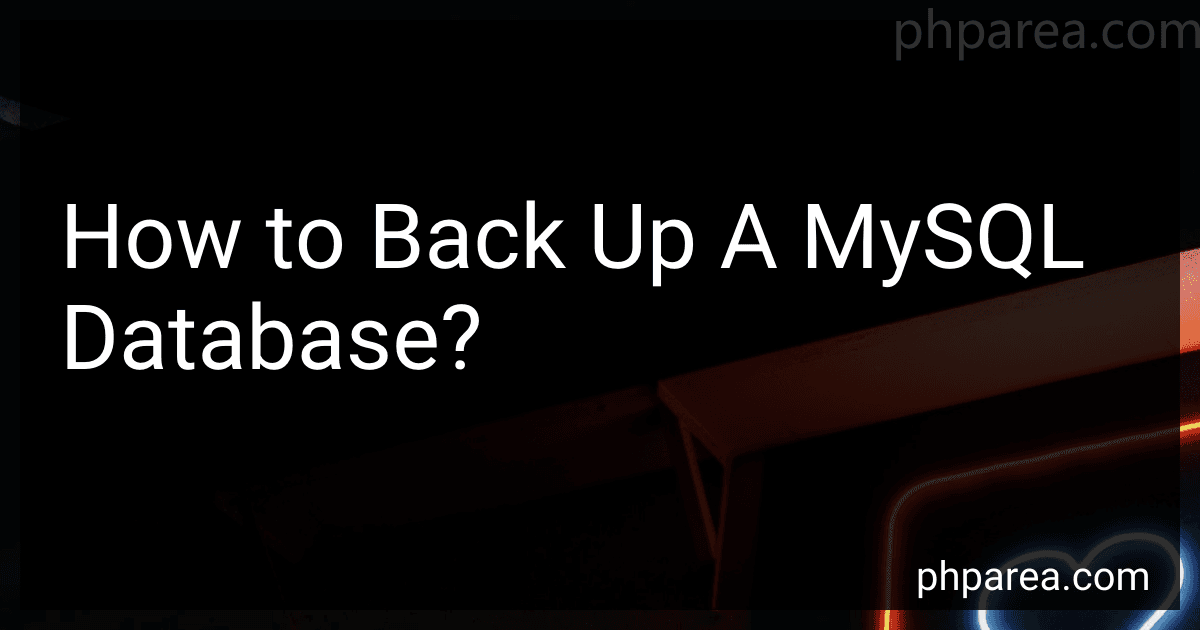 4 min readTo back up a MySQL database, you can follow these steps:Use the "mysqldump" command: The mysqldump command allows you to create a text file containing the SQL statements needed to recreate the database. Open a command prompt or terminal and enter the following command: mysqldump -u [username] -p [database_name] > [backup_file].
4 min readTo back up a MySQL database, you can follow these steps:Use the "mysqldump" command: The mysqldump command allows you to create a text file containing the SQL statements needed to recreate the database. Open a command prompt or terminal and enter the following command: mysqldump -u [username] -p [database_name] > [backup_file].
-
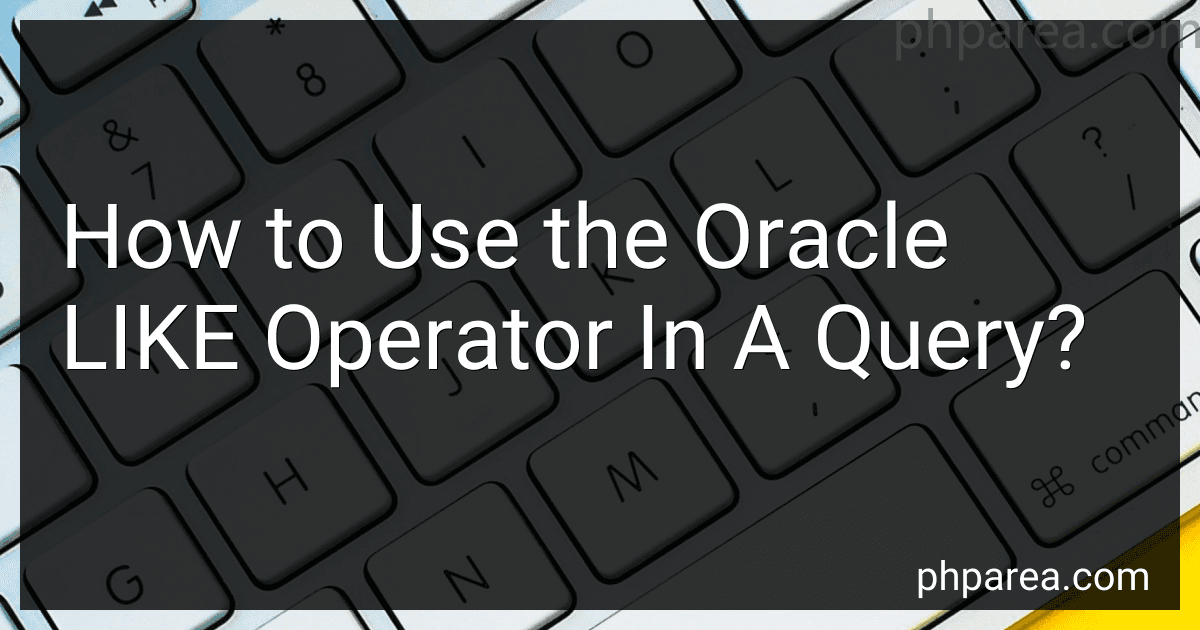 5 min readThe Oracle LIKE operator is used to search for a specified pattern in a column. It is commonly used in queries to retrieve data that matches a certain pattern or contains a specific substring.The syntax for using the LIKE operator in a query is: SELECT column1, column2, ... FROM table WHERE column LIKE pattern;In the syntax, "column" refers to the column you want to search, "table" is the name of the table, and "pattern" is the pattern you want to match.
5 min readThe Oracle LIKE operator is used to search for a specified pattern in a column. It is commonly used in queries to retrieve data that matches a certain pattern or contains a specific substring.The syntax for using the LIKE operator in a query is: SELECT column1, column2, ... FROM table WHERE column LIKE pattern;In the syntax, "column" refers to the column you want to search, "table" is the name of the table, and "pattern" is the pattern you want to match.
-
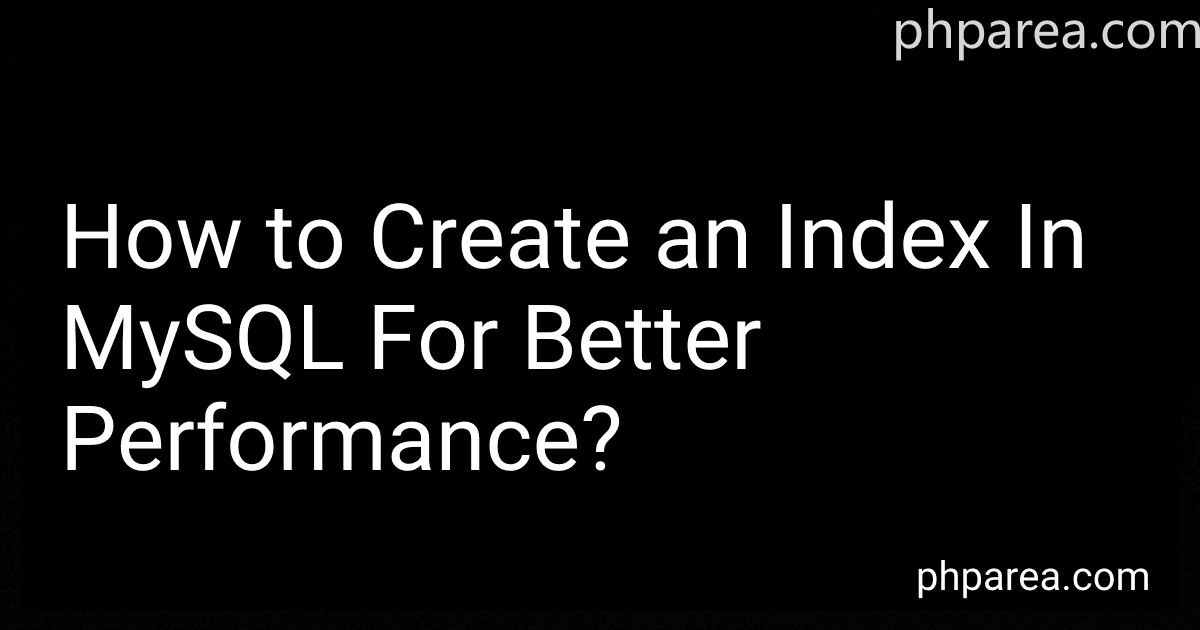 8 min readCreating an index in MySQL can significantly improve the performance of queries on large tables. An index is a data structure that improves the speed of data retrieval operations on a database table by providing quick access to the rows that match certain search conditions.To create an index in MySQL for better performance, you can follow these steps:Identify the columns: Determine the columns on which you want to create an index.
8 min readCreating an index in MySQL can significantly improve the performance of queries on large tables. An index is a data structure that improves the speed of data retrieval operations on a database table by providing quick access to the rows that match certain search conditions.To create an index in MySQL for better performance, you can follow these steps:Identify the columns: Determine the columns on which you want to create an index.
-
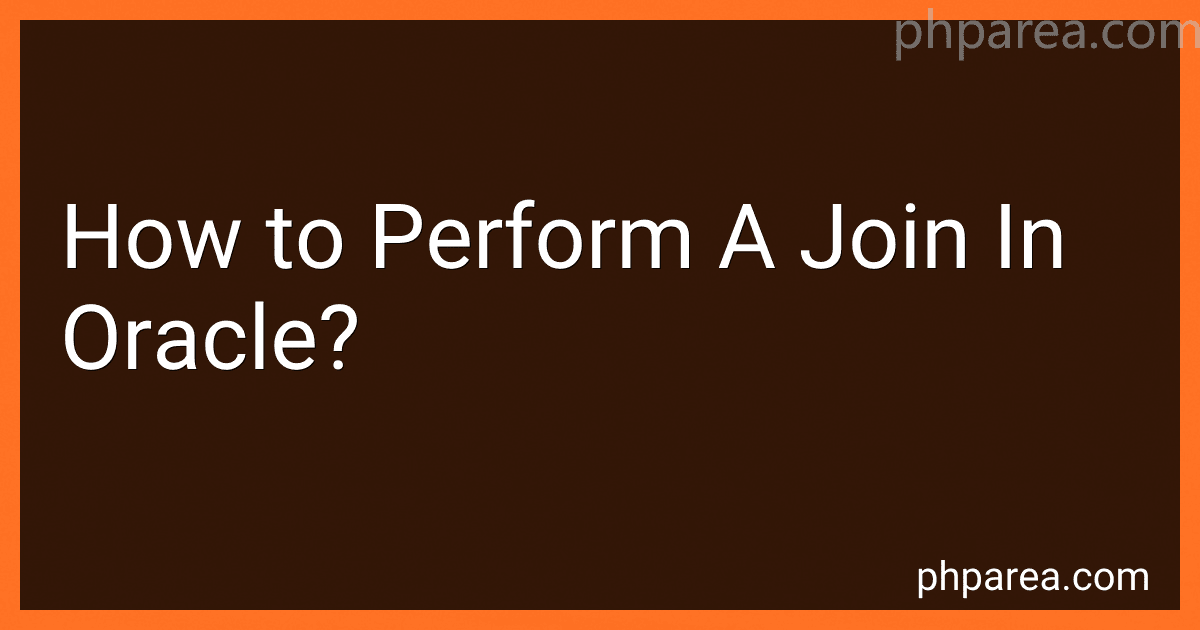 8 min readTo perform a join in Oracle, you can use the JOIN keyword in your SQL query. The JOIN operation is used to combine rows from two or more tables based on a related column between them.There are different types of joins in Oracle:Inner join: Returns only the matching rows from both tables. You can use the INNER JOIN keyword or simply use the JOIN keyword without specifying any type of join.Example: SELECT table1.column1, table2.column2 FROM table1 JOIN table2 ON table1.column = table2.
8 min readTo perform a join in Oracle, you can use the JOIN keyword in your SQL query. The JOIN operation is used to combine rows from two or more tables based on a related column between them.There are different types of joins in Oracle:Inner join: Returns only the matching rows from both tables. You can use the INNER JOIN keyword or simply use the JOIN keyword without specifying any type of join.Example: SELECT table1.column1, table2.column2 FROM table1 JOIN table2 ON table1.column = table2.
-
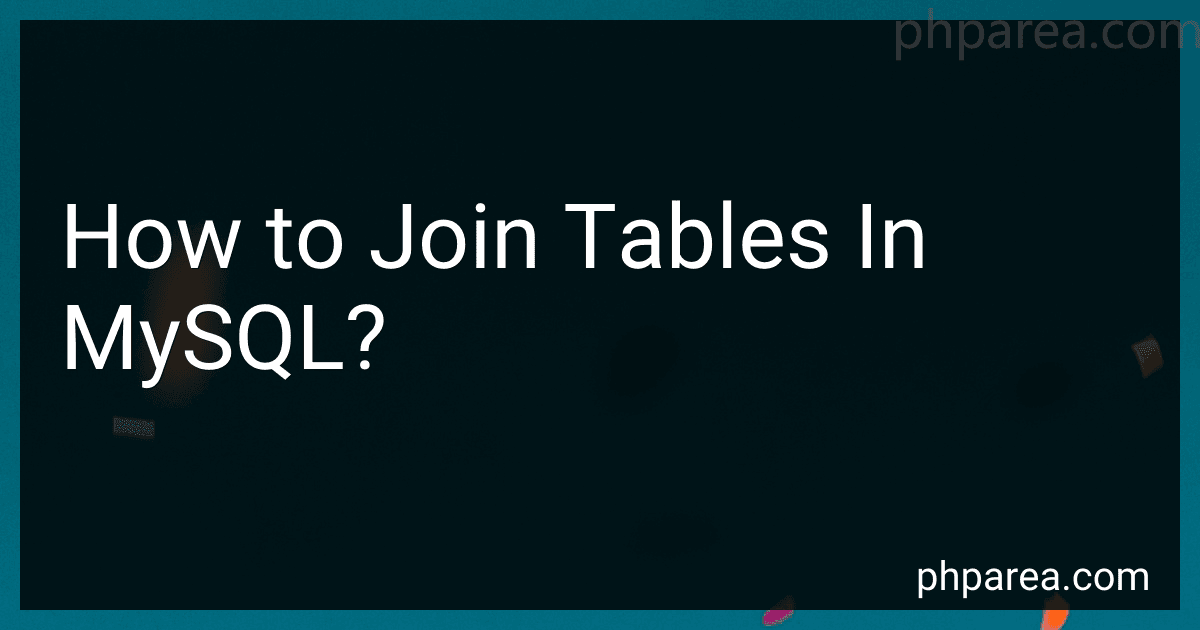 7 min readTo join tables in MySQL, you can use the SELECT statement along with the JOIN keyword.The JOIN keyword allows you to combine rows from two or more tables based on a related column between them. The related column is typically a primary key in one table that matches a foreign key in another table.There are different types of JOINs in MySQL:INNER JOIN: Returns only the matched rows from both tables based on the join condition. If there is no match, the rows are not included in the result.
7 min readTo join tables in MySQL, you can use the SELECT statement along with the JOIN keyword.The JOIN keyword allows you to combine rows from two or more tables based on a related column between them. The related column is typically a primary key in one table that matches a foreign key in another table.There are different types of JOINs in MySQL:INNER JOIN: Returns only the matched rows from both tables based on the join condition. If there is no match, the rows are not included in the result.