Posts (page 129)
-
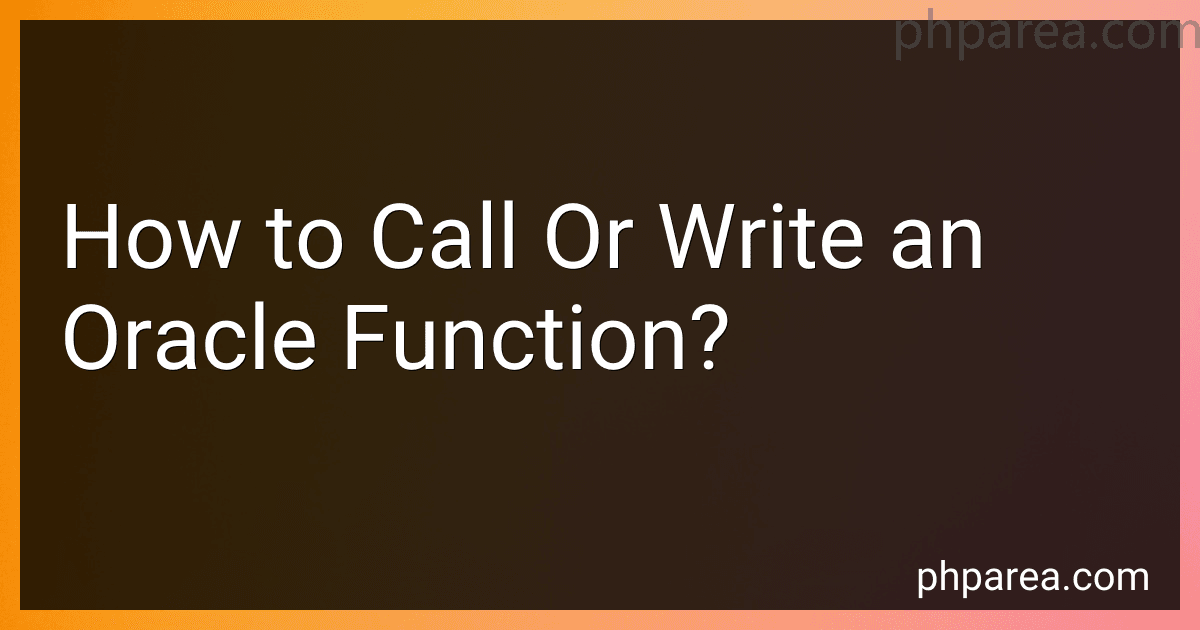 5 min readTo call or write an Oracle function, you need to follow specific syntax and guidelines. Here's an explanation of the process:Function Definition: Begin by creating the function using the CREATE FUNCTION statement. Specify the function name, parameters (if any), and the return type.
5 min readTo call or write an Oracle function, you need to follow specific syntax and guidelines. Here's an explanation of the process:Function Definition: Begin by creating the function using the CREATE FUNCTION statement. Specify the function name, parameters (if any), and the return type.
-
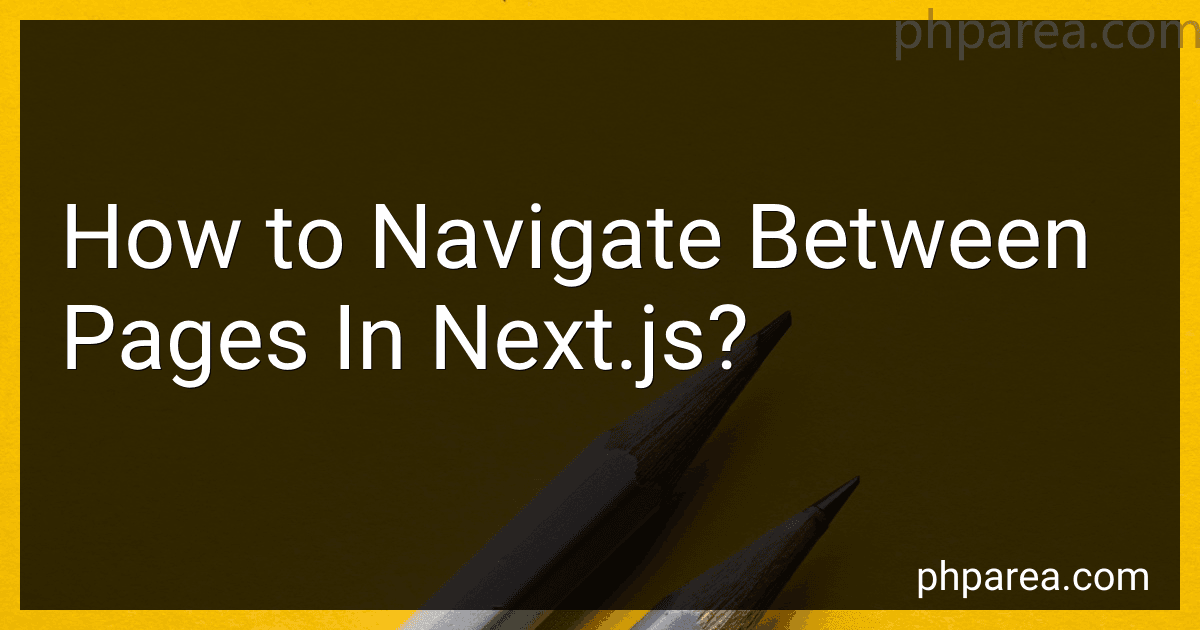 6 min readIn Next.js, navigating between pages is made easy through the use of a built-in routing system. The routing can be implemented using the <Link> component or the router object provided by the next/router package.To navigate between pages using the <Link> component, you can import it from the next/link module. Then, you can wrap your anchor tags with the <Link> component and specify the href attribute with the path of the page you want to navigate to.
6 min readIn Next.js, navigating between pages is made easy through the use of a built-in routing system. The routing can be implemented using the <Link> component or the router object provided by the next/router package.To navigate between pages using the <Link> component, you can import it from the next/link module. Then, you can wrap your anchor tags with the <Link> component and specify the href attribute with the path of the page you want to navigate to.
-
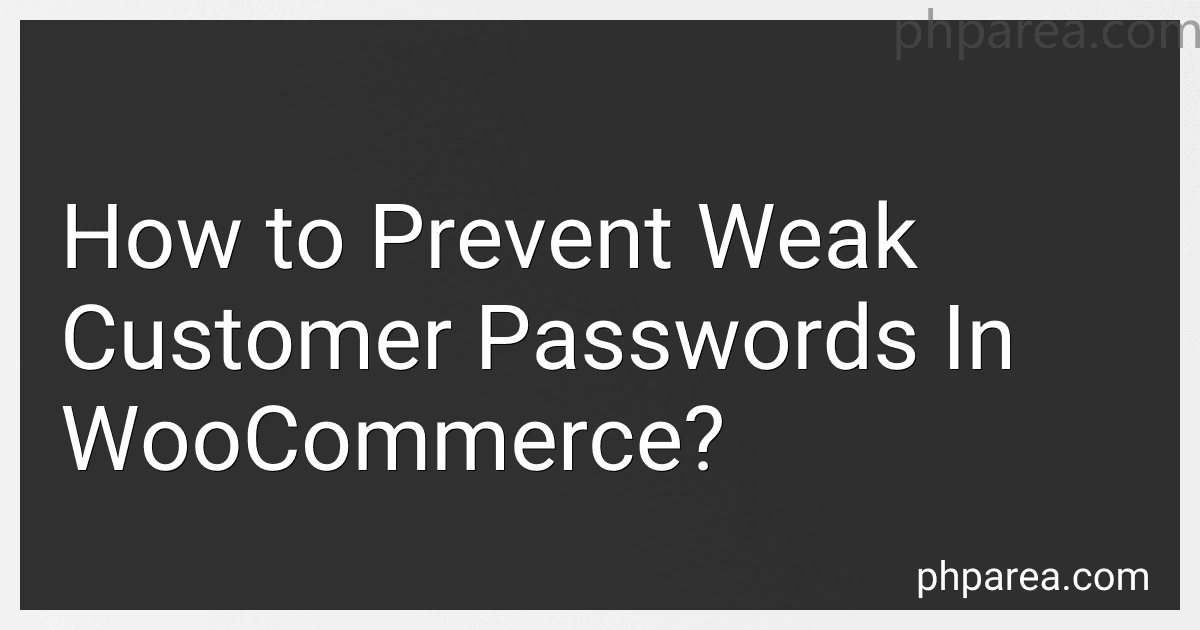 12 min readTo prevent weak customer passwords in WooCommerce, consider the following:Enforce password complexity: Set a minimum length requirement for passwords and encourage customers to use a combination of uppercase and lowercase letters, numbers, and special characters. For instance, passwords should be at least eight characters long and contain a mix of alphanumeric and special characters.
12 min readTo prevent weak customer passwords in WooCommerce, consider the following:Enforce password complexity: Set a minimum length requirement for passwords and encourage customers to use a combination of uppercase and lowercase letters, numbers, and special characters. For instance, passwords should be at least eight characters long and contain a mix of alphanumeric and special characters.
-
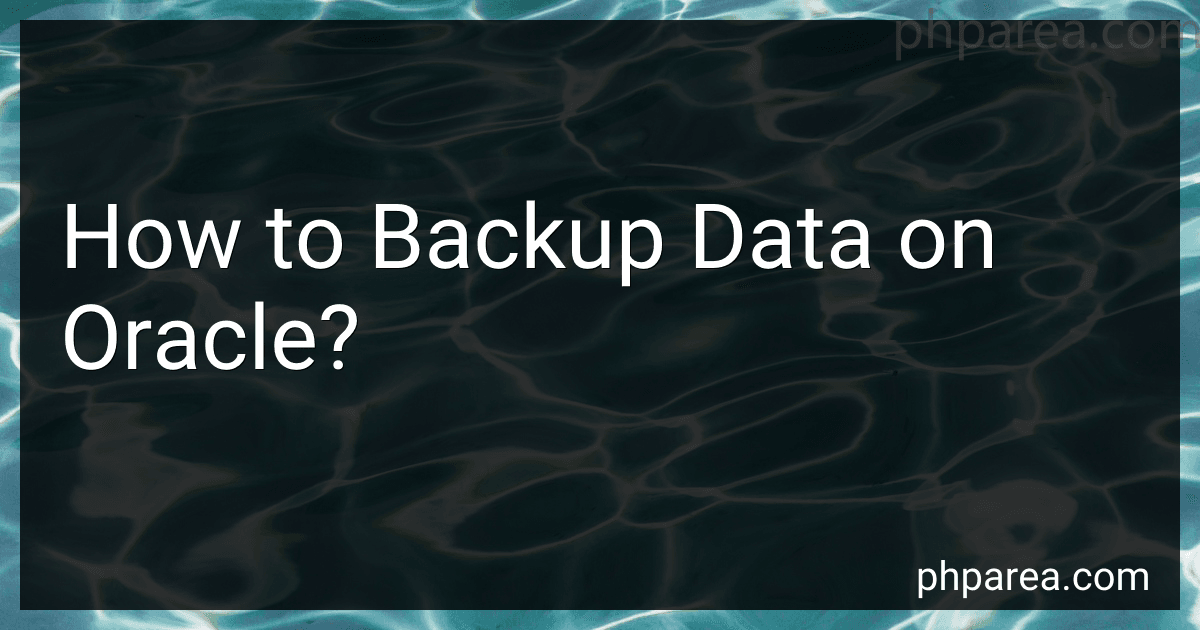 11 min readBacking up data on Oracle involves the following steps:Determine the backup strategy: Decide on the type of backup strategy that suits your needs, such as full backup, incremental backup, or differential backup. Select the backup method: Oracle offers various backup methods, including user-managed backup and Recovery Manager (RMAN). User-managed backup involves manually copying the data files, control files, and archived redo logs.
11 min readBacking up data on Oracle involves the following steps:Determine the backup strategy: Decide on the type of backup strategy that suits your needs, such as full backup, incremental backup, or differential backup. Select the backup method: Oracle offers various backup methods, including user-managed backup and Recovery Manager (RMAN). User-managed backup involves manually copying the data files, control files, and archived redo logs.
-
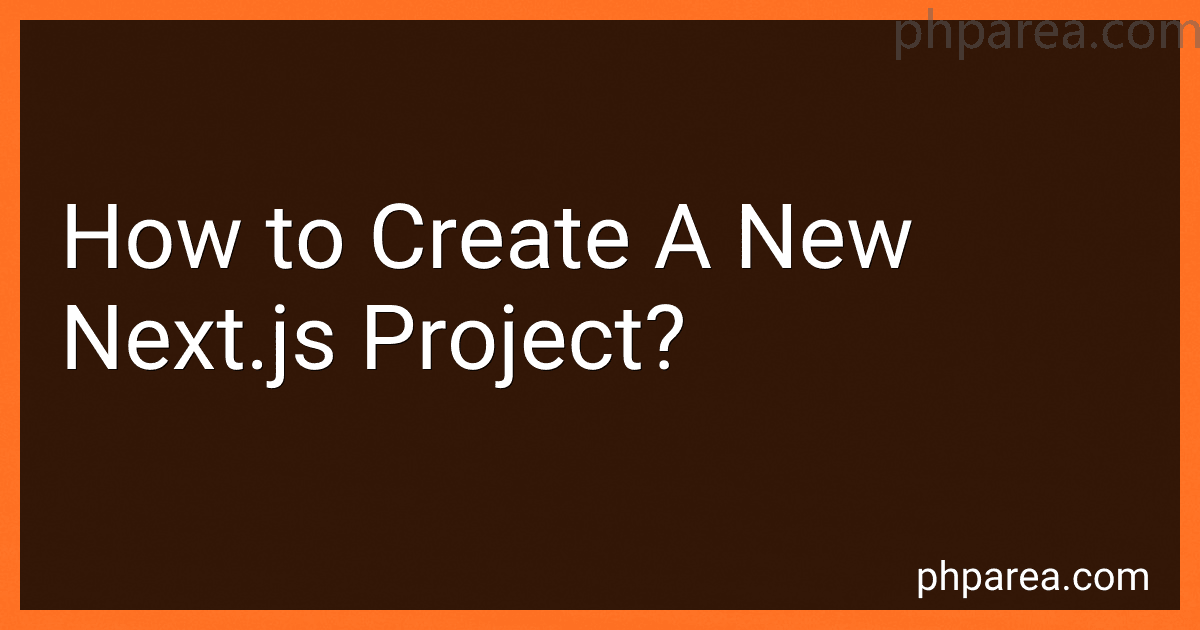 10 min readTo create a new Next.js project, you can follow these steps:Make sure you have Node.js installed on your system. You can check this by running node -v in your command line. Open your command line or terminal and navigate to the directory where you want to create your project. Run the following command to initialize a new Next.js project: npx create-next-app@latest This command will create a new Next.js project using the latest version of Next.js.
10 min readTo create a new Next.js project, you can follow these steps:Make sure you have Node.js installed on your system. You can check this by running node -v in your command line. Open your command line or terminal and navigate to the directory where you want to create your project. Run the following command to initialize a new Next.js project: npx create-next-app@latest This command will create a new Next.js project using the latest version of Next.js.
-
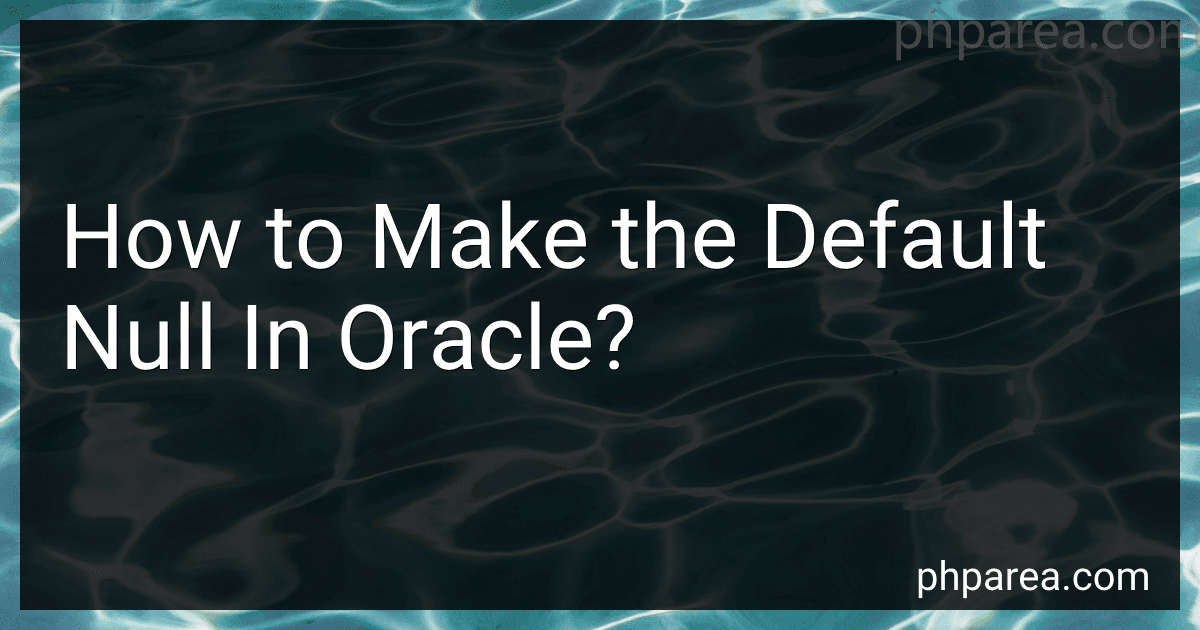 4 min readTo make the default value as null in Oracle, you can follow the steps below:While creating a table, specify the column name and its data type. Specify the keyword "DEFAULT" followed by the keyword "NULL" in the column definition. Example: CREATE TABLE table_name ( column_name data_type DEFAULT NULL ); This sets the default value of the column to null. If the table already exists, you can alter the table structure using the ALTER TABLE statement.
4 min readTo make the default value as null in Oracle, you can follow the steps below:While creating a table, specify the column name and its data type. Specify the keyword "DEFAULT" followed by the keyword "NULL" in the column definition. Example: CREATE TABLE table_name ( column_name data_type DEFAULT NULL ); This sets the default value of the column to null. If the table already exists, you can alter the table structure using the ALTER TABLE statement.
-
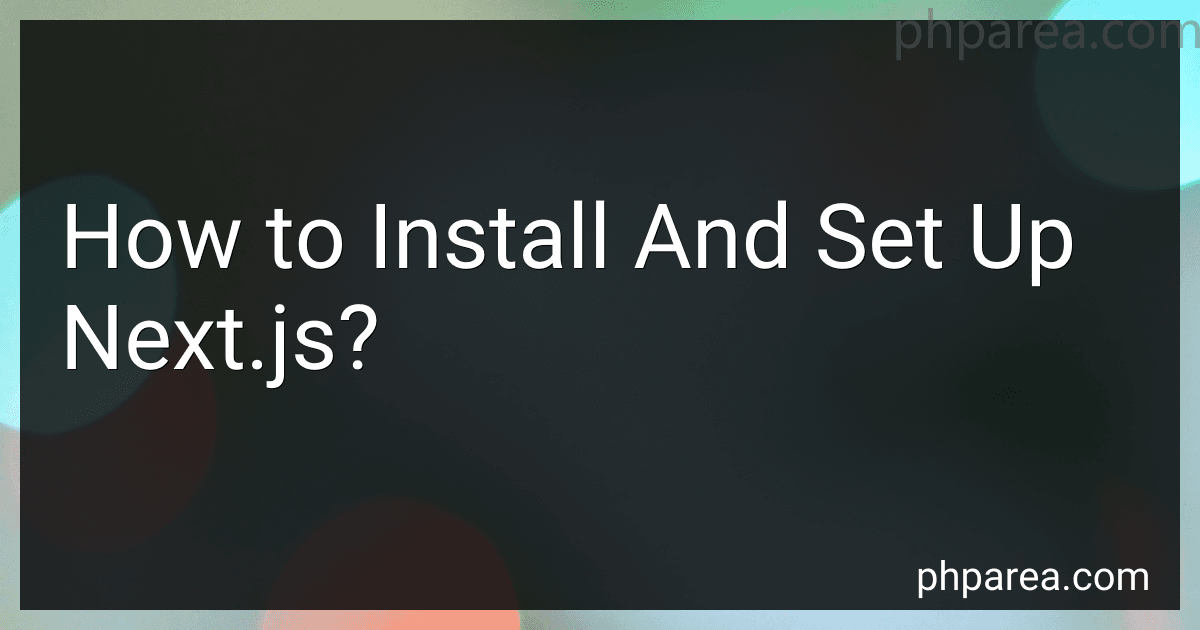 10 min readTo install and set up Next.js, follow these steps:Start by creating a new project directory on your local machine. Open your terminal or command prompt and navigate to the newly created project directory. Initialize a new npm project by running the following command: npm init -y Install Next.js as a package dependency by running: npm install next react react-dom Create a new directory called pages inside the project directory. This is where you will create your Next.js pages.
10 min readTo install and set up Next.js, follow these steps:Start by creating a new project directory on your local machine. Open your terminal or command prompt and navigate to the newly created project directory. Initialize a new npm project by running the following command: npm init -y Install Next.js as a package dependency by running: npm install next react react-dom Create a new directory called pages inside the project directory. This is where you will create your Next.js pages.
-
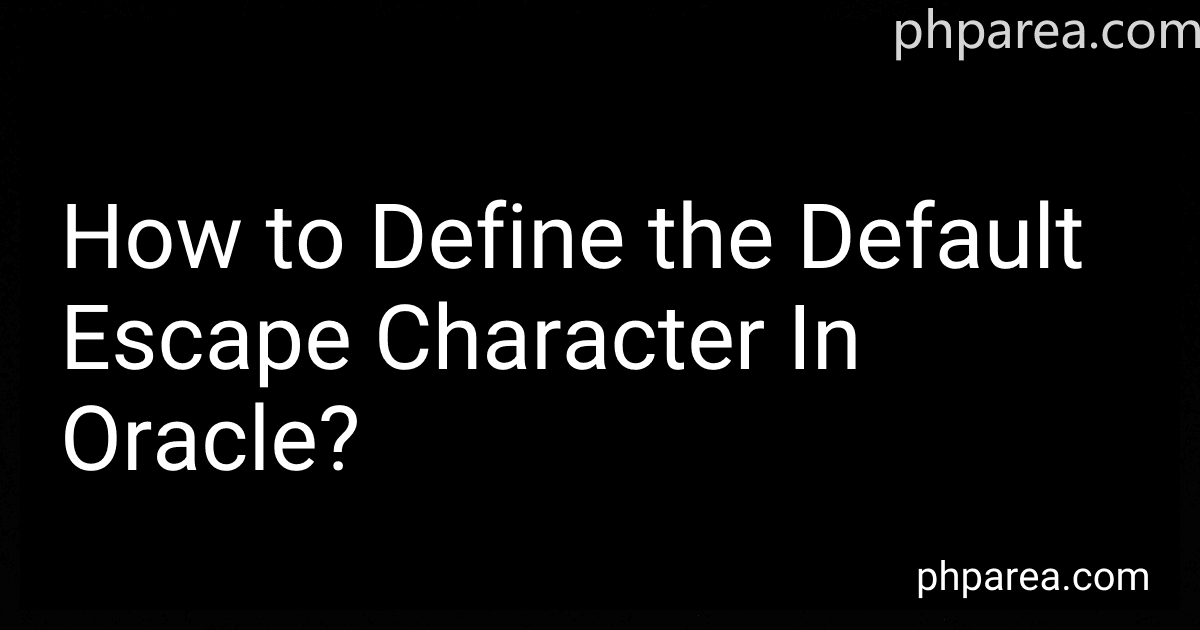 5 min readIn Oracle, the default escape character is used to represent special characters, such as '%' or '_'. By default, the escape character is set to ''.However, you can change the default escape character using the SET ESCAPE command. This command allows you to specify a different character that will be used as the escape character throughout your current session.
5 min readIn Oracle, the default escape character is used to represent special characters, such as '%' or '_'. By default, the escape character is set to ''.However, you can change the default escape character using the SET ESCAPE command. This command allows you to specify a different character that will be used as the escape character throughout your current session.
-
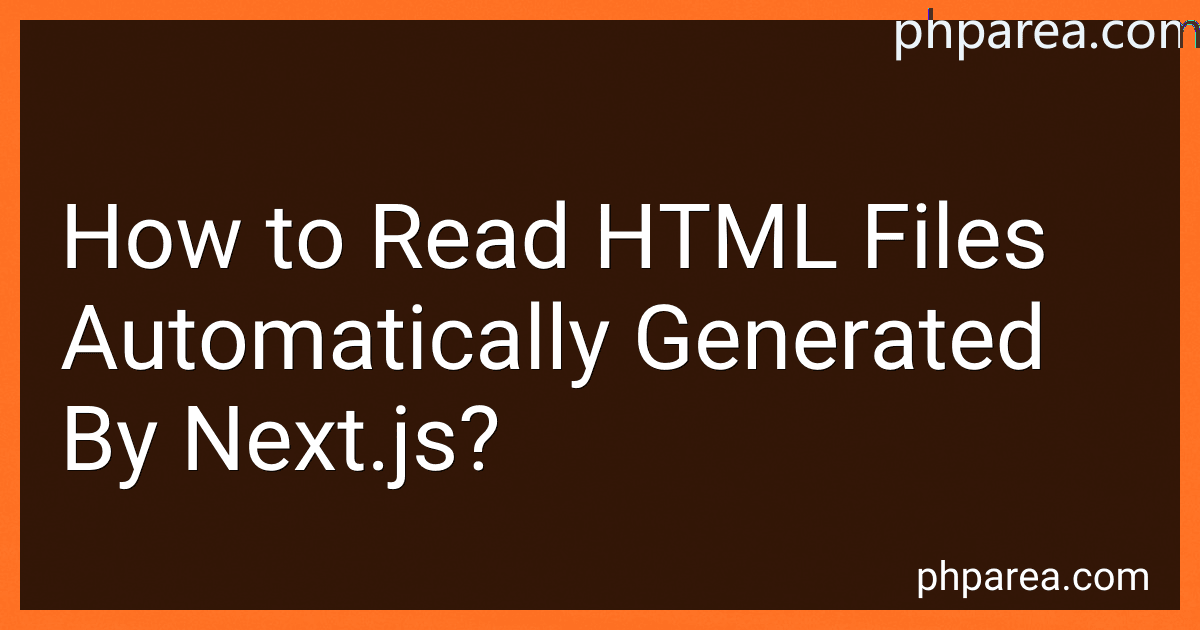 11 min readTo read HTML files automatically generated by Next.js, you can follow these steps:First, make sure you have a basic understanding of HTML structure and syntax.Open the HTML file in any text editor or IDE of your choice.Familiarize yourself with the overall structure of the HTML file. It typically consists of tags like , , and .Start by reading the contents within the tag. This section usually includes metadata, such as the document title, CSS stylesheets, and JavaScript files.
11 min readTo read HTML files automatically generated by Next.js, you can follow these steps:First, make sure you have a basic understanding of HTML structure and syntax.Open the HTML file in any text editor or IDE of your choice.Familiarize yourself with the overall structure of the HTML file. It typically consists of tags like , , and .Start by reading the contents within the tag. This section usually includes metadata, such as the document title, CSS stylesheets, and JavaScript files.
-
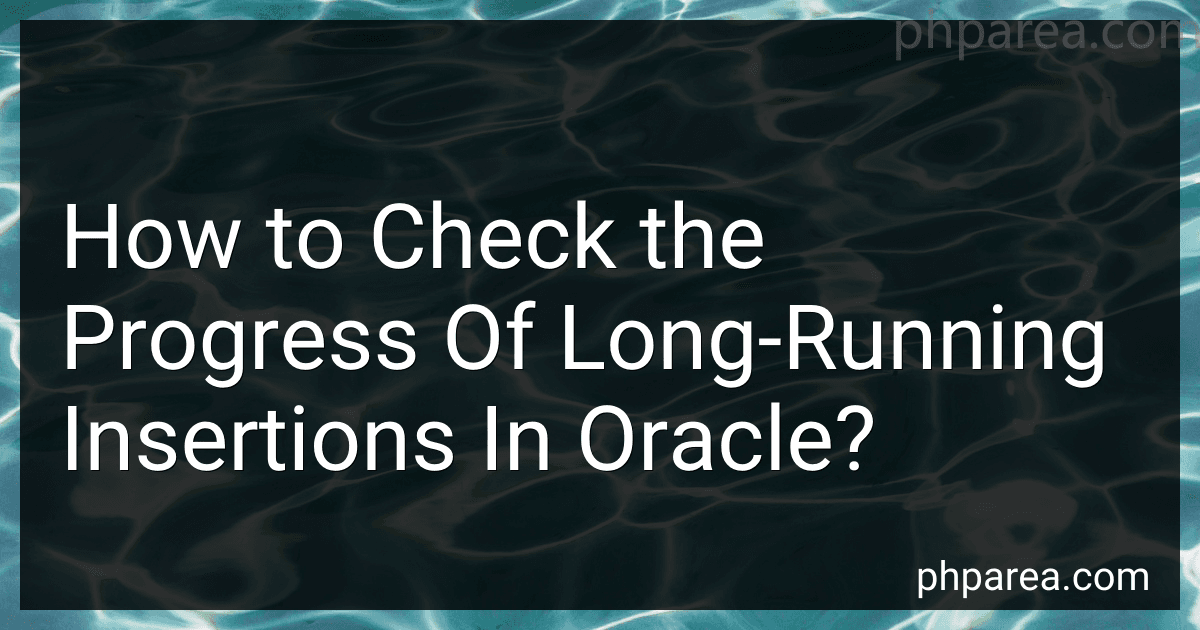 9 min readTo check the progress of long-running insertions in Oracle, you can use the following methods:Monitoring using the SQL*Plus: Open SQL*Plus and connect to the Oracle database. Execute the following query to view the current SQL statements being executed: SELECT SID, SERIAL#, CONTEXT, SOFAR, TOTALWORK, ROUND(SOFAR/TOTALWORK*100,2) "COMPLETE_PERCENT" FROM V$SESSION_LONGOPS WHERE OPNAME LIKE 'INSERT%' AND OPNAME NOT LIKE '%aggregate%' AND TOTALWORK .
9 min readTo check the progress of long-running insertions in Oracle, you can use the following methods:Monitoring using the SQL*Plus: Open SQL*Plus and connect to the Oracle database. Execute the following query to view the current SQL statements being executed: SELECT SID, SERIAL#, CONTEXT, SOFAR, TOTALWORK, ROUND(SOFAR/TOTALWORK*100,2) "COMPLETE_PERCENT" FROM V$SESSION_LONGOPS WHERE OPNAME LIKE 'INSERT%' AND OPNAME NOT LIKE '%aggregate%' AND TOTALWORK .
-
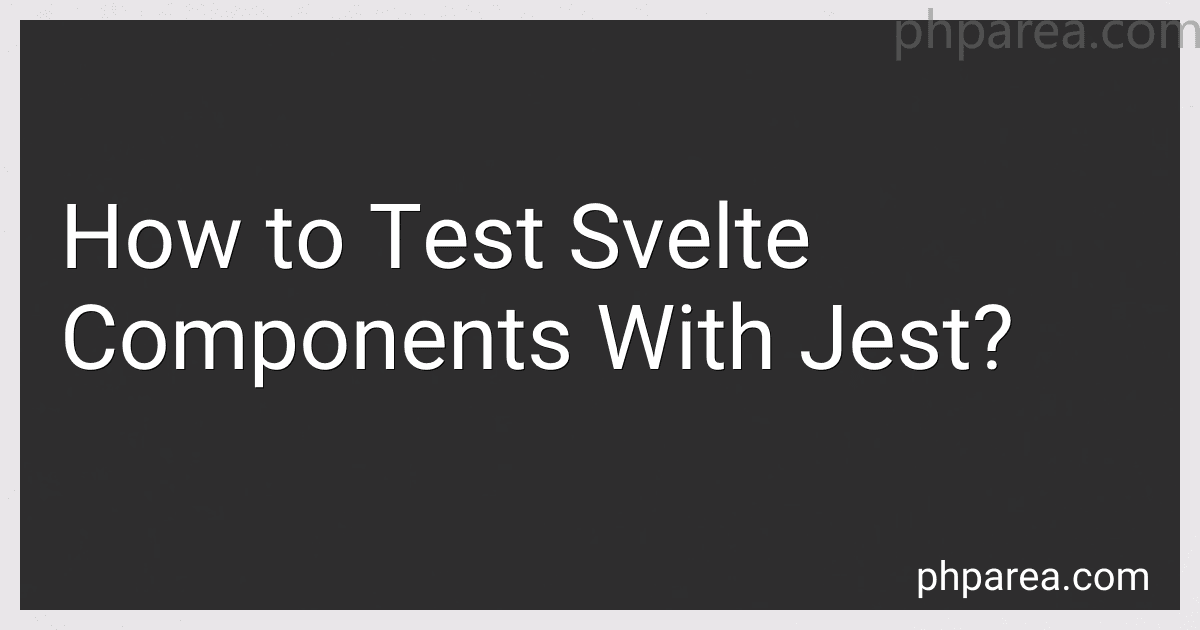 11 min readTo test Svelte components with Jest, you can follow these general steps:Install dependencies: Start by installing the necessary dependencies. You will need Jest, and you might also require additional tools like @testing-library/svelte or svelte-jester for enhanced testing capabilities. Install them using npm or yarn. Configuration: Create a jest.config.js file in the project root or modify your existing Jest configuration file.
11 min readTo test Svelte components with Jest, you can follow these general steps:Install dependencies: Start by installing the necessary dependencies. You will need Jest, and you might also require additional tools like @testing-library/svelte or svelte-jester for enhanced testing capabilities. Install them using npm or yarn. Configuration: Create a jest.config.js file in the project root or modify your existing Jest configuration file.
-
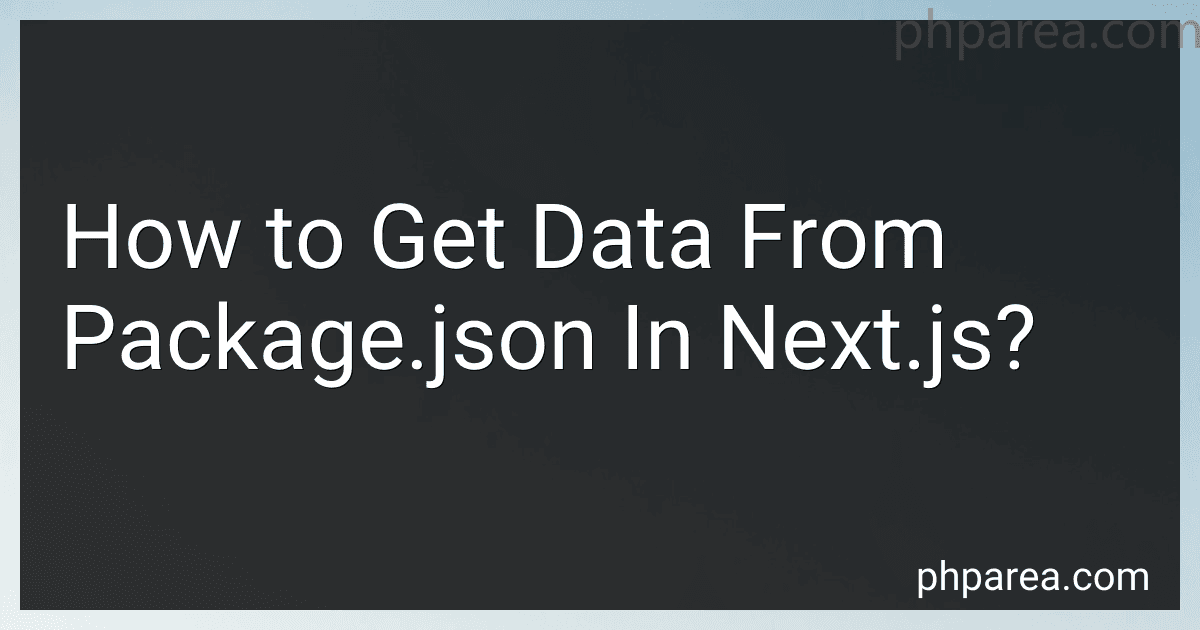 5 min readTo get data from the package.json file in a Next.js project, you can use the require or import syntax to import the file as an object.Here's an example using the require syntax: const packageJson = require('../package.json'); console.log(packageJson.name); // Accessing the name property from package.json console.log(packageJson.version); // Accessing the version property from package.json And here's an example using the import syntax (requires a compatible version of Node.
5 min readTo get data from the package.json file in a Next.js project, you can use the require or import syntax to import the file as an object.Here's an example using the require syntax: const packageJson = require('../package.json'); console.log(packageJson.name); // Accessing the name property from package.json console.log(packageJson.version); // Accessing the version property from package.json And here's an example using the import syntax (requires a compatible version of Node.