Posts (page 137)
-
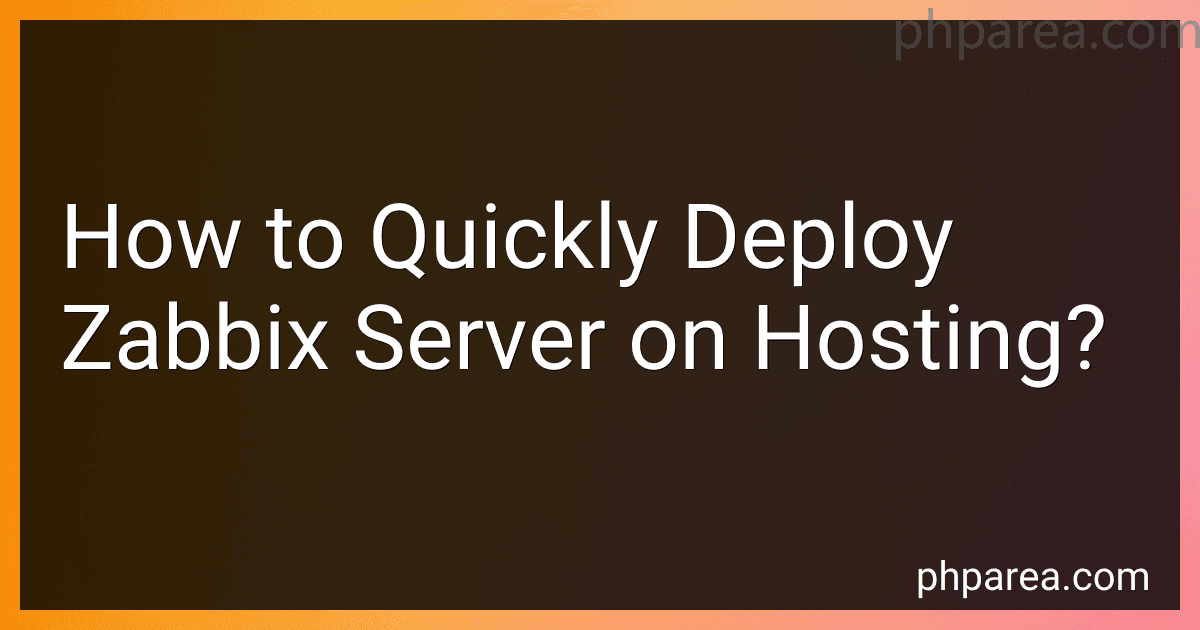 12 min readTo quickly deploy Zabbix server on hosting, follow these steps:Choose a hosting provider that supports the installation of Zabbix server. There are various hosting providers available such as AWS, DigitalOcean, and Azure. Sign up for an account with the hosting provider and log in to the platform. Select the hosting plan that suits your requirements and budget.
12 min readTo quickly deploy Zabbix server on hosting, follow these steps:Choose a hosting provider that supports the installation of Zabbix server. There are various hosting providers available such as AWS, DigitalOcean, and Azure. Sign up for an account with the hosting provider and log in to the platform. Select the hosting plan that suits your requirements and budget.
-
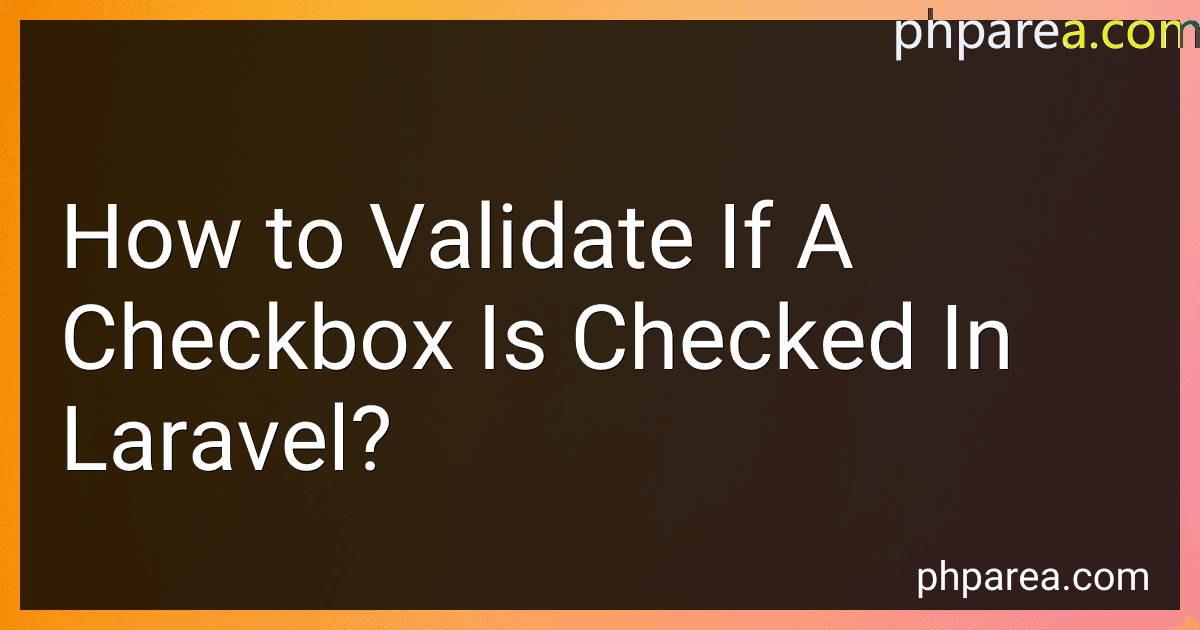 7 min readIn Laravel, you can easily validate if a checkbox is checked by using the accepted validation rule.First, define the validation rules in your controller or form request.
7 min readIn Laravel, you can easily validate if a checkbox is checked by using the accepted validation rule.First, define the validation rules in your controller or form request.
-
 6 min readLooping through an array in Svelte is straightforward using the {#each} block. Here's how you can do it:Begin by defining an array that you want to loop through. For example, const myArray = ['item1', 'item2', 'item3'];. In your Svelte component, use the {#each} block to loop through the array. Provide the array and assign a name to each item that you want to reference within the block.
6 min readLooping through an array in Svelte is straightforward using the {#each} block. Here's how you can do it:Begin by defining an array that you want to loop through. For example, const myArray = ['item1', 'item2', 'item3'];. In your Svelte component, use the {#each} block to loop through the array. Provide the array and assign a name to each item that you want to reference within the block.
-
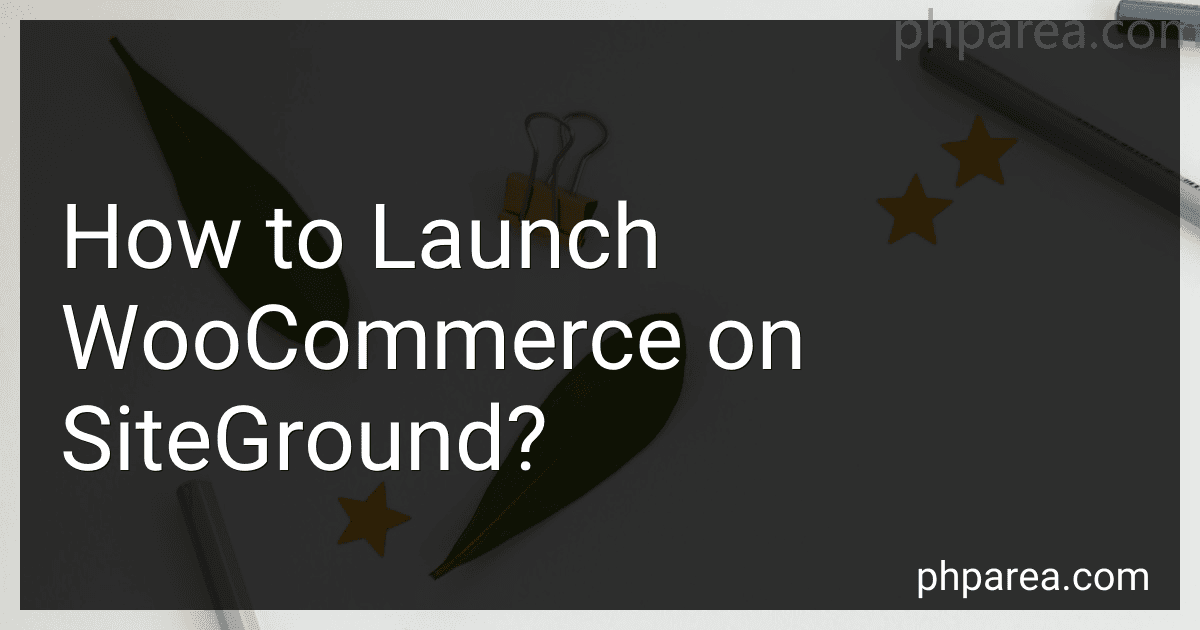 8 min readTo launch WooCommerce on SiteGround, you need to follow a few steps:Log in to your SiteGround account and navigate to the cPanel (Control Panel). Locate and click on the "WordPress Installer" or "Softaculous Apps Installer" icon, depending on your version of SiteGround. In the installer interface, click on the "Install" button to proceed with the WordPress installation process.
8 min readTo launch WooCommerce on SiteGround, you need to follow a few steps:Log in to your SiteGround account and navigate to the cPanel (Control Panel). Locate and click on the "WordPress Installer" or "Softaculous Apps Installer" icon, depending on your version of SiteGround. In the installer interface, click on the "Install" button to proceed with the WordPress installation process.
-
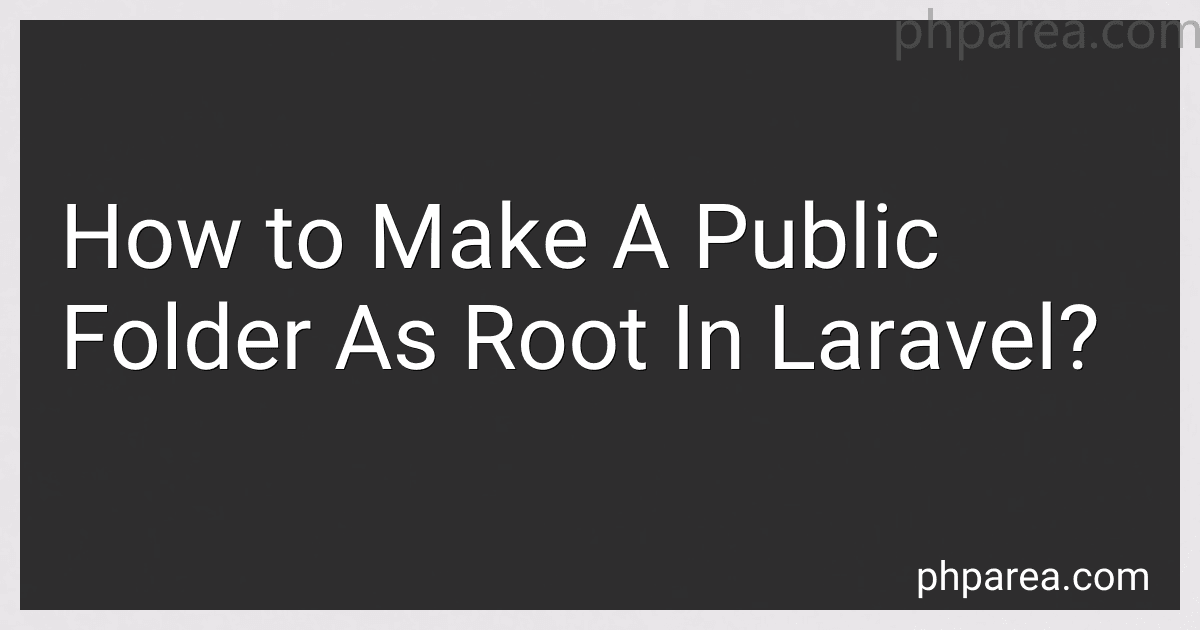 6 min readTo make a public folder as the root directory in Laravel, you can follow these steps:Open the Laravel project in your text editor or IDE. Locate the index.php file in the public folder. Copy the contents of the index.php file. Go back to the root directory of your Laravel project. Create a new file (e.g., server.php) in the root directory. Paste the copied contents into the new server.php file. Replace the following lines of code in server.php: require_once __DIR__.'/../vendor/autoload.
6 min readTo make a public folder as the root directory in Laravel, you can follow these steps:Open the Laravel project in your text editor or IDE. Locate the index.php file in the public folder. Copy the contents of the index.php file. Go back to the root directory of your Laravel project. Create a new file (e.g., server.php) in the root directory. Paste the copied contents into the new server.php file. Replace the following lines of code in server.php: require_once __DIR__.'/../vendor/autoload.
-
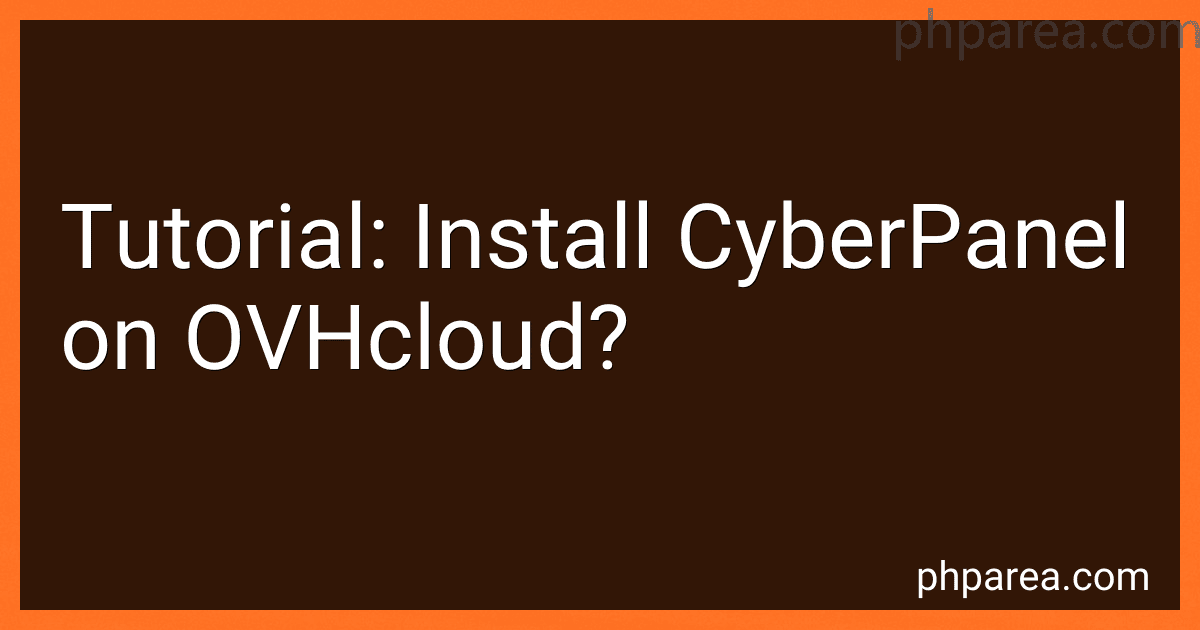 8 min readTo install CyberPanel on OVHcloud, follow the steps below:Provision a server: Start by provisioning a server from OVHcloud. You can choose the server specifications based on your requirements. Login to the server: Once the server is provisioned, log in to it using a terminal or SSH client. Update the server: Before starting the installation process, it is recommended to update the server packages.
8 min readTo install CyberPanel on OVHcloud, follow the steps below:Provision a server: Start by provisioning a server from OVHcloud. You can choose the server specifications based on your requirements. Login to the server: Once the server is provisioned, log in to it using a terminal or SSH client. Update the server: Before starting the installation process, it is recommended to update the server packages.
-
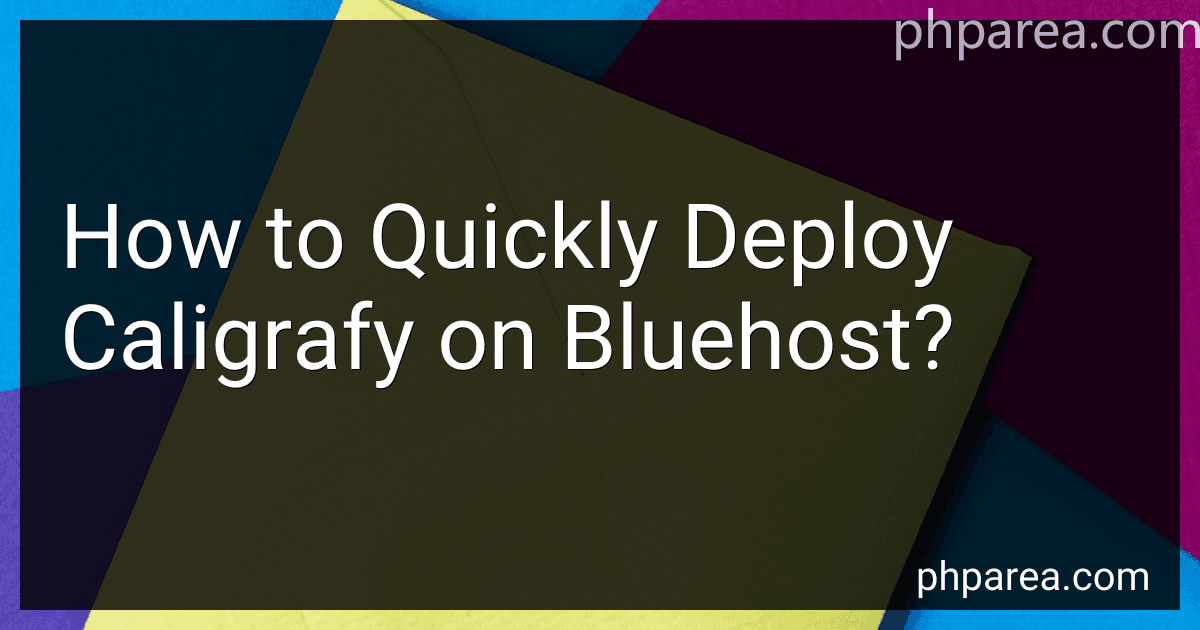 10 min readTo quickly deploy Caligrafy on Bluehost, follow these steps:Log in to your Bluehost account using your credentials.Once logged in, locate and click on the "Advanced" tab at the top of the page.From the drop-down menu, select "File Manager" to access your website's files.In the File Manager, navigate to the directory where your website files are stored. This is typically the "public_html" folder or a subfolder within it.
10 min readTo quickly deploy Caligrafy on Bluehost, follow these steps:Log in to your Bluehost account using your credentials.Once logged in, locate and click on the "Advanced" tab at the top of the page.From the drop-down menu, select "File Manager" to access your website's files.In the File Manager, navigate to the directory where your website files are stored. This is typically the "public_html" folder or a subfolder within it.
-
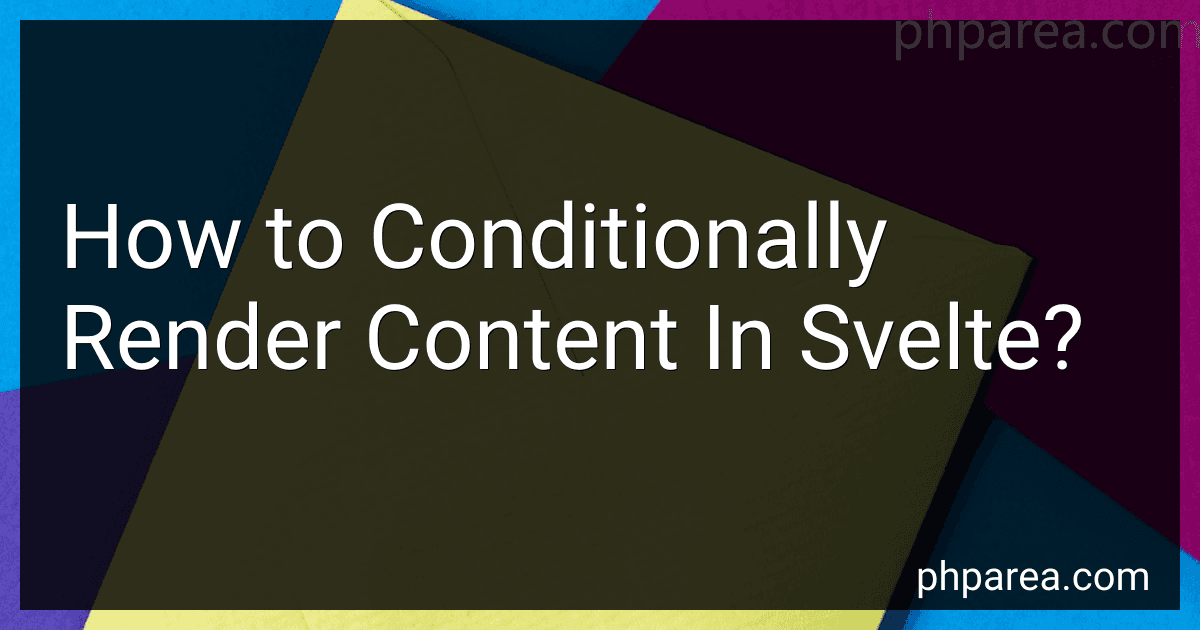 8 min readTo conditionally render content in Svelte, you can use the {#if} block statement. Here's an example of how to do it: <script> let showContent = true; </script> {#if showContent} <div>This content will be shown if showContent is true.</div> {/if} In the above code, a boolean variable showContent is declared with an initial value of true. The {#if} block statement is used to conditionally render content based on the value of showContent.
8 min readTo conditionally render content in Svelte, you can use the {#if} block statement. Here's an example of how to do it: <script> let showContent = true; </script> {#if showContent} <div>This content will be shown if showContent is true.</div> {/if} In the above code, a boolean variable showContent is declared with an initial value of true. The {#if} block statement is used to conditionally render content based on the value of showContent.
-
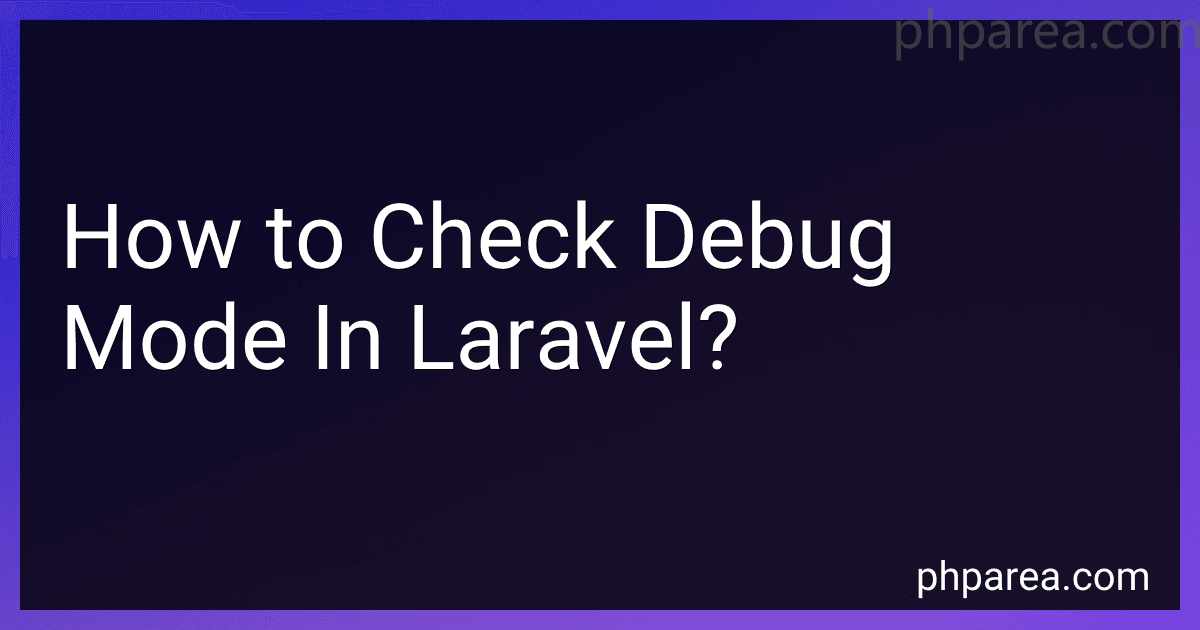 7 min readIn Laravel, you can check if the application is running in debug mode by accessing the configuration file of the application. The debug mode enables detailed error messages, stack traces, and other debug information to be displayed, which is helpful during the development and debugging phases.To check if the application is running in debug mode, you can follow these steps:Open the terminal or command prompt and navigate to the root directory of your Laravel application.
7 min readIn Laravel, you can check if the application is running in debug mode by accessing the configuration file of the application. The debug mode enables detailed error messages, stack traces, and other debug information to be displayed, which is helpful during the development and debugging phases.To check if the application is running in debug mode, you can follow these steps:Open the terminal or command prompt and navigate to the root directory of your Laravel application.
-
 8 min readPublishing Drupal on cloud hosting involves a few steps:Choose a cloud hosting provider: Select a cloud hosting service that best meets your requirements. Some popular options include Amazon Web Services (AWS), Google Cloud Platform (GCP), and Microsoft Azure. Set up an account: Sign up for an account with your chosen cloud hosting provider. This may involve providing some personal information and setting up payment details.
8 min readPublishing Drupal on cloud hosting involves a few steps:Choose a cloud hosting provider: Select a cloud hosting service that best meets your requirements. Some popular options include Amazon Web Services (AWS), Google Cloud Platform (GCP), and Microsoft Azure. Set up an account: Sign up for an account with your chosen cloud hosting provider. This may involve providing some personal information and setting up payment details.
-
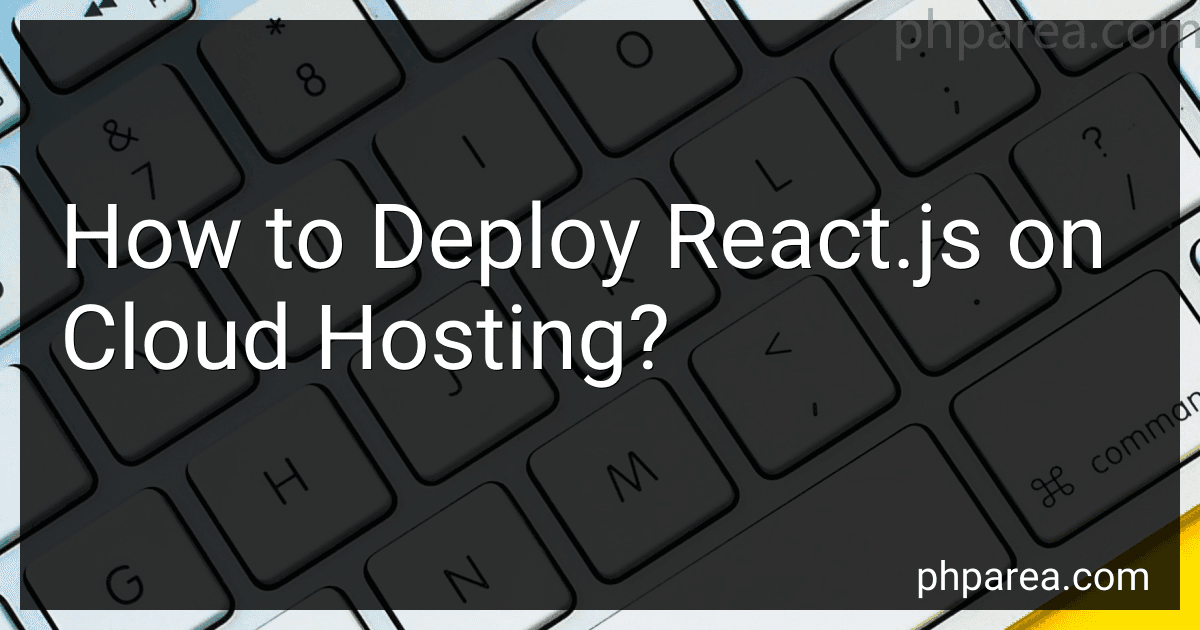 13 min readTo deploy a React.js application on cloud hosting, you can follow these steps:Create a React.js application: Start by developing your React.js application locally using tools like create-react-app or any other preferred method. Ensure that your application is fully functional and optimized for production. Choose a cloud hosting platform: There are various cloud hosting platforms available, such as Amazon Web Services (AWS), Microsoft Azure, Google Cloud Platform (GCP), and more.
13 min readTo deploy a React.js application on cloud hosting, you can follow these steps:Create a React.js application: Start by developing your React.js application locally using tools like create-react-app or any other preferred method. Ensure that your application is fully functional and optimized for production. Choose a cloud hosting platform: There are various cloud hosting platforms available, such as Amazon Web Services (AWS), Microsoft Azure, Google Cloud Platform (GCP), and more.
-
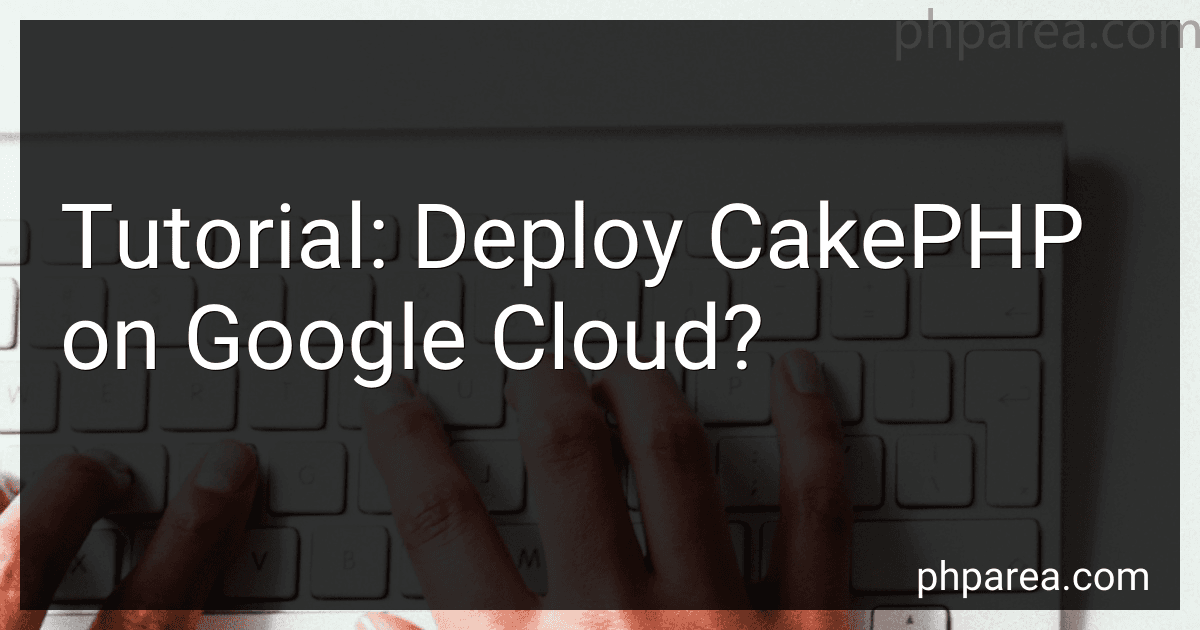 7 min readCakePHP is a popular open-source PHP framework used for developing web applications. Deploying a CakePHP application on Google Cloud allows you to take advantage of the scalability and reliability offered by cloud infrastructure. This tutorial will guide you through the steps required to deploy a CakePHP application on Google Cloud.To start, you need to have a Google Cloud account and have the necessary credentials to access the Google Cloud Console.
7 min readCakePHP is a popular open-source PHP framework used for developing web applications. Deploying a CakePHP application on Google Cloud allows you to take advantage of the scalability and reliability offered by cloud infrastructure. This tutorial will guide you through the steps required to deploy a CakePHP application on Google Cloud.To start, you need to have a Google Cloud account and have the necessary credentials to access the Google Cloud Console.