Posts (page 138)
-
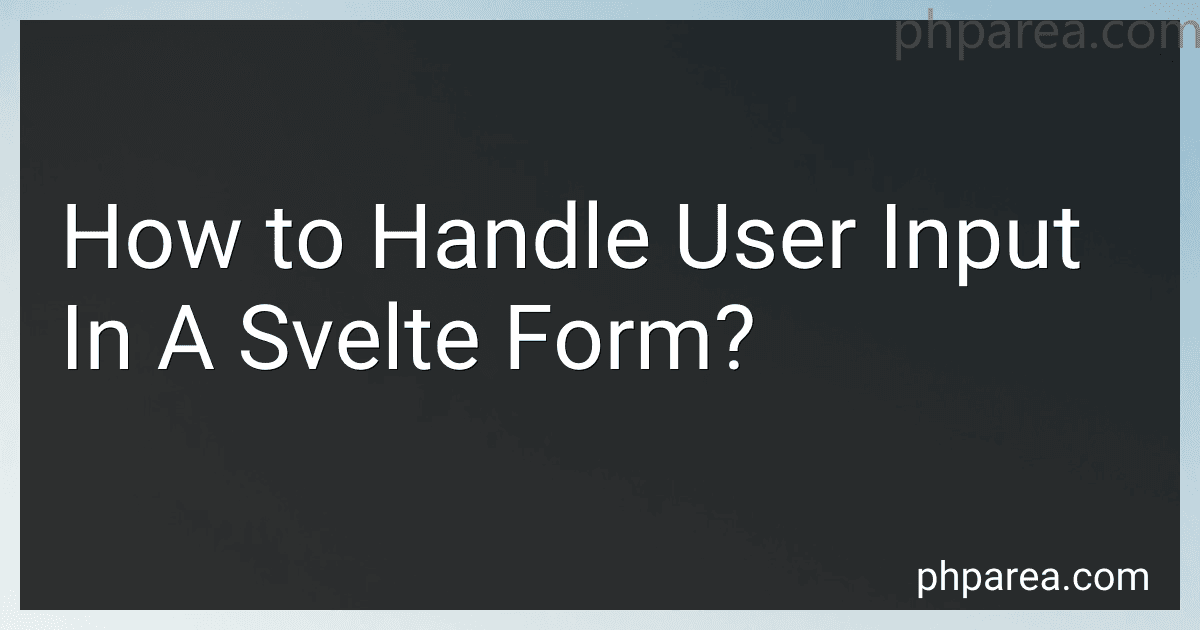 9 min readWhen working with forms in Svelte, handling user input involves a few key steps:Creating a form component: Begin by creating a Svelte component that represents your form. This component will consist of input fields and other necessary form elements. Binding input values: Use Svelte's binding syntax to bind input values to component properties. For example, you can bind the value of an element to a property called name in your component using bind:value={name}.
9 min readWhen working with forms in Svelte, handling user input involves a few key steps:Creating a form component: Begin by creating a Svelte component that represents your form. This component will consist of input fields and other necessary form elements. Binding input values: Use Svelte's binding syntax to bind input values to component properties. For example, you can bind the value of an element to a property called name in your component using bind:value={name}.
-
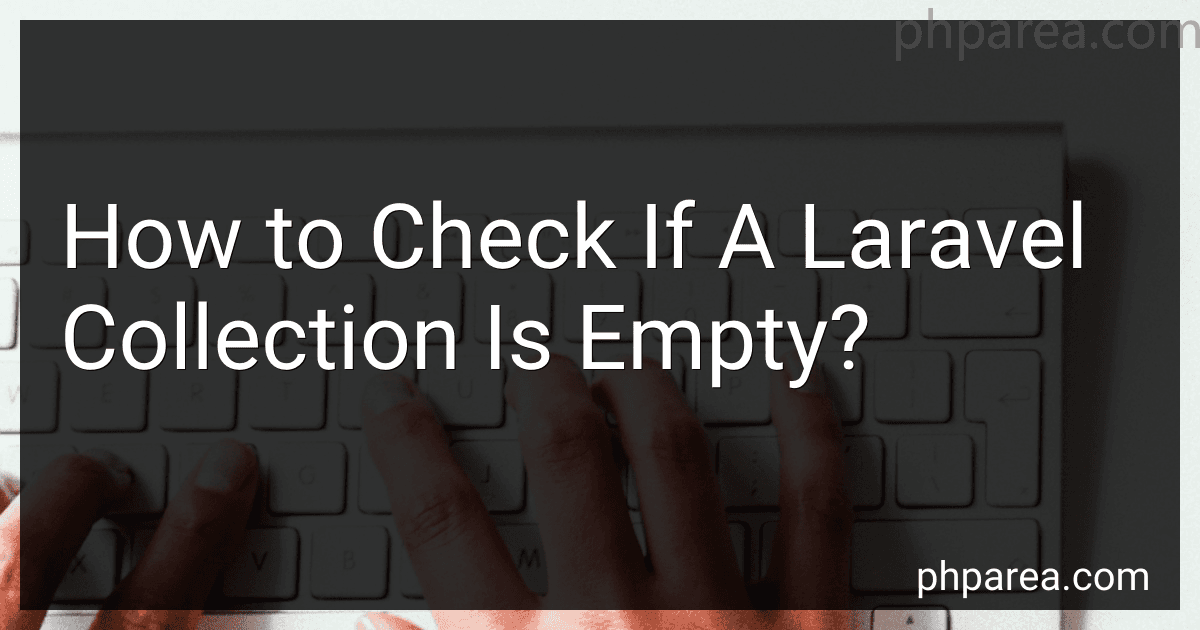 4 min readIn Laravel, you can easily check if a collection is empty using the isEmpty() method. This handy method allows you to determine whether a collection has any elements or not, without needing to manually count the number of items.To check if a Laravel collection is empty, you can follow these simple steps:Obtain the collection you want to check. This could be retrieved from a database query, an API response, or any other data source. Apply the isEmpty() method to the collection.
4 min readIn Laravel, you can easily check if a collection is empty using the isEmpty() method. This handy method allows you to determine whether a collection has any elements or not, without needing to manually count the number of items.To check if a Laravel collection is empty, you can follow these simple steps:Obtain the collection you want to check. This could be retrieved from a database query, an API response, or any other data source. Apply the isEmpty() method to the collection.
-
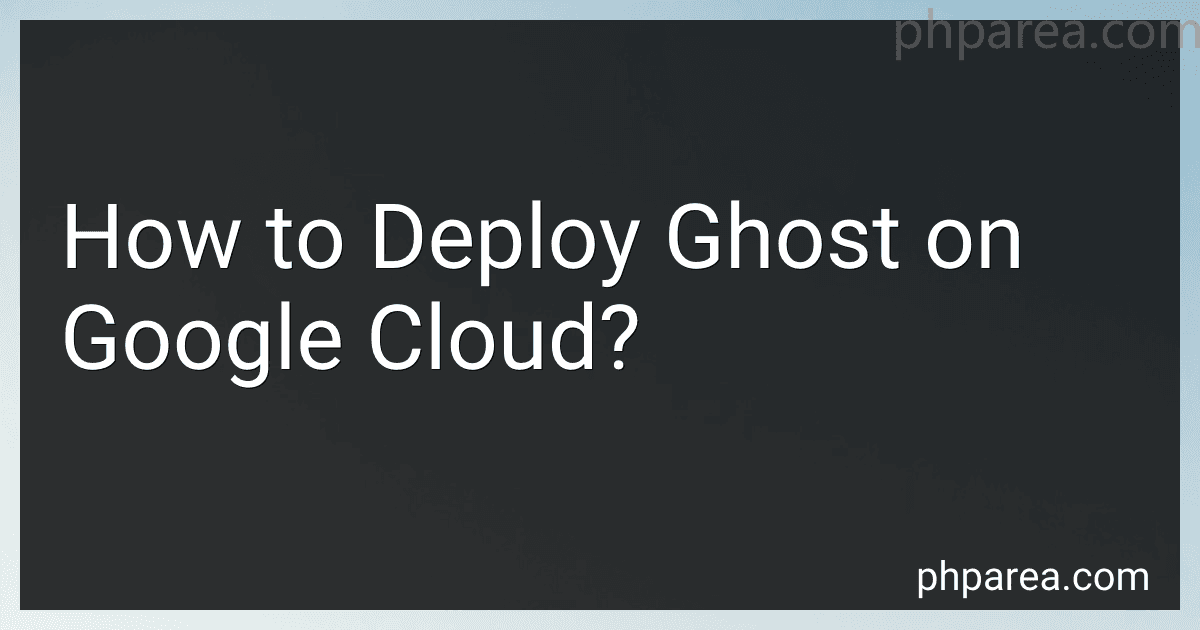 5 min readTo deploy Ghost on Google Cloud, you can follow these steps:Create a project: Go to the Google Cloud Console and create a new project for deploying Ghost. Set up a VM instance: In the Compute Engine section, create a new Virtual Machine (VM) instance. Choose the appropriate region, machine type, disk size, and other settings. Configure the firewall: Enable HTTP and HTTPS traffic in the firewall settings of the VM instance to allow users to access Ghost.
5 min readTo deploy Ghost on Google Cloud, you can follow these steps:Create a project: Go to the Google Cloud Console and create a new project for deploying Ghost. Set up a VM instance: In the Compute Engine section, create a new Virtual Machine (VM) instance. Choose the appropriate region, machine type, disk size, and other settings. Configure the firewall: Enable HTTP and HTTPS traffic in the firewall settings of the VM instance to allow users to access Ghost.
-
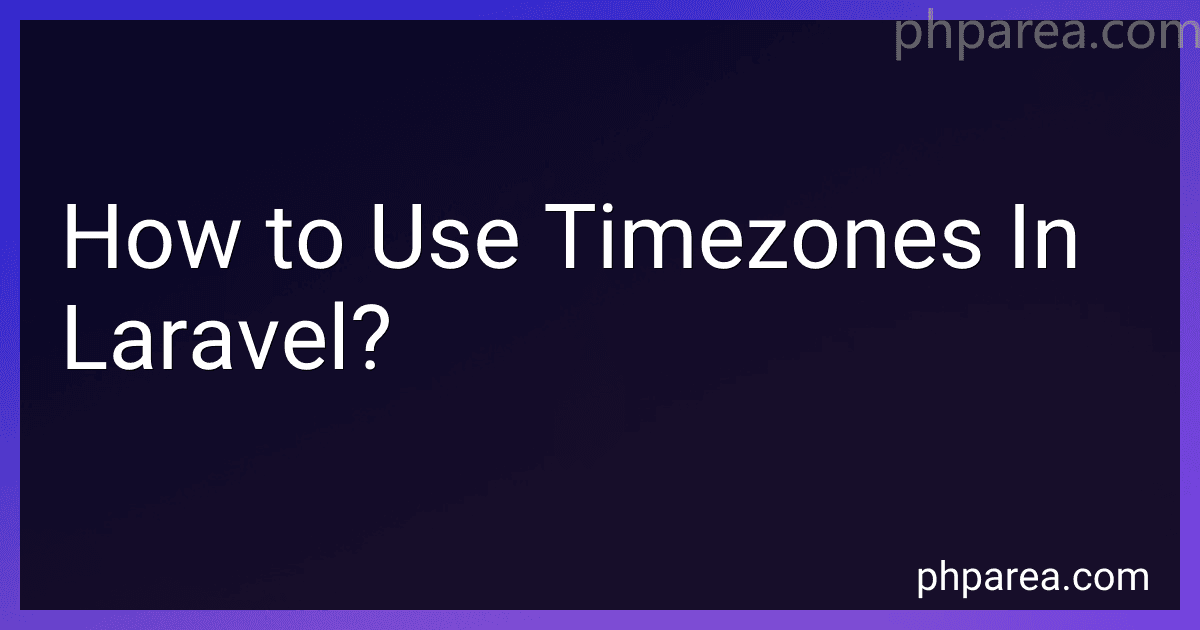 6 min readIn Laravel, using timezones is straightforward and allows you to easily manipulate and display dates and times according to different regions. Here's how you can use timezones in Laravel:Configuring the Timezone: Laravel uses the configuration file config/app.php to set the default timezone for your application. You can modify the timezone option to the desired timezone, such as 'UTC' or 'America/New_York'.
6 min readIn Laravel, using timezones is straightforward and allows you to easily manipulate and display dates and times according to different regions. Here's how you can use timezones in Laravel:Configuring the Timezone: Laravel uses the configuration file config/app.php to set the default timezone for your application. You can modify the timezone option to the desired timezone, such as 'UTC' or 'America/New_York'.
-
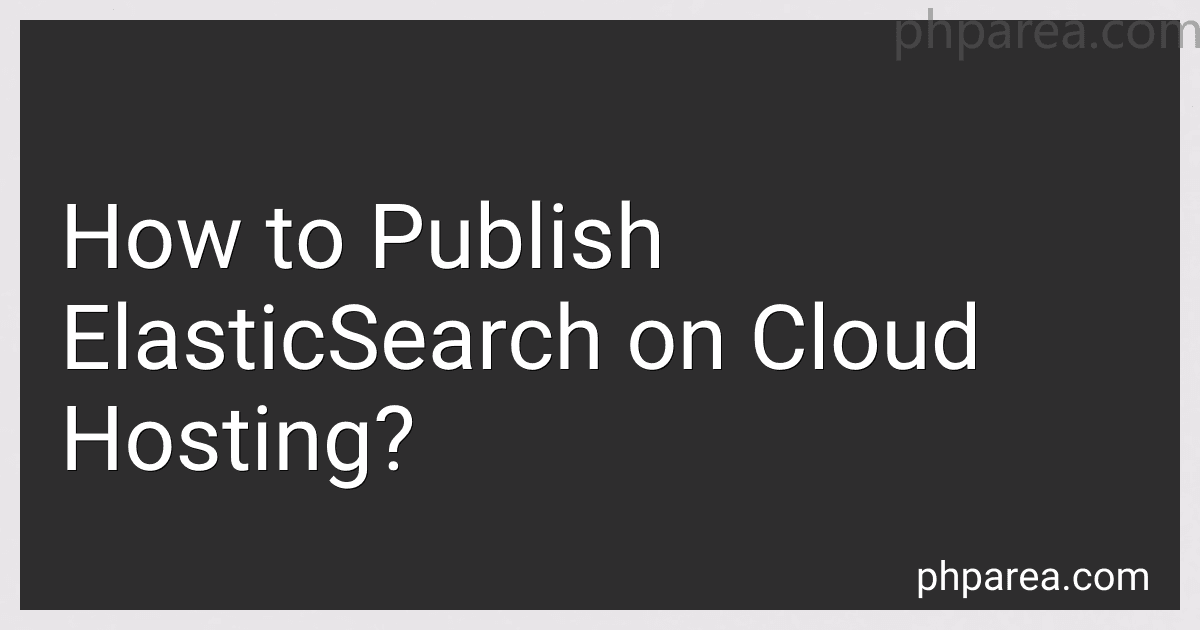 10 min readPublishing ElasticSearch on cloud hosting involves a series of steps. Here's a brief overview of the process:Choose a cloud hosting provider: Select a cloud hosting provider that supports ElasticSearch. Popular choices include Amazon Web Services (AWS), Microsoft Azure, and Google Cloud Platform (GCP). Set up an account: Sign up for an account with the chosen cloud hosting provider. Provide necessary information and payment details to create the account.
10 min readPublishing ElasticSearch on cloud hosting involves a series of steps. Here's a brief overview of the process:Choose a cloud hosting provider: Select a cloud hosting provider that supports ElasticSearch. Popular choices include Amazon Web Services (AWS), Microsoft Azure, and Google Cloud Platform (GCP). Set up an account: Sign up for an account with the chosen cloud hosting provider. Provide necessary information and payment details to create the account.
-
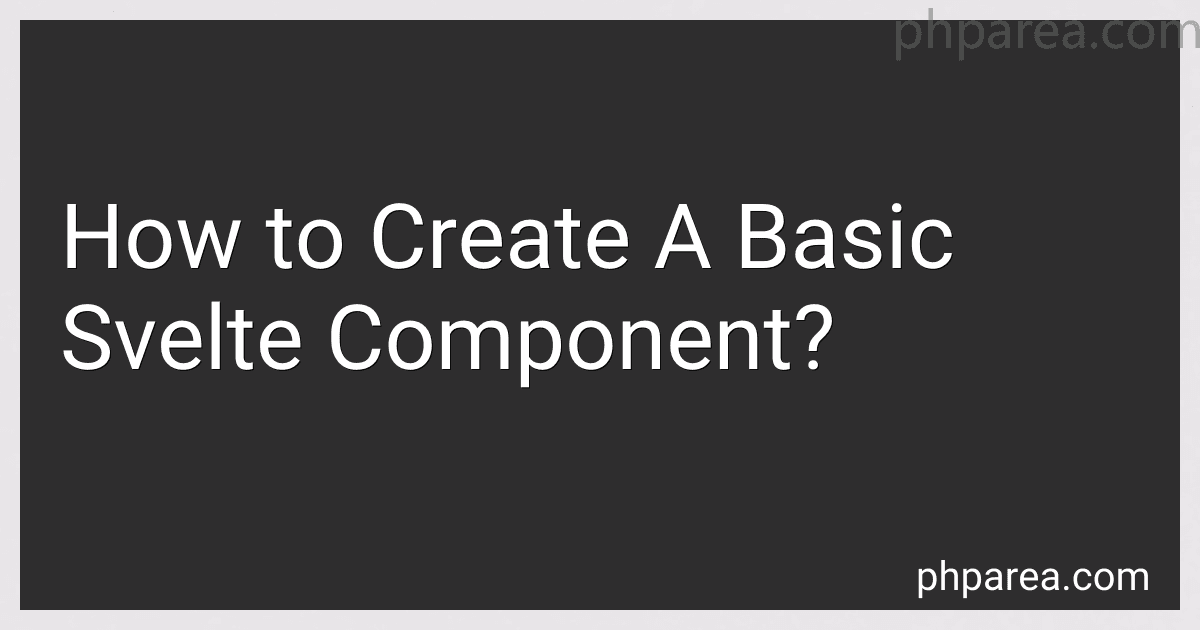 4 min readTo create a basic Svelte component, you need to follow these steps:Set up a new Svelte project or navigate to an existing project directory.Identify the purpose of your component and decide on its structure, functionality, and styling.Create a new Svelte component file with the .svelte extension, e.g., MyComponent.svelte.Define the component's markup structure within the tags of the .svelte file. Use HTML-like syntax to define the structure.
4 min readTo create a basic Svelte component, you need to follow these steps:Set up a new Svelte project or navigate to an existing project directory.Identify the purpose of your component and decide on its structure, functionality, and styling.Create a new Svelte component file with the .svelte extension, e.g., MyComponent.svelte.Define the component's markup structure within the tags of the .svelte file. Use HTML-like syntax to define the structure.
-
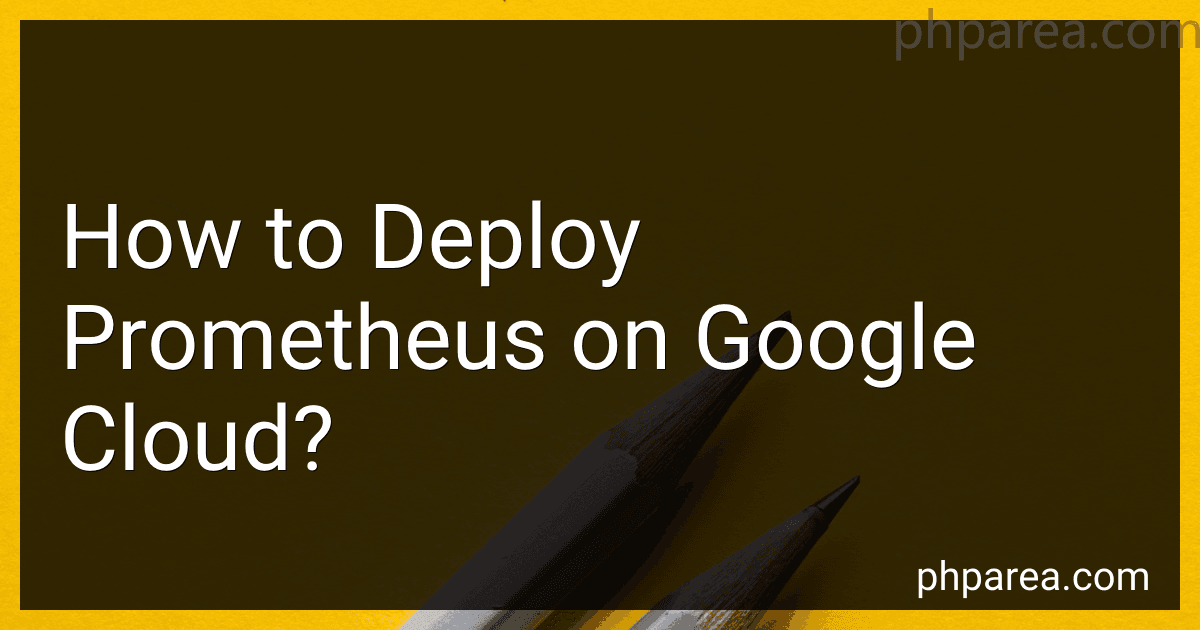 10 min readTo deploy Prometheus on Google Cloud, you would need to follow the following steps:Set up a Google Cloud project: Start by creating a new project on the Google Cloud platform or use an existing one. Ensure that you have appropriate permissions to create resources. Enable necessary APIs: Enable the Compute Engine and Google Kubernetes Engine APIs in your project. This can be done through the "APIs & Services" section in the Google Cloud Console.
10 min readTo deploy Prometheus on Google Cloud, you would need to follow the following steps:Set up a Google Cloud project: Start by creating a new project on the Google Cloud platform or use an existing one. Ensure that you have appropriate permissions to create resources. Enable necessary APIs: Enable the Compute Engine and Google Kubernetes Engine APIs in your project. This can be done through the "APIs & Services" section in the Google Cloud Console.
-
 8 min readTo deploy Caligrafy on HostGator, follow these steps:Log in to your HostGator cPanel account.Locate the "Files" section and click on "File Manager".In the File Manager, navigate to the directory where you want to deploy Caligrafy, usually the public_html folder.Click on "Upload" in the top menu.Upload the Caligrafy files you have downloaded or extracted to the directory. Ensure that you have all the necessary files and folders.
8 min readTo deploy Caligrafy on HostGator, follow these steps:Log in to your HostGator cPanel account.Locate the "Files" section and click on "File Manager".In the File Manager, navigate to the directory where you want to deploy Caligrafy, usually the public_html folder.Click on "Upload" in the top menu.Upload the Caligrafy files you have downloaded or extracted to the directory. Ensure that you have all the necessary files and folders.
-
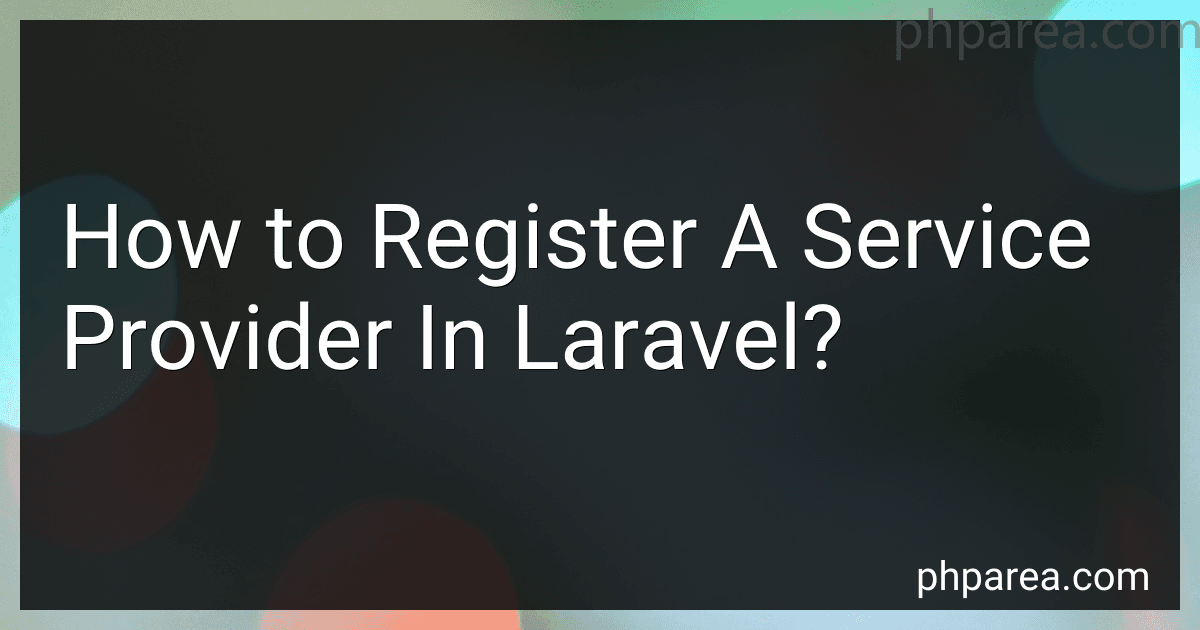 4 min readTo register a service provider in Laravel, you need to follow the following steps:Create a new service provider class: Start by creating a new class for your service provider. This class should extend the Illuminate\Support\ServiceProvider class. Define the register method: Inside your service provider class, define a register method. This method will be called when the service provider is registered.
4 min readTo register a service provider in Laravel, you need to follow the following steps:Create a new service provider class: Start by creating a new class for your service provider. This class should extend the Illuminate\Support\ServiceProvider class. Define the register method: Inside your service provider class, define a register method. This method will be called when the service provider is registered.
-
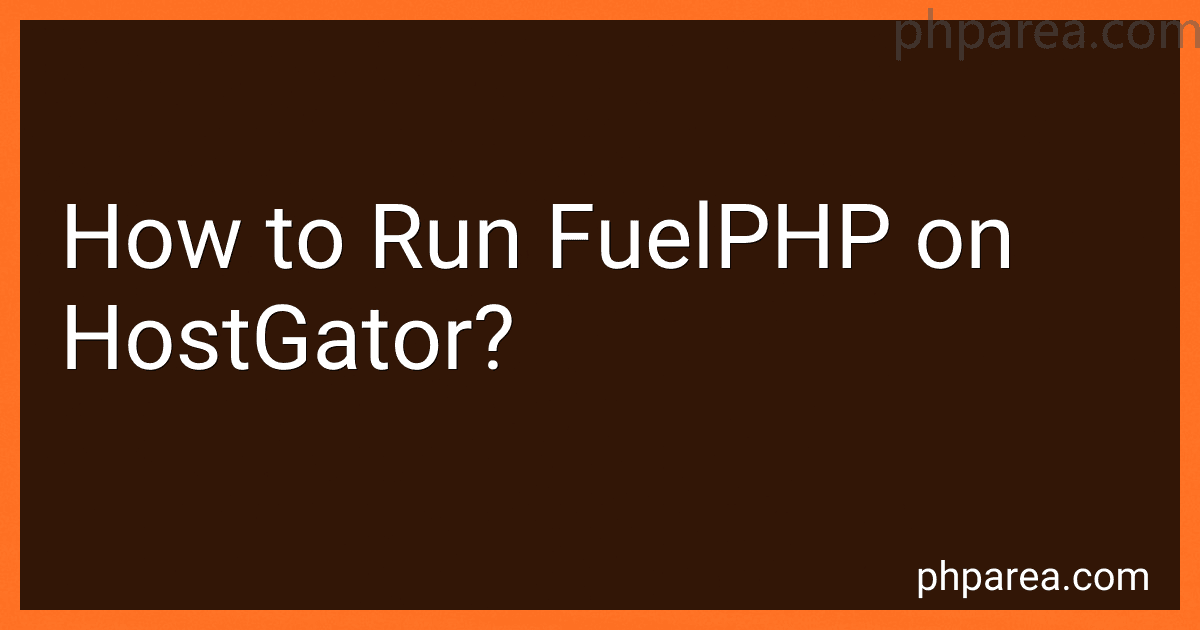 11 min readTo run FuelPHP on HostGator, follow these steps:Create a FuelPHP application: Start by downloading the latest version of FuelPHP from the official website. Extract the downloaded files and rename the extracted folder to your preferred application name. Edit the .htaccess file: Open the .htaccess file located at the root of the FuelPHP application folder. Modify the RewriteBase line to match the relative path of your application on HostGator.
11 min readTo run FuelPHP on HostGator, follow these steps:Create a FuelPHP application: Start by downloading the latest version of FuelPHP from the official website. Extract the downloaded files and rename the extracted folder to your preferred application name. Edit the .htaccess file: Open the .htaccess file located at the root of the FuelPHP application folder. Modify the RewriteBase line to match the relative path of your application on HostGator.
-
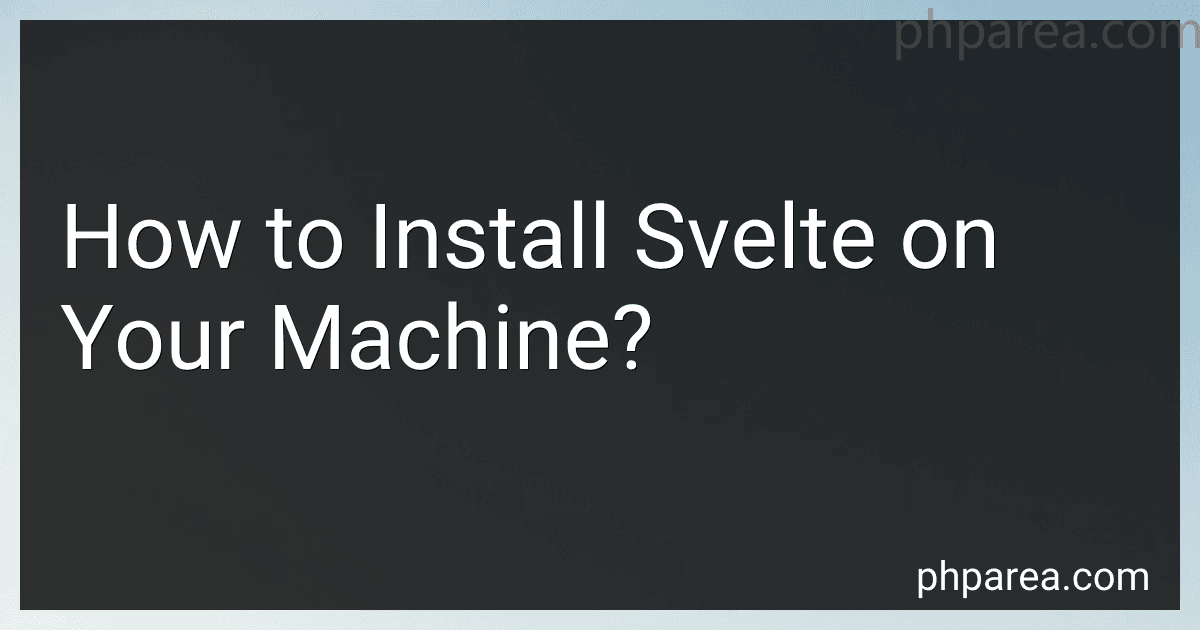 5 min readTo install Svelte on your machine, you can follow these steps:Start by ensuring that you have Node.js installed on your computer. You can download and install Node.js from the official website (https://nodejs.org/). Once Node.js is installed, open your terminal or command prompt. Use the package manager of Node.
5 min readTo install Svelte on your machine, you can follow these steps:Start by ensuring that you have Node.js installed on your computer. You can download and install Node.js from the official website (https://nodejs.org/). Once Node.js is installed, open your terminal or command prompt. Use the package manager of Node.
-
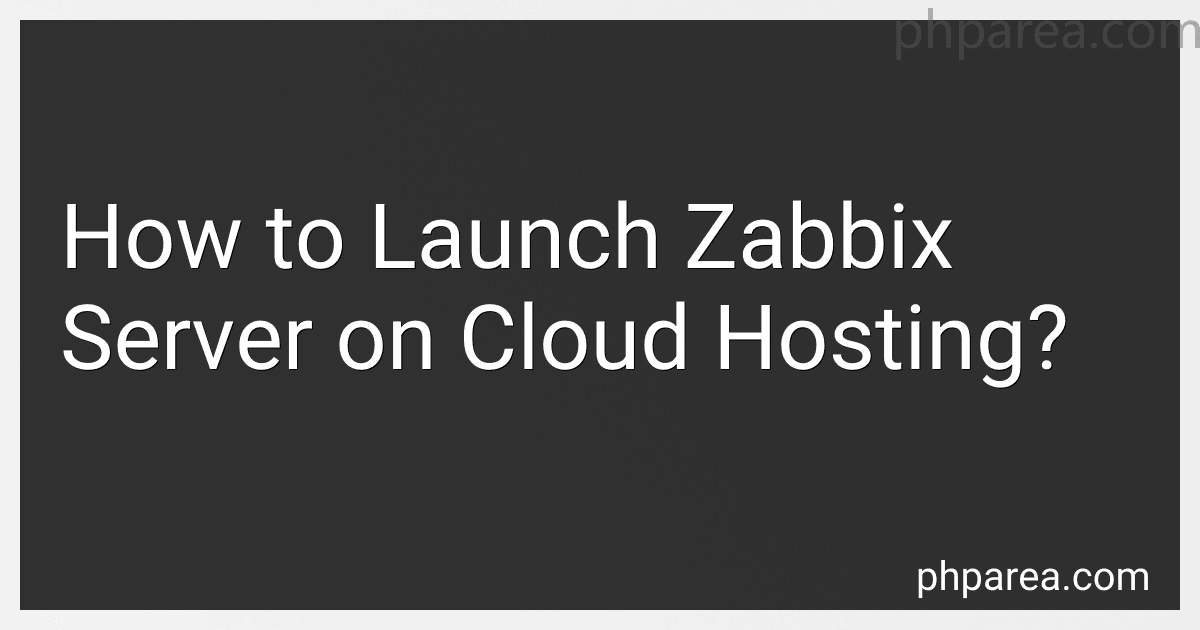 12 min readTo launch a Zabbix server on cloud hosting, follow these steps:Choose a cloud hosting provider that supports the operating system you want to use for your Zabbix server. popular providers include Amazon Web Services (AWS), Google Cloud Platform (GCP), and Microsoft Azure. Create a new virtual machine (VM) instance on your chosen cloud provider. During the creation process, select the operating system (e.g., Ubuntu, CentOS, or Windows) that is compatible with Zabbix.
12 min readTo launch a Zabbix server on cloud hosting, follow these steps:Choose a cloud hosting provider that supports the operating system you want to use for your Zabbix server. popular providers include Amazon Web Services (AWS), Google Cloud Platform (GCP), and Microsoft Azure. Create a new virtual machine (VM) instance on your chosen cloud provider. During the creation process, select the operating system (e.g., Ubuntu, CentOS, or Windows) that is compatible with Zabbix.