Posts (page 152)
-
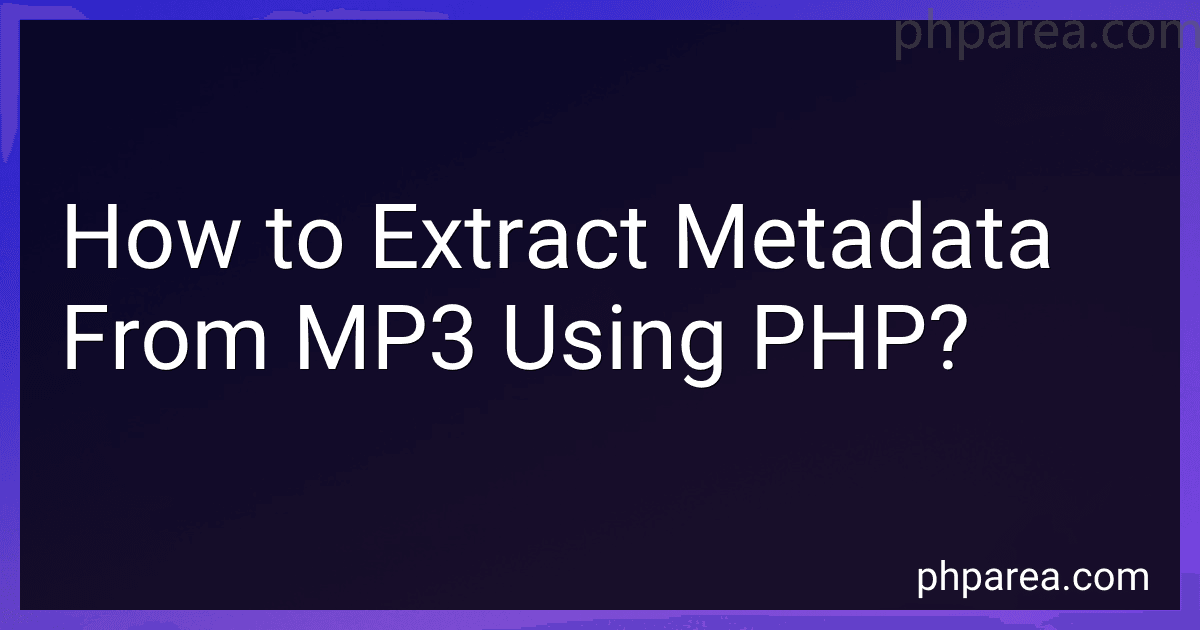 7 min readTo extract metadata from MP3 files using PHP, you can use the PHP ID3 library. Here's a step-by-step guide on how to accomplish this:Install the PHP ID3 library: Download the library from the official website or using Composer. Include the library in your PHP project. Open the MP3 file: Use the getID3() function provided by the ID3 library to create an instance of the ID3 object. Call the analyze() method on the created object to parse the MP3 file.
7 min readTo extract metadata from MP3 files using PHP, you can use the PHP ID3 library. Here's a step-by-step guide on how to accomplish this:Install the PHP ID3 library: Download the library from the official website or using Composer. Include the library in your PHP project. Open the MP3 file: Use the getID3() function provided by the ID3 library to create an instance of the ID3 object. Call the analyze() method on the created object to parse the MP3 file.
-
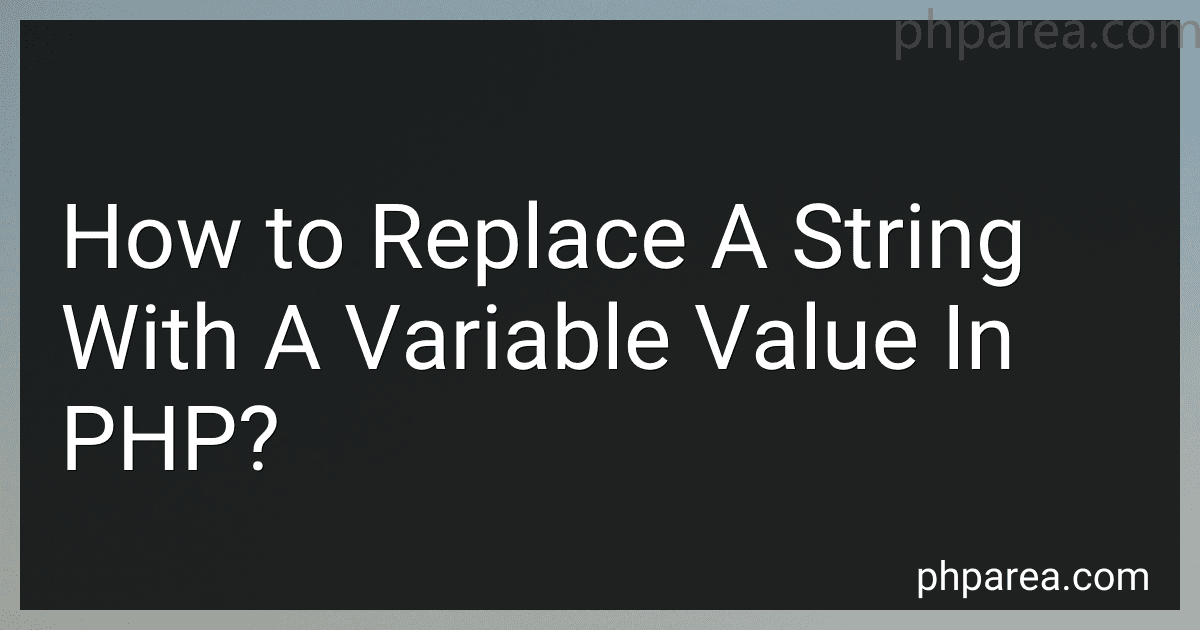 10 min readIn PHP, you can easily replace a string with a variable value using the concatenation operator (.) or the double quotes ("") to interpolate the variable within the string. Here's an example: $name = "John"; $message = "Hello, " . $name . "!"; // Using concatenation // Result: Hello, John! $message = "Hello, $name!"; // Using variable interpolation // Result: Hello, John.
10 min readIn PHP, you can easily replace a string with a variable value using the concatenation operator (.) or the double quotes ("") to interpolate the variable within the string. Here's an example: $name = "John"; $message = "Hello, " . $name . "!"; // Using concatenation // Result: Hello, John! $message = "Hello, $name!"; // Using variable interpolation // Result: Hello, John.
-
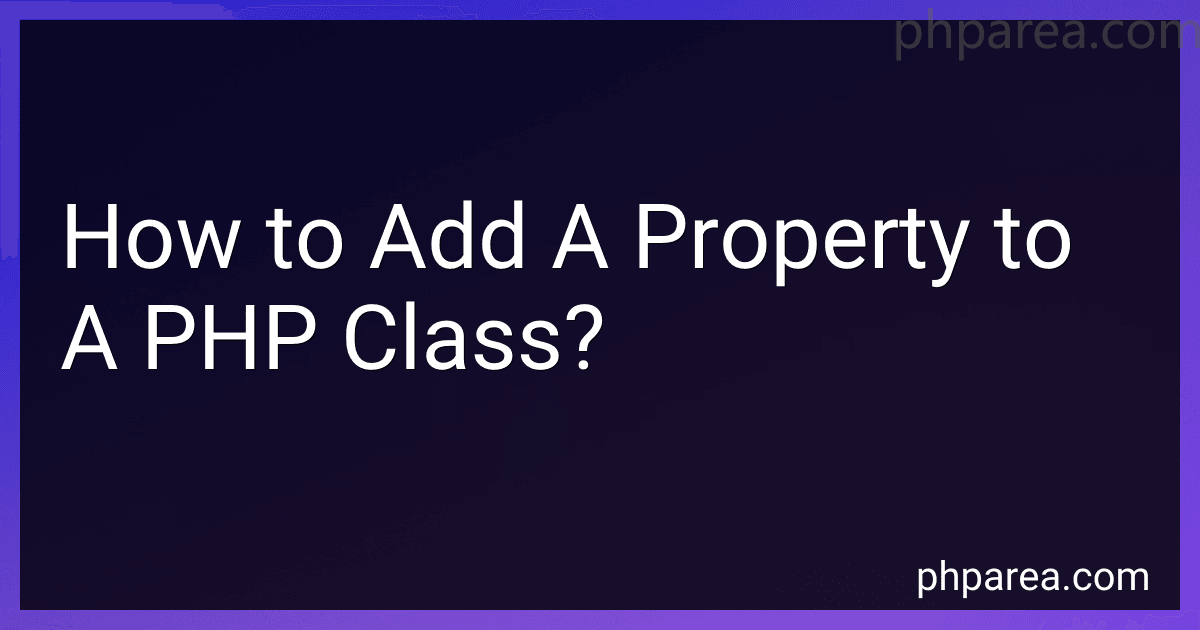 10 min readTo add a property to a PHP class, you need to declare it within the class definition. Here is an example of adding a property called "name" to a PHP class: class MyClass { public $name; // Declare the property // Other class methods and functions go here } In this example, $name is a public property, meaning it can be accessed and modified from outside the class. You can also specify the visibility of the property by using keywords like public, protected, or private.
10 min readTo add a property to a PHP class, you need to declare it within the class definition. Here is an example of adding a property called "name" to a PHP class: class MyClass { public $name; // Declare the property // Other class methods and functions go here } In this example, $name is a public property, meaning it can be accessed and modified from outside the class. You can also specify the visibility of the property by using keywords like public, protected, or private.
-
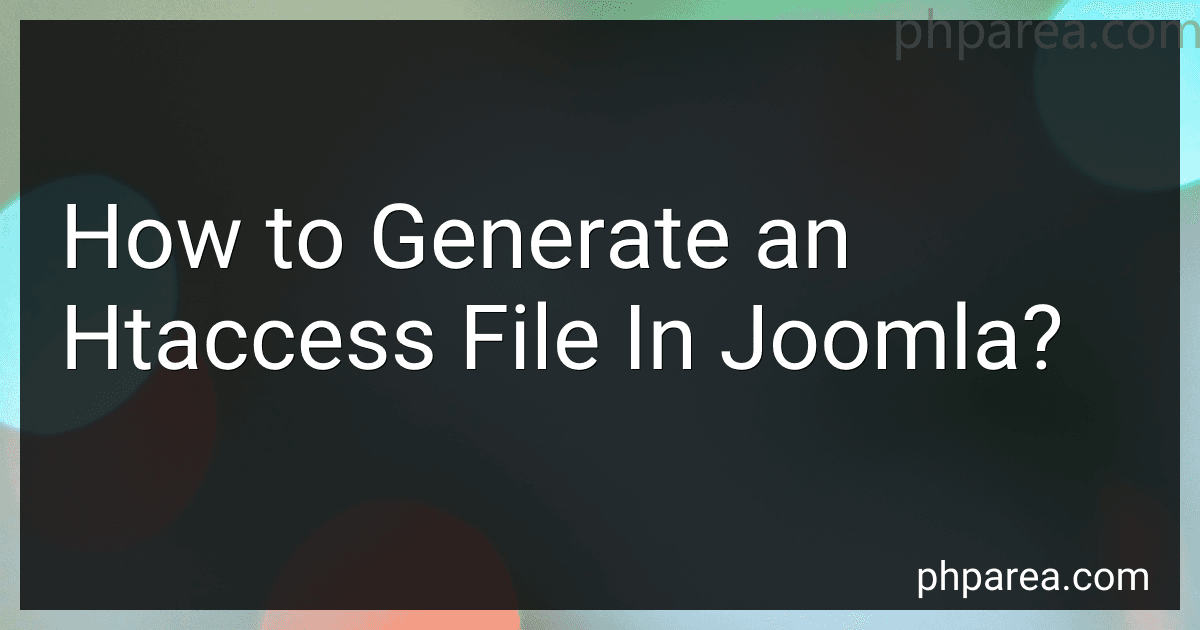 12 min readTo generate an htaccess file in Joomla, follow these steps:Open a text editor, such as Notepad or Sublime Text, on your computer. Create a new empty file. Begin by adding the following line to the file: RewriteEngine On Next, uncomment the lines specific to the rules you want to enable by removing the '#' at the beginning of those lines. If you wish to redirect all non-www URLs to www URLs, remove the '#' from the beginning of the following lines: # RewriteCond %{HTTP_HOST} .
12 min readTo generate an htaccess file in Joomla, follow these steps:Open a text editor, such as Notepad or Sublime Text, on your computer. Create a new empty file. Begin by adding the following line to the file: RewriteEngine On Next, uncomment the lines specific to the rules you want to enable by removing the '#' at the beginning of those lines. If you wish to redirect all non-www URLs to www URLs, remove the '#' from the beginning of the following lines: # RewriteCond %{HTTP_HOST} .
-
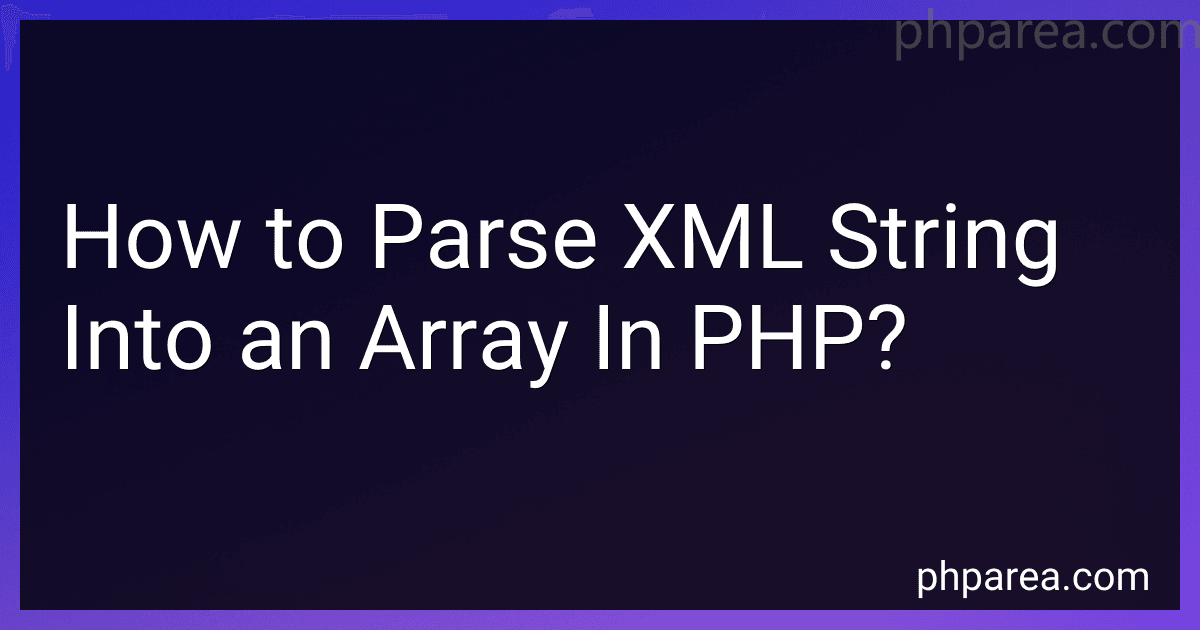 11 min readParsing an XML string into an array in PHP involves multiple steps. Here is a description of how to accomplish this:To begin, first load the XML string using the simplexml_load_string() function. This function converts the XML string into an object that can be easily traversed.
11 min readParsing an XML string into an array in PHP involves multiple steps. Here is a description of how to accomplish this:To begin, first load the XML string using the simplexml_load_string() function. This function converts the XML string into an object that can be easily traversed.
-
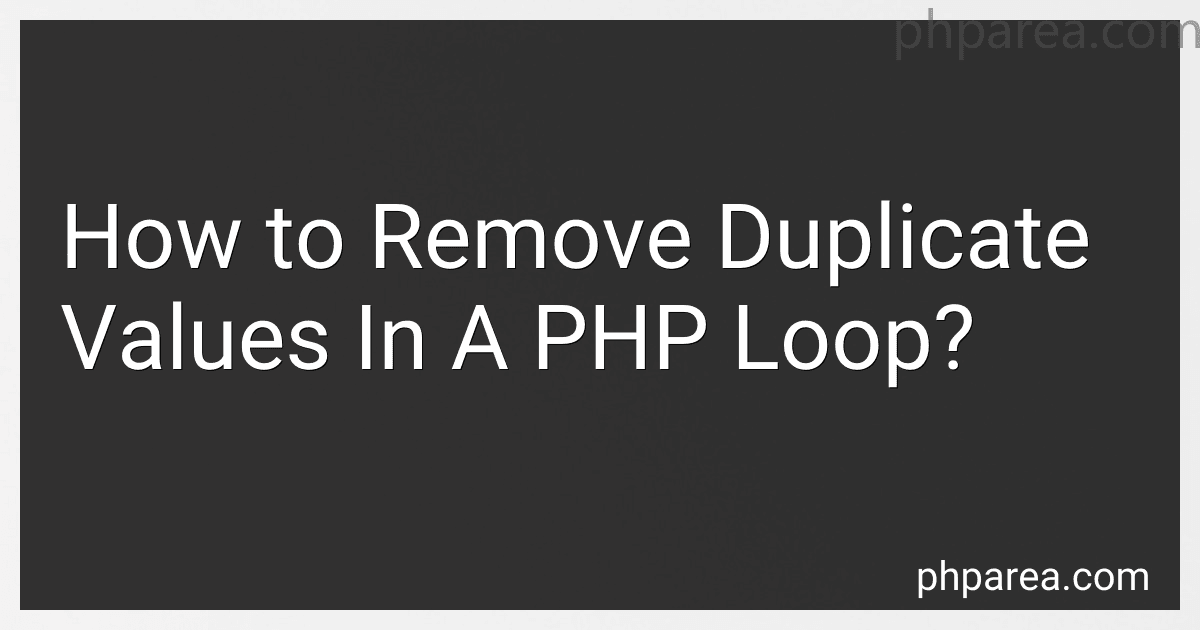 5 min readTo remove duplicate values in a PHP loop, you can make use of an associative array where the values act as keys. Here is a step-by-step explanation of how it can be done:Declare an empty associative array to store unique values: $uniqueValues = array(); Begin your loop, which can be a foreach loop, for loop, or while loop depending on your requirements.
5 min readTo remove duplicate values in a PHP loop, you can make use of an associative array where the values act as keys. Here is a step-by-step explanation of how it can be done:Declare an empty associative array to store unique values: $uniqueValues = array(); Begin your loop, which can be a foreach loop, for loop, or while loop depending on your requirements.
-
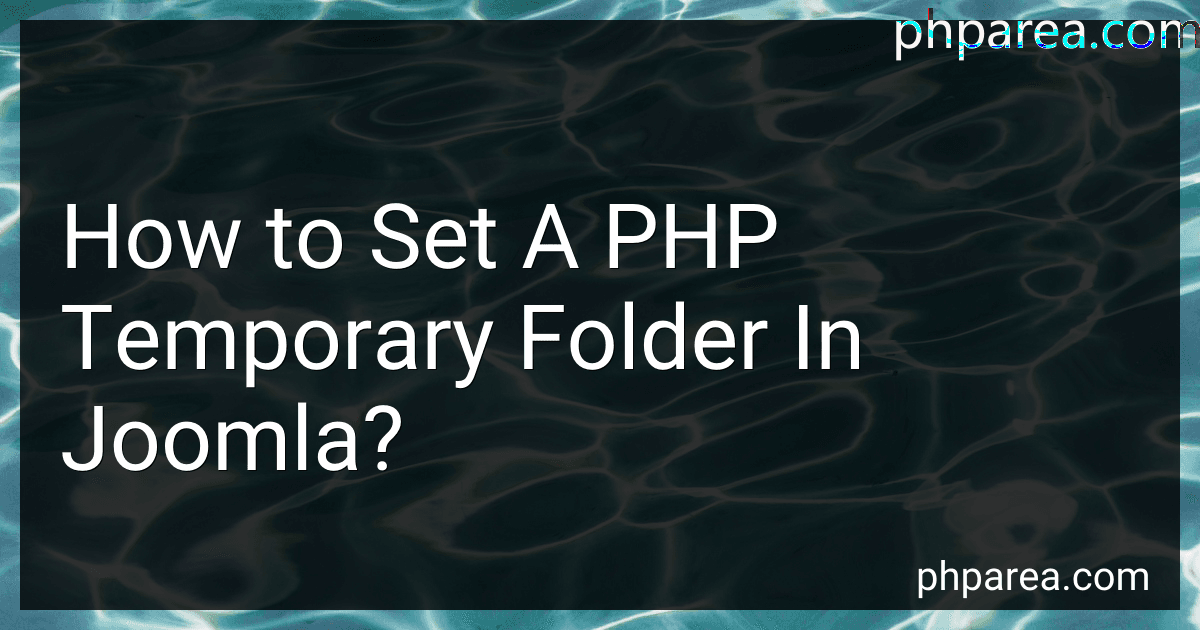 7 min readTo set a PHP temporary folder in Joomla, follow these steps:Login to your Joomla administrator panel.Go to the "System" menu and click on "Global Configuration."In the "Server" tab, scroll down to find the "Folder for temporary files" field.Enter the desired path for your temporary folder in the provided field. Make sure the folder is writable by the server.Save the changes by clicking on the "Save" or "Apply" button.
7 min readTo set a PHP temporary folder in Joomla, follow these steps:Login to your Joomla administrator panel.Go to the "System" menu and click on "Global Configuration."In the "Server" tab, scroll down to find the "Folder for temporary files" field.Enter the desired path for your temporary folder in the provided field. Make sure the folder is writable by the server.Save the changes by clicking on the "Save" or "Apply" button.
-
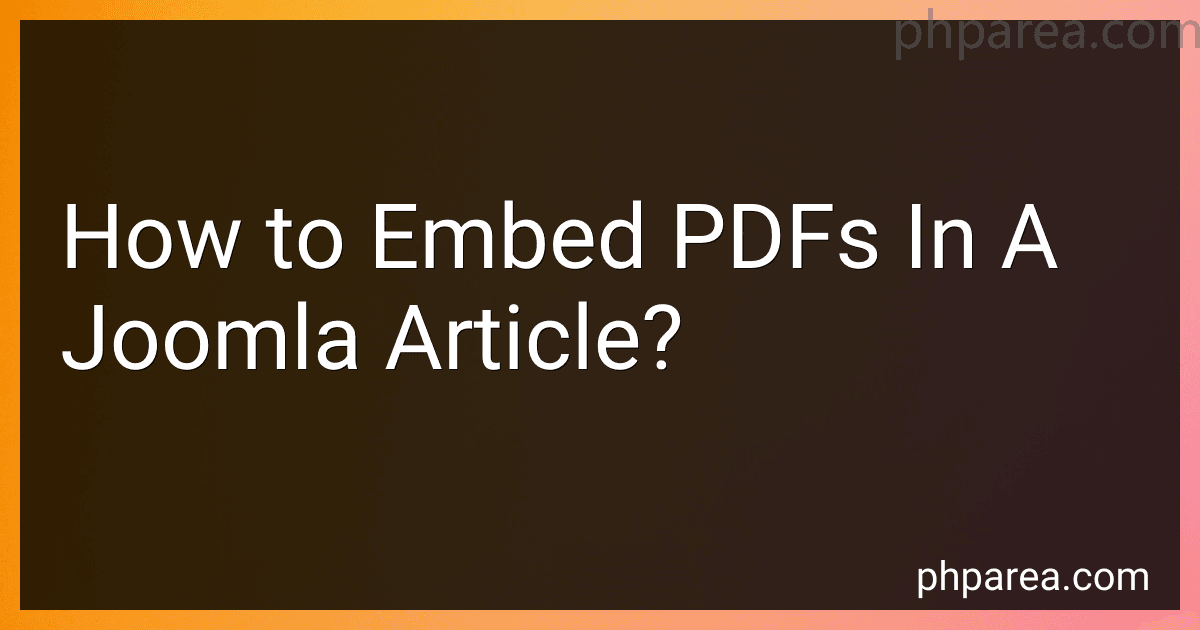 11 min readTo embed PDFs in a Joomla article, you can follow these steps:Log in to your Joomla administration panel.Go to the "Content" tab and click on "Article Manager" to create or edit an article where you want to embed the PDF.In the article editor, place your cursor where you want the PDF to appear.Click on the "Insert/edit media" button. This icon resembles a picture frame.In the "Insert/edit media" dialog box, click on the "Upload" button.
11 min readTo embed PDFs in a Joomla article, you can follow these steps:Log in to your Joomla administration panel.Go to the "Content" tab and click on "Article Manager" to create or edit an article where you want to embed the PDF.In the article editor, place your cursor where you want the PDF to appear.Click on the "Insert/edit media" button. This icon resembles a picture frame.In the "Insert/edit media" dialog box, click on the "Upload" button.
-
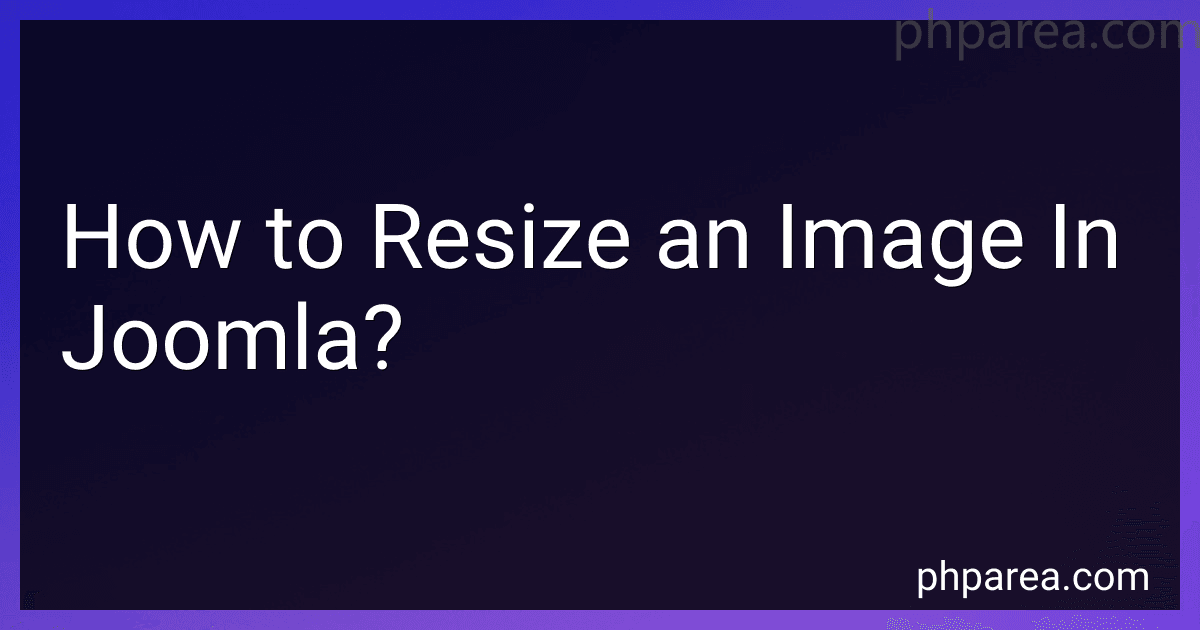 9 min readResizing an image in Joomla can be done easily using the built-in image editor. Here's how you can resize an image in Joomla without using a list format:Log in to your Joomla administrator panel.From the top menu, go to Content and then Media Manager.Browse and locate the image you want to resize. Click on it to select.On the toolbar, you will find the Edit button. Click on it.The image editor will open with options to edit the image.
9 min readResizing an image in Joomla can be done easily using the built-in image editor. Here's how you can resize an image in Joomla without using a list format:Log in to your Joomla administrator panel.From the top menu, go to Content and then Media Manager.Browse and locate the image you want to resize. Click on it to select.On the toolbar, you will find the Edit button. Click on it.The image editor will open with options to edit the image.
-
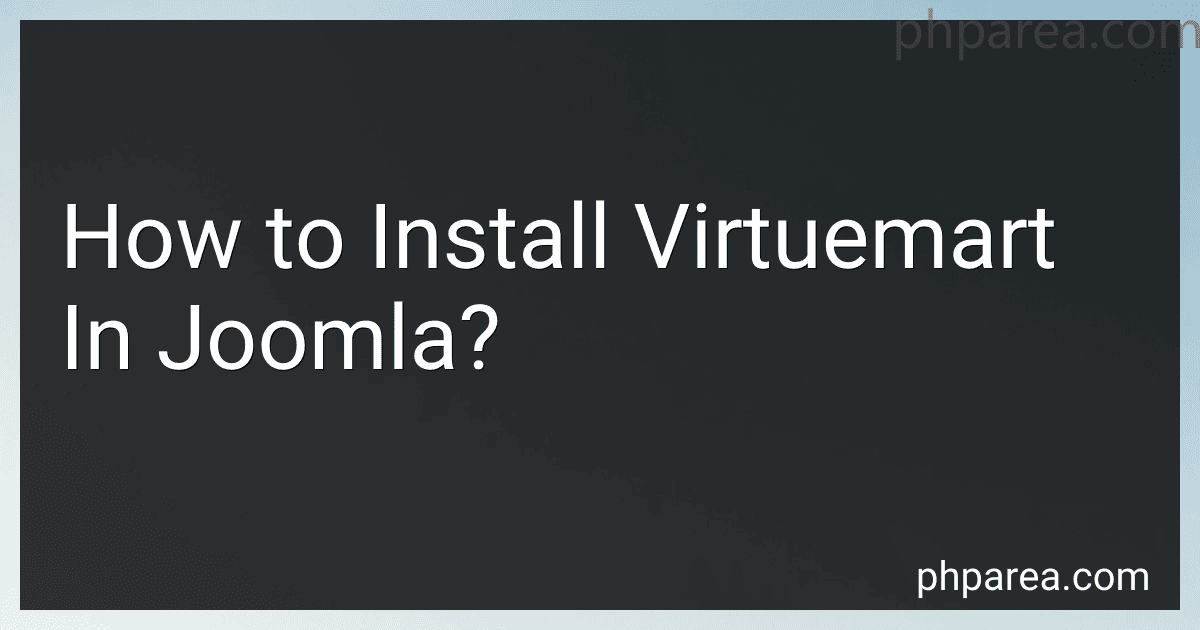 7 min readTo install VirtueMart in Joomla, follow these steps:Download the VirtueMart Extension: Go to the official VirtueMart website and download the latest version of the extension. Save the installation file on your computer. Log in to the Joomla Administration: Open your Joomla website's administration panel by entering your login details. Go to Extension Manager: In the administration panel, click on "Extensions" in the top menu and then select "Manage" from the drop-down list.
7 min readTo install VirtueMart in Joomla, follow these steps:Download the VirtueMart Extension: Go to the official VirtueMart website and download the latest version of the extension. Save the installation file on your computer. Log in to the Joomla Administration: Open your Joomla website's administration panel by entering your login details. Go to Extension Manager: In the administration panel, click on "Extensions" in the top menu and then select "Manage" from the drop-down list.
-
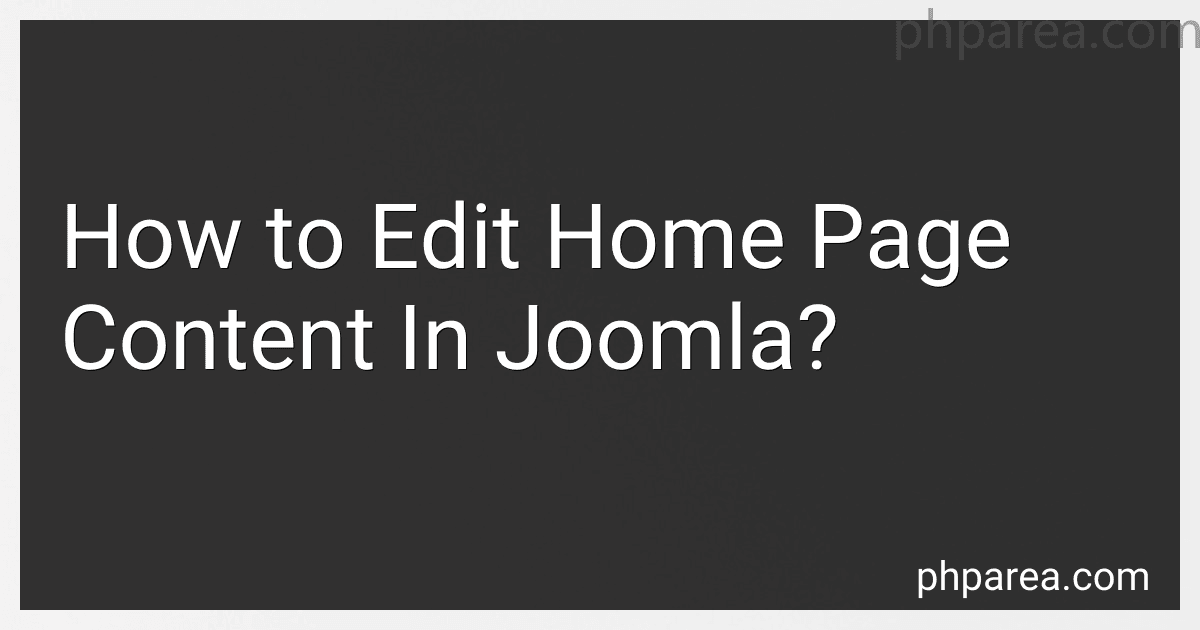 8 min readTo edit the home page content in Joomla, you will need to follow these steps:Log in to the Joomla administration panel using your username and password.Once logged in, navigate to the "Menus" option in the top menu and click on it.From the drop-down menu, select "Main Menu" or the menu that corresponds to your home page.You will see a list of menu items. Find the menu item that represents your home page and click on it.This will take you to the "Menu Item" edit page.
8 min readTo edit the home page content in Joomla, you will need to follow these steps:Log in to the Joomla administration panel using your username and password.Once logged in, navigate to the "Menus" option in the top menu and click on it.From the drop-down menu, select "Main Menu" or the menu that corresponds to your home page.You will see a list of menu items. Find the menu item that represents your home page and click on it.This will take you to the "Menu Item" edit page.
-
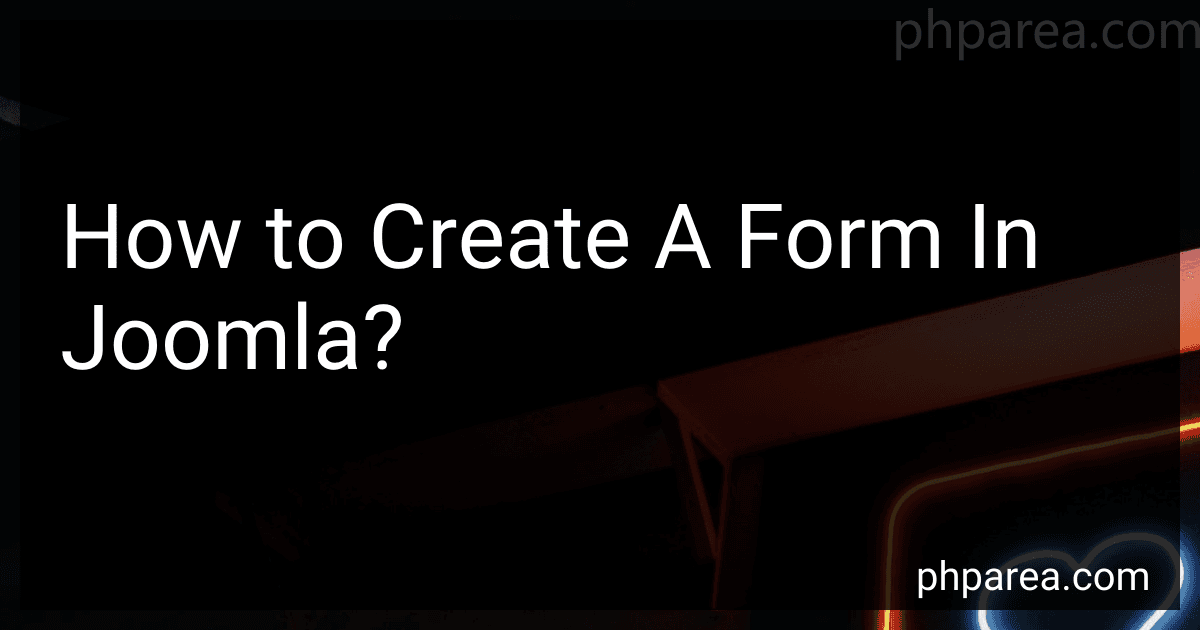 14 min readTo create a form in Joomla, follow these steps:Install and activate a form component: Joomla offers various form extensions that you can use to create forms. Some popular ones include RSForm!Pro, BreezingForms, and ChronoForms. Download and install the desired form component from the Joomla Extensions Directory (JED). Activate it in your Joomla back-end by going to Extensions > Manage > Manage and selecting the form component.
14 min readTo create a form in Joomla, follow these steps:Install and activate a form component: Joomla offers various form extensions that you can use to create forms. Some popular ones include RSForm!Pro, BreezingForms, and ChronoForms. Download and install the desired form component from the Joomla Extensions Directory (JED). Activate it in your Joomla back-end by going to Extensions > Manage > Manage and selecting the form component.