Posts - Page 38 (page 38)
-
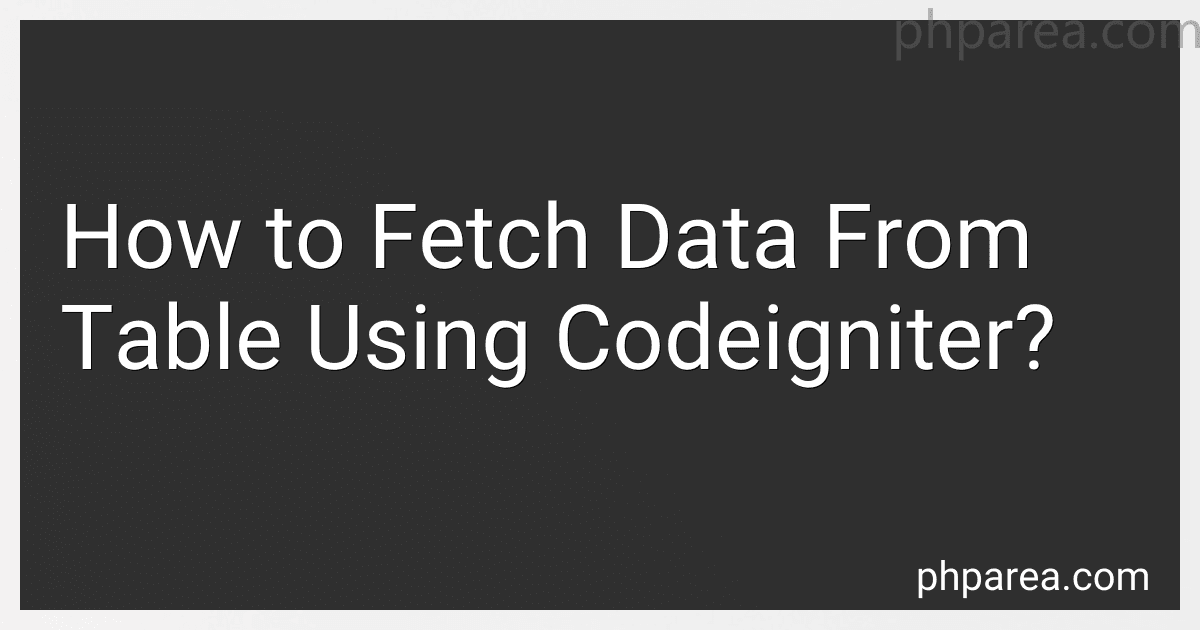 4 min readIn CodeIgniter, you can fetch data from a table by using the Model-View-Controller (MVC) architecture. First, you need to create a model for the specific table you want to fetch data from. In the model, you can write functions to retrieve data from the table using CodeIgniter's active record database library.Next, you need to call the model function in the controller and pass the retrieved data to the view.
4 min readIn CodeIgniter, you can fetch data from a table by using the Model-View-Controller (MVC) architecture. First, you need to create a model for the specific table you want to fetch data from. In the model, you can write functions to retrieve data from the table using CodeIgniter's active record database library.Next, you need to call the model function in the controller and pass the retrieved data to the view.
-
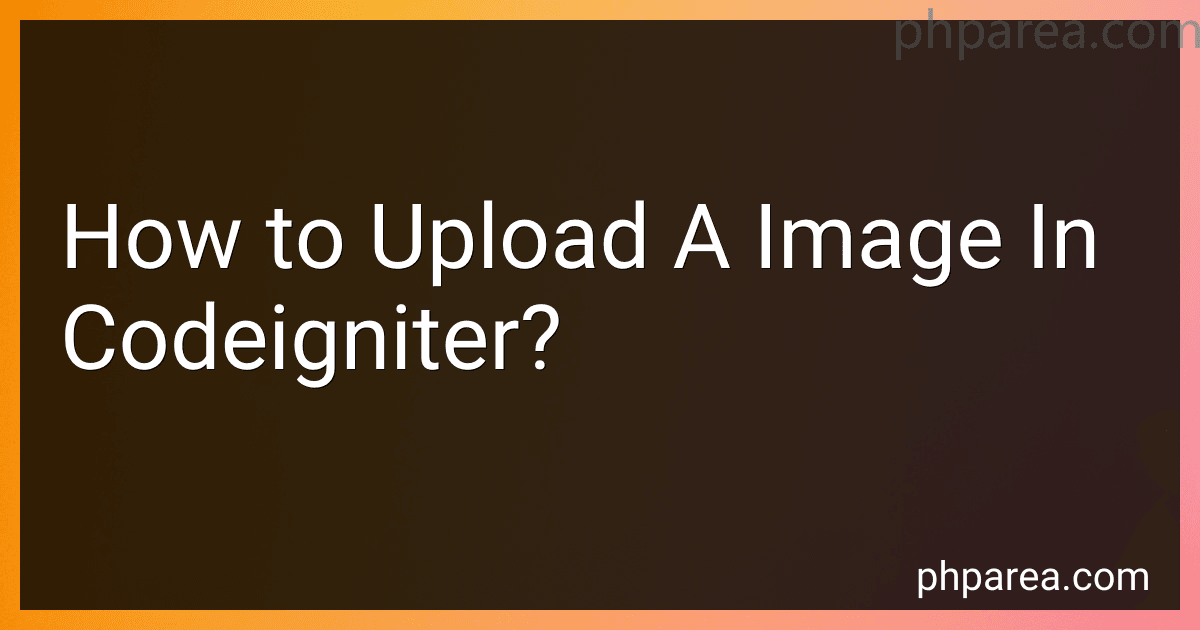 6 min readTo upload an image in CodeIgniter, you first need to set up a form in your view with the appropriate input field for the image file. Next, in your controller, you need to handle the form submission and process the uploaded image using the CodeIgniter Upload library.You can use the do_upload() method of the Upload library to handle the file upload process. This method will move the uploaded file to a specified directory on your server.
6 min readTo upload an image in CodeIgniter, you first need to set up a form in your view with the appropriate input field for the image file. Next, in your controller, you need to handle the form submission and process the uploaded image using the CodeIgniter Upload library.You can use the do_upload() method of the Upload library to handle the file upload process. This method will move the uploaded file to a specified directory on your server.
-
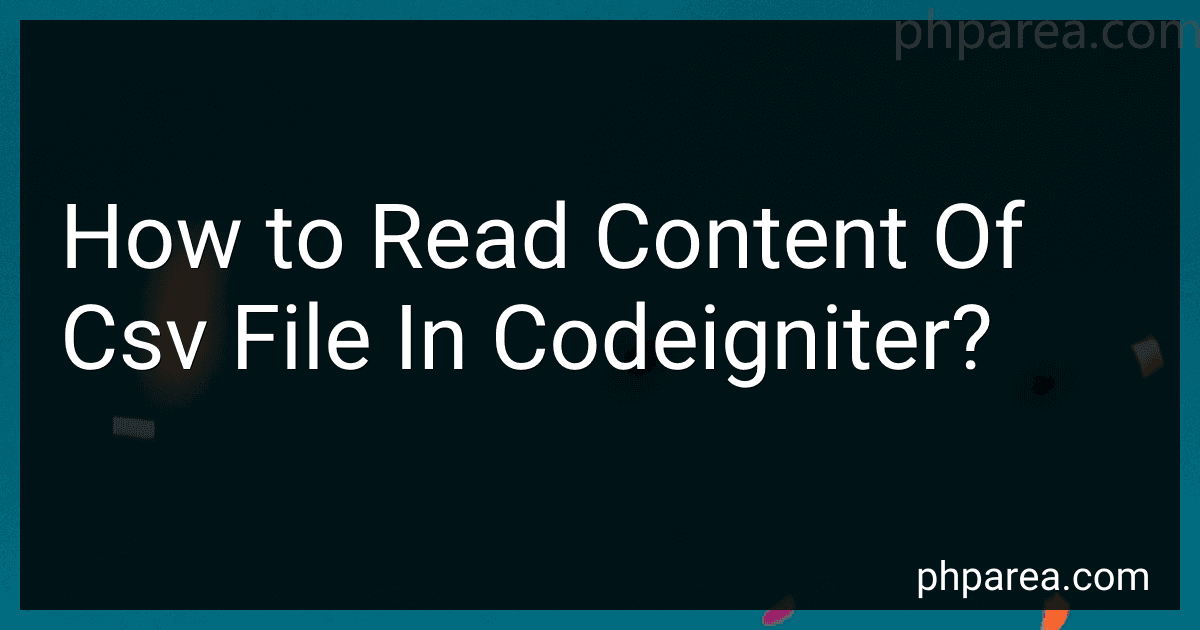 5 min readTo read the content of a CSV file in CodeIgniter, you can use the built-in functions provided by PHP. You can start by loading the CSV library in your CodeIgniter controller. Then, you can use the fgetcsv() function to read each row of the CSV file and extract the data.You can open the CSV file using the fopen() function and loop through each row using a while loop. Inside the loop, you can use the fgetcsv() function to read each row as an array of values.
5 min readTo read the content of a CSV file in CodeIgniter, you can use the built-in functions provided by PHP. You can start by loading the CSV library in your CodeIgniter controller. Then, you can use the fgetcsv() function to read each row of the CSV file and extract the data.You can open the CSV file using the fopen() function and loop through each row using a while loop. Inside the loop, you can use the fgetcsv() function to read each row as an array of values.
-
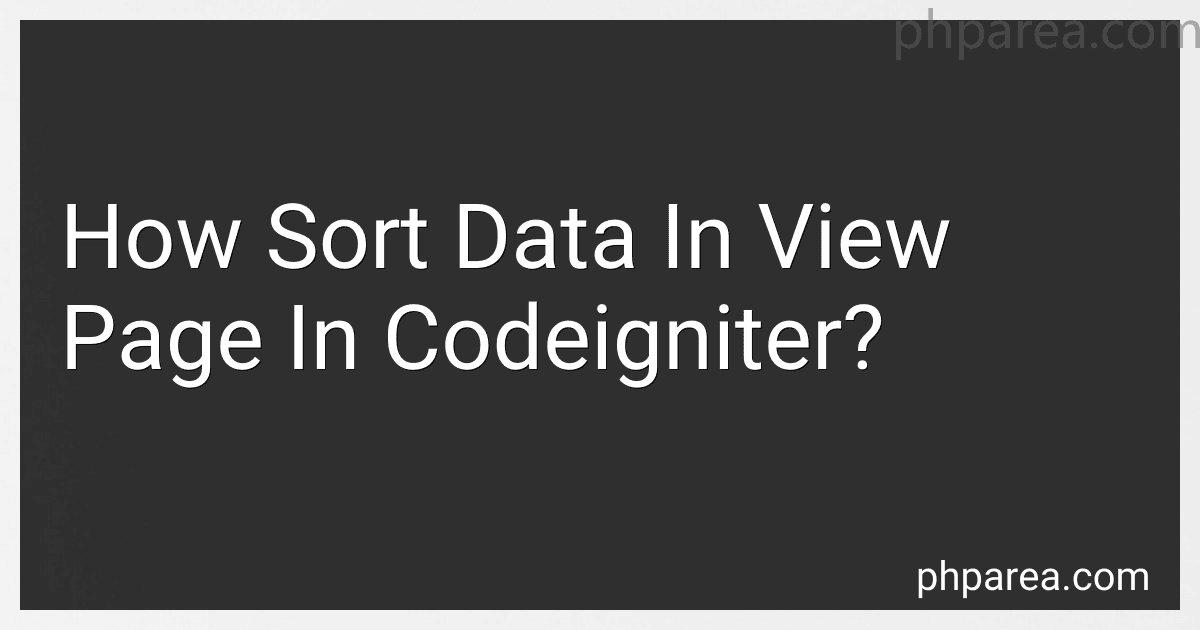 4 min readIn CodeIgniter, you can sort data in the view page by using PHP functions such as array_multisort() or usort(). You can also utilize JavaScript libraries such as jQuery or DataTables to implement sorting functionalities on the client side. Additionally, you can retrieve sorted data from the database using SQL queries with the ORDER BY clause. The specific method you choose will depend on the requirements of your project and the complexity of the sorting logic needed.
4 min readIn CodeIgniter, you can sort data in the view page by using PHP functions such as array_multisort() or usort(). You can also utilize JavaScript libraries such as jQuery or DataTables to implement sorting functionalities on the client side. Additionally, you can retrieve sorted data from the database using SQL queries with the ORDER BY clause. The specific method you choose will depend on the requirements of your project and the complexity of the sorting logic needed.
-
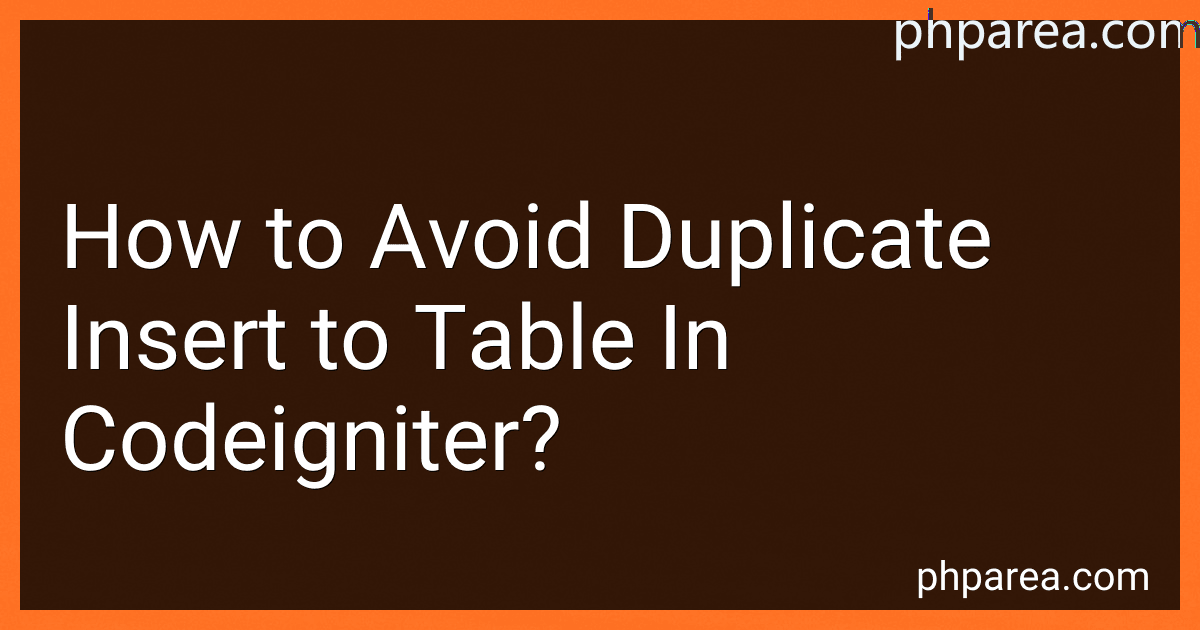 8 min readTo avoid duplicate inserts in a table in CodeIgniter, you can first check if the data you want to insert already exists in the database. One way to do this is by querying the database with the desired data to see if it already exists. If the query returns a result, then you can avoid inserting the data again to prevent duplicates. Additionally, you can add unique constraints to the database table to prevent duplicate entries at the database level.
8 min readTo avoid duplicate inserts in a table in CodeIgniter, you can first check if the data you want to insert already exists in the database. One way to do this is by querying the database with the desired data to see if it already exists. If the query returns a result, then you can avoid inserting the data again to prevent duplicates. Additionally, you can add unique constraints to the database table to prevent duplicate entries at the database level.
-
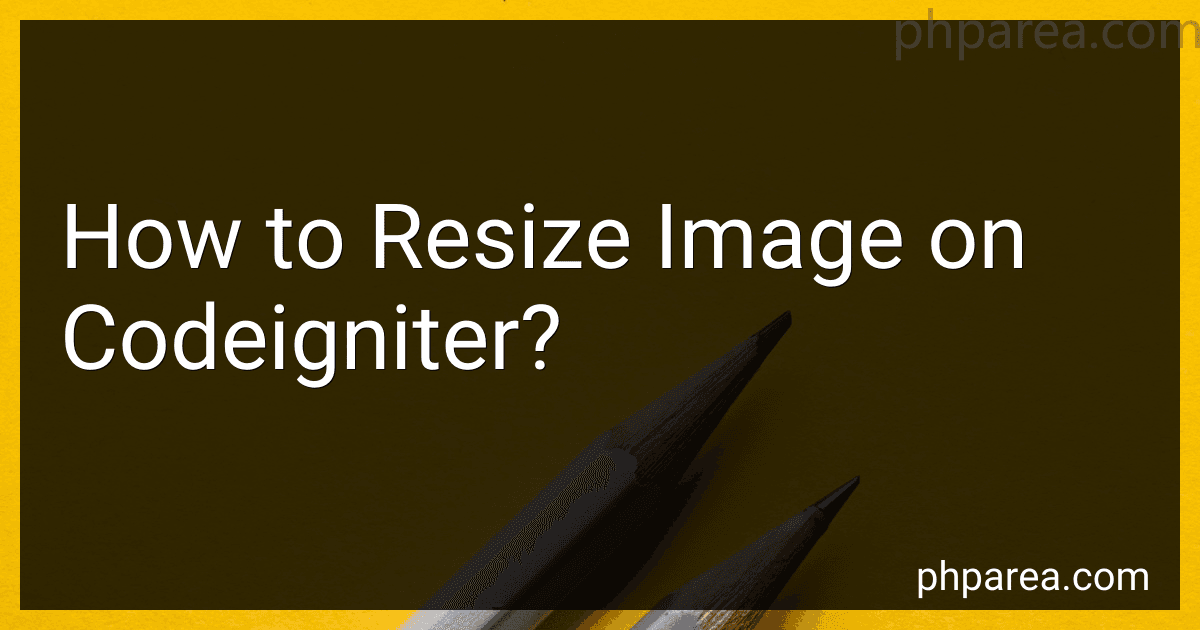 4 min readTo resize an image on CodeIgniter, you can use the Image Manipulation Library provided by CodeIgniter.You can start by loading the library in your controller or model file using the following code: $this->load->library('image_lib');Then, you can set the configuration for resizing the image using the initialize() method: $config['image_library'] = 'gd2'; $config['source_image'] = '/path/to/image.
4 min readTo resize an image on CodeIgniter, you can use the Image Manipulation Library provided by CodeIgniter.You can start by loading the library in your controller or model file using the following code: $this->load->library('image_lib');Then, you can set the configuration for resizing the image using the initialize() method: $config['image_library'] = 'gd2'; $config['source_image'] = '/path/to/image.
-
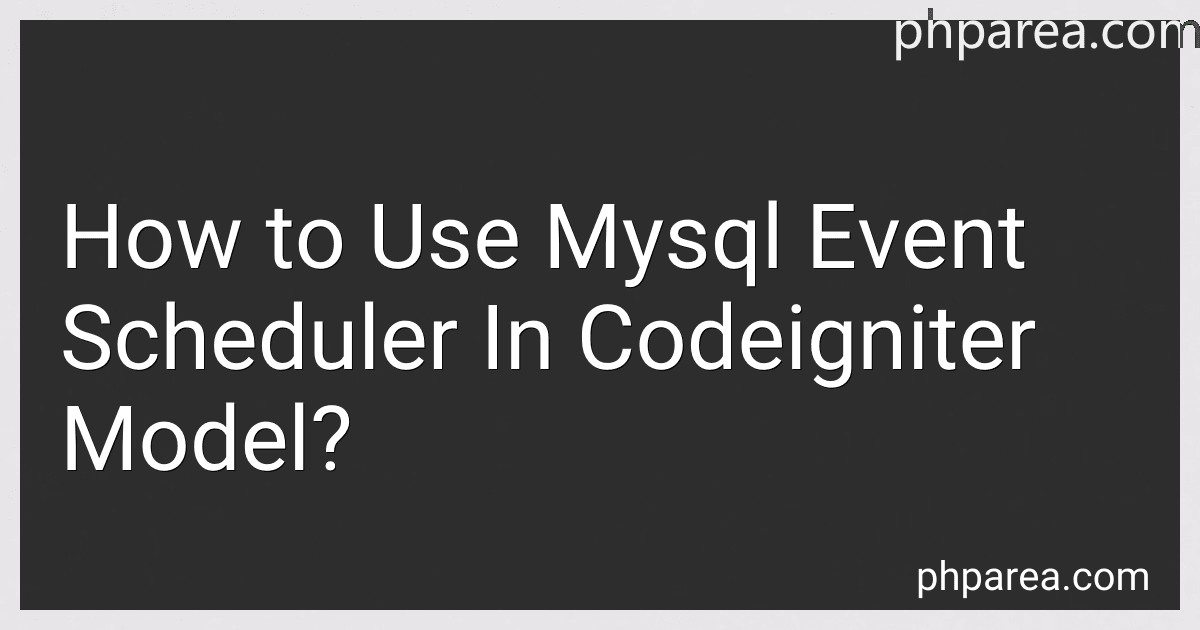 4 min readTo use the MySQL event scheduler in a CodeIgniter model, first you need to create a scheduled event in your database. You can do this using SQL commands in your database management tool.Next, you should connect to your database in your CodeIgniter model using the database configuration settings. Then, you can execute the scheduled SQL commands using the CodeIgniter's query builder or raw SQL queries in your model's methods.
4 min readTo use the MySQL event scheduler in a CodeIgniter model, first you need to create a scheduled event in your database. You can do this using SQL commands in your database management tool.Next, you should connect to your database in your CodeIgniter model using the database configuration settings. Then, you can execute the scheduled SQL commands using the CodeIgniter's query builder or raw SQL queries in your model's methods.
-
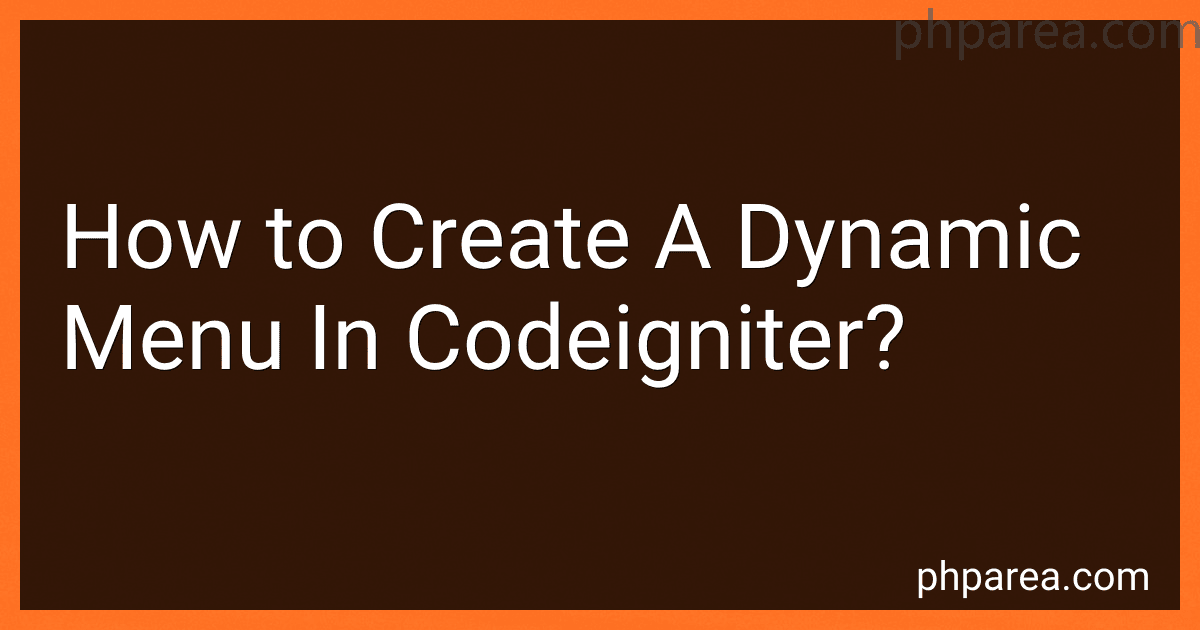 4 min readTo create a dynamic menu in CodeIgniter, you can follow these steps:Define the menu structure in your database, such as menu items, sub-items, and links. Create a model to fetch the menu data from the database. Create a controller to handle the logic for displaying the menu. Load the menu data in the controller and pass it to the view. In the view file, loop through the menu data and display the menu items dynamically.
4 min readTo create a dynamic menu in CodeIgniter, you can follow these steps:Define the menu structure in your database, such as menu items, sub-items, and links. Create a model to fetch the menu data from the database. Create a controller to handle the logic for displaying the menu. Load the menu data in the controller and pass it to the view. In the view file, loop through the menu data and display the menu items dynamically.
-
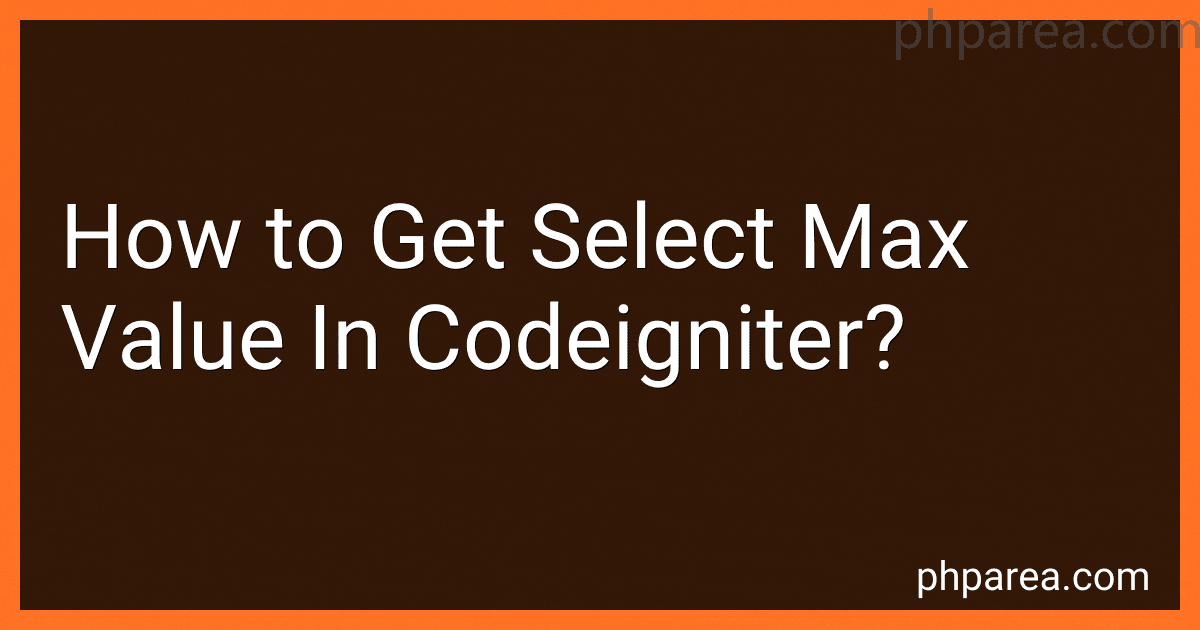 4 min readTo get the maximum value in CodeIgniter, you can use the query builder class provided by CodeIgniter itself. You can use the select_max() function to get the maximum value from a specific column in a database table.
4 min readTo get the maximum value in CodeIgniter, you can use the query builder class provided by CodeIgniter itself. You can use the select_max() function to get the maximum value from a specific column in a database table.
-
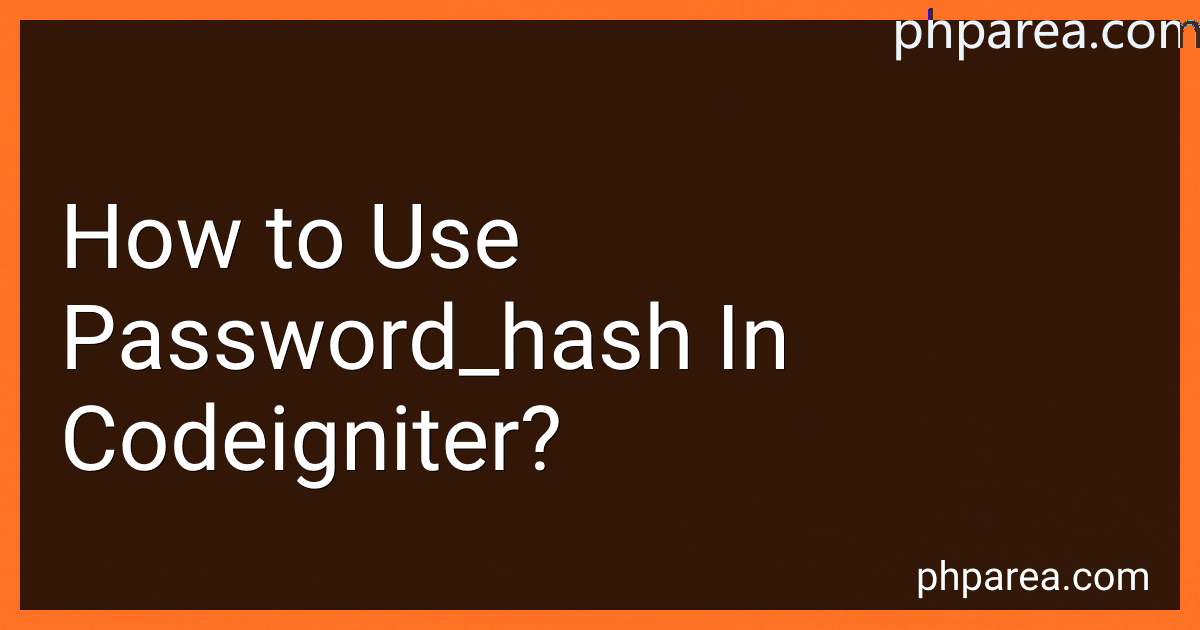 4 min readTo use password_hash in CodeIgniter, you can start by creating a new function in your model or controller. First, you need to get the plain text password input from the user. Then, use the password_hash function provided by PHP to create a hashed version of the password.You can store this hashed password in your database when a new user registers or updates their password.
4 min readTo use password_hash in CodeIgniter, you can start by creating a new function in your model or controller. First, you need to get the plain text password input from the user. Then, use the password_hash function provided by PHP to create a hashed version of the password.You can store this hashed password in your database when a new user registers or updates their password.
-
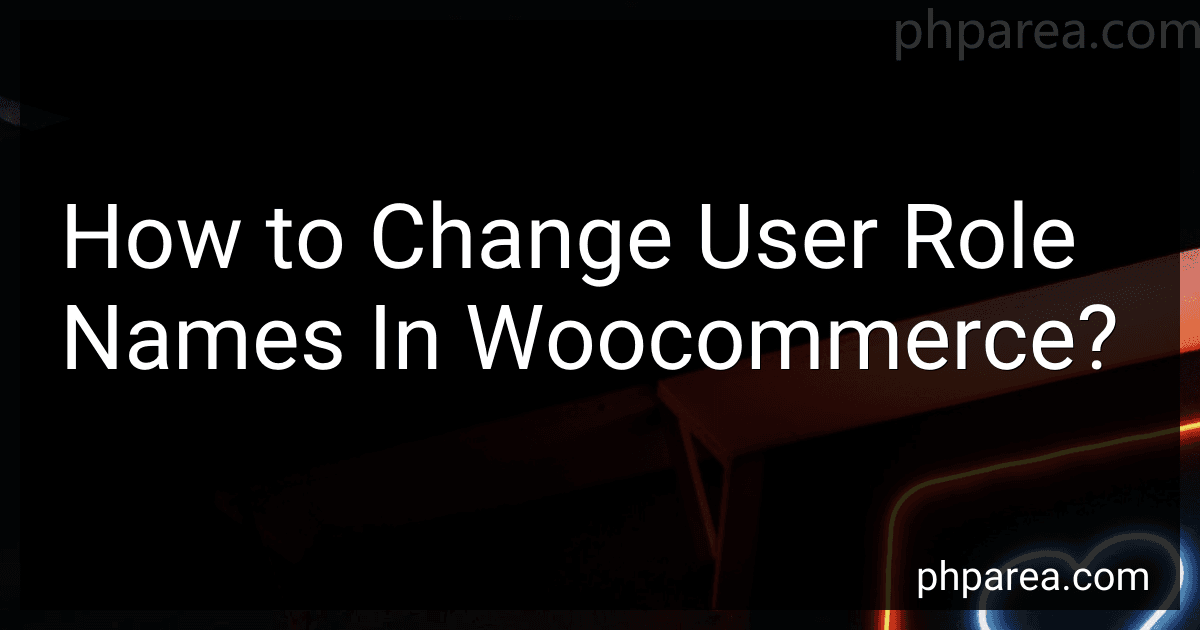 5 min readTo change user role names in WooCommerce, you can use a code snippet in your theme's functions.php file or a custom plugin. You can modify the user roles by using the "add_role" function to add a new role with a custom name and capabilities, or by using the "wp_roles" global variable to change the display name of an existing role. Make sure to test the changes thoroughly to ensure that they are applied correctly and do not affect the functionality of your website.
5 min readTo change user role names in WooCommerce, you can use a code snippet in your theme's functions.php file or a custom plugin. You can modify the user roles by using the "add_role" function to add a new role with a custom name and capabilities, or by using the "wp_roles" global variable to change the display name of an existing role. Make sure to test the changes thoroughly to ensure that they are applied correctly and do not affect the functionality of your website.
-
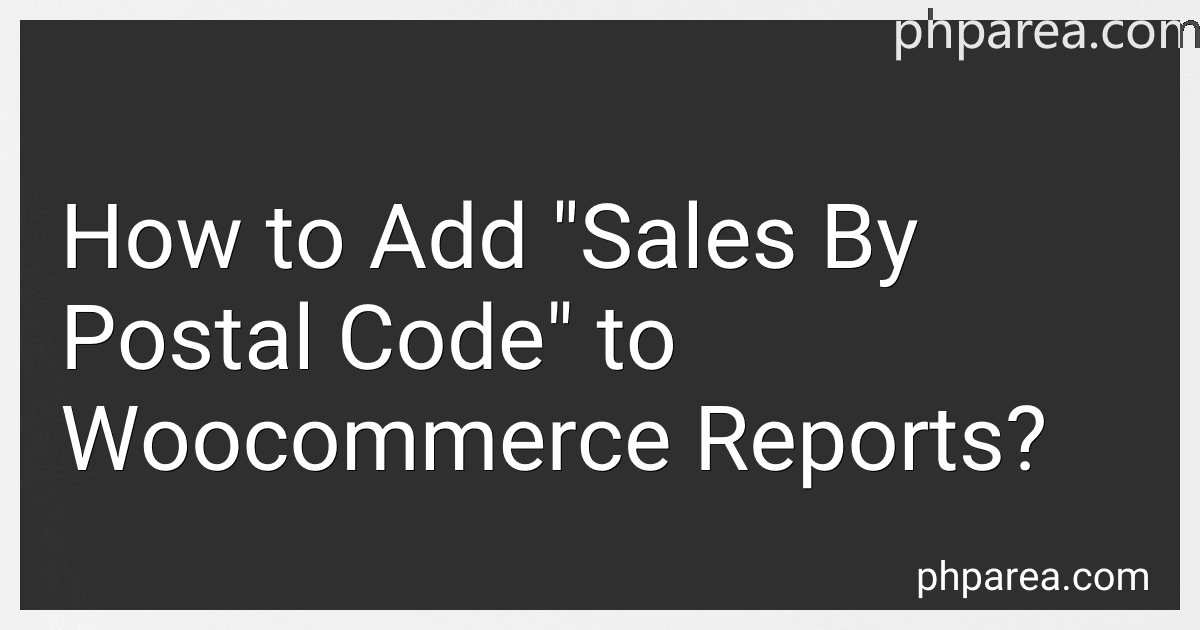 6 min readTo add "sales by postal code" to WooCommerce reports, you can use a third-party plugin or custom code. This feature is not built into WooCommerce by default. One option is to install a plugin that adds this functionality to your reports. Alternatively, you can create a custom report using PHP and SQL to pull sales data based on postal codes. This will require some knowledge of coding and database management.
6 min readTo add "sales by postal code" to WooCommerce reports, you can use a third-party plugin or custom code. This feature is not built into WooCommerce by default. One option is to install a plugin that adds this functionality to your reports. Alternatively, you can create a custom report using PHP and SQL to pull sales data based on postal codes. This will require some knowledge of coding and database management.