Posts (page 49)
-
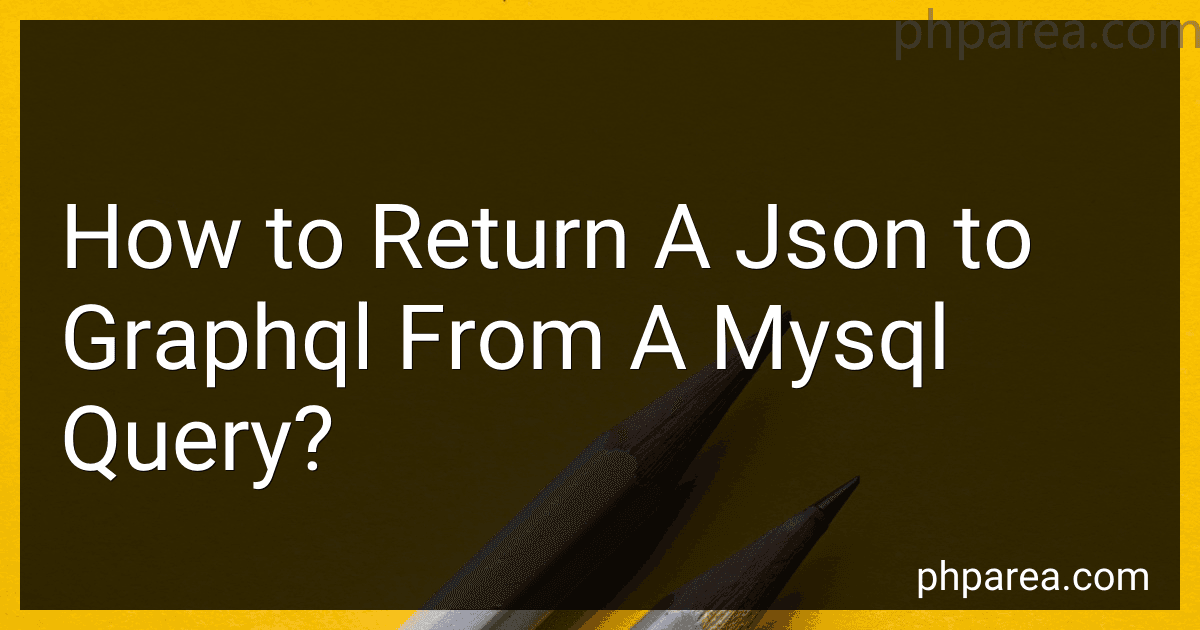 6 min readTo return a JSON object from a MySQL query to GraphQL, you first need to execute the MySQL query and fetch the results. You can use a MySQL library such as MySQL2 or Sequelize to interact with the database. Once you have the results from the query, you can then format the data into a JSON object.Next, you need to define a GraphQL schema that describes the data structure you want to return. This schema will include the types and fields that make up the JSON object you are returning.
6 min readTo return a JSON object from a MySQL query to GraphQL, you first need to execute the MySQL query and fetch the results. You can use a MySQL library such as MySQL2 or Sequelize to interact with the database. Once you have the results from the query, you can then format the data into a JSON object.Next, you need to define a GraphQL schema that describes the data structure you want to return. This schema will include the types and fields that make up the JSON object you are returning.
-
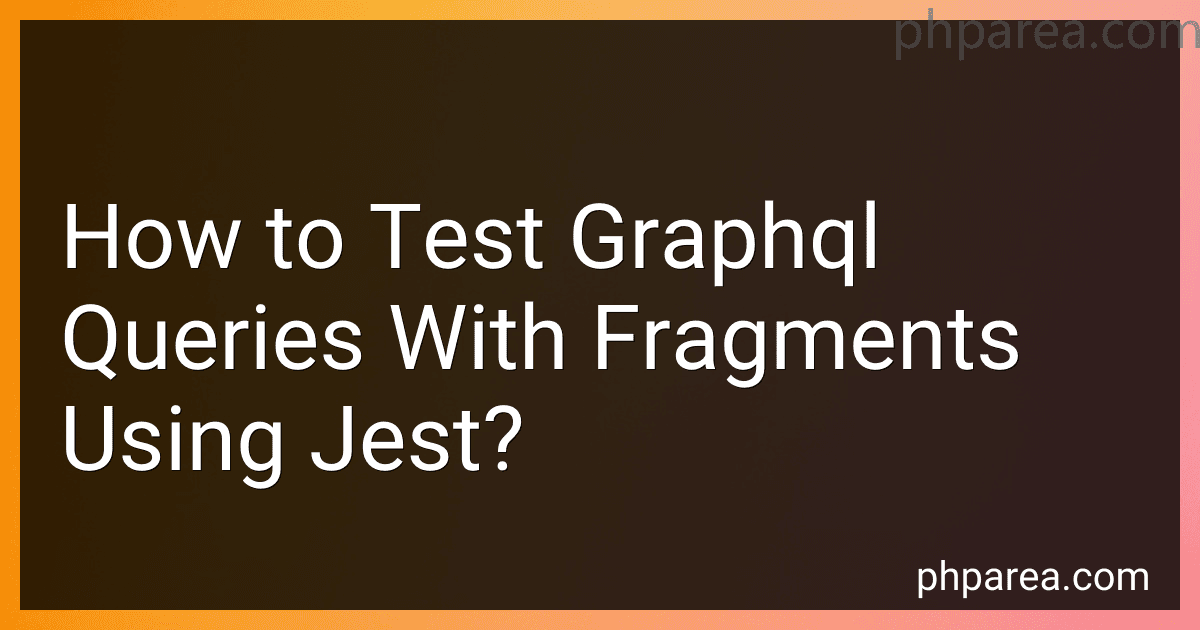 6 min readTo test GraphQL queries with fragments using Jest, you can define the query with fragments in your test file. You can use tools like Apollo Client or graphql-tag to define and execute the query. In your test, you can mock the response data and test the expected results against the query with fragments. You can also use mock resolvers to simulate server responses and test different scenarios.
6 min readTo test GraphQL queries with fragments using Jest, you can define the query with fragments in your test file. You can use tools like Apollo Client or graphql-tag to define and execute the query. In your test, you can mock the response data and test the expected results against the query with fragments. You can also use mock resolvers to simulate server responses and test different scenarios.
-
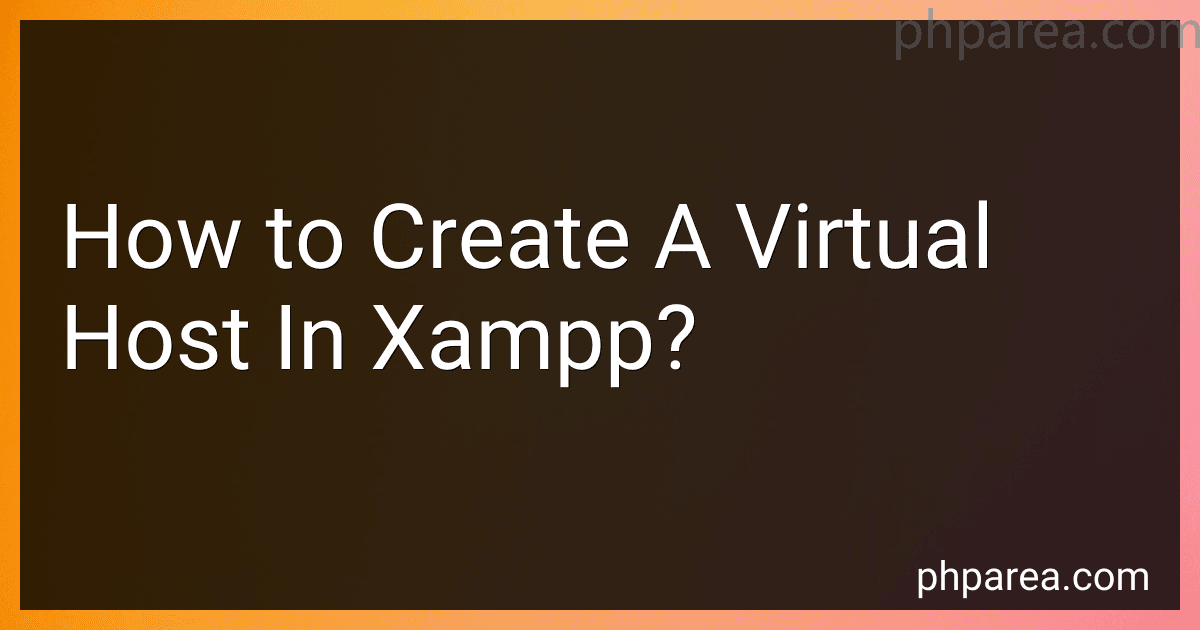 3 min readTo create a virtual host in XAMPP, you need to first navigate to the "httpd-vhosts.conf" file located in the "conf/extra" directory of your XAMPP installation. Open this file with a text editor and add a new entry to define your virtual host.
3 min readTo create a virtual host in XAMPP, you need to first navigate to the "httpd-vhosts.conf" file located in the "conf/extra" directory of your XAMPP installation. Open this file with a text editor and add a new entry to define your virtual host.
-
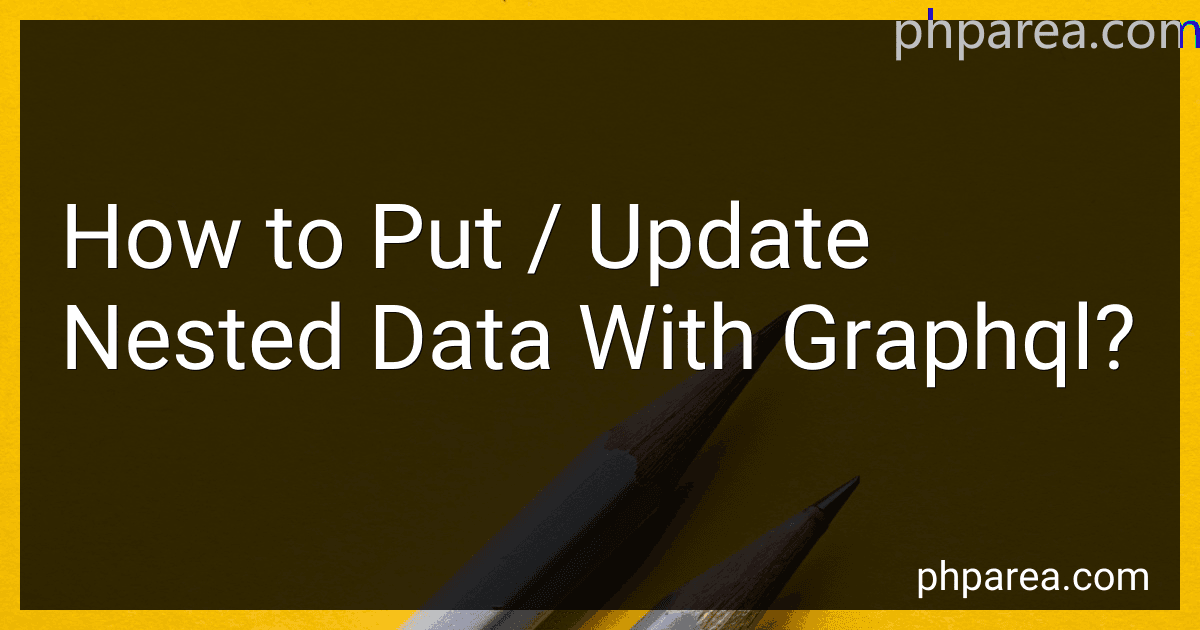 7 min readIn GraphQL, you can update nested data by using nested input types in your mutations. This allows you to specify the data you want to update at any level of nesting within your schema.To update nested data, you need to create an input type that represents the nested structure of the data you want to update. This input type should mirror the structure of your schema, with each nested field corresponding to a nested input object.
7 min readIn GraphQL, you can update nested data by using nested input types in your mutations. This allows you to specify the data you want to update at any level of nesting within your schema.To update nested data, you need to create an input type that represents the nested structure of the data you want to update. This input type should mirror the structure of your schema, with each nested field corresponding to a nested input object.
-
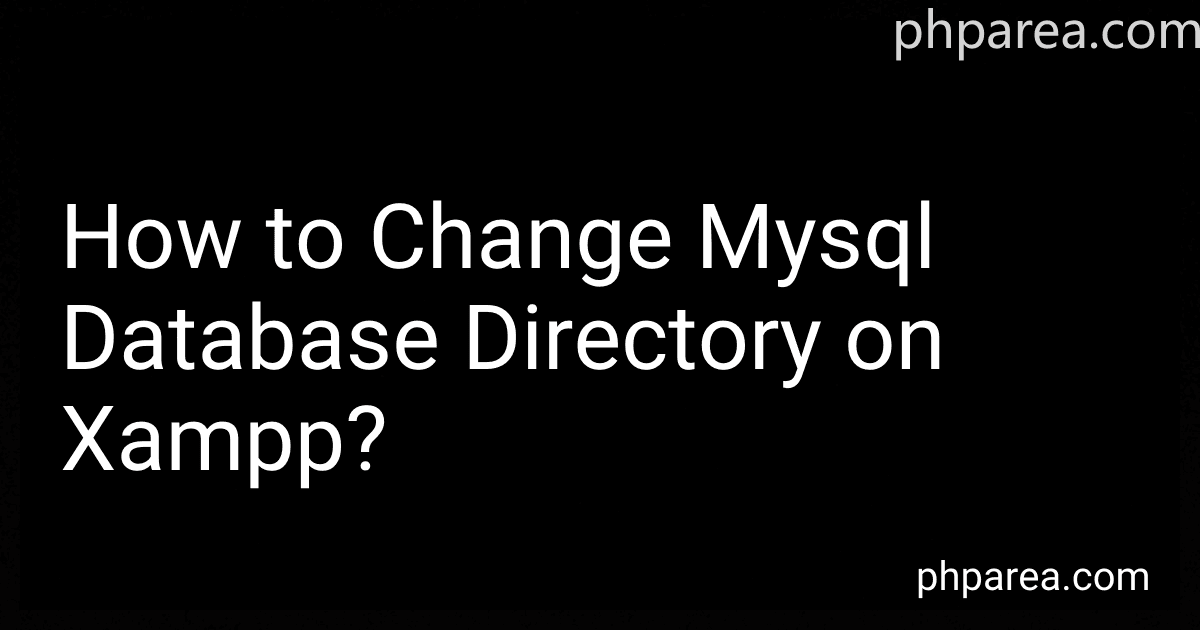 6 min readTo change the MySQL database directory on XAMPP, you can follow these steps:Stop the MySQL server in XAMPP.Navigate to the XAMPP installation directory on your computer.Locate the "my.ini" file in the "xampp\mysql\bin" directory.Open the "my.ini" file with a text editor.Find the line that starts with "datadir=" in the "my.ini" file.Change the path after "datadir=" to the new directory where you want to store the MySQL databases.
6 min readTo change the MySQL database directory on XAMPP, you can follow these steps:Stop the MySQL server in XAMPP.Navigate to the XAMPP installation directory on your computer.Locate the "my.ini" file in the "xampp\mysql\bin" directory.Open the "my.ini" file with a text editor.Find the line that starts with "datadir=" in the "my.ini" file.Change the path after "datadir=" to the new directory where you want to store the MySQL databases.
-
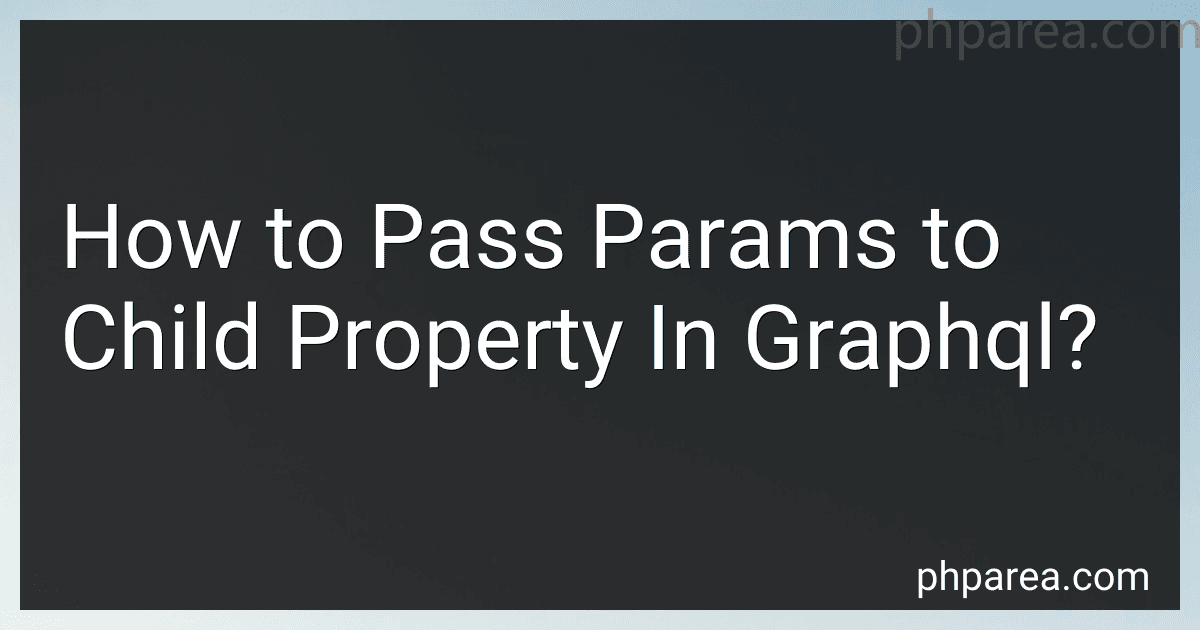 6 min readIn GraphQL, you can pass parameters to a child property by defining the parameters in the query that fetches the data for that property. By including the parameters in the query, you can pass them down to the child property through the resolver functions.
6 min readIn GraphQL, you can pass parameters to a child property by defining the parameters in the query that fetches the data for that property. By including the parameters in the query, you can pass them down to the child property through the resolver functions.
-
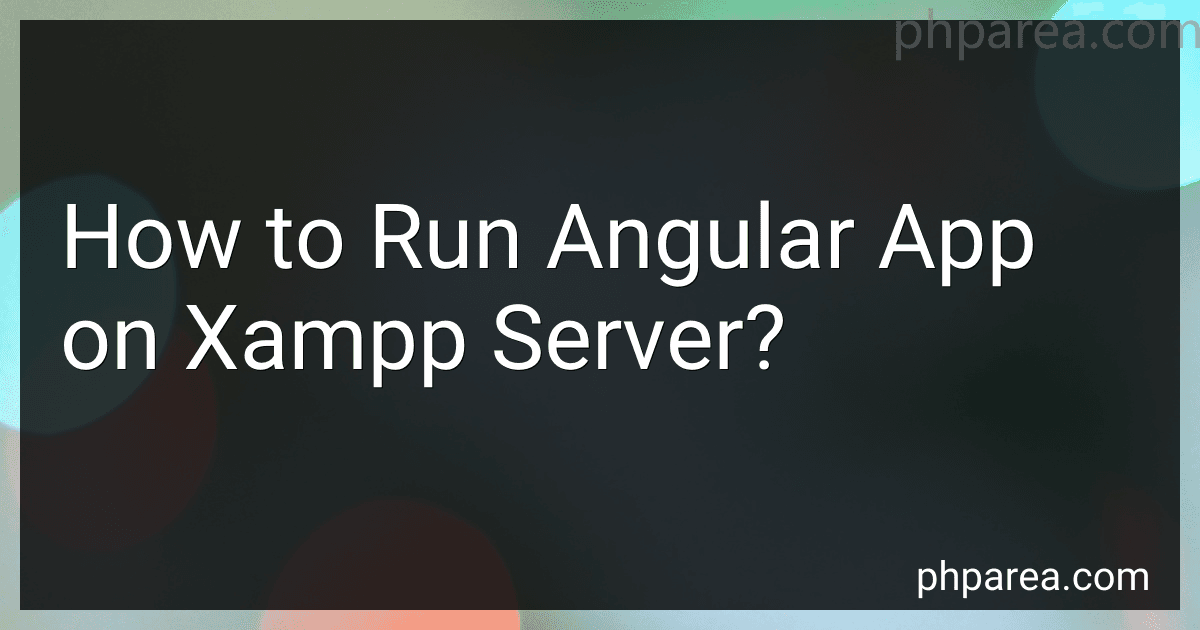 6 min readTo run an Angular app on XAMPP server, you first need to ensure that XAMPP is properly installed on your system. Once XAMPP is installed, navigate to the htdocs folder within the XAMPP installation directory. Create a new folder within htdocs for your Angular app.Next, build your Angular app using the ng build command in the terminal. This will generate a dist folder containing all the necessary files for running your app.
6 min readTo run an Angular app on XAMPP server, you first need to ensure that XAMPP is properly installed on your system. Once XAMPP is installed, navigate to the htdocs folder within the XAMPP installation directory. Create a new folder within htdocs for your Angular app.Next, build your Angular app using the ng build command in the terminal. This will generate a dist folder containing all the necessary files for running your app.
-
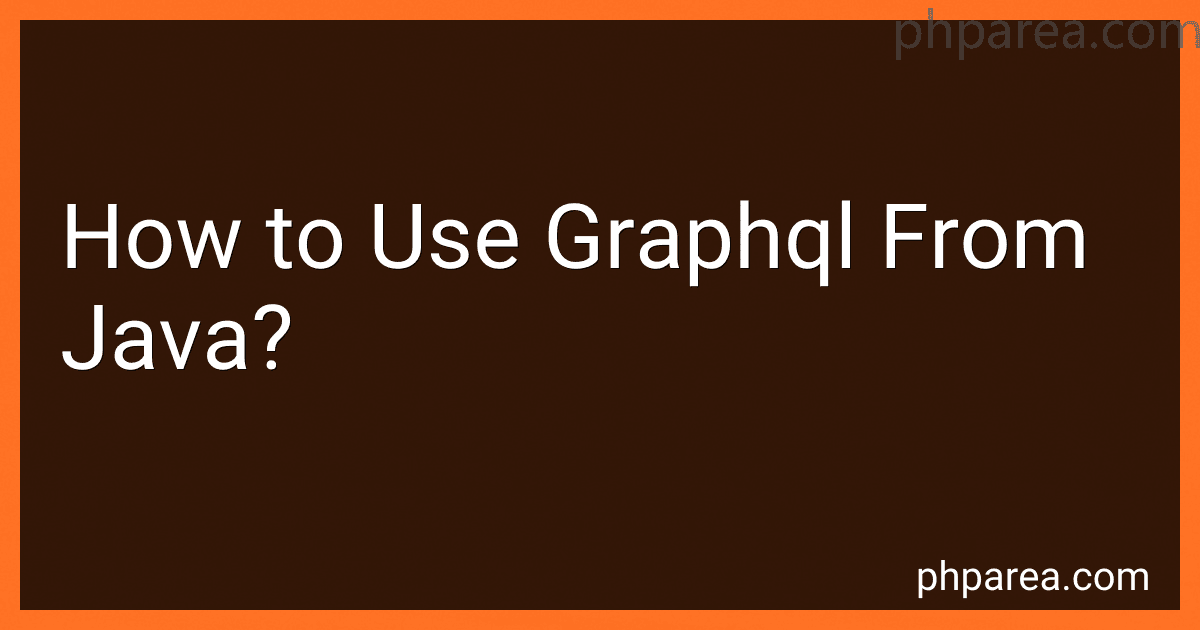 9 min readTo use GraphQL from Java, you can start by defining a schema for your GraphQL API. This includes defining types, queries, and mutations that your API will support. You can use tools like GraphQL IDL or GraphQL Java to define your schema.Next, you can use a GraphQL client library like GraphQL Java to send GraphQL queries and mutations to your API. This library allows you to build and execute GraphQL queries using Java code.
9 min readTo use GraphQL from Java, you can start by defining a schema for your GraphQL API. This includes defining types, queries, and mutations that your API will support. You can use tools like GraphQL IDL or GraphQL Java to define your schema.Next, you can use a GraphQL client library like GraphQL Java to send GraphQL queries and mutations to your API. This library allows you to build and execute GraphQL queries using Java code.
-
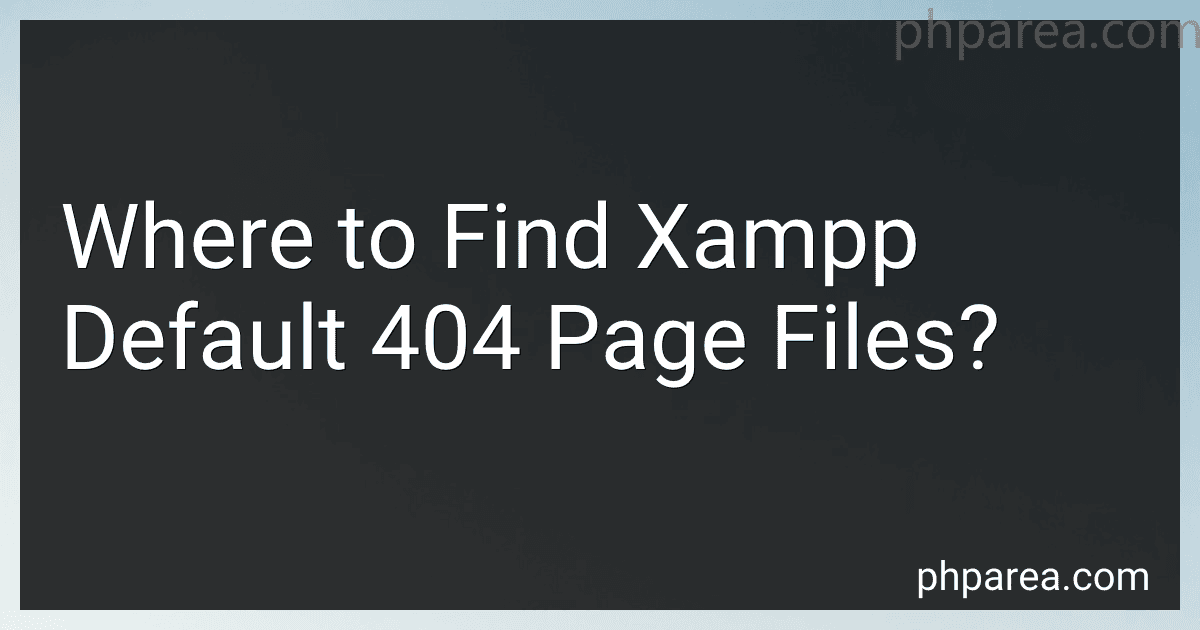 5 min readYou can find the XAMPP default 404 page files in the "htdocs" directory of your XAMPP installation. The specific file is typically named "404.html" or "404.php" and can be customized or replaced with your own design or content. This page is displayed whenever a user tries to access a page on your server that does not exist. Make sure to update and personalize this file to provide a better user experience when your visitors encounter a 404 error.
5 min readYou can find the XAMPP default 404 page files in the "htdocs" directory of your XAMPP installation. The specific file is typically named "404.html" or "404.php" and can be customized or replaced with your own design or content. This page is displayed whenever a user tries to access a page on your server that does not exist. Make sure to update and personalize this file to provide a better user experience when your visitors encounter a 404 error.
-
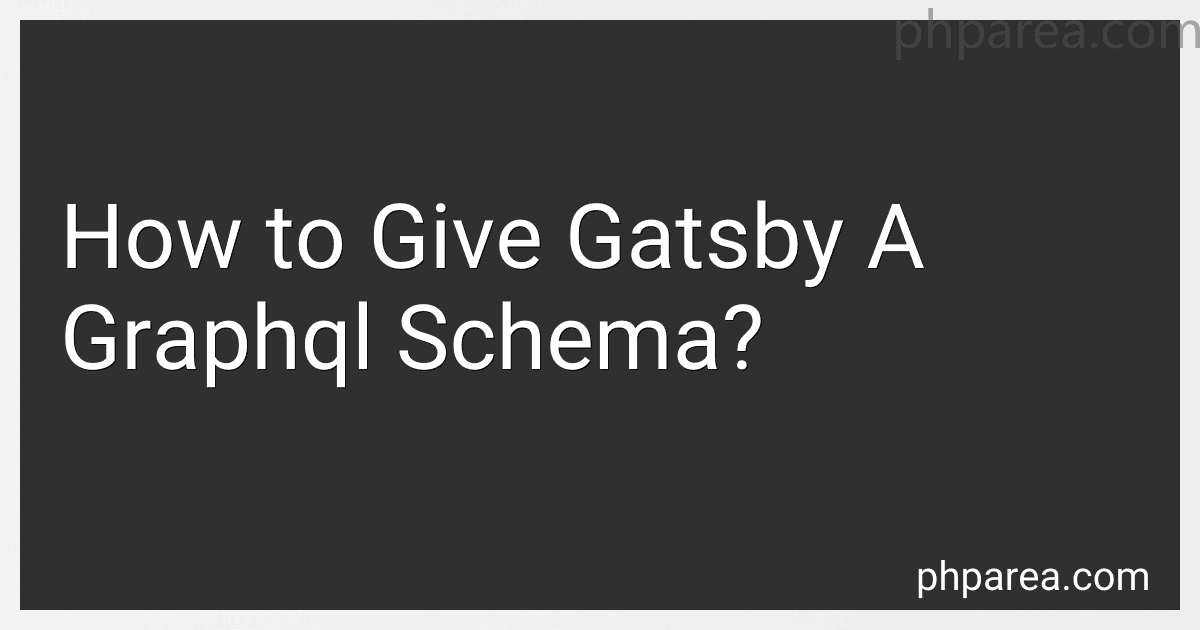 5 min readTo give Gatsby a GraphQL schema, you first need to define your data sources and create nodes for each piece of data you want to query. This process involves setting up plugins such as gatsby-source-filesystem or gatsby-source-graphql to fetch data from various sources like local files or external APIs.Next, you will need to customize the schema by using the createSchemaCustomization API in your gatsby-node.js file.
5 min readTo give Gatsby a GraphQL schema, you first need to define your data sources and create nodes for each piece of data you want to query. This process involves setting up plugins such as gatsby-source-filesystem or gatsby-source-graphql to fetch data from various sources like local files or external APIs.Next, you will need to customize the schema by using the createSchemaCustomization API in your gatsby-node.js file.
-
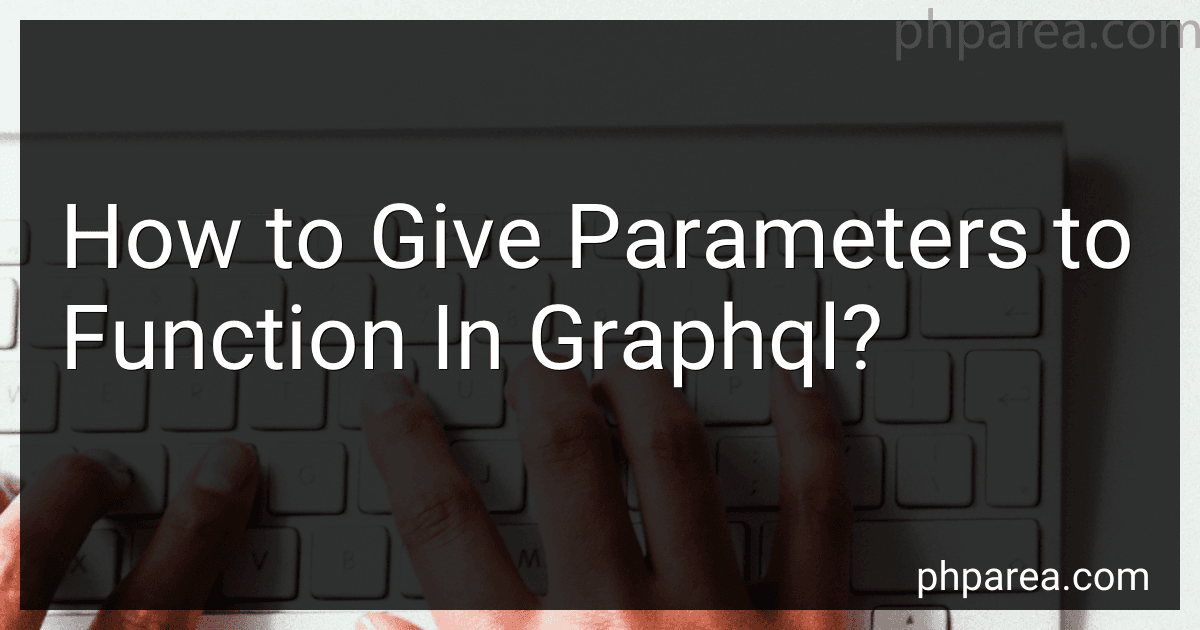 5 min readIn GraphQL, parameters can be passed to a function by defining them in the query fields within curly braces after the field name. For example, if we have a query for retrieving information about a user, we can pass parameters such as the user's ID or username by specifying them within parentheses after the field name. These parameters can then be accessed within the resolver function of the corresponding field to fetch the relevant data.
5 min readIn GraphQL, parameters can be passed to a function by defining them in the query fields within curly braces after the field name. For example, if we have a query for retrieving information about a user, we can pass parameters such as the user's ID or username by specifying them within parentheses after the field name. These parameters can then be accessed within the resolver function of the corresponding field to fetch the relevant data.
-
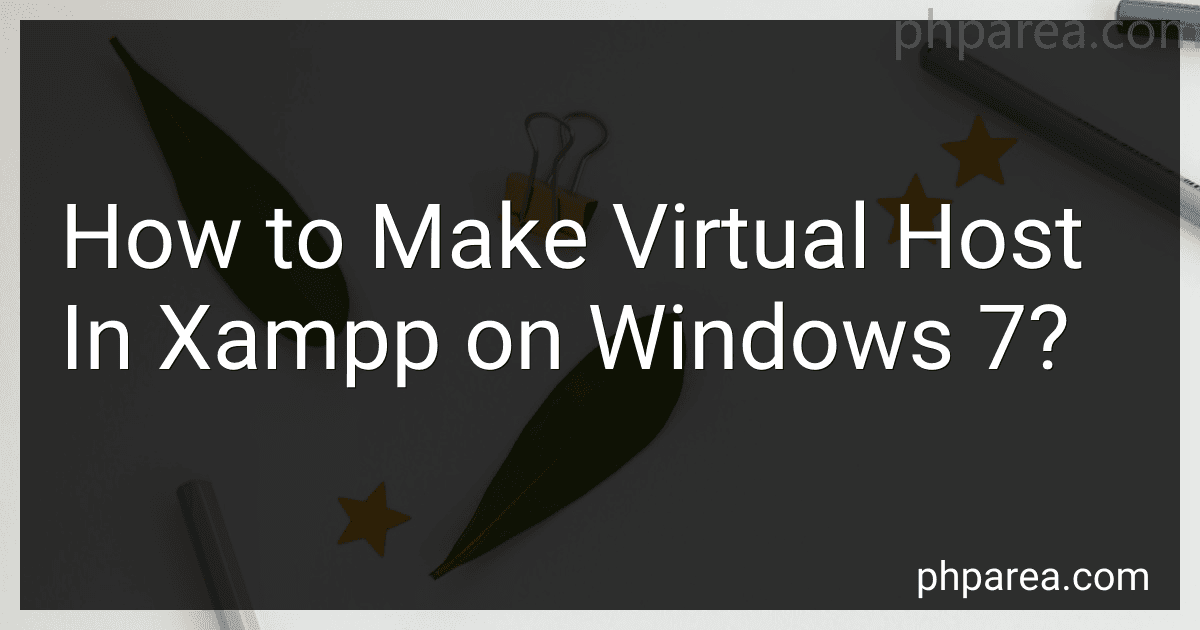 4 min readTo create a virtual host in XAMPP on Windows 7, you need to first open the XAMPP control panel and click on the "Apache" button to open the Apache configuration file (httpd.conf). In this file, you need to uncomment the following line by removing the "#" symbol: "Include conf/extra/httpd-vhosts.conf"Next, locate and open the "httpd-vhosts.conf" file in the "extra" folder of the XAMPP installation directory.
4 min readTo create a virtual host in XAMPP on Windows 7, you need to first open the XAMPP control panel and click on the "Apache" button to open the Apache configuration file (httpd.conf). In this file, you need to uncomment the following line by removing the "#" symbol: "Include conf/extra/httpd-vhosts.conf"Next, locate and open the "httpd-vhosts.conf" file in the "extra" folder of the XAMPP installation directory.