Posts - Page 10 (page 10)
-
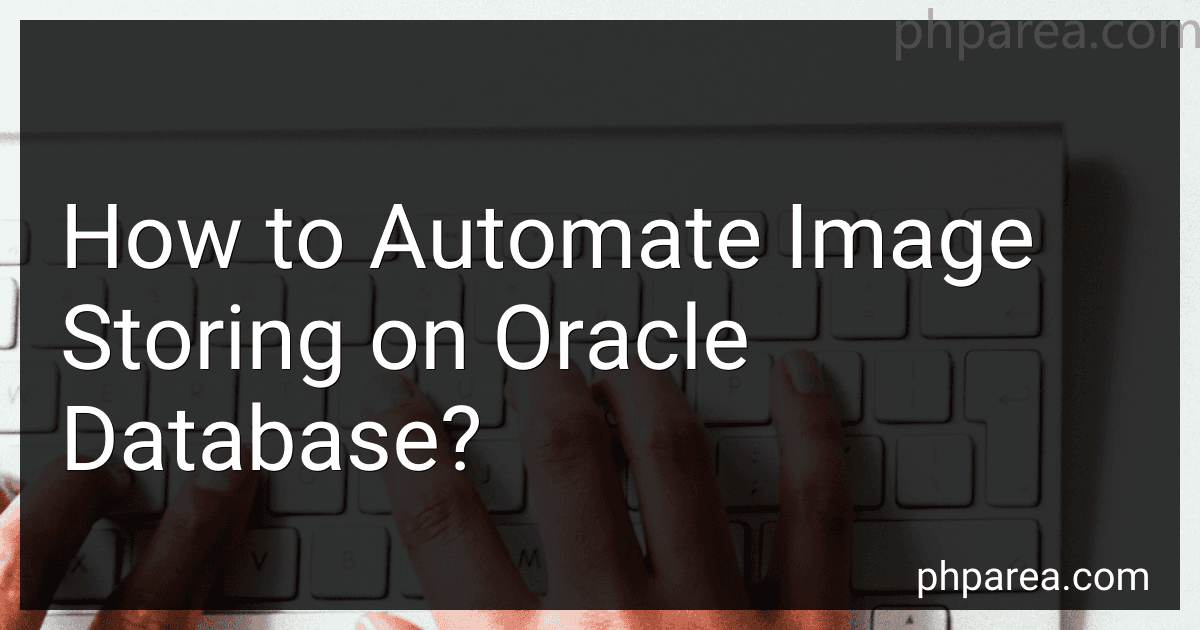 9 min readTo automate image storing on Oracle database, you can use a combination of tools and technologies such as Oracle PL/SQL, SQL scripts, and possibly a programming language like Java or Python.One approach is to create a script or program that will connect to the Oracle database, read the image files from a given directory or source, convert them into binary format, and then insert them into a specific table in the database.
9 min readTo automate image storing on Oracle database, you can use a combination of tools and technologies such as Oracle PL/SQL, SQL scripts, and possibly a programming language like Java or Python.One approach is to create a script or program that will connect to the Oracle database, read the image files from a given directory or source, convert them into binary format, and then insert them into a specific table in the database.
-
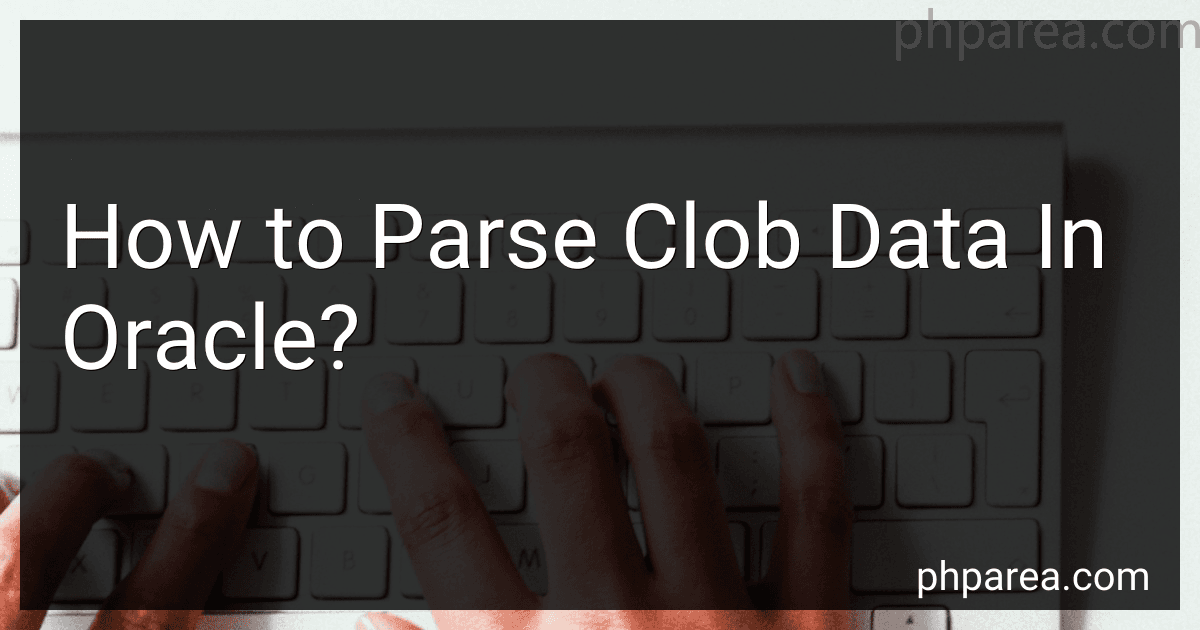 4 min readTo parse CLOB data in Oracle, you can use the DBMS_LOB package, which provides procedures and functions to handle large objects like CLOBs. You can use the DBMS_LOB package to extract and manipulate the content of CLOB columns in Oracle tables.One common method to parse CLOB data is to use the DBMS_LOB.SUBSTR function, which allows you to extract a substring of the CLOB data based on a specified offset and length.
4 min readTo parse CLOB data in Oracle, you can use the DBMS_LOB package, which provides procedures and functions to handle large objects like CLOBs. You can use the DBMS_LOB package to extract and manipulate the content of CLOB columns in Oracle tables.One common method to parse CLOB data is to use the DBMS_LOB.SUBSTR function, which allows you to extract a substring of the CLOB data based on a specified offset and length.
-
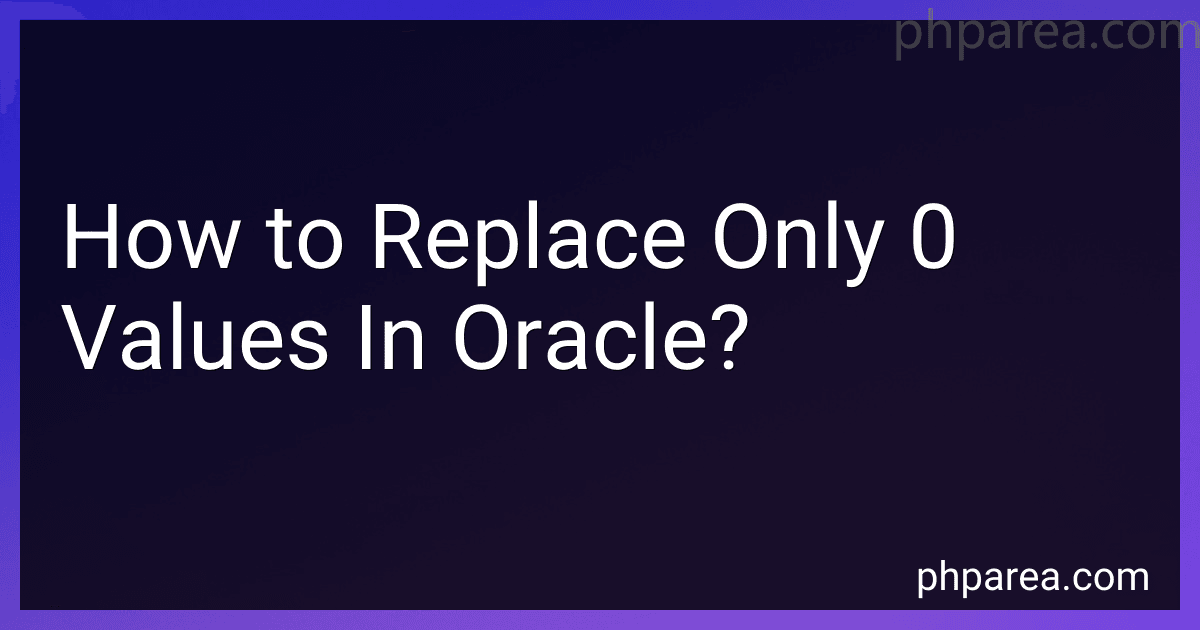 6 min readTo replace only 0 values in Oracle, you can use the UPDATE statement with a CASE expression. Here's an example query:UPDATE table_name SET column_name = CASE WHEN column_name = 0 THEN new_value ELSE column_name END WHERE column_name = 0;In this query, table_name is the name of the table you want to update, column_name is the name of the column containing the values you want to replace, and new_value is the value you want to replace the 0 values with.
6 min readTo replace only 0 values in Oracle, you can use the UPDATE statement with a CASE expression. Here's an example query:UPDATE table_name SET column_name = CASE WHEN column_name = 0 THEN new_value ELSE column_name END WHERE column_name = 0;In this query, table_name is the name of the table you want to update, column_name is the name of the column containing the values you want to replace, and new_value is the value you want to replace the 0 values with.
-
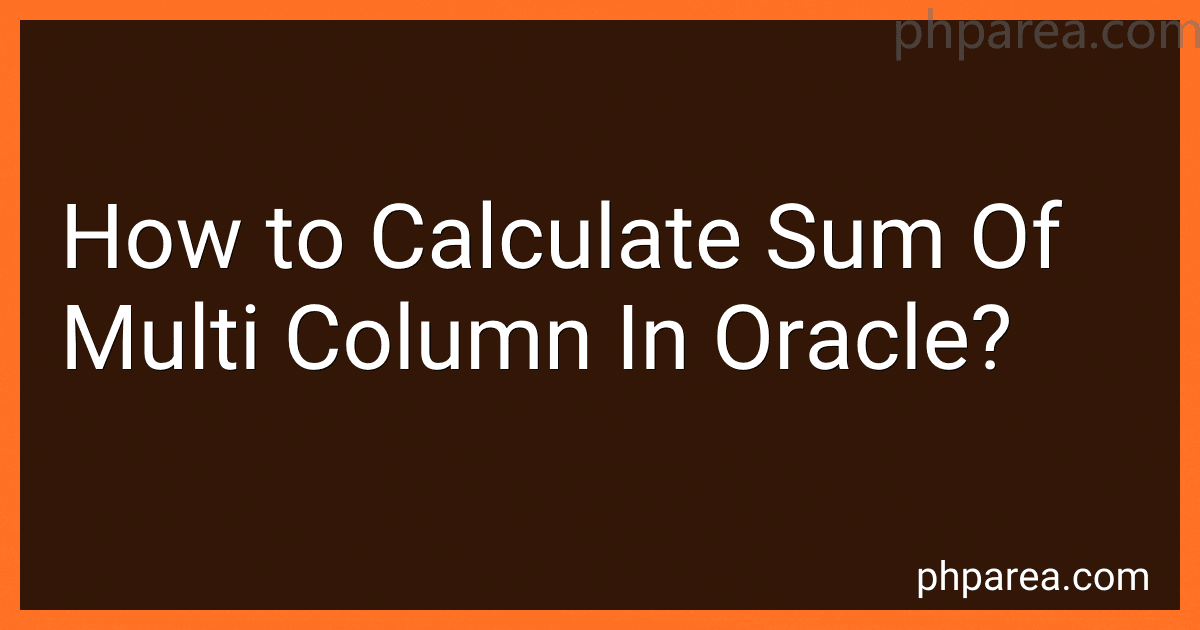 3 min readTo calculate the sum of multiple columns in Oracle, you can use the SQL SUM() function along with the + operator to add the values of each column.
3 min readTo calculate the sum of multiple columns in Oracle, you can use the SQL SUM() function along with the + operator to add the values of each column.
-
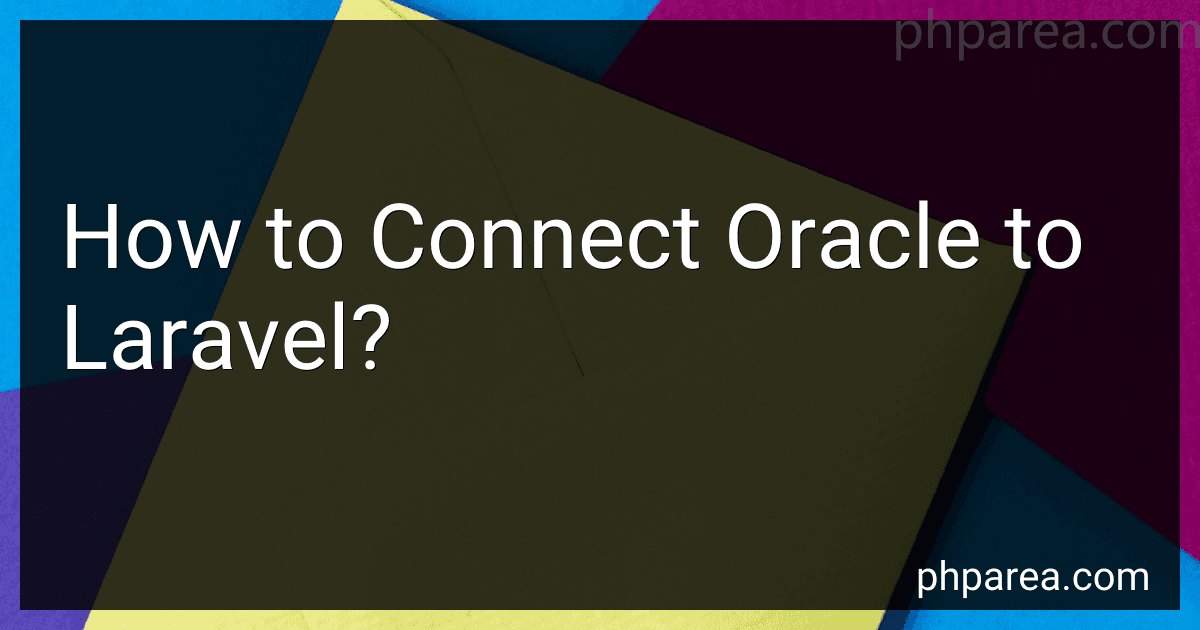 7 min readTo connect Oracle to Laravel, you will first need to install the required Oracle drivers for PHP. You can do this by downloading the Oracle Instant Client from the Oracle website and then installing the necessary PHP extension for connecting to Oracle databases.Once you have installed the Oracle drivers, you can configure Laravel to connect to your Oracle database by updating the database configuration file (config/database.php).
7 min readTo connect Oracle to Laravel, you will first need to install the required Oracle drivers for PHP. You can do this by downloading the Oracle Instant Client from the Oracle website and then installing the necessary PHP extension for connecting to Oracle databases.Once you have installed the Oracle drivers, you can configure Laravel to connect to your Oracle database by updating the database configuration file (config/database.php).
-
 7 min readTo execute multiple queries in Oracle, you can use a PL/SQL block or a script to combine multiple SQL statements. You can use the BEGIN and END keywords to define a block of code, and use semicolons to separate each SQL statement within the block. You can also use anonymous blocks to execute multiple queries in a single transaction. Another way is to create a stored procedure or function that contains the multiple queries, and then call the procedure or function to execute the queries.
7 min readTo execute multiple queries in Oracle, you can use a PL/SQL block or a script to combine multiple SQL statements. You can use the BEGIN and END keywords to define a block of code, and use semicolons to separate each SQL statement within the block. You can also use anonymous blocks to execute multiple queries in a single transaction. Another way is to create a stored procedure or function that contains the multiple queries, and then call the procedure or function to execute the queries.
-
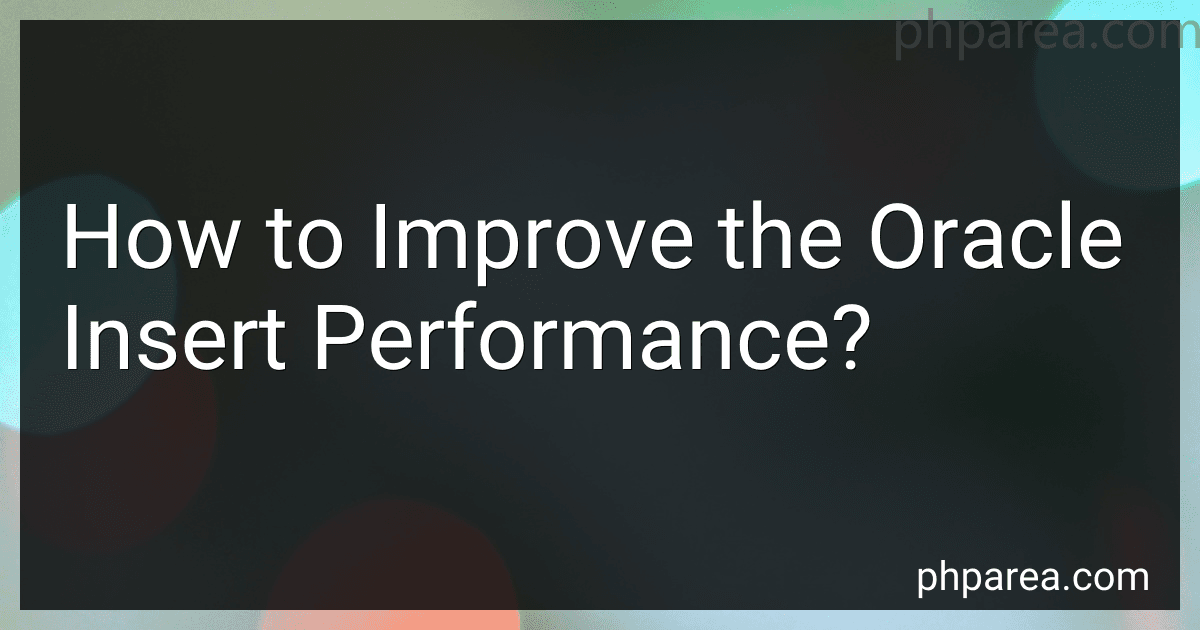 6 min readThere are several strategies that can be implemented to improve the performance of Oracle inserts.One approach is to use bulk insert operations instead of single row inserts. This can be achieved by using the INSERT INTO ... SELECT syntax or by using the FORALL statement in PL/SQL to process multiple rows at once.Another strategy is to minimize the number of indexes on the table being inserted into, as each index adds overhead to the insert operation.
6 min readThere are several strategies that can be implemented to improve the performance of Oracle inserts.One approach is to use bulk insert operations instead of single row inserts. This can be achieved by using the INSERT INTO ... SELECT syntax or by using the FORALL statement in PL/SQL to process multiple rows at once.Another strategy is to minimize the number of indexes on the table being inserted into, as each index adds overhead to the insert operation.
-
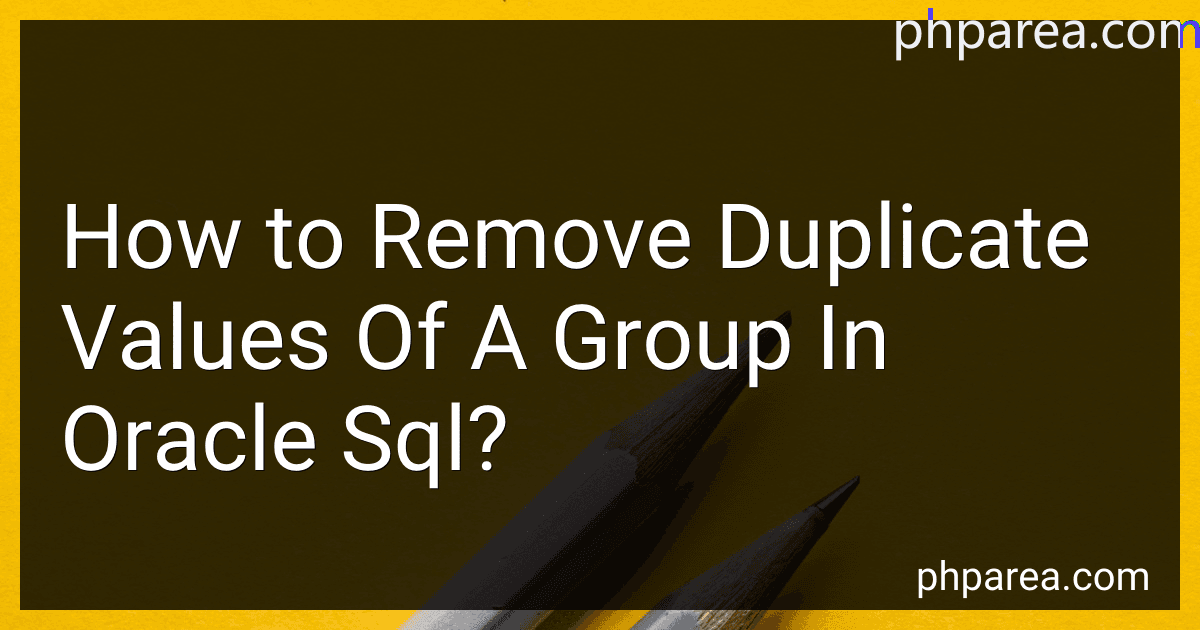 4 min readTo remove duplicate values of a group in Oracle SQL, you can use the DISTINCT keyword in your query. This keyword eliminates duplicate rows from the result set, so you will only get unique values for the specified group. You can also use the GROUP BY clause to group the results based on a particular column or set of columns, and then apply the DISTINCT keyword to remove any duplicate values within each group.
4 min readTo remove duplicate values of a group in Oracle SQL, you can use the DISTINCT keyword in your query. This keyword eliminates duplicate rows from the result set, so you will only get unique values for the specified group. You can also use the GROUP BY clause to group the results based on a particular column or set of columns, and then apply the DISTINCT keyword to remove any duplicate values within each group.
-
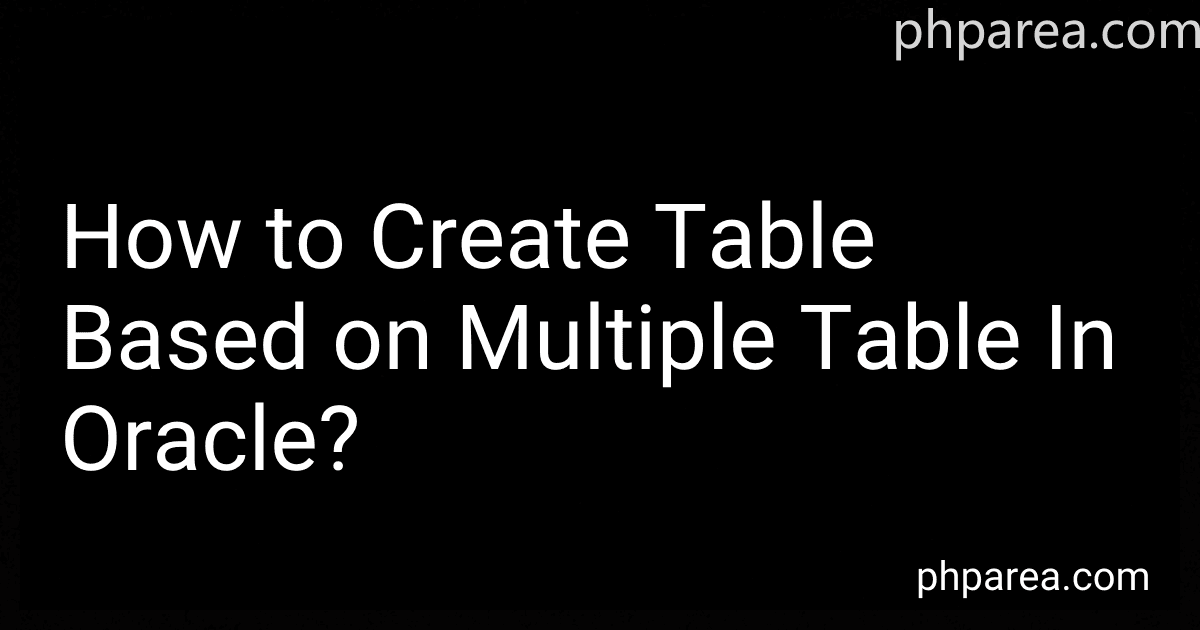 5 min readTo create a table based on multiple tables in Oracle, you can use the CREATE TABLE AS statement. This statement allows you to create a new table by selecting data from one or more existing tables. You can specify the columns you want to include in the new table and use queries to extract data from the multiple tables.For example, you can create a new table by combining data from two existing tables using a query like this: CREATE TABLE new_table AS SELECT table1.column1, table1.column2, table2.
5 min readTo create a table based on multiple tables in Oracle, you can use the CREATE TABLE AS statement. This statement allows you to create a new table by selecting data from one or more existing tables. You can specify the columns you want to include in the new table and use queries to extract data from the multiple tables.For example, you can create a new table by combining data from two existing tables using a query like this: CREATE TABLE new_table AS SELECT table1.column1, table1.column2, table2.
-
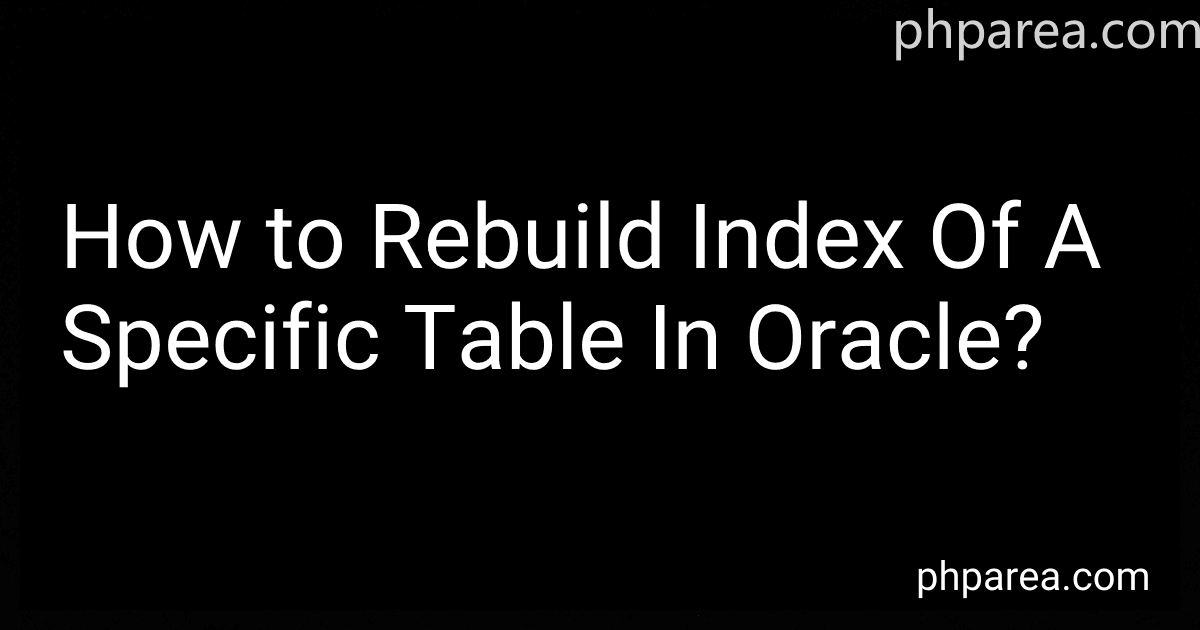 6 min readTo rebuild an index of a specific table in Oracle, you can use the ALTER INDEX statement. First, you need to determine the name of the index that you want to rebuild by querying the DBA_INDEXES or ALL_INDEXES views. Once you have the index name, you can use the ALTER INDEX statement like this:ALTER INDEX index_name REBUILD;This statement will rebuild the specified index on the table. Rebuilding an index can help improve the efficiency of queries and data retrieval operations on the table.
6 min readTo rebuild an index of a specific table in Oracle, you can use the ALTER INDEX statement. First, you need to determine the name of the index that you want to rebuild by querying the DBA_INDEXES or ALL_INDEXES views. Once you have the index name, you can use the ALTER INDEX statement like this:ALTER INDEX index_name REBUILD;This statement will rebuild the specified index on the table. Rebuilding an index can help improve the efficiency of queries and data retrieval operations on the table.
-
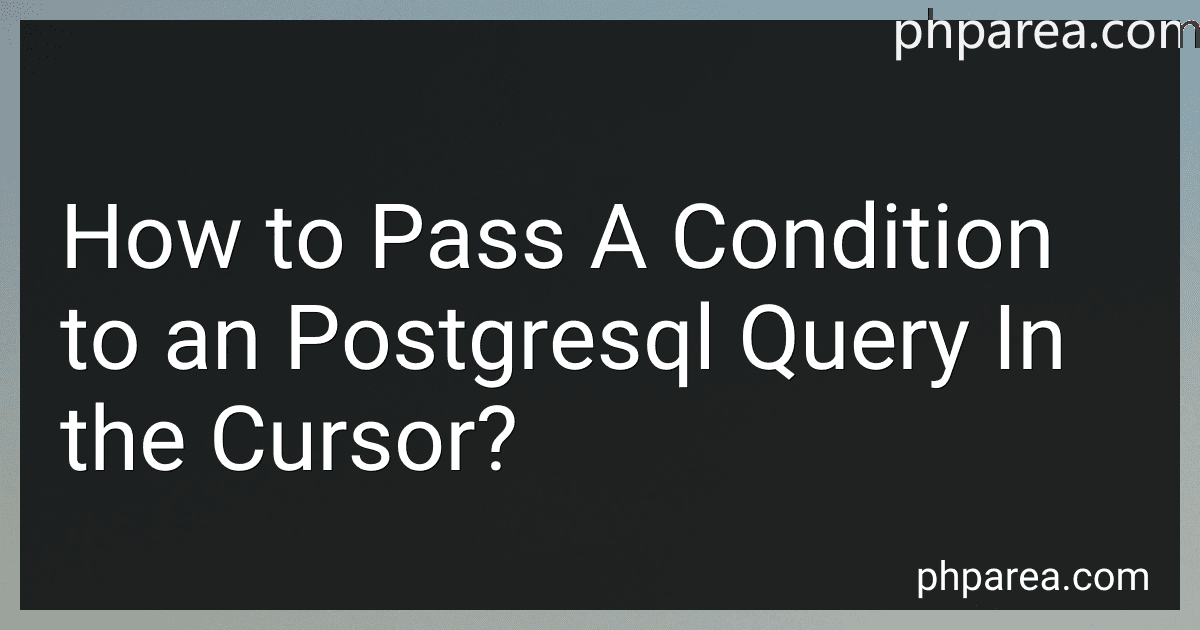 6 min readTo pass a condition to a PostgreSQL query in a cursor, you can use a variable to store the condition and then use that variable in the WHERE clause of your query. This allows you to dynamically change the condition based on your requirements. You can declare a variable at the beginning of your cursor and then assign the condition to that variable. When you execute the cursor, you can use the variable in the WHERE clause to filter the results based on the condition passed.
6 min readTo pass a condition to a PostgreSQL query in a cursor, you can use a variable to store the condition and then use that variable in the WHERE clause of your query. This allows you to dynamically change the condition based on your requirements. You can declare a variable at the beginning of your cursor and then assign the condition to that variable. When you execute the cursor, you can use the variable in the WHERE clause to filter the results based on the condition passed.
-
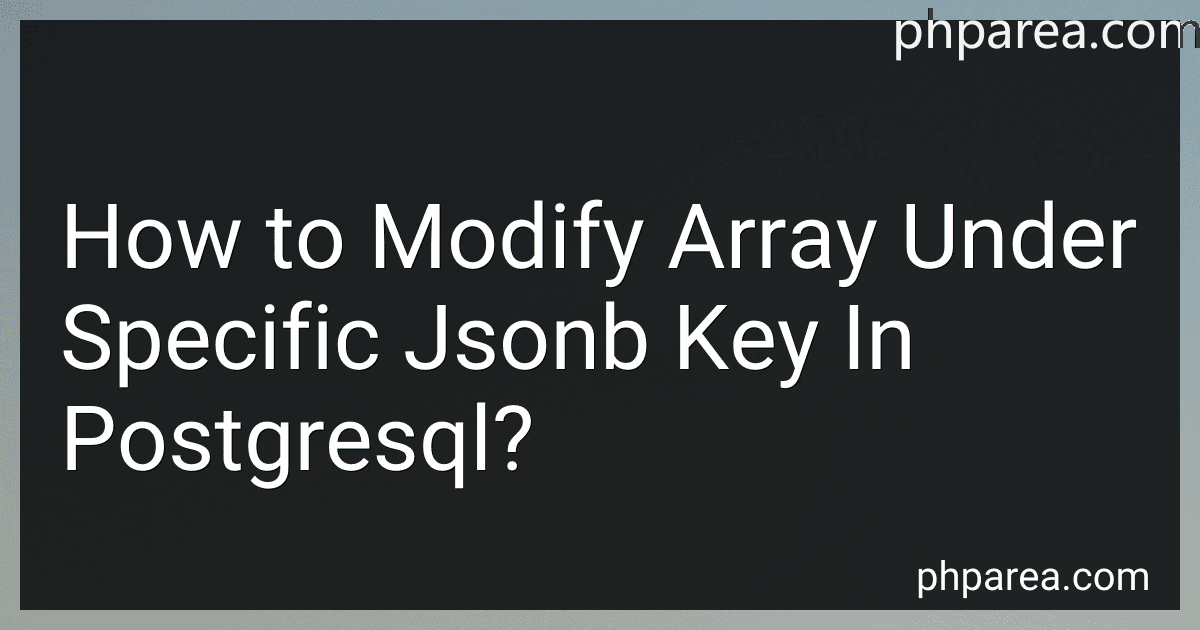 5 min readTo modify an array under a specific JSONB key in PostgreSQL, you can use the jsonb_set function. This function allows you to specify the path to the key you want to modify and update the array under that key.
5 min readTo modify an array under a specific JSONB key in PostgreSQL, you can use the jsonb_set function. This function allows you to specify the path to the key you want to modify and update the array under that key.