Posts (page 108)
-
 7 min readTo run PHPUnit tests on Symfony, follow these steps:Make sure PHPUnit is installed on your system. You can install it using Composer, a dependency manager for PHP. Run the following command in your project directory: composer require --dev phpunit/phpunit Create your test file(s) inside the tests/ directory. Symfony follows the convention of placing tests in the same namespace as the class being tested, suffixed with Test.
7 min readTo run PHPUnit tests on Symfony, follow these steps:Make sure PHPUnit is installed on your system. You can install it using Composer, a dependency manager for PHP. Run the following command in your project directory: composer require --dev phpunit/phpunit Create your test file(s) inside the tests/ directory. Symfony follows the convention of placing tests in the same namespace as the class being tested, suffixed with Test.
-
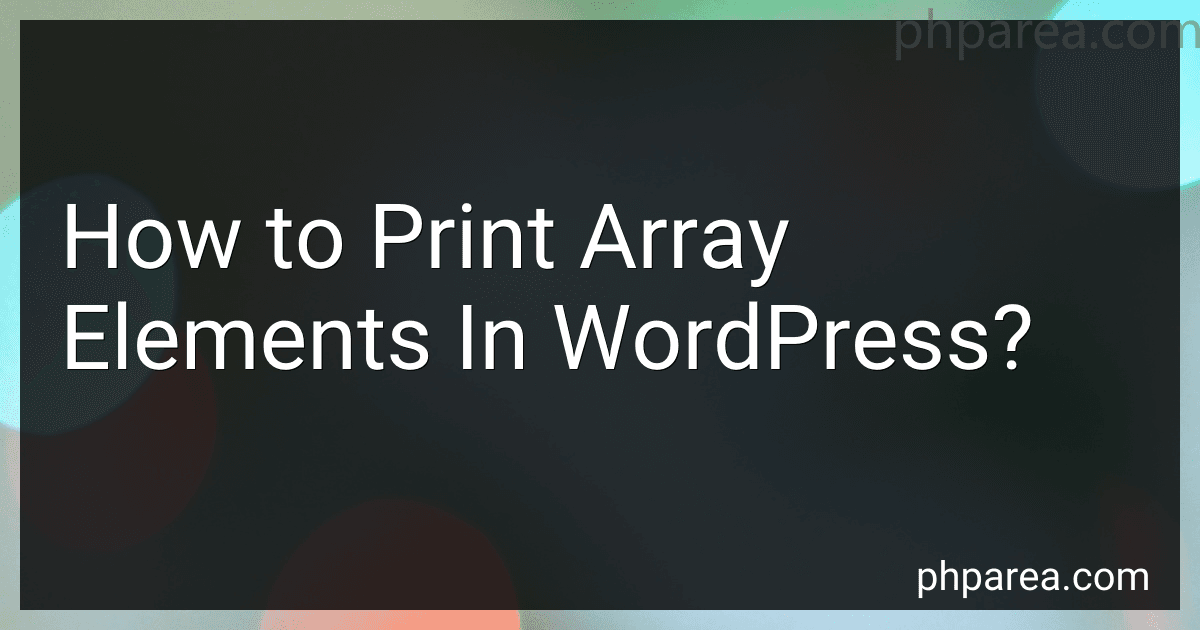 9 min readIn WordPress, you can print array elements using various methods. Here are a few options:Using the print_r() function: You can use the built-in print_r() function to display array elements: $array = array('apple', 'banana', 'cherry'); echo '<pre>'; print_r($array); echo '</pre>'; This will print the array elements in a human-readable format.
9 min readIn WordPress, you can print array elements using various methods. Here are a few options:Using the print_r() function: You can use the built-in print_r() function to display array elements: $array = array('apple', 'banana', 'cherry'); echo '<pre>'; print_r($array); echo '</pre>'; This will print the array elements in a human-readable format.
-
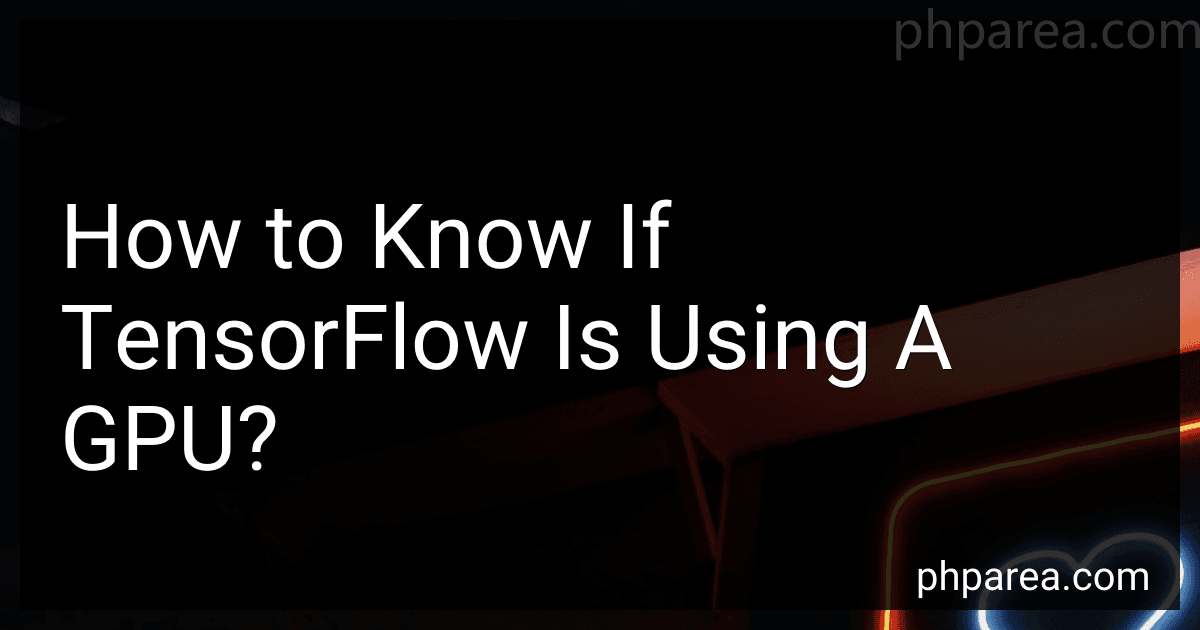 5 min readTo determine if TensorFlow is using a GPU, you can follow these steps:Install TensorFlow with GPU support: Ensure that you have installed the GPU version of TensorFlow. This includes installing the necessary GPU drivers and CUDA toolkit compatible with your GPU. Import the TensorFlow library: Start by importing the TensorFlow library into your Python script or notebook. import tensorflow as tf Check if a GPU is available: TensorFlow provides a built-in function called tf.config.
5 min readTo determine if TensorFlow is using a GPU, you can follow these steps:Install TensorFlow with GPU support: Ensure that you have installed the GPU version of TensorFlow. This includes installing the necessary GPU drivers and CUDA toolkit compatible with your GPU. Import the TensorFlow library: Start by importing the TensorFlow library into your Python script or notebook. import tensorflow as tf Check if a GPU is available: TensorFlow provides a built-in function called tf.config.
-
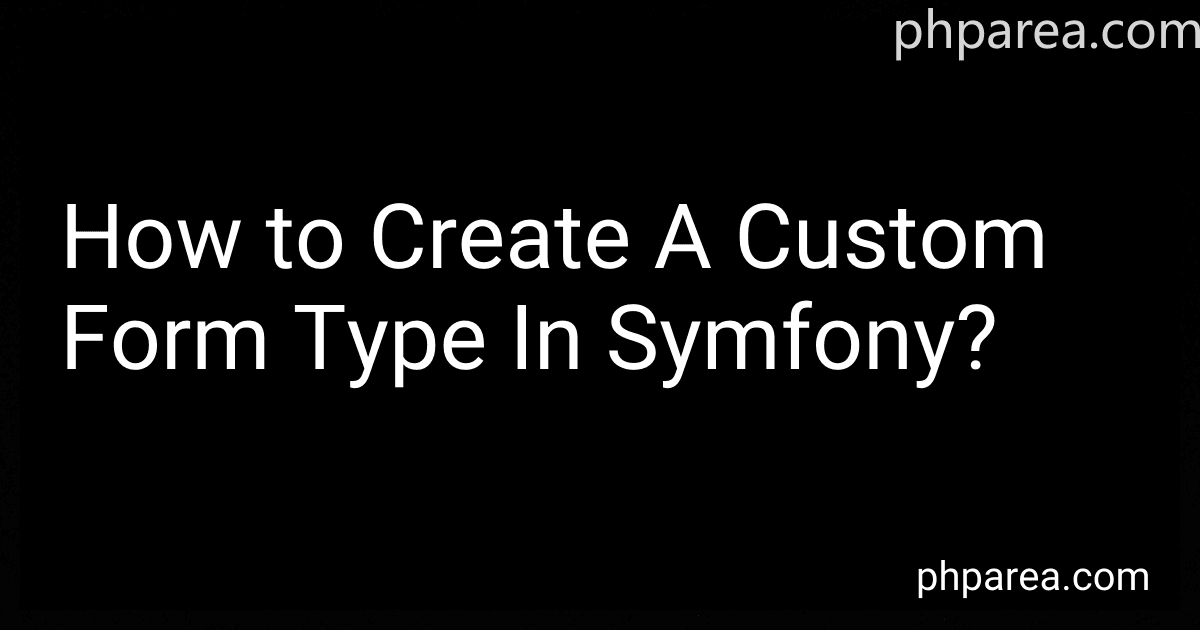 6 min readTo create a custom form type in Symfony, you need to follow a few steps:Create a new class that extends the AbstractType class provided by Symfony. This class will represent your custom form type. Override the required methods of the AbstractType class, such as buildForm, configureOptions, and getBlockPrefix. In the buildForm method, define the fields and options of your custom form type using the FormBuilderInterface.
6 min readTo create a custom form type in Symfony, you need to follow a few steps:Create a new class that extends the AbstractType class provided by Symfony. This class will represent your custom form type. Override the required methods of the AbstractType class, such as buildForm, configureOptions, and getBlockPrefix. In the buildForm method, define the fields and options of your custom form type using the FormBuilderInterface.
-
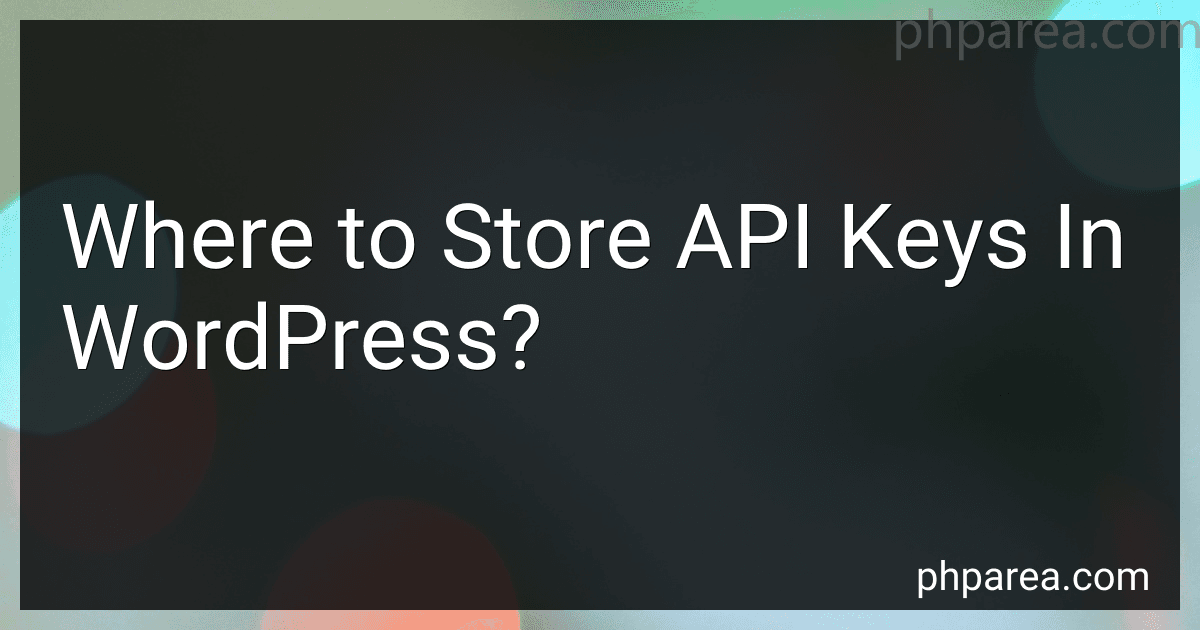 8 min readIn WordPress, there are several ways to store API keys securely. Here are a few options commonly used by developers:Environment variable: Storing the API keys as environment variables is a popular approach. This involves setting the keys as variables in the server environment, outside the WordPress directory. This method provides an added layer of security as the key is not directly accessible within the codebase. wp-config.php file: The wp-config.
8 min readIn WordPress, there are several ways to store API keys securely. Here are a few options commonly used by developers:Environment variable: Storing the API keys as environment variables is a popular approach. This involves setting the keys as variables in the server environment, outside the WordPress directory. This method provides an added layer of security as the key is not directly accessible within the codebase. wp-config.php file: The wp-config.
-
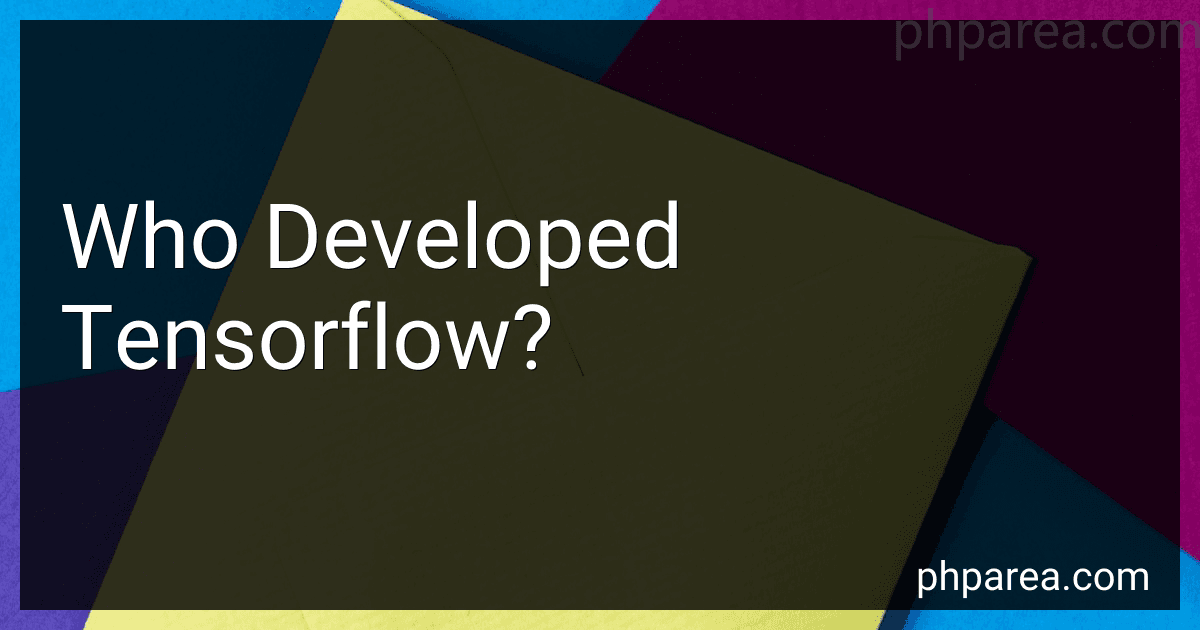 4 min readTensorFlow was developed by the Google Brain team. The team, led by Jeff Dean and Google Fellow, Rajat Monga, started working on TensorFlow in 2011. The project aimed to develop a second-generation open-source machine learning framework that could support deep learning models. Initially, it was an internal project used for research purposes at Google.
4 min readTensorFlow was developed by the Google Brain team. The team, led by Jeff Dean and Google Fellow, Rajat Monga, started working on TensorFlow in 2011. The project aimed to develop a second-generation open-source machine learning framework that could support deep learning models. Initially, it was an internal project used for research purposes at Google.
-
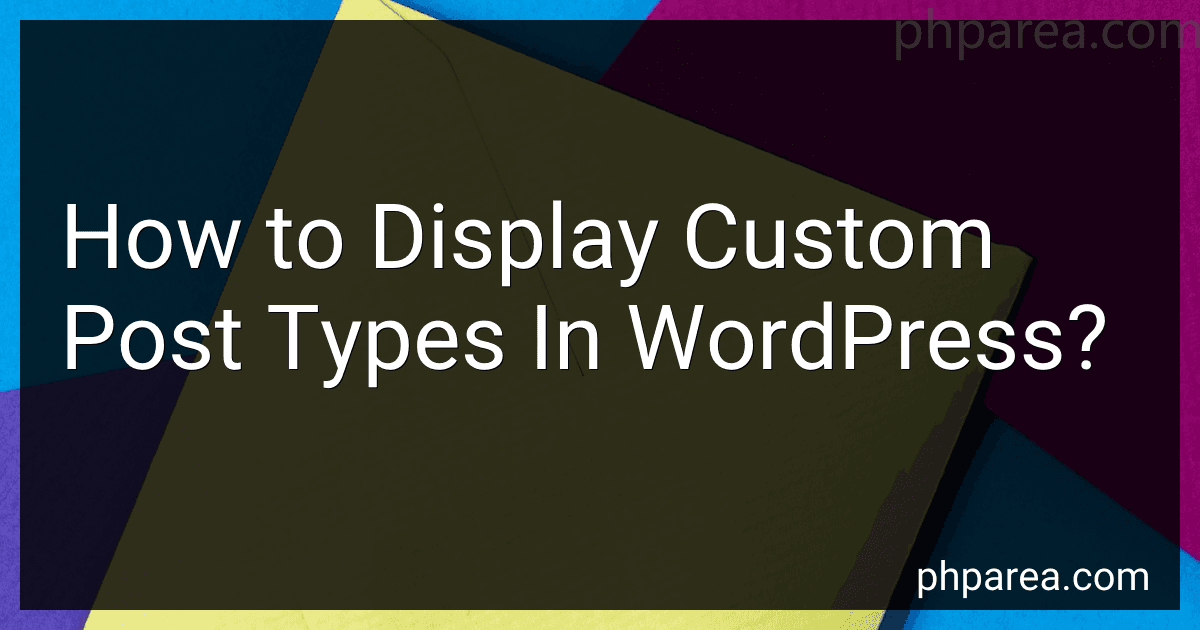 6 min readTo display custom post types in WordPress, you can use the code below:First, open the "functions.php" file in your theme's directory.
6 min readTo display custom post types in WordPress, you can use the code below:First, open the "functions.php" file in your theme's directory.
-
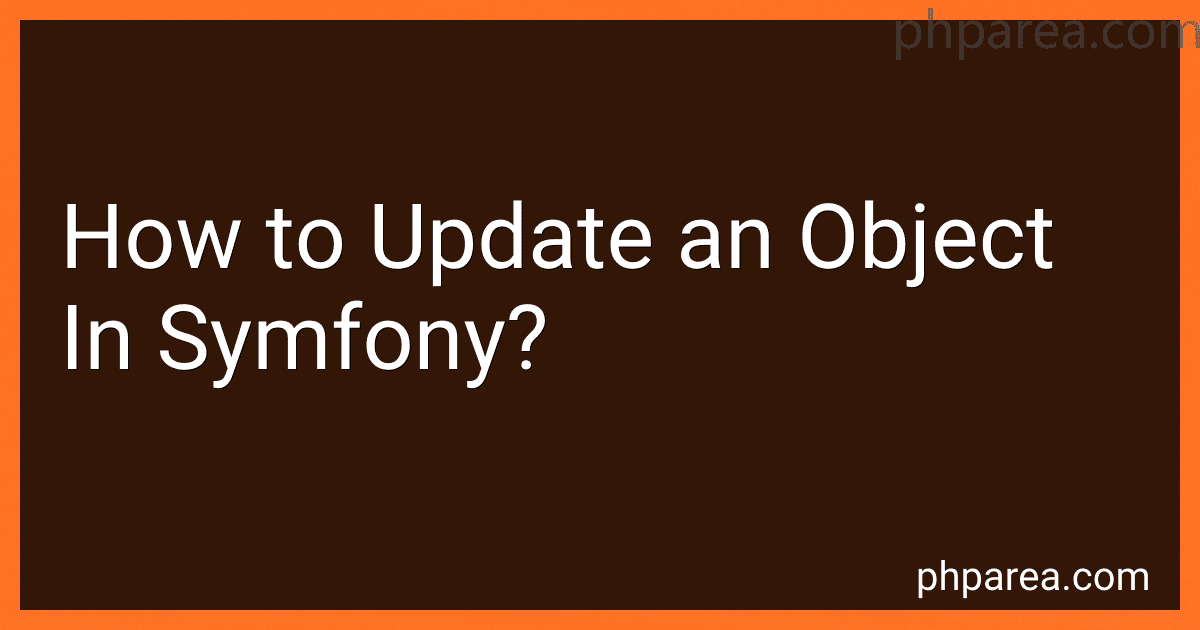 8 min readTo update an object in Symfony, you will need to follow these steps:Retrieve the existing object from your data source, such as a database or external service. Make any necessary changes to the object's properties. If required, perform any data validation or transformation on the updated object. Save the updated object back to the data source. Optionally, notify any relevant observers or trigger any associated events for the object.
8 min readTo update an object in Symfony, you will need to follow these steps:Retrieve the existing object from your data source, such as a database or external service. Make any necessary changes to the object's properties. If required, perform any data validation or transformation on the updated object. Save the updated object back to the data source. Optionally, notify any relevant observers or trigger any associated events for the object.
-
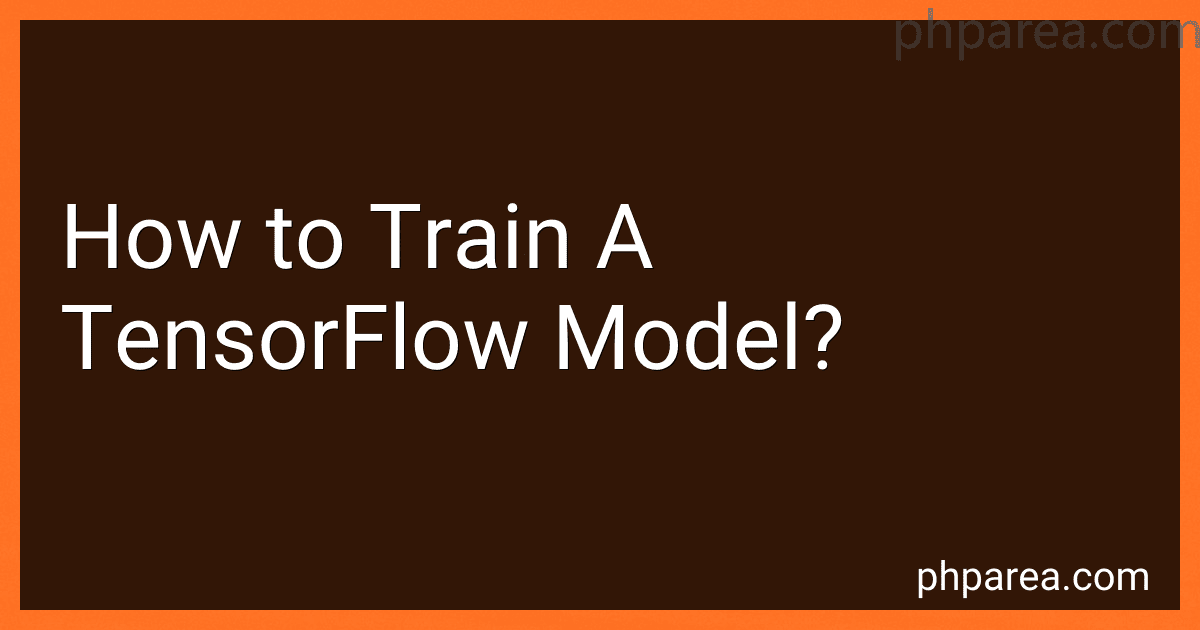 8 min readTraining a TensorFlow model involves several steps. First, you need to define your model architecture using the TensorFlow API. This includes specifying the layers, activation functions, and other components of your model.Once the model is defined, you need to prepare your data for training. This involves preprocessing, splitting the data into training and validation sets, and converting them into TensorFlow's data structures such as tensors or datasets.
8 min readTraining a TensorFlow model involves several steps. First, you need to define your model architecture using the TensorFlow API. This includes specifying the layers, activation functions, and other components of your model.Once the model is defined, you need to prepare your data for training. This involves preprocessing, splitting the data into training and validation sets, and converting them into TensorFlow's data structures such as tensors or datasets.
-
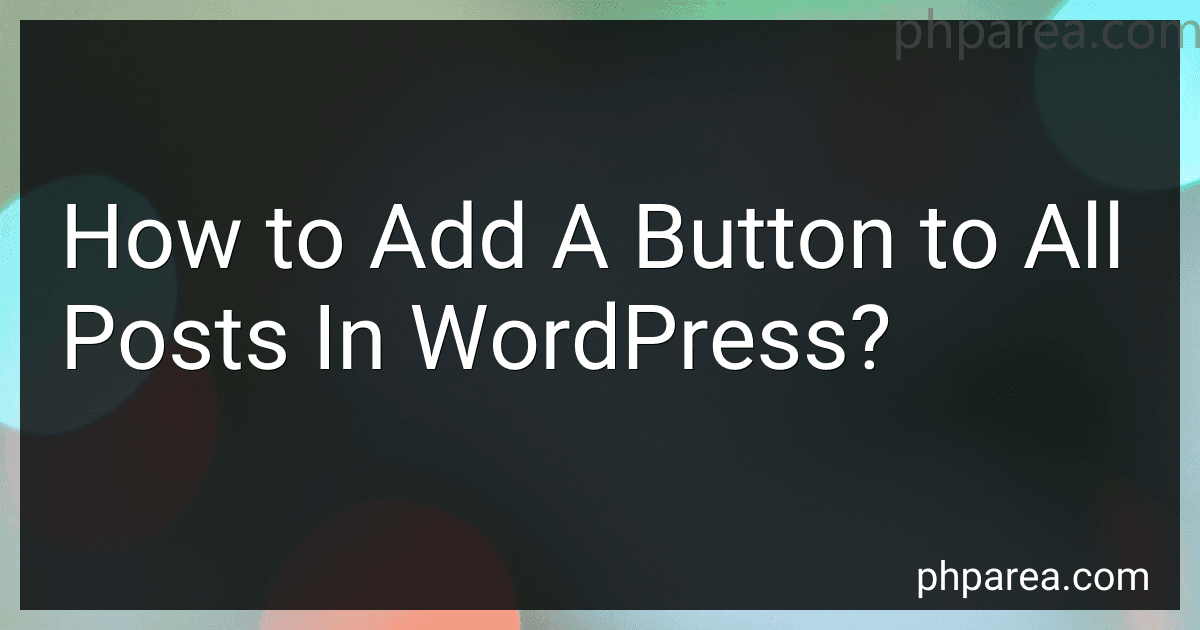 12 min readTo add a button to all posts in WordPress, you can follow these steps:Log in to your WordPress admin dashboard.Navigate to the Appearance section and click on "Editor" or "Theme Editor." This will open the theme editor.On the right-hand side, you will see a list of theme files. Look for the file named "single.php" or "content.php." This file is responsible for displaying individual posts.
12 min readTo add a button to all posts in WordPress, you can follow these steps:Log in to your WordPress admin dashboard.Navigate to the Appearance section and click on "Editor" or "Theme Editor." This will open the theme editor.On the right-hand side, you will see a list of theme files. Look for the file named "single.php" or "content.php." This file is responsible for displaying individual posts.
-
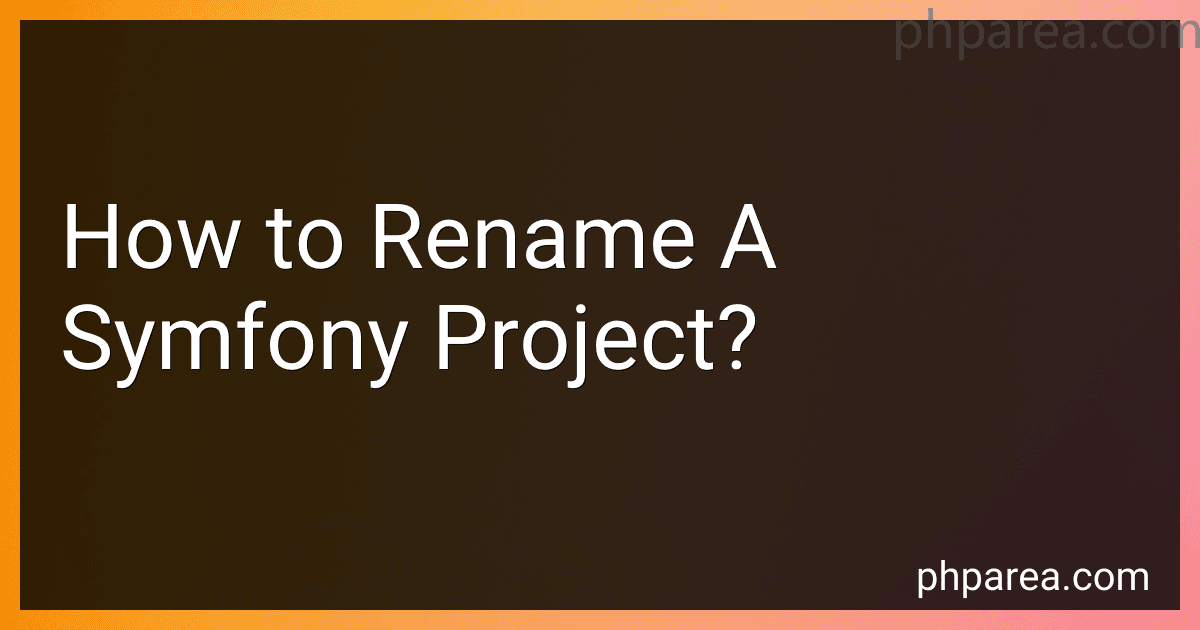 8 min readTo rename a Symfony project, you need to make changes to various files and configurations. Renaming a Symfony project involves modifying the project name in composer.json, updating namespaces, renaming the root folder, and updating various configuration files.Here's a step-by-step guide to help you rename a Symfony project:Update composer.json: Open the composer.json file located in the root of your Symfony project.
8 min readTo rename a Symfony project, you need to make changes to various files and configurations. Renaming a Symfony project involves modifying the project name in composer.json, updating namespaces, renaming the root folder, and updating various configuration files.Here's a step-by-step guide to help you rename a Symfony project:Update composer.json: Open the composer.json file located in the root of your Symfony project.
-
 13 min readTo add PDF files to WordPress, you can follow the steps mentioned below:Login to your WordPress admin dashboard.Navigate to the page or post where you want to add the PDF file.Click on the "Add Media" button above the editor.A new media window will open. Click on the "Upload Files" tab.Drag and drop the PDF file from your computer to that window, or click on the "Select Files" button to browse and select the file manually.
13 min readTo add PDF files to WordPress, you can follow the steps mentioned below:Login to your WordPress admin dashboard.Navigate to the page or post where you want to add the PDF file.Click on the "Add Media" button above the editor.A new media window will open. Click on the "Upload Files" tab.Drag and drop the PDF file from your computer to that window, or click on the "Select Files" button to browse and select the file manually.