Posts (page 146)
-
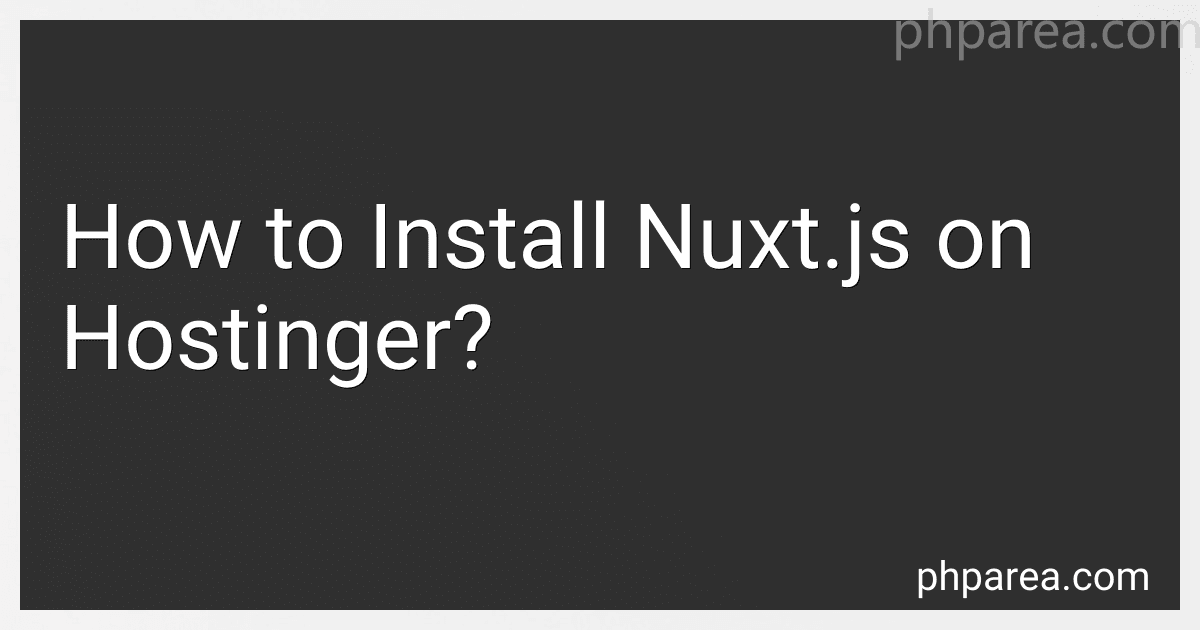 6 min readTo install Nuxt.js on Hostinger, follow these steps:Log in to your Hostinger account and access the control panel.Navigate to "Files" or "File Manager" in the control panel.In the File Manager, locate the directory where you want to install Nuxt.js. This could be the root directory or a subdirectory based on your requirements.Once you decide on the directory, click on it to open it.In the selected directory, click on the "Upload" button or "Upload Files" option.
6 min readTo install Nuxt.js on Hostinger, follow these steps:Log in to your Hostinger account and access the control panel.Navigate to "Files" or "File Manager" in the control panel.In the File Manager, locate the directory where you want to install Nuxt.js. This could be the root directory or a subdirectory based on your requirements.Once you decide on the directory, click on it to open it.In the selected directory, click on the "Upload" button or "Upload Files" option.
-
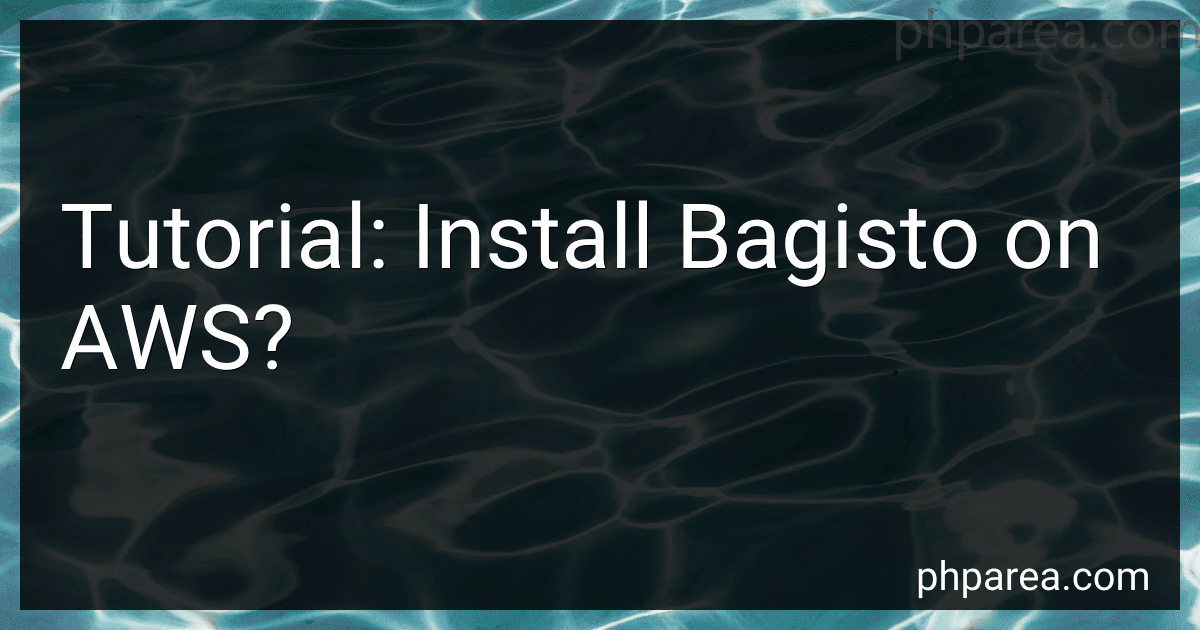 9 min readTo install Bagisto on AWS, you need to follow the steps mentioned below:Launch an EC2 instance: Go to the Amazon EC2 dashboard and click on "Launch Instance". Select the appropriate AMI (Amazon Machine Image) and instance type for your requirements. Configure the instance details and add storage if needed. Set up security groups: Create a new security group or modify an existing one to allow necessary inbound and outbound traffic.
9 min readTo install Bagisto on AWS, you need to follow the steps mentioned below:Launch an EC2 instance: Go to the Amazon EC2 dashboard and click on "Launch Instance". Select the appropriate AMI (Amazon Machine Image) and instance type for your requirements. Configure the instance details and add storage if needed. Set up security groups: Create a new security group or modify an existing one to allow necessary inbound and outbound traffic.
-
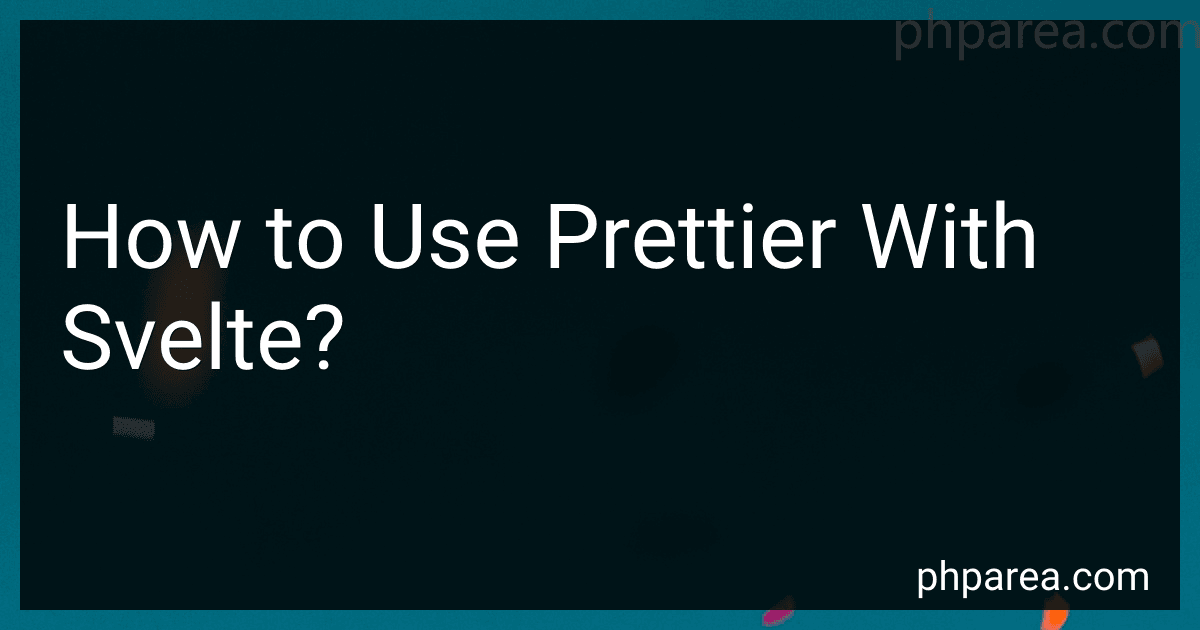 6 min readTo use Prettier with Svelte, follow these steps:Install Prettier as a dev dependency in your Svelte project by running the command: npm install --save-dev prettier.Create a Prettier configuration file in the root directory of your project. You can create a file called .prettierrc or .prettierrc.json and define your desired formatting rules.
6 min readTo use Prettier with Svelte, follow these steps:Install Prettier as a dev dependency in your Svelte project by running the command: npm install --save-dev prettier.Create a Prettier configuration file in the root directory of your project. You can create a file called .prettierrc or .prettierrc.json and define your desired formatting rules.
-
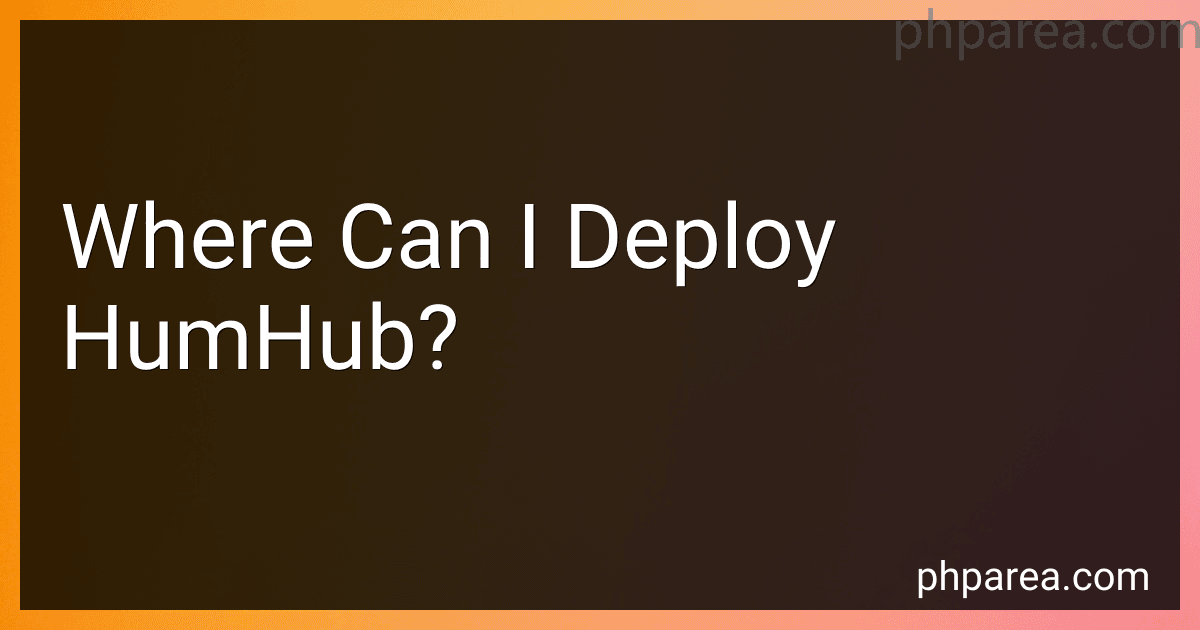 8 min readHumHub can be deployed in various environments, including:Local server: You can deploy HumHub on your local server or personal computer using a local development environment such as XAMPP, WAMP, or MAMP. This is suitable for testing, development, and learning purposes. Shared hosting: HumHub can be deployed on shared hosting providers that support PHP and have a MySQL database. Many popular hosting providers offer one-click installation options for deploying HumHub.
8 min readHumHub can be deployed in various environments, including:Local server: You can deploy HumHub on your local server or personal computer using a local development environment such as XAMPP, WAMP, or MAMP. This is suitable for testing, development, and learning purposes. Shared hosting: HumHub can be deployed on shared hosting providers that support PHP and have a MySQL database. Many popular hosting providers offer one-click installation options for deploying HumHub.
-
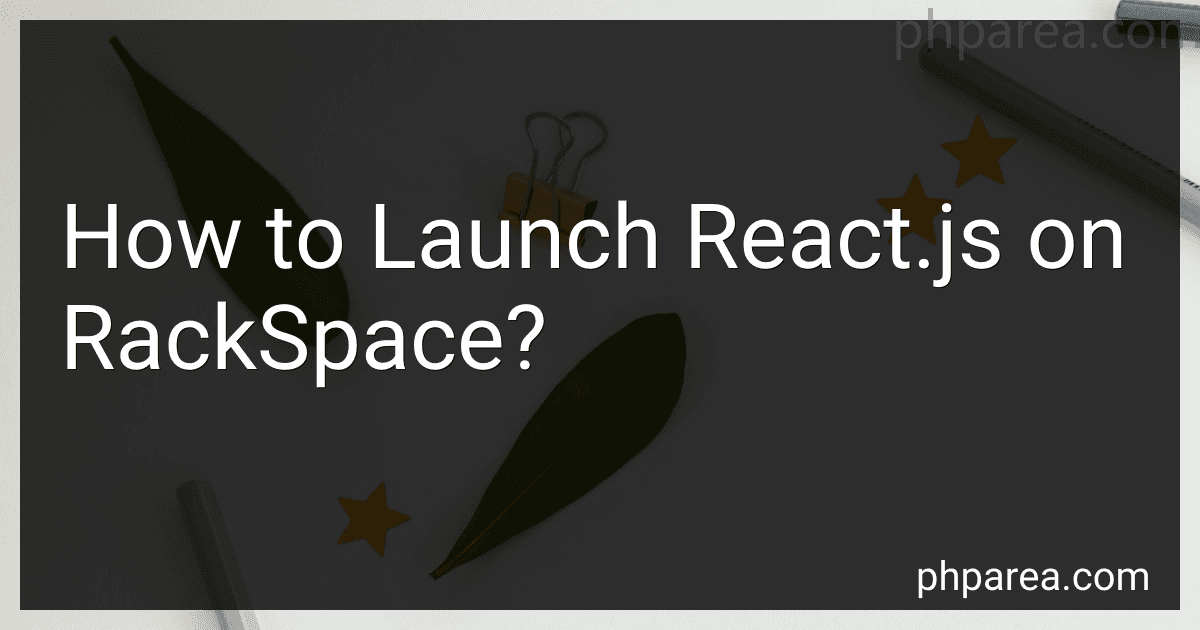 10 min readTo launch React.js on RackSpace, you'll first need to set up a server environment with RackSpace and ensure that it meets the minimum requirements for running React.js applications.Start by logging in to your RackSpace account and navigating to the control panel. Create a new server instance or use an existing one that meets the minimum system requirements for React.js. These requirements typically include a compatible operating system (e.g.
10 min readTo launch React.js on RackSpace, you'll first need to set up a server environment with RackSpace and ensure that it meets the minimum requirements for running React.js applications.Start by logging in to your RackSpace account and navigating to the control panel. Create a new server instance or use an existing one that meets the minimum system requirements for React.js. These requirements typically include a compatible operating system (e.g.
-
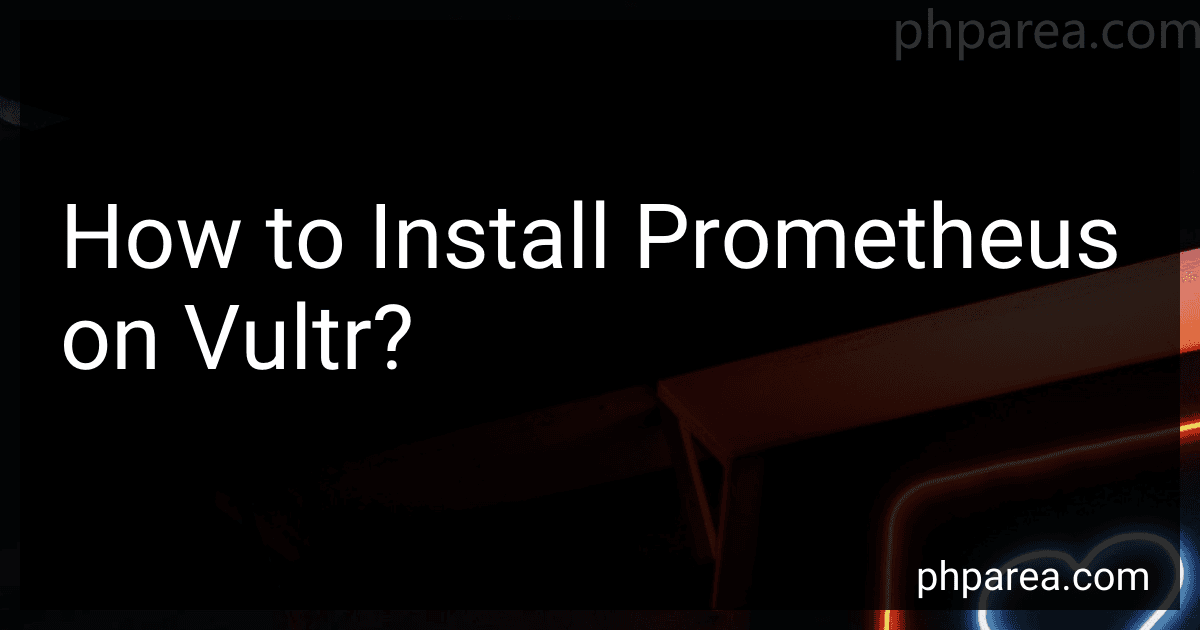 10 min readTo install Prometheus on Vultr, you can follow these steps:Create a new Vultr server: Log in to your Vultr account and create a new server instance. Choose the desired server location, server type, and operating system. It is recommended to use a Linux operating system like Ubuntu or CentOS for Prometheus installation. Connect to the server: Once your server is created, connect to it using SSH. You can use tools like PuTTY (for Windows) or Terminal (for Linux and macOS).
10 min readTo install Prometheus on Vultr, you can follow these steps:Create a new Vultr server: Log in to your Vultr account and create a new server instance. Choose the desired server location, server type, and operating system. It is recommended to use a Linux operating system like Ubuntu or CentOS for Prometheus installation. Connect to the server: Once your server is created, connect to it using SSH. You can use tools like PuTTY (for Windows) or Terminal (for Linux and macOS).
-
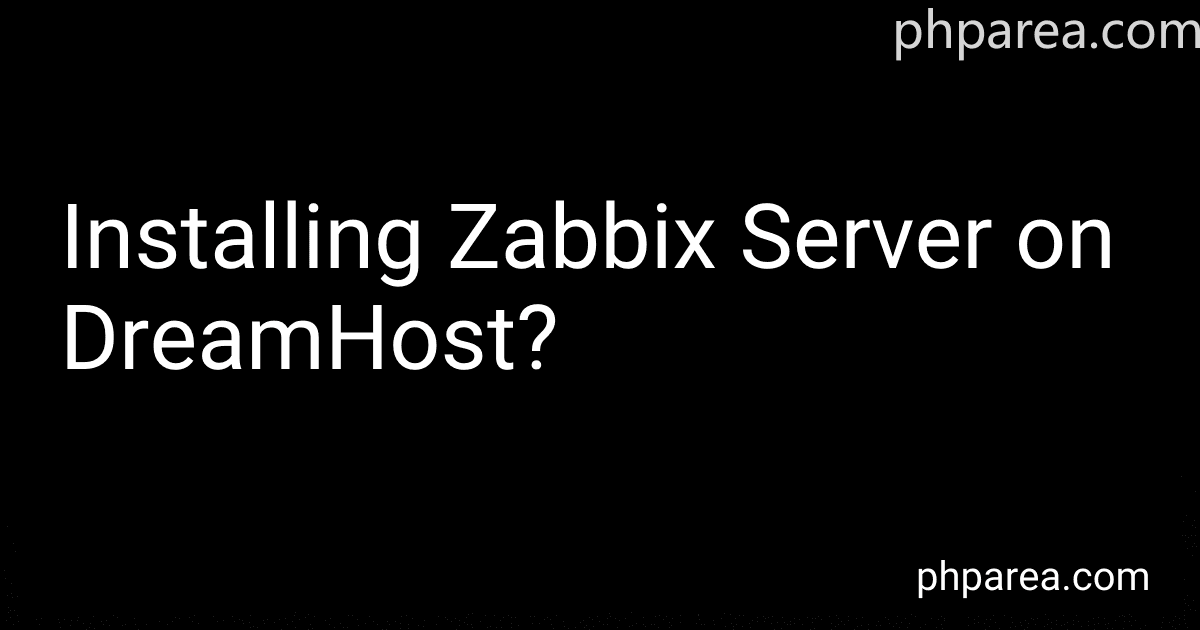 6 min readTo install Zabbix server on DreamHost, follow these steps:Begin by logging into the DreamHost web panel.Navigate to the "Manage MySQL" page and create a new database for Zabbix.Take note of the database name, username, and password as you will need them during the installation.Next, access your DreamHost server using SSH or SFTP. If you're not sure how to do this, refer to DreamHost's support documentation.
6 min readTo install Zabbix server on DreamHost, follow these steps:Begin by logging into the DreamHost web panel.Navigate to the "Manage MySQL" page and create a new database for Zabbix.Take note of the database name, username, and password as you will need them during the installation.Next, access your DreamHost server using SSH or SFTP. If you're not sure how to do this, refer to DreamHost's support documentation.
-
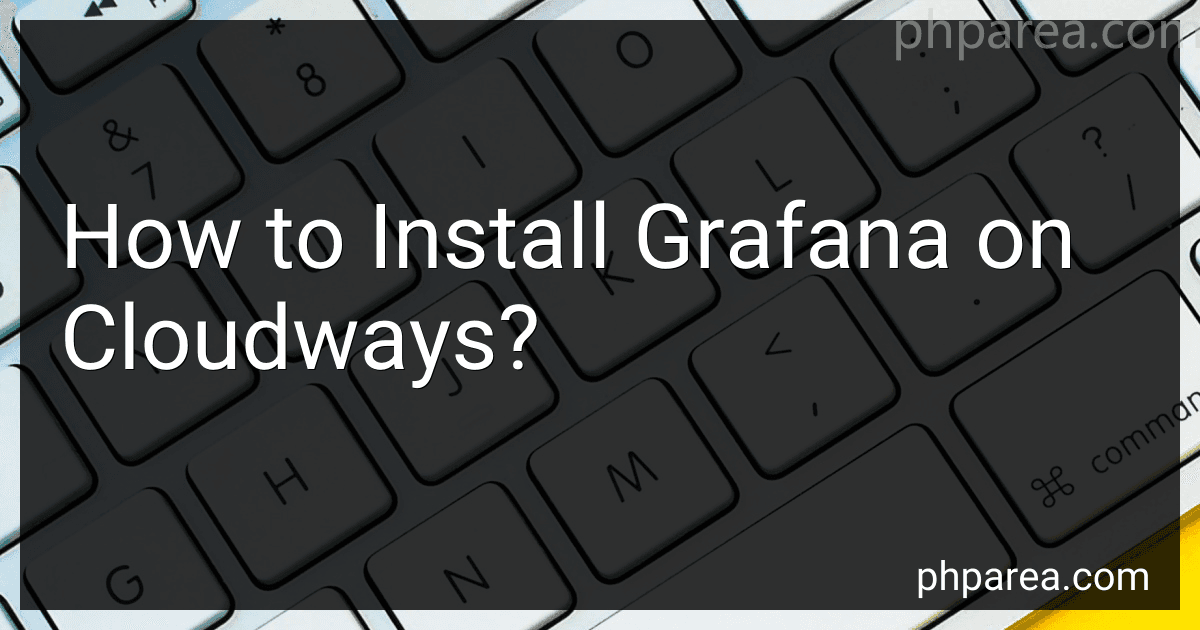 9 min readTo install Grafana on Cloudways, you need to follow these steps:Login to your Cloudways account.From the top navigation menu, go to the "Applications" tab.Click on "Add Application" and choose the server on which you want to install Grafana.Select the desired server size and application type (PHP or Laravel).Enter a name for your application and specify the project path if required.Click on the "Add Application" button to continue.
9 min readTo install Grafana on Cloudways, you need to follow these steps:Login to your Cloudways account.From the top navigation menu, go to the "Applications" tab.Click on "Add Application" and choose the server on which you want to install Grafana.Select the desired server size and application type (PHP or Laravel).Enter a name for your application and specify the project path if required.Click on the "Add Application" button to continue.
-
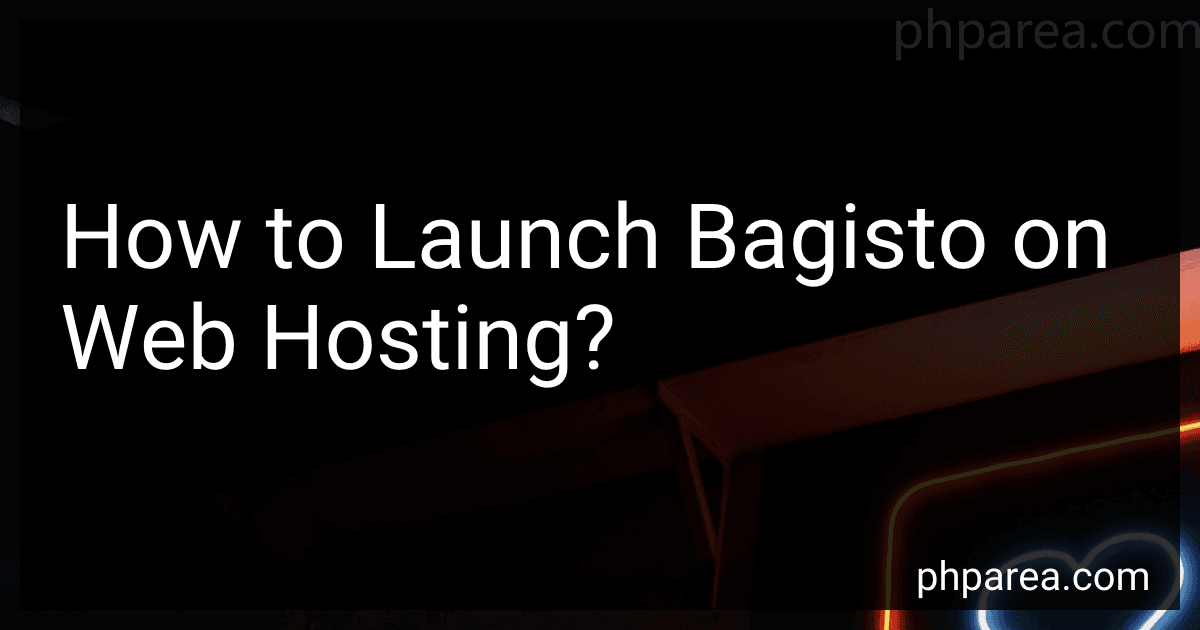 7 min readTo launch Bagisto on web hosting, follow these steps:Choose a web hosting provider that supports PHP and MySQL. Ensure that it offers sufficient storage and bandwidth for your online store. Purchase a domain name for your online store. Many web hosting providers offer domain registration services, making it easier to manage. Access your hosting account's control panel or cPanel. Look for the "File Manager" option or use an FTP client to connect to your hosting server.
7 min readTo launch Bagisto on web hosting, follow these steps:Choose a web hosting provider that supports PHP and MySQL. Ensure that it offers sufficient storage and bandwidth for your online store. Purchase a domain name for your online store. Many web hosting providers offer domain registration services, making it easier to manage. Access your hosting account's control panel or cPanel. Look for the "File Manager" option or use an FTP client to connect to your hosting server.
-
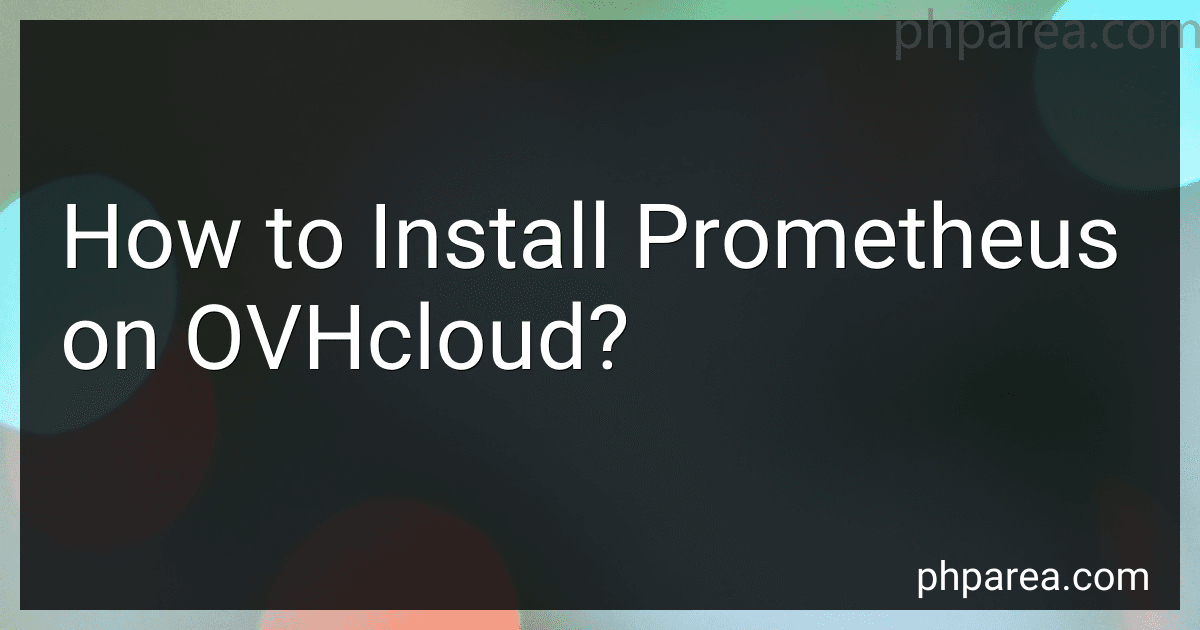 9 min readTo install Prometheus on OVHcloud, follow these steps:Access your OVHcloud account and navigate to the dashboard.In the dashboard, select the server where you want to install Prometheus.Connect to your OVHcloud server via SSH or any other remote access method.Ensure your server has sufficient resources to run Prometheus, including CPU, memory, and disk space.Update the system packages on your server by running the appropriate command based on your operating system.
9 min readTo install Prometheus on OVHcloud, follow these steps:Access your OVHcloud account and navigate to the dashboard.In the dashboard, select the server where you want to install Prometheus.Connect to your OVHcloud server via SSH or any other remote access method.Ensure your server has sufficient resources to run Prometheus, including CPU, memory, and disk space.Update the system packages on your server by running the appropriate command based on your operating system.
-
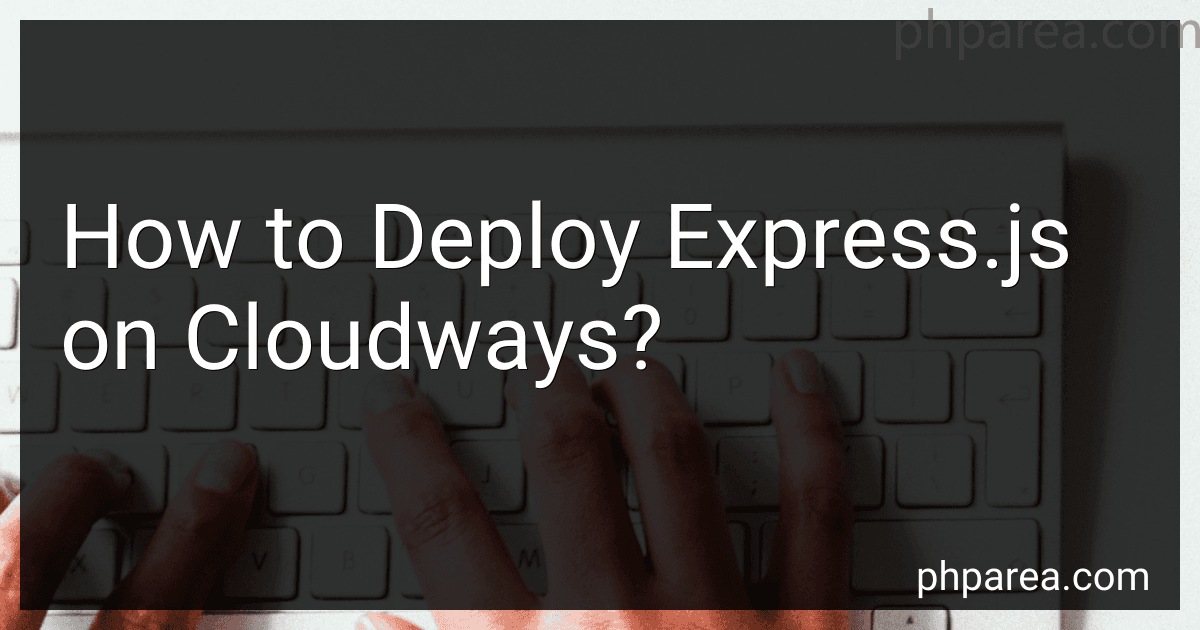 10 min readTo deploy Express.js on Cloudways, follow the steps below:Sign in to the Cloudways platform and access your account. From the top menu, click on the "Servers" tab and then select "Launch" from the dropdown menu. Choose the desired cloud infrastructure provider (e.g., AWS, Google Cloud, DigitalOcean, etc.) and configure the server settings according to your requirements. Provide a name for the server and select the desired region. Select the desired server size (e.g.
10 min readTo deploy Express.js on Cloudways, follow the steps below:Sign in to the Cloudways platform and access your account. From the top menu, click on the "Servers" tab and then select "Launch" from the dropdown menu. Choose the desired cloud infrastructure provider (e.g., AWS, Google Cloud, DigitalOcean, etc.) and configure the server settings according to your requirements. Provide a name for the server and select the desired region. Select the desired server size (e.g.
-
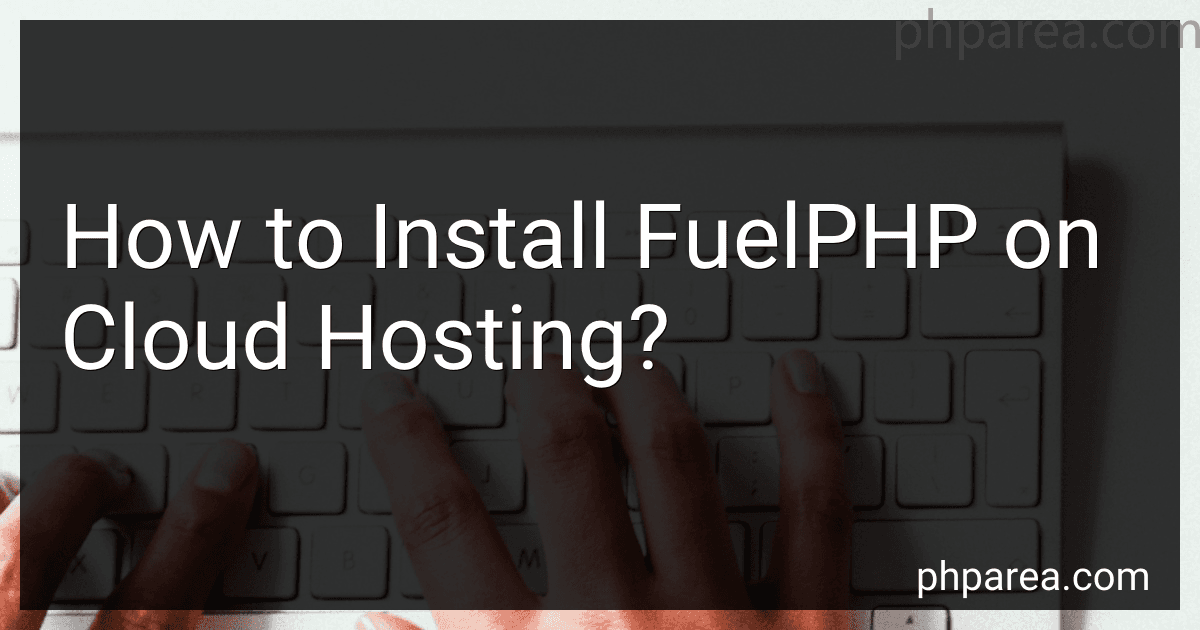 12 min readTo install FuelPHP on cloud hosting, you can follow these steps:Sign up for a cloud hosting service and create a new server instance. Connect to the server using SSH or a terminal. Install the necessary prerequisites like PHP, web server (e.g., Apache or Nginx), and a database server (e.g., MySQL or PostgreSQL) if they are not already installed. You can use package managers like apt-get (for Ubuntu) or yum (for CentOS) to install these dependencies.
12 min readTo install FuelPHP on cloud hosting, you can follow these steps:Sign up for a cloud hosting service and create a new server instance. Connect to the server using SSH or a terminal. Install the necessary prerequisites like PHP, web server (e.g., Apache or Nginx), and a database server (e.g., MySQL or PostgreSQL) if they are not already installed. You can use package managers like apt-get (for Ubuntu) or yum (for CentOS) to install these dependencies.