Posts (page 150)
-
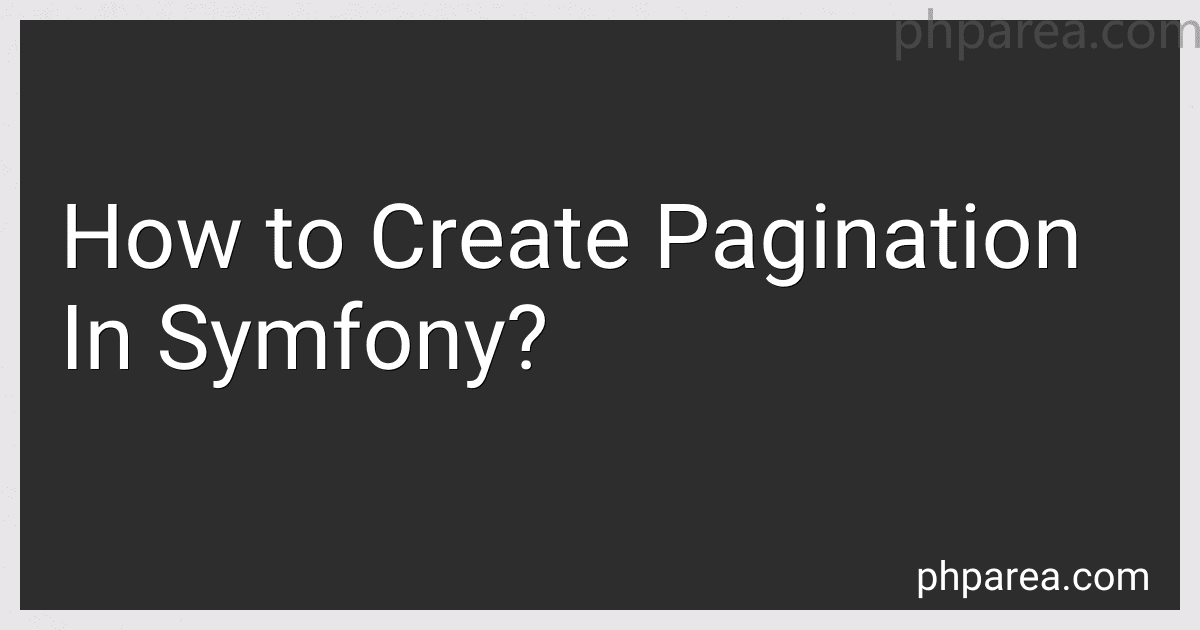 15 min readTo create pagination in Symfony, you need to follow a few steps:Install the KnpPaginatorBundle: You need to install the KnpPaginatorBundle package by running the following command: composer require knplabs/knp-paginator-bundle Configure the Bundle: Open the config/bundles.php file and add the KnpPaginatorBundle: return [ // ...
15 min readTo create pagination in Symfony, you need to follow a few steps:Install the KnpPaginatorBundle: You need to install the KnpPaginatorBundle package by running the following command: composer require knplabs/knp-paginator-bundle Configure the Bundle: Open the config/bundles.php file and add the KnpPaginatorBundle: return [ // ...
-
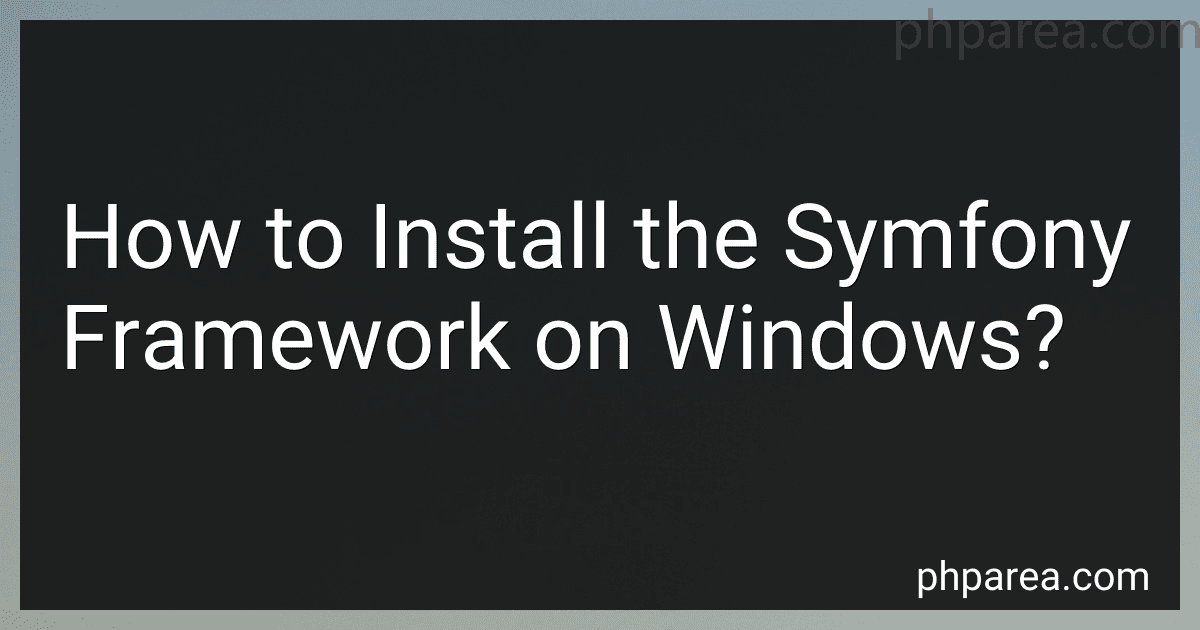 7 min readTo install the Symfony Framework on Windows, follow these steps:PHP Installation: Firstly, ensure that you have PHP installed on your Windows machine. You can download PHP from the official website (https://windows.php.net/download/). Choose the version compatible with your system architecture (32-bit or 64-bit) and download the thread-safe version. Composer Installation: Composer is a dependency management tool required by Symfony. Visit the Composer website (https://getcomposer.
7 min readTo install the Symfony Framework on Windows, follow these steps:PHP Installation: Firstly, ensure that you have PHP installed on your Windows machine. You can download PHP from the official website (https://windows.php.net/download/). Choose the version compatible with your system architecture (32-bit or 64-bit) and download the thread-safe version. Composer Installation: Composer is a dependency management tool required by Symfony. Visit the Composer website (https://getcomposer.
-
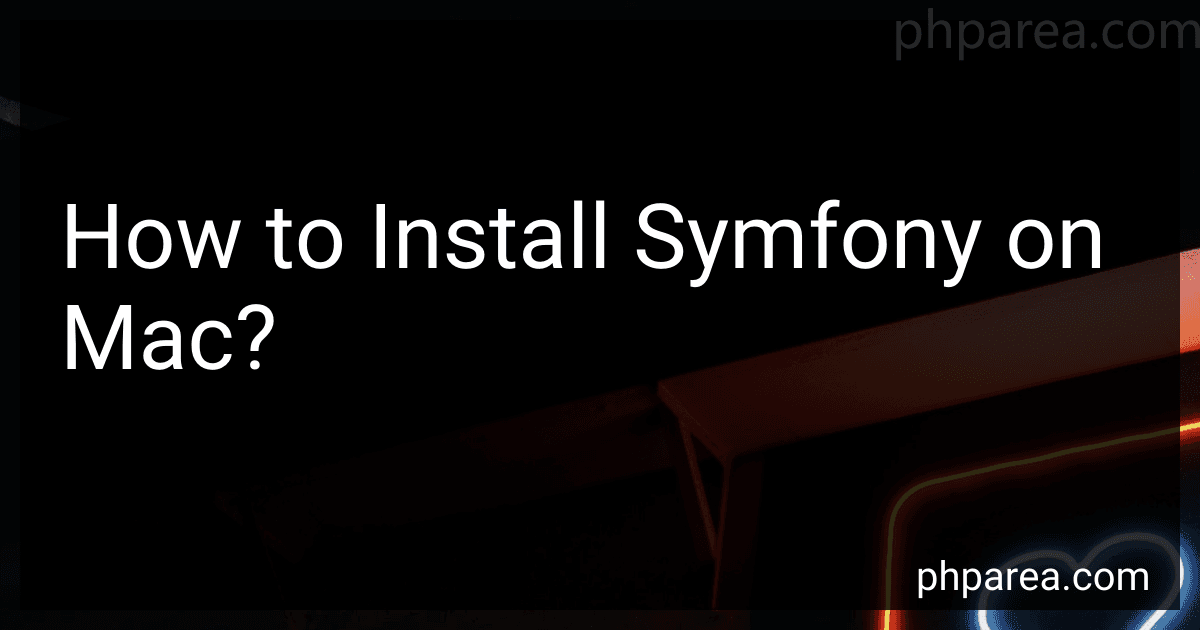 7 min readTo install Symfony on Mac, follow these steps:Open Terminal, which you can find in the Utilities folder within the Applications folder. Install Composer, a dependency manager for PHP, if you haven't already. You can download and install it using the following command: curl -sS https://getcomposer.org/installer | php Move the downloaded composer.phar file to the /usr/local/bin/ directory by running the following command: sudo mv composer.
7 min readTo install Symfony on Mac, follow these steps:Open Terminal, which you can find in the Utilities folder within the Applications folder. Install Composer, a dependency manager for PHP, if you haven't already. You can download and install it using the following command: curl -sS https://getcomposer.org/installer | php Move the downloaded composer.phar file to the /usr/local/bin/ directory by running the following command: sudo mv composer.
-
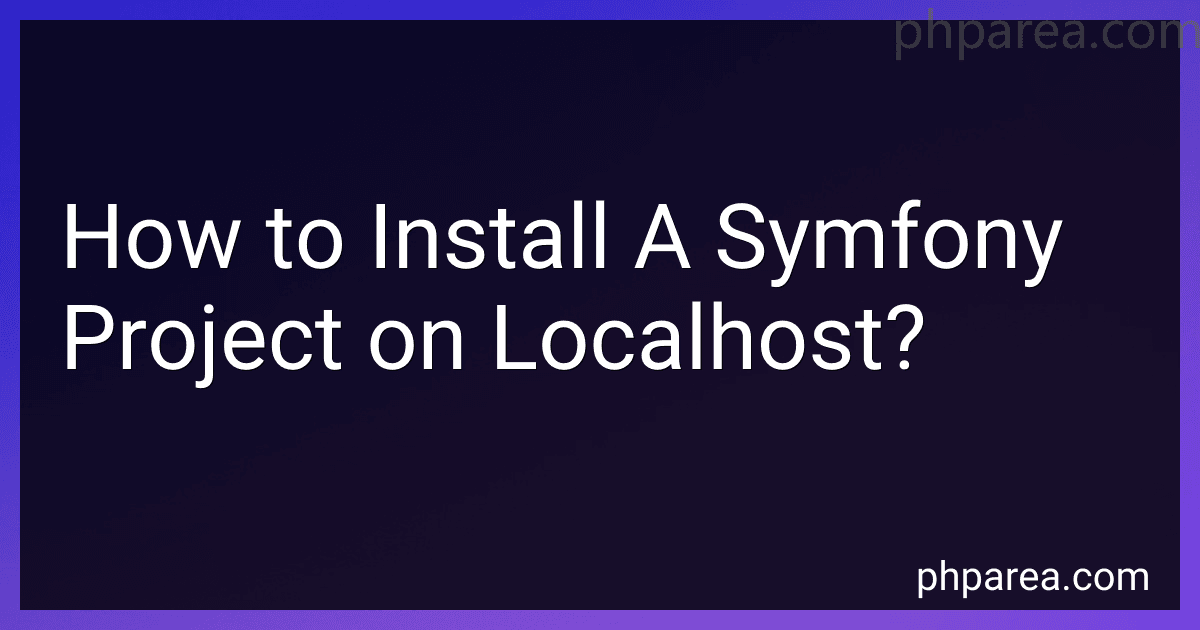 8 min readTo install a Symfony project on localhost, you need to follow these steps:Prerequisite: Make sure you have PHP and a web server (such as Apache or Nginx) installed on your local machine. Download Symfony: Start by downloading the latest version of Symfony from their official website. You can choose between the full-stack framework or microframework depending on your project requirements.
8 min readTo install a Symfony project on localhost, you need to follow these steps:Prerequisite: Make sure you have PHP and a web server (such as Apache or Nginx) installed on your local machine. Download Symfony: Start by downloading the latest version of Symfony from their official website. You can choose between the full-stack framework or microframework depending on your project requirements.
-
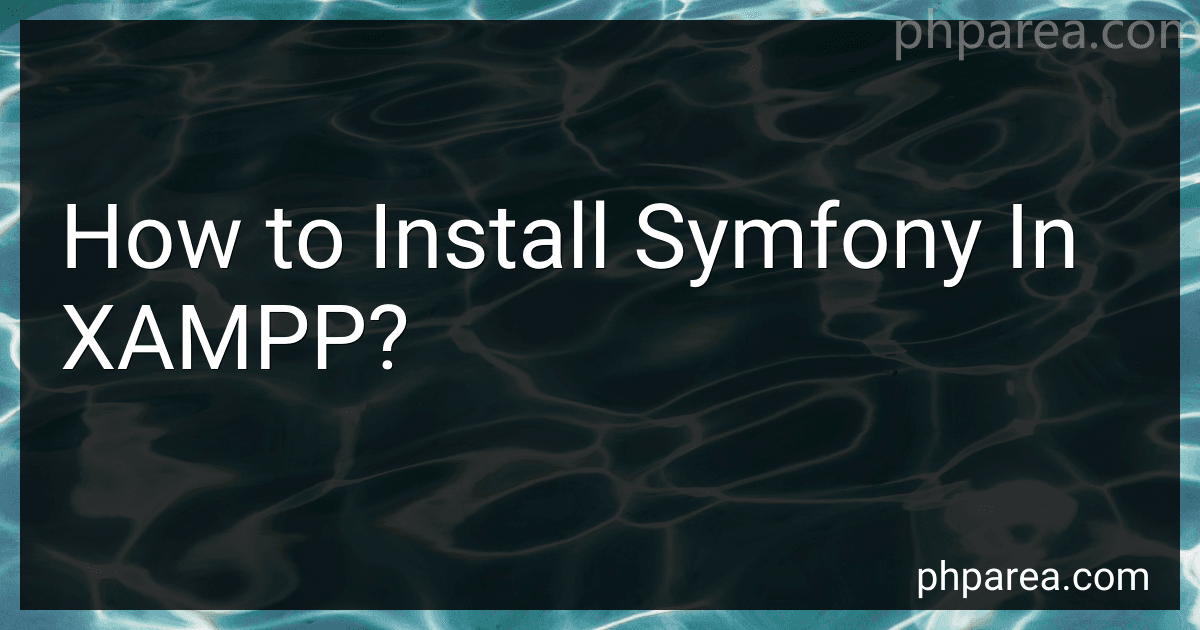 11 min readTo install Symfony in XAMPP, follow these steps:Download Symfony: Go to the Symfony official website (https://symfony.com/download) and download the latest version of Symfony. Choose the "Standard Edition" or "Symfony Skeleton" as per your preference. Extract Symfony Files: Extract the downloaded Symfony ZIP file to a suitable location on your computer. Move Symfony Files: Move the extracted Symfony files to the htdocs directory of your XAMPP installation.
11 min readTo install Symfony in XAMPP, follow these steps:Download Symfony: Go to the Symfony official website (https://symfony.com/download) and download the latest version of Symfony. Choose the "Standard Edition" or "Symfony Skeleton" as per your preference. Extract Symfony Files: Extract the downloaded Symfony ZIP file to a suitable location on your computer. Move Symfony Files: Move the extracted Symfony files to the htdocs directory of your XAMPP installation.
-
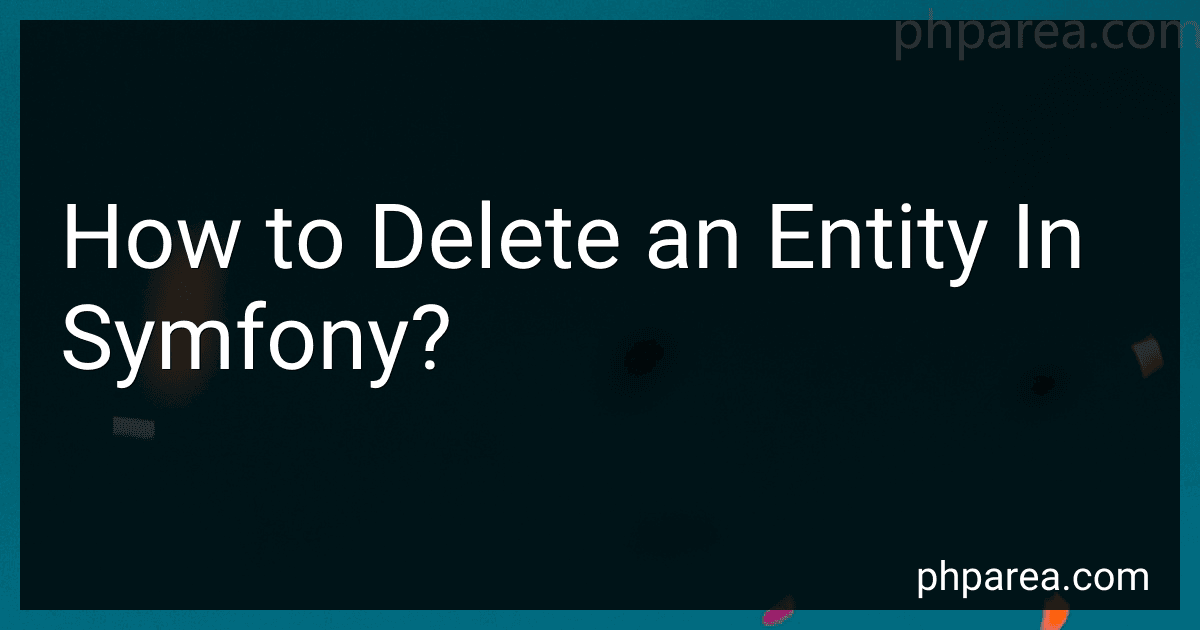 10 min readTo delete an entity in Symfony, you can follow the steps below:First, establish a connection to your database using Doctrine ORM in Symfony.Retrieve the entity you want to delete from the database. You can use the Doctrine EntityManager to fetch the entity by its ID or any other unique identifier.Once you have fetched the entity, call the EntityManager's remove() method, passing in the entity as an argument. This marks the entity for deletion.
10 min readTo delete an entity in Symfony, you can follow the steps below:First, establish a connection to your database using Doctrine ORM in Symfony.Retrieve the entity you want to delete from the database. You can use the Doctrine EntityManager to fetch the entity by its ID or any other unique identifier.Once you have fetched the entity, call the EntityManager's remove() method, passing in the entity as an argument. This marks the entity for deletion.
-
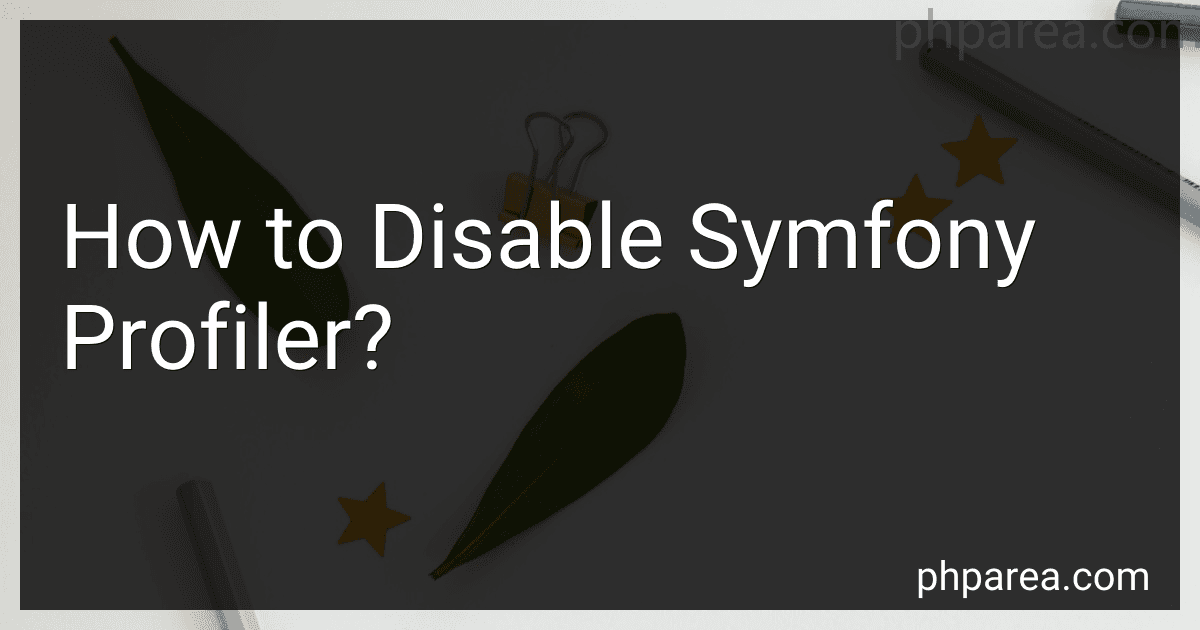 7 min readTo disable Symfony Profiler, you can follow these steps:Open the config/packages/dev/web_profiler.yaml file in your Symfony project. Locate the web_profiler section within the file. Set the toolbar option to false. This will disable the toolbar that appears at the top of each page when the profiler is enabled. Set the intercept_redirects option to false. This will prevent the profiler from intercepting and profiling any redirects. Save the changes to the web_profiler.yaml file.
7 min readTo disable Symfony Profiler, you can follow these steps:Open the config/packages/dev/web_profiler.yaml file in your Symfony project. Locate the web_profiler section within the file. Set the toolbar option to false. This will disable the toolbar that appears at the top of each page when the profiler is enabled. Set the intercept_redirects option to false. This will prevent the profiler from intercepting and profiling any redirects. Save the changes to the web_profiler.yaml file.
-
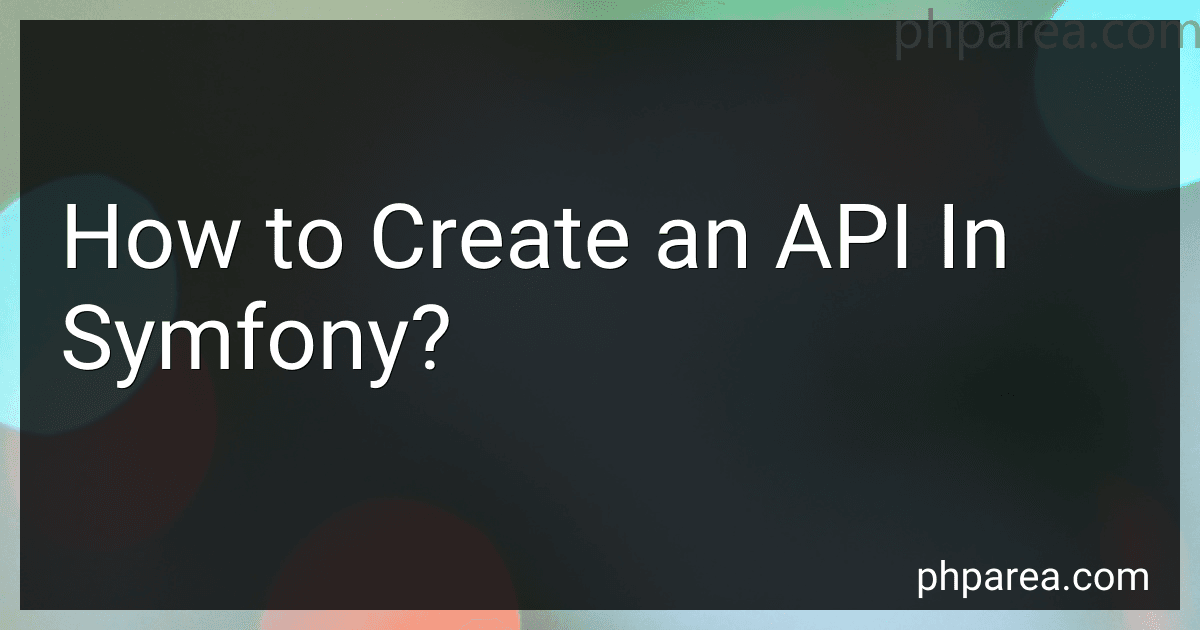 15 min readCreating an API in Symfony involves the following steps:Install Symfony: Start by installing Symfony on your system using the Symfony Installer. This installer will set up the basic structure of your project. Set up the Project: After installing Symfony, create a new Symfony project using the Symfony console command. This will initialize the project structure and necessary files. Define Routes: Routes define the entry points of your API. In the routing file (usually located at config/routes.
15 min readCreating an API in Symfony involves the following steps:Install Symfony: Start by installing Symfony on your system using the Symfony Installer. This installer will set up the basic structure of your project. Set up the Project: After installing Symfony, create a new Symfony project using the Symfony console command. This will initialize the project structure and necessary files. Define Routes: Routes define the entry points of your API. In the routing file (usually located at config/routes.
-
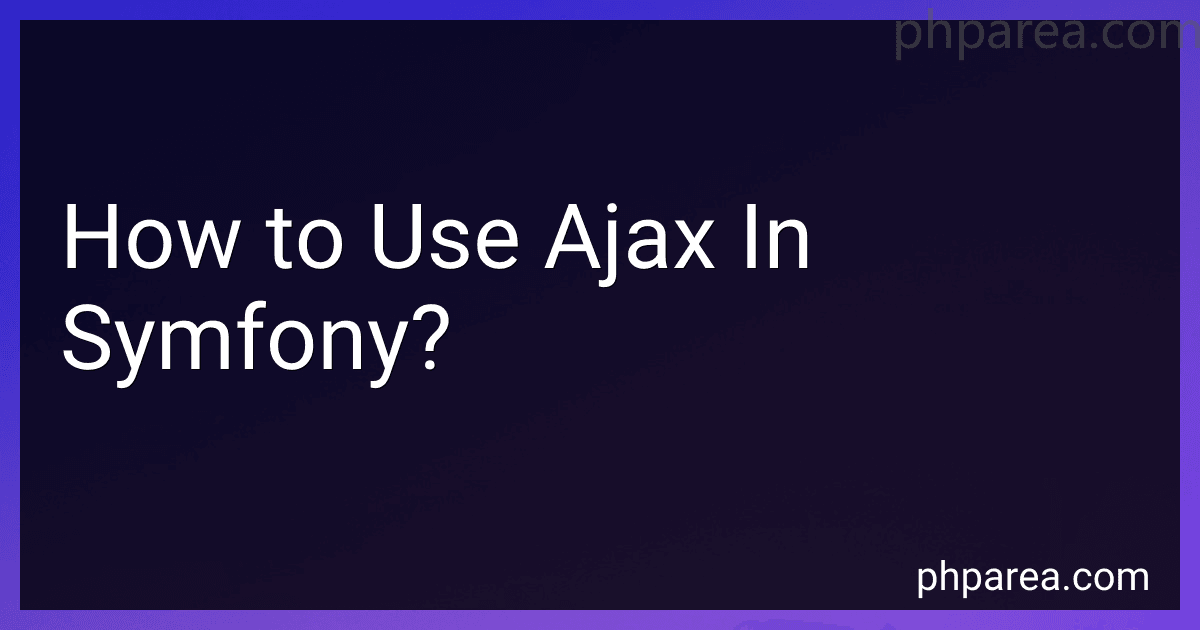 11 min readAjax, which stands for Asynchronous JavaScript and XML, is a technique used in web development to send and retrieve data from a server without reloading the entire page. In Symfony, a popular PHP framework, you can easily incorporate Ajax functionality using the following steps:Include the jQuery library: Start by adding the jQuery library to your Symfony project. jQuery simplifies the process of making Ajax requests and handling responses.
11 min readAjax, which stands for Asynchronous JavaScript and XML, is a technique used in web development to send and retrieve data from a server without reloading the entire page. In Symfony, a popular PHP framework, you can easily incorporate Ajax functionality using the following steps:Include the jQuery library: Start by adding the jQuery library to your Symfony project. jQuery simplifies the process of making Ajax requests and handling responses.
-
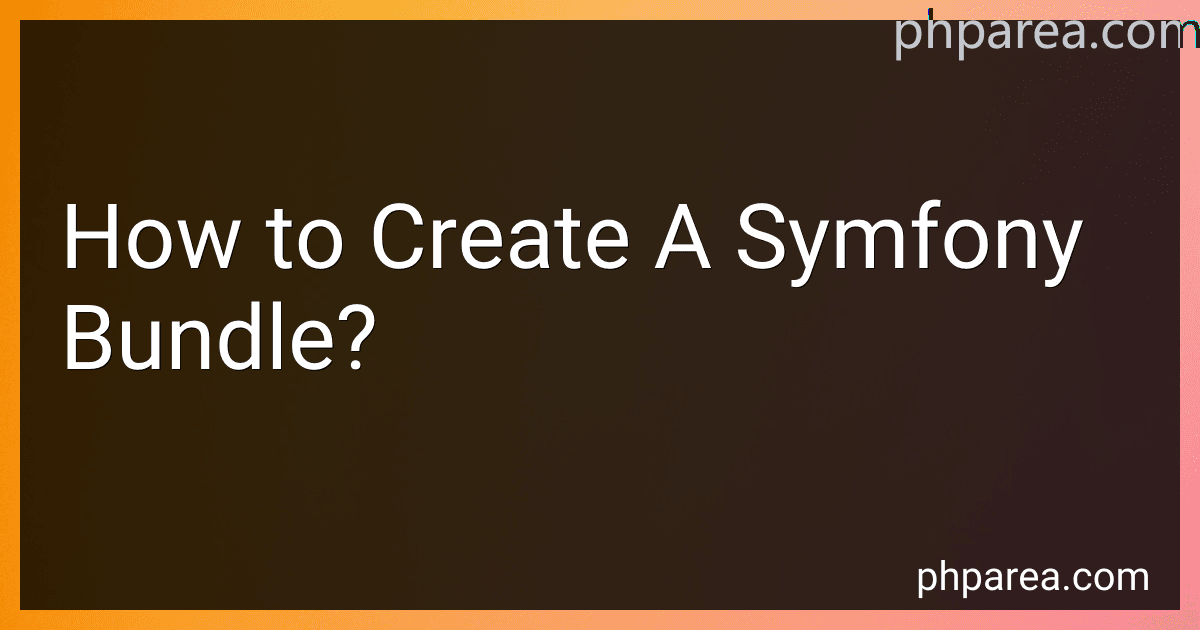 8 min readTo create a Symfony bundle, follow the steps below:Create a new directory inside the src directory of your Symfony project. Name it according to your bundle's functionality or purpose.Inside the newly created directory, create a file named Bundle.php. Replace with the desired name of your bundle.Begin the Bundle.php file by defining the namespace for your bundle. Typically, it should follow the structure: namespace App\Bundle\Bundle;.
8 min readTo create a Symfony bundle, follow the steps below:Create a new directory inside the src directory of your Symfony project. Name it according to your bundle's functionality or purpose.Inside the newly created directory, create a file named Bundle.php. Replace with the desired name of your bundle.Begin the Bundle.php file by defining the namespace for your bundle. Typically, it should follow the structure: namespace App\Bundle\Bundle;.
-
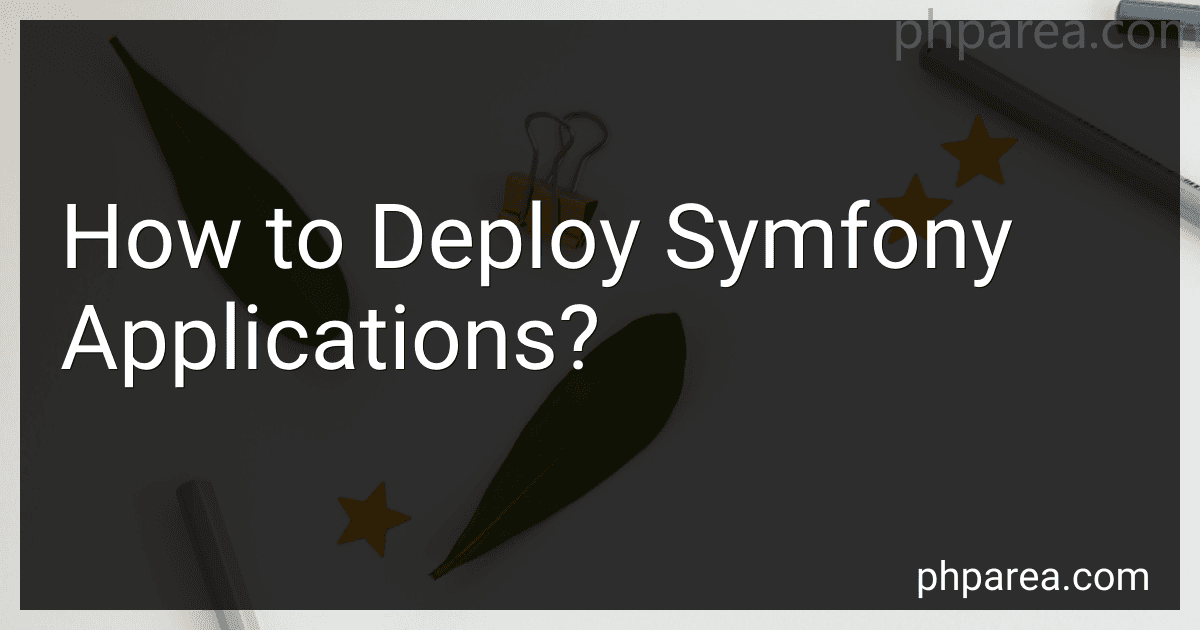 18 min readDeploying Symfony applications involves a series of steps to ensure that your application is ready to be accessed by users. Here is an overview of the process:Prepare your Hosting Environment: Before deploying your Symfony application, ensure that you have a suitable hosting environment. This may involve setting up a web server (e.g., Apache or Nginx), installing PHP, and configuring any necessary extensions.
18 min readDeploying Symfony applications involves a series of steps to ensure that your application is ready to be accessed by users. Here is an overview of the process:Prepare your Hosting Environment: Before deploying your Symfony application, ensure that you have a suitable hosting environment. This may involve setting up a web server (e.g., Apache or Nginx), installing PHP, and configuring any necessary extensions.
-
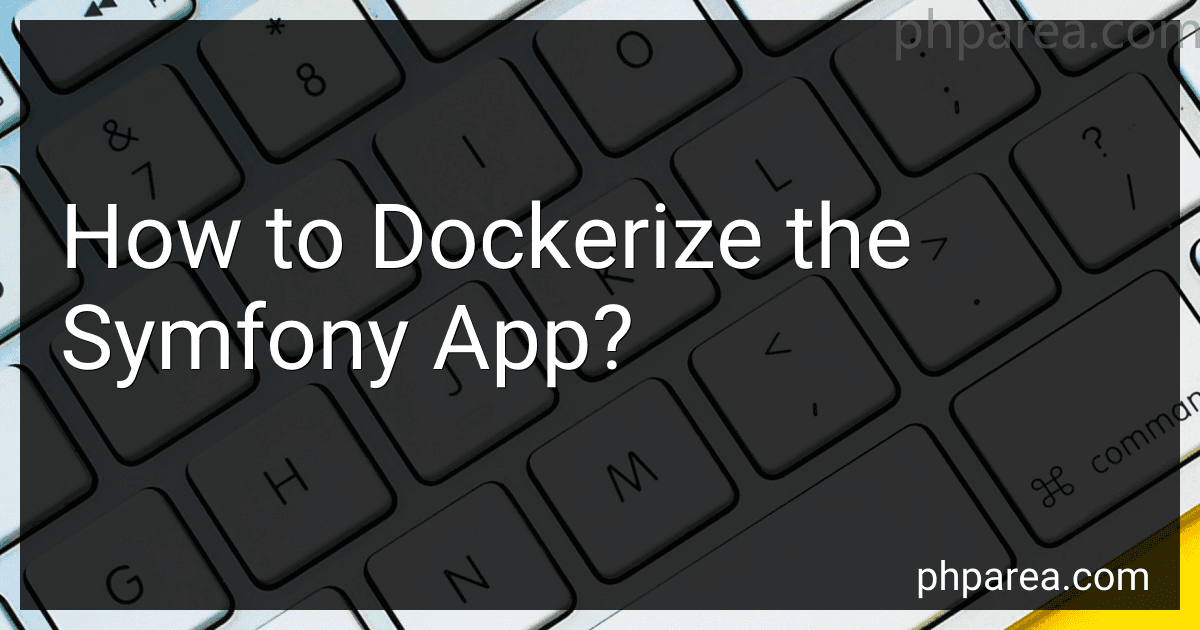 9 min readDockerizing a Symfony app involves packaging the application along with its dependencies into a Docker container. This allows for easy deployment, as the container can be run consistently on any environment supporting Docker. Here are the steps to Dockerize a Symfony app:Create a Dockerfile: Start by creating a Dockerfile in the root directory of your Symfony app. This file specifies the base image, sets up the environment, and installs the necessary dependencies.
9 min readDockerizing a Symfony app involves packaging the application along with its dependencies into a Docker container. This allows for easy deployment, as the container can be run consistently on any environment supporting Docker. Here are the steps to Dockerize a Symfony app:Create a Dockerfile: Start by creating a Dockerfile in the root directory of your Symfony app. This file specifies the base image, sets up the environment, and installs the necessary dependencies.