Posts - Page 31 (page 31)
-
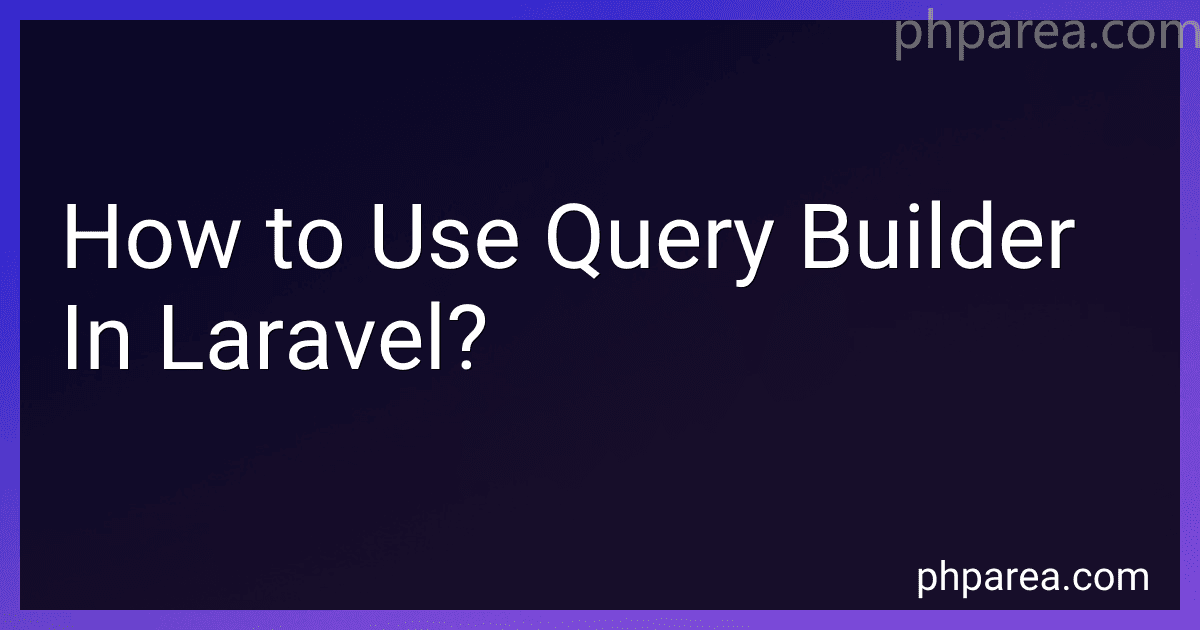 6 min readIn Laravel, the query builder allows you to perform database queries using a fluent interface instead of writing raw SQL queries. You can use the query builder by calling the DB facade and chaining methods to build your query. For example, you can use methods like select(), where(), orderBy(), join(), and get() to build a query for retrieving data from your database. By using the query builder, you can easily create complex queries and manipulate the data returned from your database.
6 min readIn Laravel, the query builder allows you to perform database queries using a fluent interface instead of writing raw SQL queries. You can use the query builder by calling the DB facade and chaining methods to build your query. For example, you can use methods like select(), where(), orderBy(), join(), and get() to build a query for retrieving data from your database. By using the query builder, you can easily create complex queries and manipulate the data returned from your database.
-
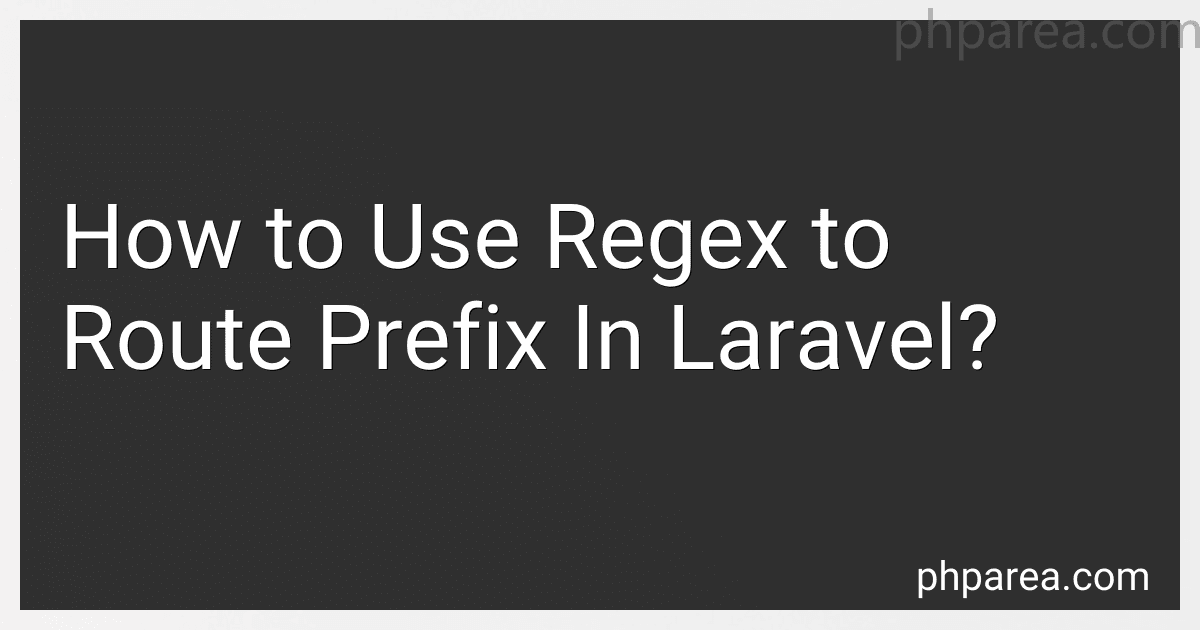 6 min readTo use regex to route prefix in Laravel, you can define a route with a regular expression for the URI parameter. This allows you to match specific patterns in the URI and direct the request to the appropriate controller.
6 min readTo use regex to route prefix in Laravel, you can define a route with a regular expression for the URI parameter. This allows you to match specific patterns in the URI and direct the request to the appropriate controller.
-
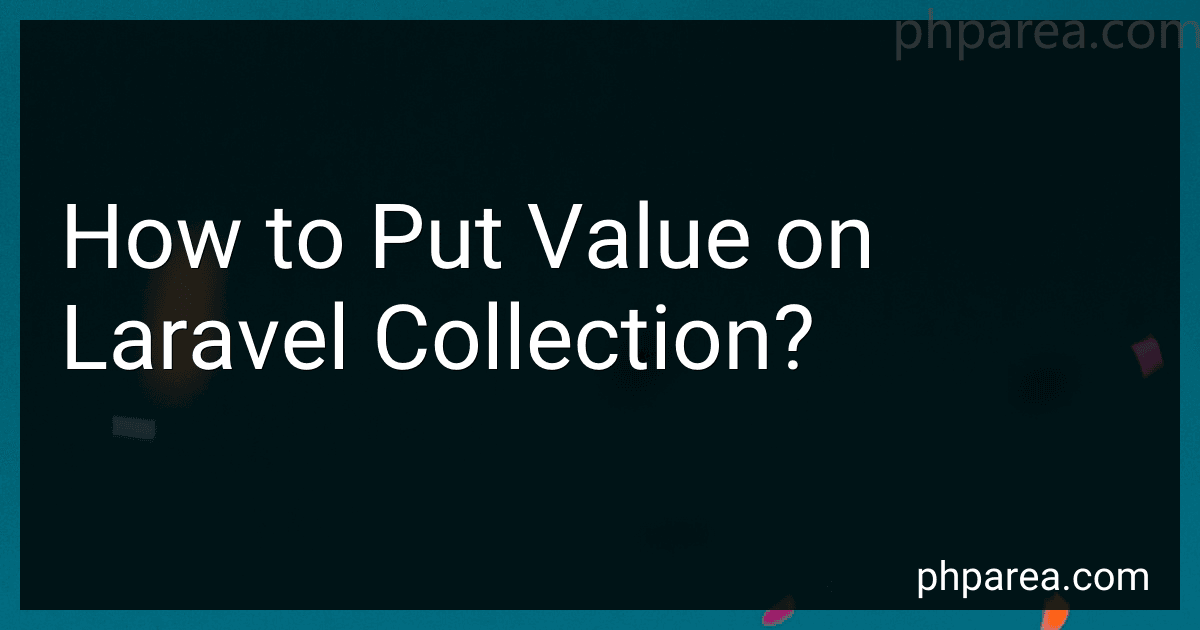 3 min readTo put a value on a Laravel collection, you can use various methods such as sum(), avg(), max(), and min(). These methods allow you to calculate and retrieve specific values from the collection based on the attributes of the items within it. Additionally, you can also access individual items or properties within the collection using array or object notation.
3 min readTo put a value on a Laravel collection, you can use various methods such as sum(), avg(), max(), and min(). These methods allow you to calculate and retrieve specific values from the collection based on the attributes of the items within it. Additionally, you can also access individual items or properties within the collection using array or object notation.
-
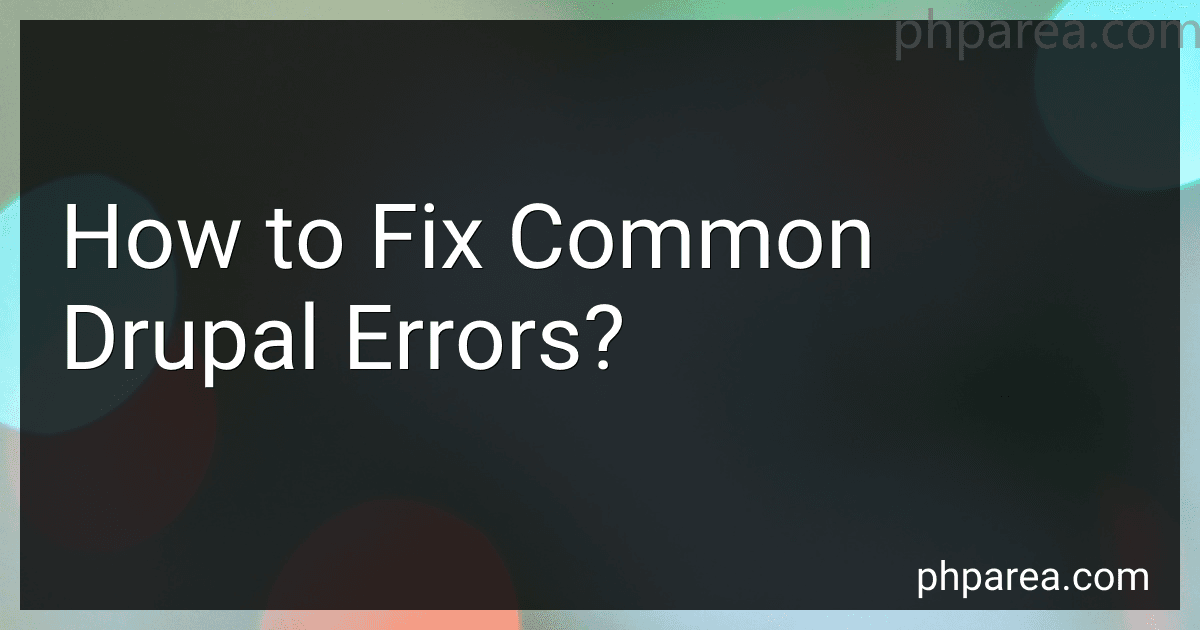 6 min readWhen encountering common Drupal errors, there are a few steps you can take to try and resolve the issue. First, make sure that all modules and themes are up to date, as outdated software can often lead to errors. Additionally, check for any conflicting modules or themes that could be causing the problem and disable or uninstall them if necessary.Another common solution is to clear the cache by going to the Performance page under Configuration and clicking the "Clear all caches" button.
6 min readWhen encountering common Drupal errors, there are a few steps you can take to try and resolve the issue. First, make sure that all modules and themes are up to date, as outdated software can often lead to errors. Additionally, check for any conflicting modules or themes that could be causing the problem and disable or uninstall them if necessary.Another common solution is to clear the cache by going to the Performance page under Configuration and clicking the "Clear all caches" button.
-
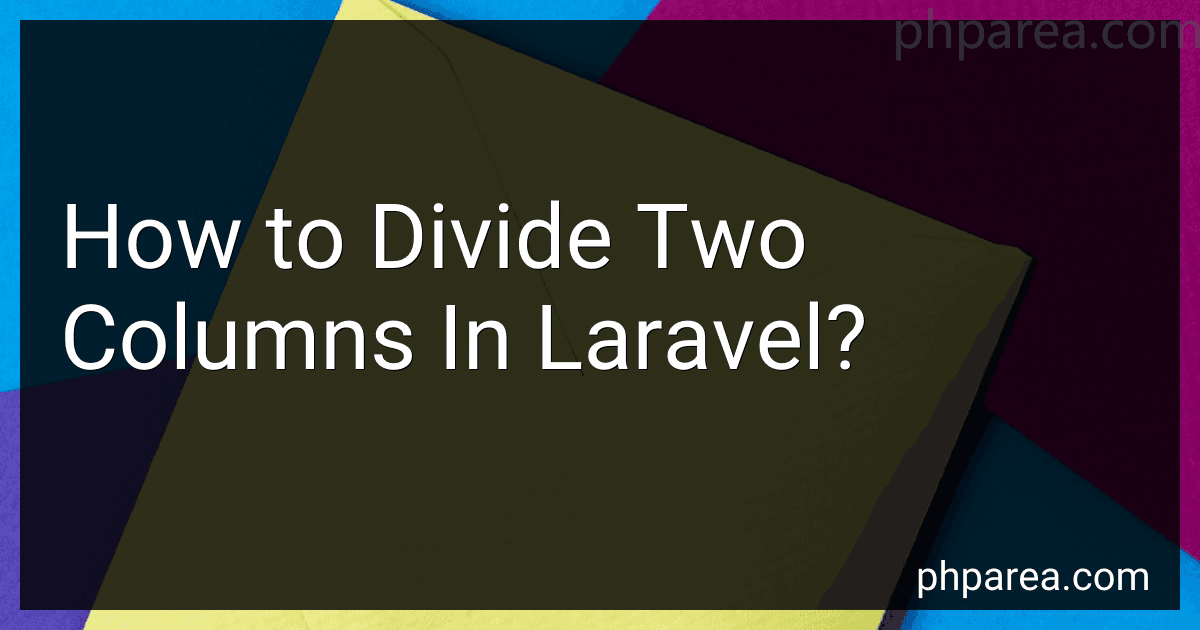 3 min readTo divide two columns in Laravel, you can use the query builder like this: $users = DB::table('users') ->selectRaw('SUM(column1) as total_column1, SUM(column2) as total_column2') ->get(); This will fetch the sum of values in column1 and column2 from the users table. You can then access these values in your view and display them however you want.[rating:2310dee8-6361-4e7d-bcb9-f48a9c6a2379]What is the syntax for dividing two columns in Laravel.
3 min readTo divide two columns in Laravel, you can use the query builder like this: $users = DB::table('users') ->selectRaw('SUM(column1) as total_column1, SUM(column2) as total_column2') ->get(); This will fetch the sum of values in column1 and column2 from the users table. You can then access these values in your view and display them however you want.[rating:2310dee8-6361-4e7d-bcb9-f48a9c6a2379]What is the syntax for dividing two columns in Laravel.
-
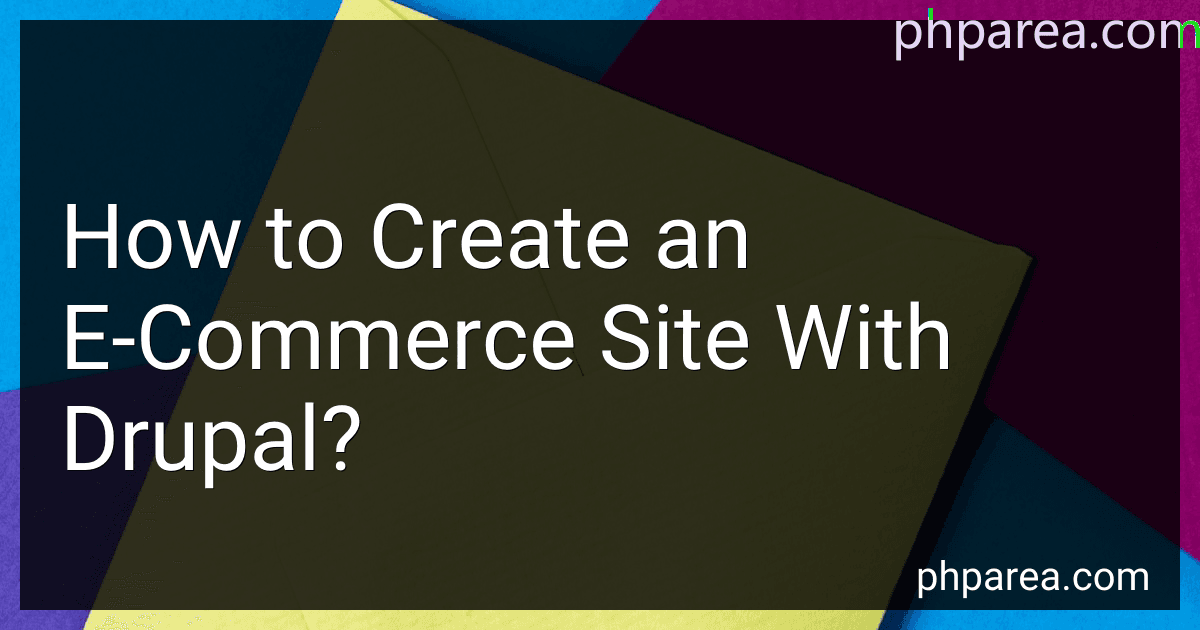 6 min readTo create an e-commerce site with Drupal, you will first need to install Drupal on your web hosting server. Once you have Drupal set up, you can start by installing the Drupal Commerce module, which is specifically designed for creating e-commerce websites.Next, you will need to configure the Drupal Commerce module to set up your online store. This involves creating product categories, adding products, setting up payment options, and configuring shipping methods.
6 min readTo create an e-commerce site with Drupal, you will first need to install Drupal on your web hosting server. Once you have Drupal set up, you can start by installing the Drupal Commerce module, which is specifically designed for creating e-commerce websites.Next, you will need to configure the Drupal Commerce module to set up your online store. This involves creating product categories, adding products, setting up payment options, and configuring shipping methods.
-
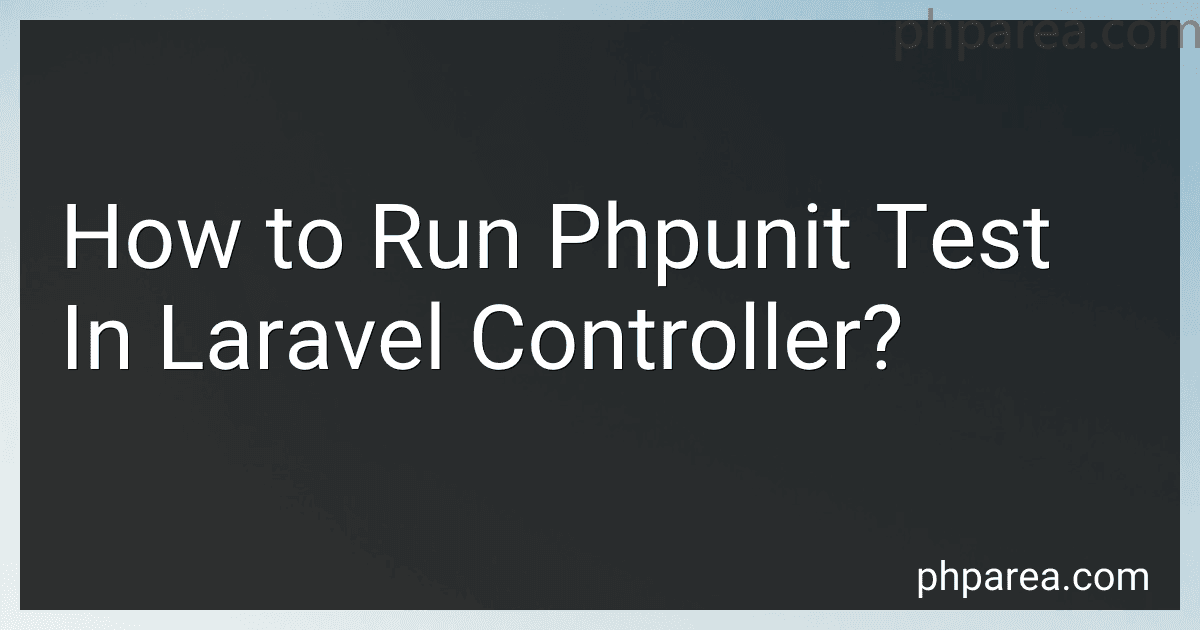 7 min readTo run PHPUnit tests in a Laravel controller, first create a test class that extends the Laravel TestCase class. Within this test class, write test methods that will test the different functionalities of the controller.In each test method, create an instance of the controller and call the specific method that you want to test. Then use assertions to verify that the method behaves as expected.
7 min readTo run PHPUnit tests in a Laravel controller, first create a test class that extends the Laravel TestCase class. Within this test class, write test methods that will test the different functionalities of the controller.In each test method, create an instance of the controller and call the specific method that you want to test. Then use assertions to verify that the method behaves as expected.
-
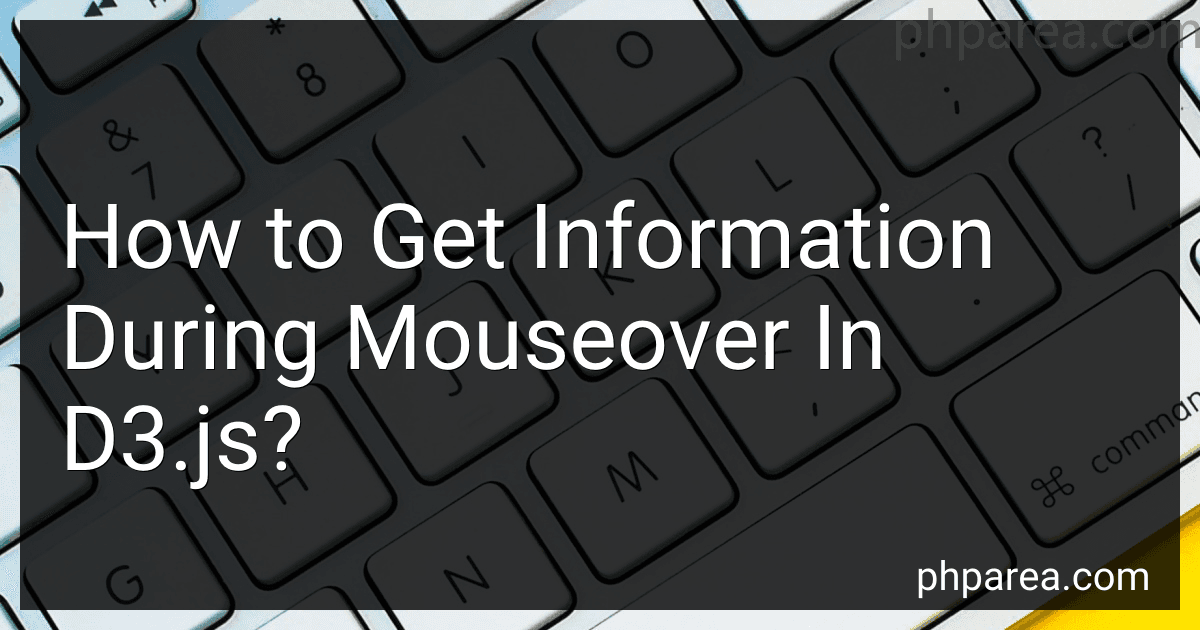 7 min readIn D3.js, you can get information during a mouseover event by using the "mouseover" event listener. By binding a "mouseover" event listener to the desired element, you can access information about that element when the mouse hovers over it.You can retrieve information such as the element's data, attributes, and position on the screen. This information can be used to display tooltips, highlight the element, or trigger other actions based on the mouseover event.
7 min readIn D3.js, you can get information during a mouseover event by using the "mouseover" event listener. By binding a "mouseover" event listener to the desired element, you can access information about that element when the mouse hovers over it.You can retrieve information such as the element's data, attributes, and position on the screen. This information can be used to display tooltips, highlight the element, or trigger other actions based on the mouseover event.
-
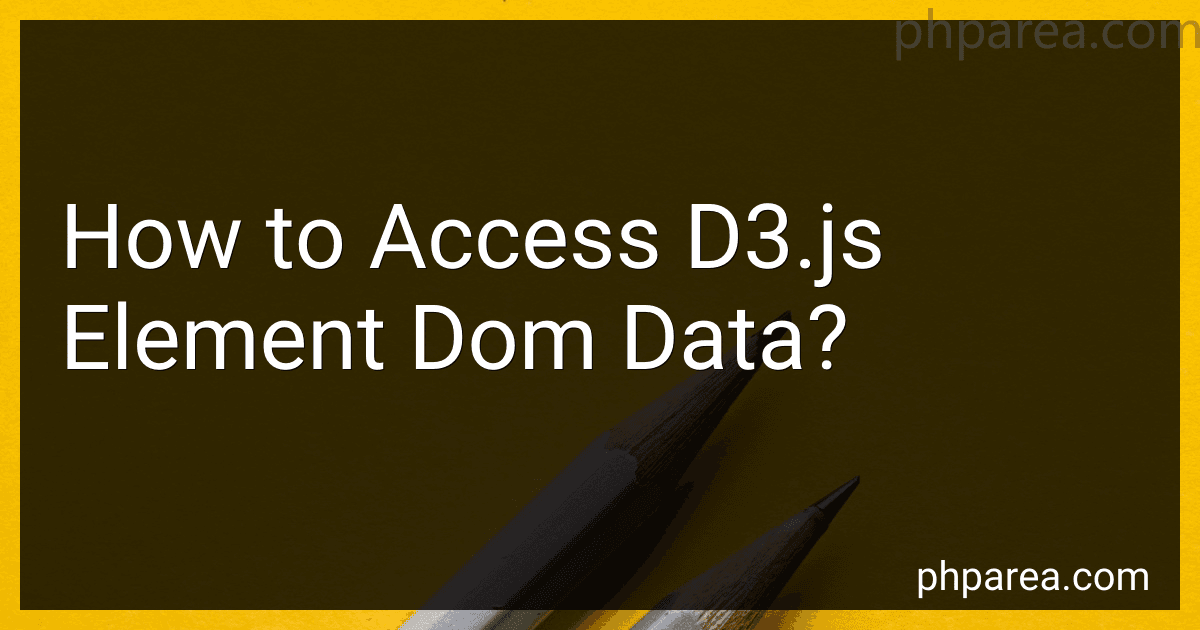 6 min readTo access d3.js element dom data, you can use the datum() method. This method retrieves the bound data for the first element in the selection and returns it. This allows you to access the data associated with a particular DOM element in your d3.js visualization. Simply select the element using a d3.js selection method, such as select() or selectAll(), and then call the datum() method on the selection to retrieve the data.
6 min readTo access d3.js element dom data, you can use the datum() method. This method retrieves the bound data for the first element in the selection and returns it. This allows you to access the data associated with a particular DOM element in your d3.js visualization. Simply select the element using a d3.js selection method, such as select() or selectAll(), and then call the datum() method on the selection to retrieve the data.
-
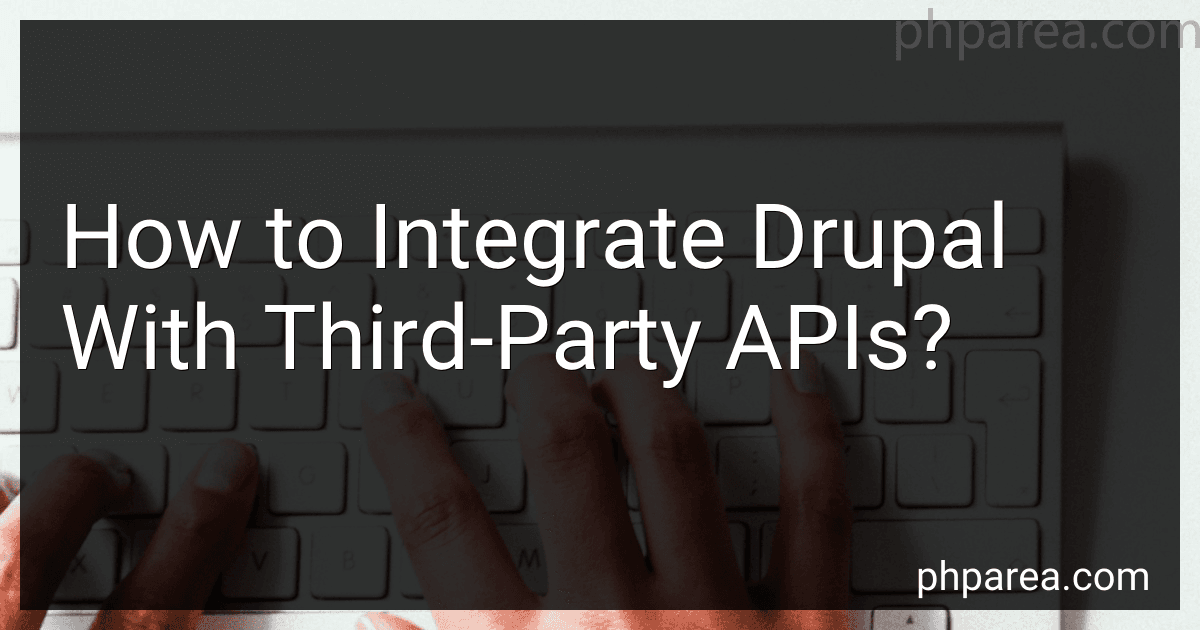 7 min readTo integrate Drupal with third-party APIs, you will need to first determine which API you want to connect to and obtain the necessary API keys and documentation. Next, you will need to install and configure modules in Drupal that allow you to make HTTP requests to the API, such as the RESTful Web Services module. You will then need to create custom modules or code to handle the authentication and data processing required to interact with the API.
7 min readTo integrate Drupal with third-party APIs, you will need to first determine which API you want to connect to and obtain the necessary API keys and documentation. Next, you will need to install and configure modules in Drupal that allow you to make HTTP requests to the API, such as the RESTful Web Services module. You will then need to create custom modules or code to handle the authentication and data processing required to interact with the API.
-
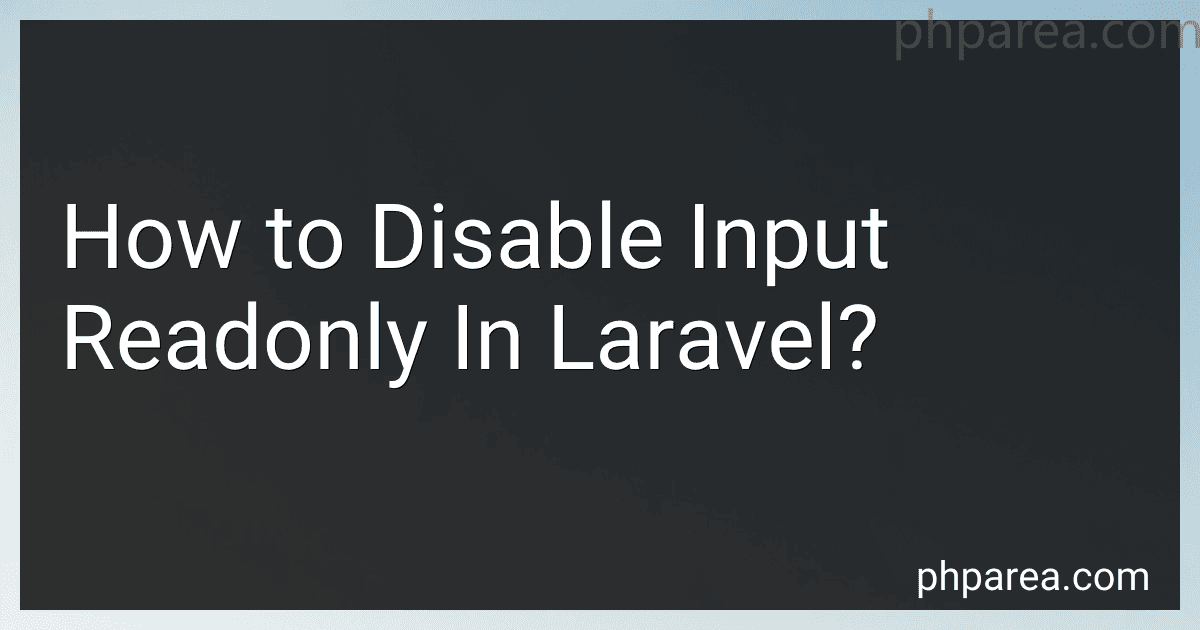 4 min readTo disable the input readonly in Laravel, you can remove the "readonly" attribute from the input field in your blade file. Simply locate the input field that you want to disable the readonly attribute for and delete the "readonly" keyword from the input tag. This will allow users to edit the input field instead of just viewing it. You can also dynamically set the readonly attribute based on certain conditions in your Laravel controller or blade file.
4 min readTo disable the input readonly in Laravel, you can remove the "readonly" attribute from the input field in your blade file. Simply locate the input field that you want to disable the readonly attribute for and delete the "readonly" keyword from the input tag. This will allow users to edit the input field instead of just viewing it. You can also dynamically set the readonly attribute based on certain conditions in your Laravel controller or blade file.
-
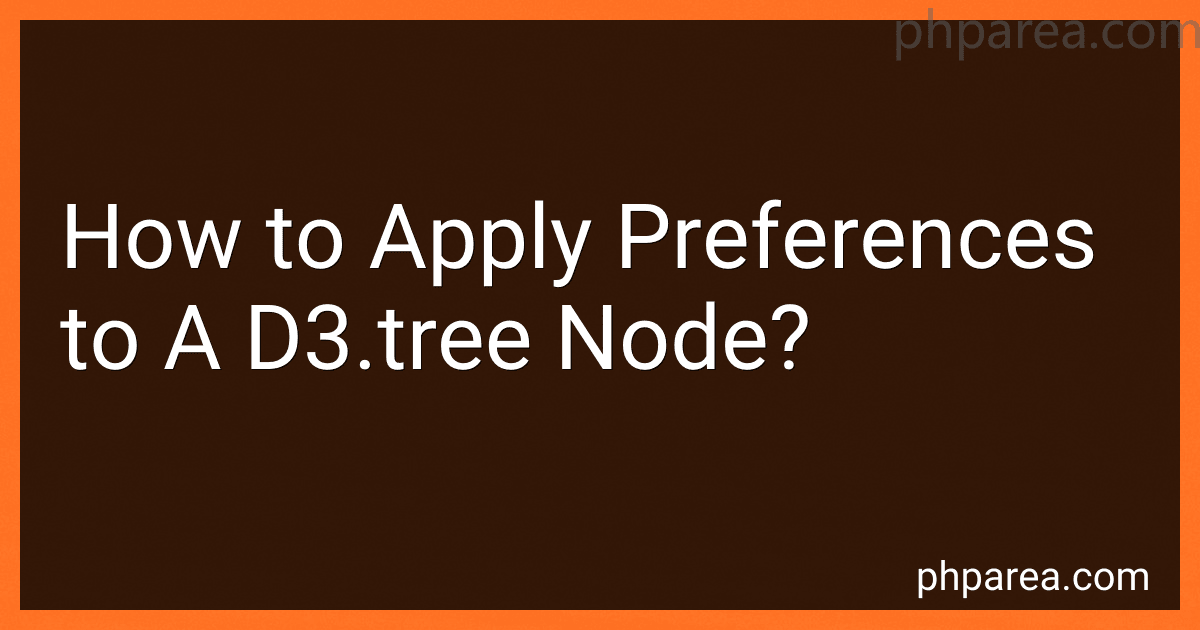 6 min readTo apply preferences to a d3.tree node, you can use various attributes and methods provided by the d3.js library. Some common preferences that you may want to apply to a tree node include styling, position, and interaction.For styling, you can use CSS to apply different colors, shapes, or sizes to the nodes based on their properties or data. You can also use d3.js methods like node.attr() or node.style() to customize the appearance of the nodes.
6 min readTo apply preferences to a d3.tree node, you can use various attributes and methods provided by the d3.js library. Some common preferences that you may want to apply to a tree node include styling, position, and interaction.For styling, you can use CSS to apply different colors, shapes, or sizes to the nodes based on their properties or data. You can also use d3.js methods like node.attr() or node.style() to customize the appearance of the nodes.