Posts - Page 6 (page 6)
-
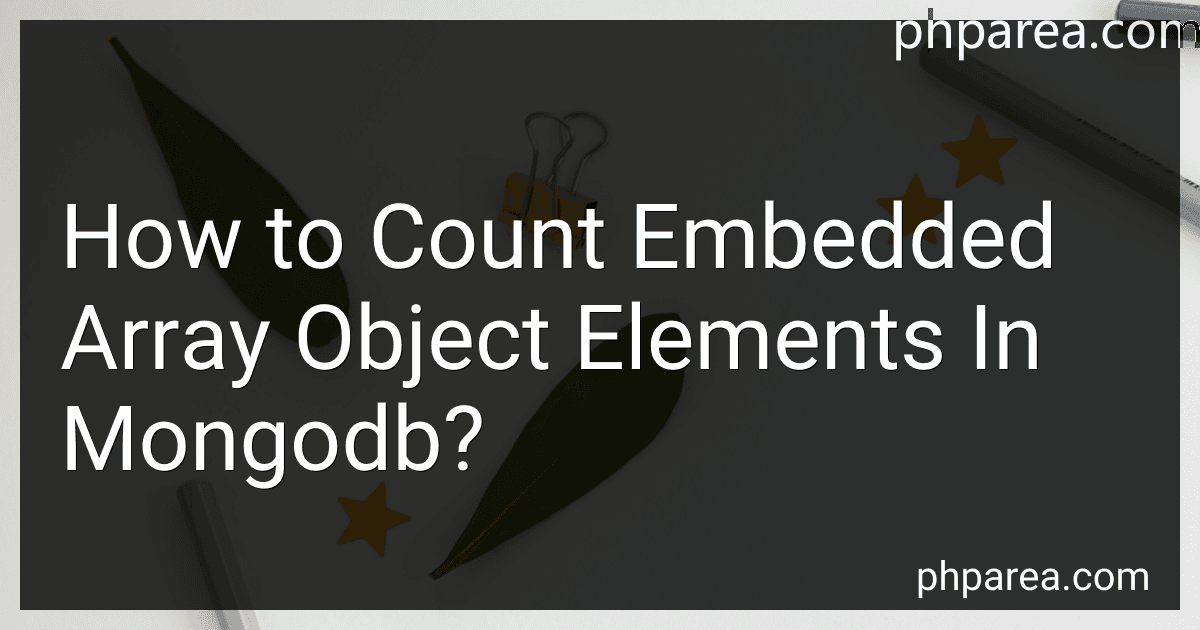 11 min readTo count elements within an embedded array in a MongoDB document, you typically use the aggregation framework along with the $size operator. Begin with a $project stage to add a new field representing the size of the array using $size. Follow with a $group stage to aggregate the counts as needed. If you require a count of all elements across multiple documents, you may use $unwind to deconstruct the array, which effectively turns each element into a separate document.
11 min readTo count elements within an embedded array in a MongoDB document, you typically use the aggregation framework along with the $size operator. Begin with a $project stage to add a new field representing the size of the array using $size. Follow with a $group stage to aggregate the counts as needed. If you require a count of all elements across multiple documents, you may use $unwind to deconstruct the array, which effectively turns each element into a separate document.
-
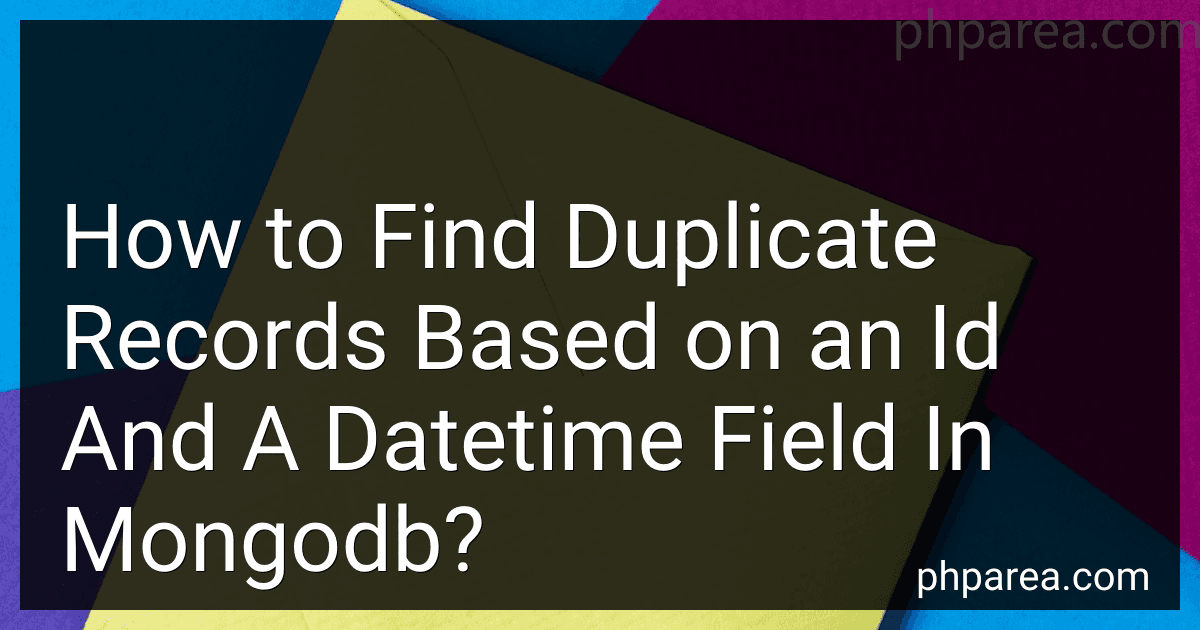 10 min readTo find duplicate records in MongoDB based on an id and a datetime field, you can use the aggregation framework to group documents by these fields and then filter for groups having more than one document, indicating duplicates. Here's a general approach: Use the $group stage to aggregate the records by the id and datetime fields, creating a document for each unique combination and including a count of the number of occurrences.
10 min readTo find duplicate records in MongoDB based on an id and a datetime field, you can use the aggregation framework to group documents by these fields and then filter for groups having more than one document, indicating duplicates. Here's a general approach: Use the $group stage to aggregate the records by the id and datetime fields, creating a document for each unique combination and including a count of the number of occurrences.
-
 13 min readTo store user-specific data in MongoDB, you should first design an appropriate schema that reflects the data structure and relationships. Begin by creating a dedicated collection for the user data, which allows for scalability and efficient querying. Each document within this collection should represent an individual user or a specific set of user data, utilizing fields that correspond to the attributes you want to track, such as username, email, and other relevant information.
13 min readTo store user-specific data in MongoDB, you should first design an appropriate schema that reflects the data structure and relationships. Begin by creating a dedicated collection for the user data, which allows for scalability and efficient querying. Each document within this collection should represent an individual user or a specific set of user data, utilizing fields that correspond to the attributes you want to track, such as username, email, and other relevant information.
-
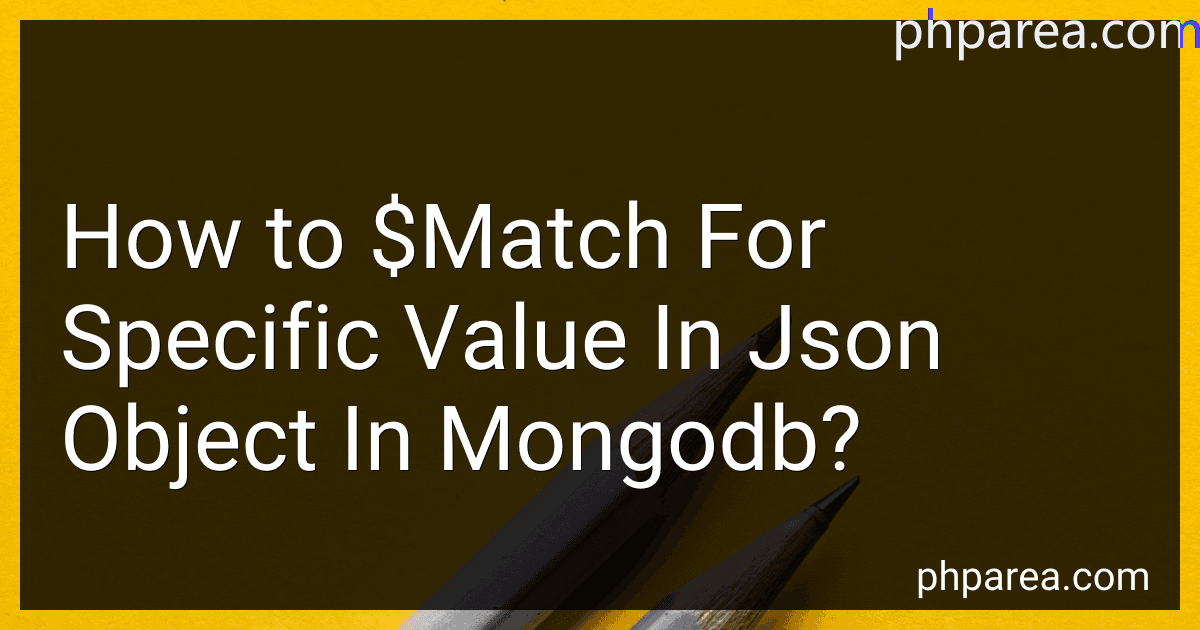 9 min readTo match a specific value in a JSON object in MongoDB, you would use the $match stage in an aggregation pipeline. The $match stage filters the documents to pass only those documents that match the specified condition to the next stage in the pipeline. You can use query operators to specify the condition. To match an exact value in a field, you would typically specify the field name and value in an object format.
9 min readTo match a specific value in a JSON object in MongoDB, you would use the $match stage in an aggregation pipeline. The $match stage filters the documents to pass only those documents that match the specified condition to the next stage in the pipeline. You can use query operators to specify the condition. To match an exact value in a field, you would typically specify the field name and value in an object format.
-
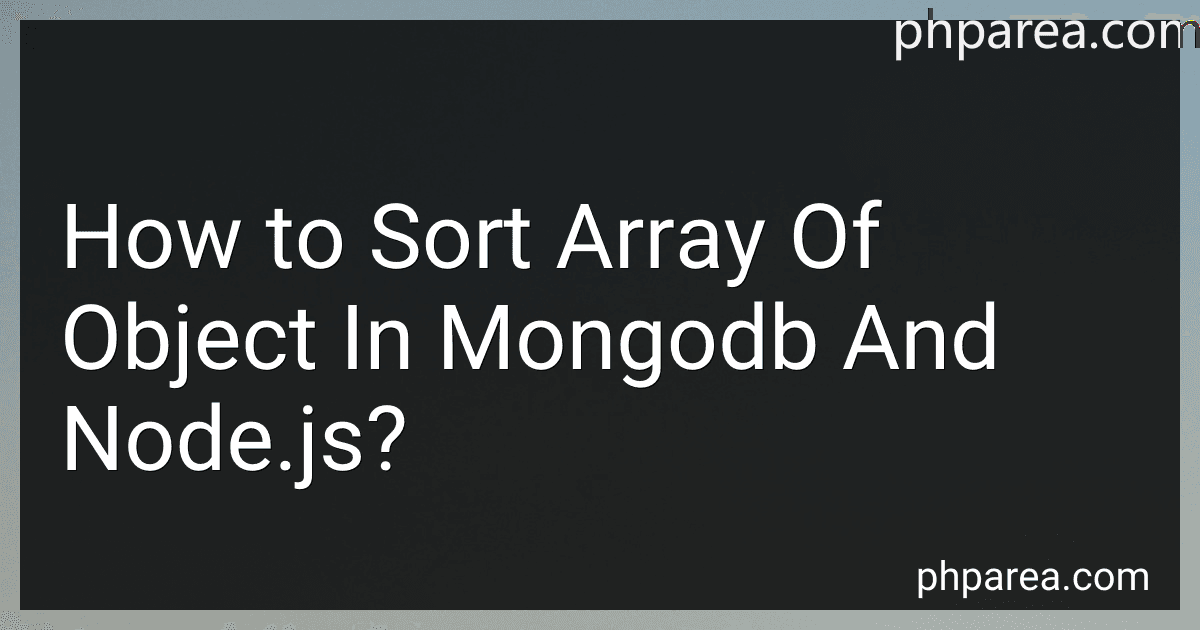 6 min readTo sort an array of objects in MongoDB using Node.js, you typically utilize the MongoDB query language within your Node.js application. To do this, use the MongoDB driver or an ORM like Mongoose. In a MongoDB query, sorting is achieved by using the sort() method, which specifies the field by which you want to sort and the order (ascending or descending).
6 min readTo sort an array of objects in MongoDB using Node.js, you typically utilize the MongoDB query language within your Node.js application. To do this, use the MongoDB driver or an ORM like Mongoose. In a MongoDB query, sorting is achieved by using the sort() method, which specifies the field by which you want to sort and the order (ascending or descending).
-
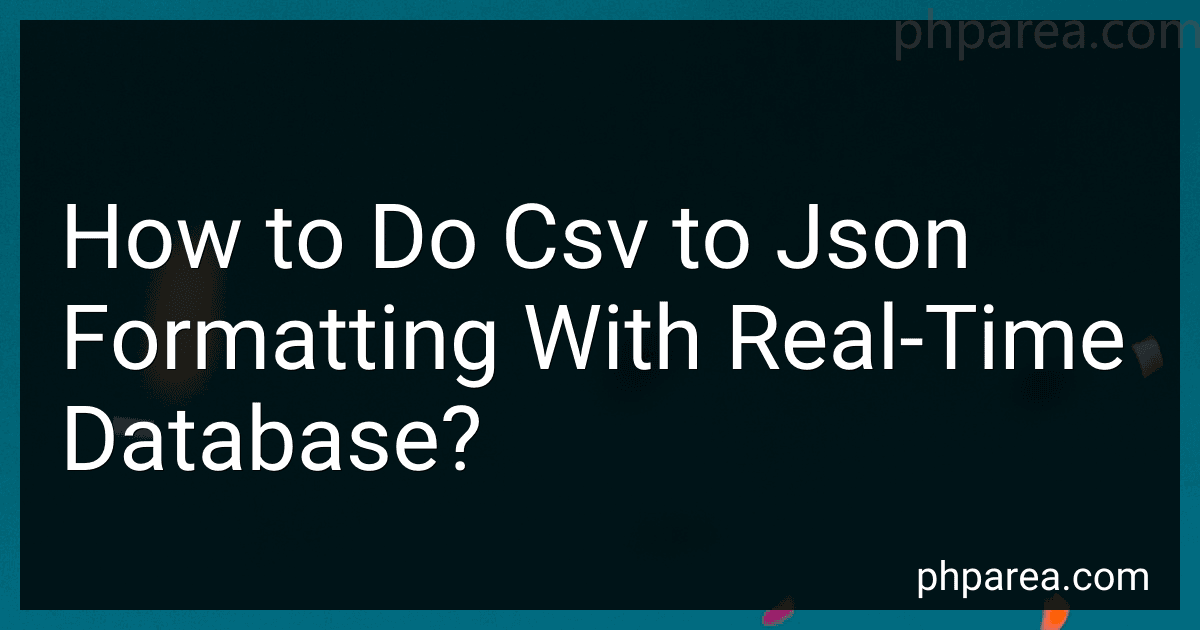 14 min readTo convert CSV data to JSON format with a real-time database, you first need to read the CSV data using a library like pandas in Python or by using native CSV functions in other languages like JavaScript. Once the CSV is read into an in-memory data structure like a dataframe or an array, you can transform this data into a JSON object. Next, connect to your real-time database (e.g., Firebase, AWS DynamoDB, or any similar service) using the appropriate SDK or API.
14 min readTo convert CSV data to JSON format with a real-time database, you first need to read the CSV data using a library like pandas in Python or by using native CSV functions in other languages like JavaScript. Once the CSV is read into an in-memory data structure like a dataframe or an array, you can transform this data into a JSON object. Next, connect to your real-time database (e.g., Firebase, AWS DynamoDB, or any similar service) using the appropriate SDK or API.
-
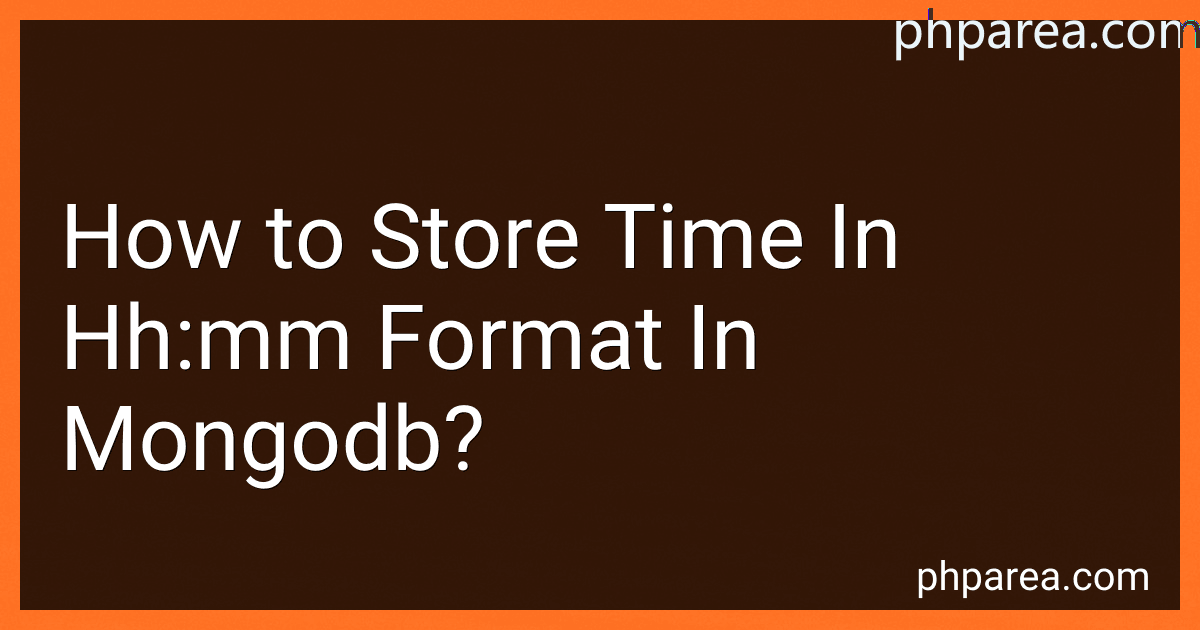 12 min readTo store time in "hh:mm" format in MongoDB, it's common to store it as a string. MongoDB itself does not have a specific data type for time-only values without dates, so strings are often used to maintain the format. When querying or manipulating these values, you'll handle them as strings. Alternatively, you could store time as a Date object with a fixed date component or use an integer value representing the total minutes since midnight.
12 min readTo store time in "hh:mm" format in MongoDB, it's common to store it as a string. MongoDB itself does not have a specific data type for time-only values without dates, so strings are often used to maintain the format. When querying or manipulating these values, you'll handle them as strings. Alternatively, you could store time as a Date object with a fixed date component or use an integer value representing the total minutes since midnight.
-
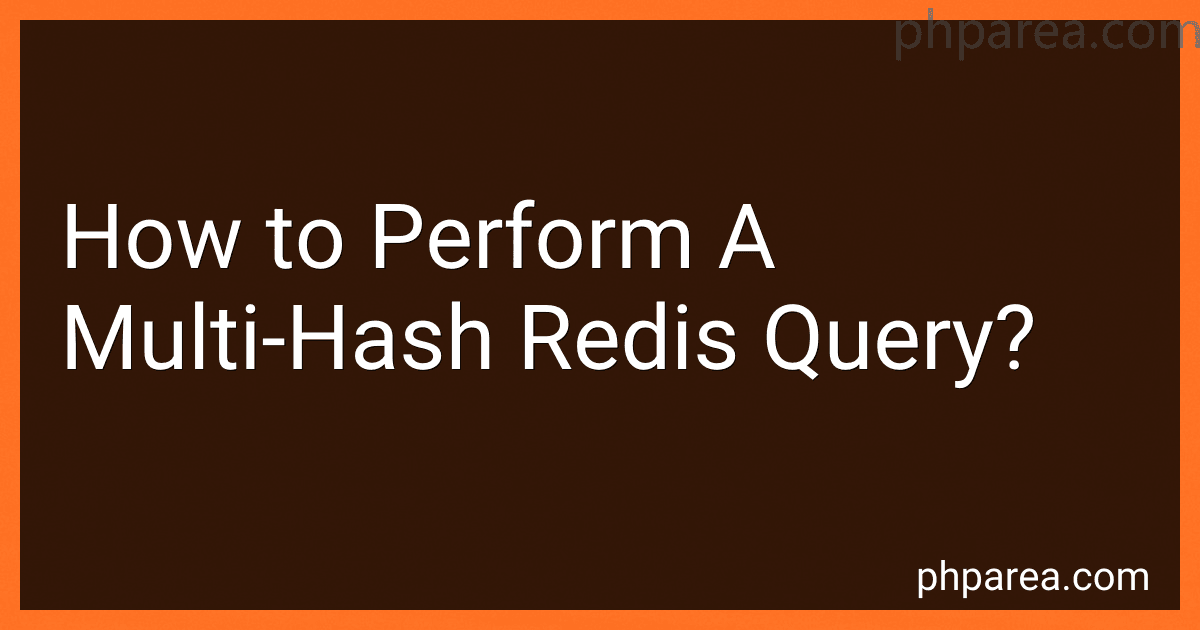 11 min readTo perform a multi-hash Redis query, you typically need to interact with multiple hash data structures stored in Redis. Redis hashes are ideal for representing objects because they store field-value pairs in a key. When you need to execute a query that involves multiple hashes, you're likely attempting to either combine, filter, or aggregate data from these structures.Firstly, you'll need to use a Redis client compatible with your programming language.
11 min readTo perform a multi-hash Redis query, you typically need to interact with multiple hash data structures stored in Redis. Redis hashes are ideal for representing objects because they store field-value pairs in a key. When you need to execute a query that involves multiple hashes, you're likely attempting to either combine, filter, or aggregate data from these structures.Firstly, you'll need to use a Redis client compatible with your programming language.
-
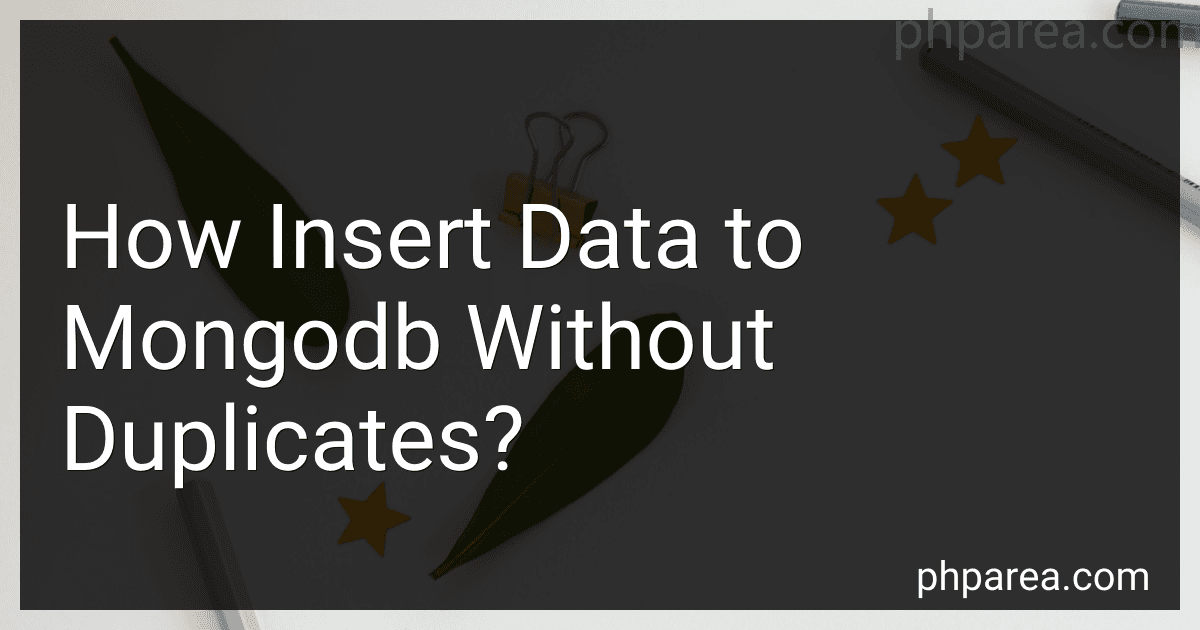 12 min readTo insert data into MongoDB without duplicates, you can use the insertOne or insertMany methods along with certain strategies to prevent duplication. One effective approach is to define a unique index on the fields that should be unique across documents. When a unique index is in place, MongoDB will automatically reject any insertions or updates that would result in duplicate values for those fields.
12 min readTo insert data into MongoDB without duplicates, you can use the insertOne or insertMany methods along with certain strategies to prevent duplication. One effective approach is to define a unique index on the fields that should be unique across documents. When a unique index is in place, MongoDB will automatically reject any insertions or updates that would result in duplicate values for those fields.
-
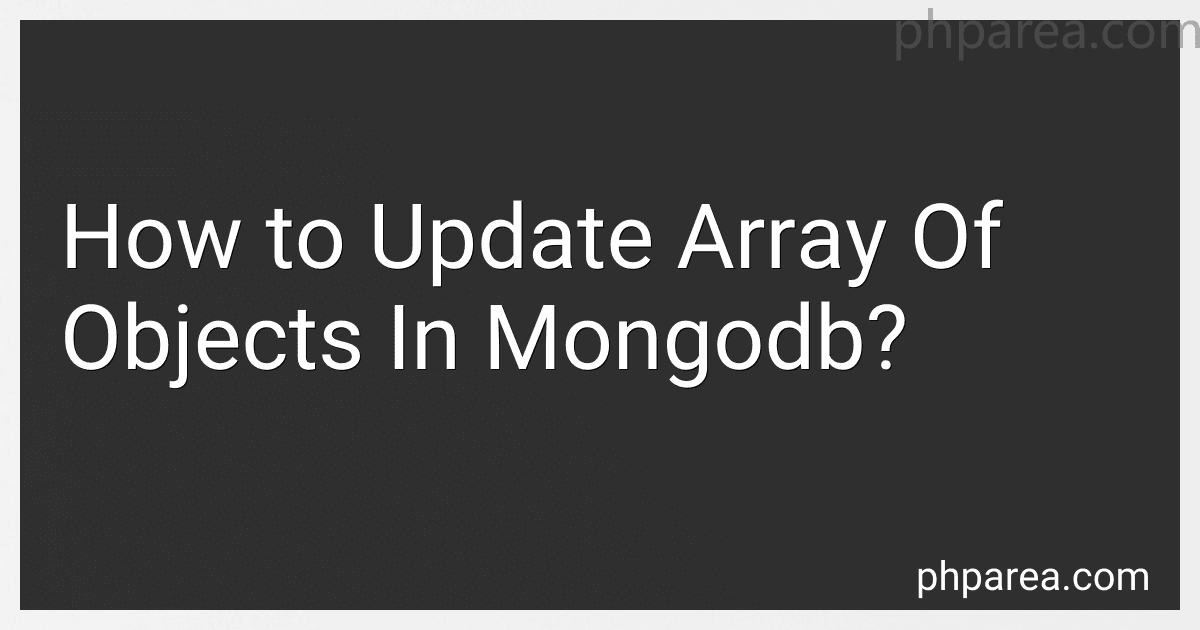 11 min readTo update an array of objects in MongoDB, you can use the $set, $push, $pull, and $update operators within an update operation. The $set operator allows you to modify elements at specific positions within the array by using the dot notation to specify the index of the element. The $push operator adds new elements to the end of the array, while $pull removes elements that match a specified condition.
11 min readTo update an array of objects in MongoDB, you can use the $set, $push, $pull, and $update operators within an update operation. The $set operator allows you to modify elements at specific positions within the array by using the dot notation to specify the index of the element. The $push operator adds new elements to the end of the array, while $pull removes elements that match a specified condition.
-
 5 min readTo update an array of objects for multiple documents in MongoDB, you can use the $addToSet or $push operators in combination with the update method. First, you need to specify the criteria for selecting the documents to be updated using the find method. Then, you can use the update method to add or push new objects to the array field in the selected documents. Make sure to use the multi option to update multiple documents at once.
5 min readTo update an array of objects for multiple documents in MongoDB, you can use the $addToSet or $push operators in combination with the update method. First, you need to specify the criteria for selecting the documents to be updated using the find method. Then, you can use the update method to add or push new objects to the array field in the selected documents. Make sure to use the multi option to update multiple documents at once.
-
 5 min readTo fetch field names inside an array of collections in MongoDB, you can use the db.collection.distinct() method. This method returns an array of field names from all the documents in a collection. You can specify the field name you want to fetch within the distinct method as a parameter.For example, to fetch all the field names inside an array of collection called 'users', you can use the following query: db.users.
5 min readTo fetch field names inside an array of collections in MongoDB, you can use the db.collection.distinct() method. This method returns an array of field names from all the documents in a collection. You can specify the field name you want to fetch within the distinct method as a parameter.For example, to fetch all the field names inside an array of collection called 'users', you can use the following query: db.users.