Posts (page 94)
-
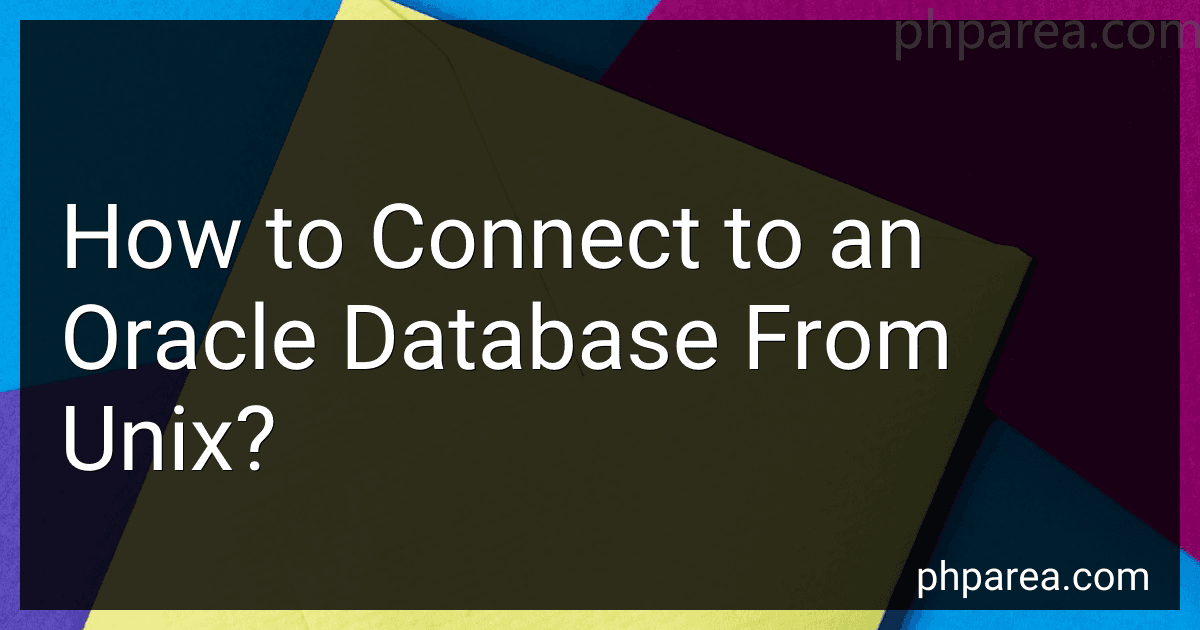 8 min readTo connect to an Oracle database from Unix, you can follow these general steps:First, ensure that you have the necessary Oracle client software installed on your Unix machine. The client software provides the required libraries and utilities to connect to an Oracle database.Next, open a terminal or shell on your Unix system.Set the necessary environment variables. Typically, you need to set the ORACLE_HOME variable to the installation directory of the Oracle client software.
8 min readTo connect to an Oracle database from Unix, you can follow these general steps:First, ensure that you have the necessary Oracle client software installed on your Unix machine. The client software provides the required libraries and utilities to connect to an Oracle database.Next, open a terminal or shell on your Unix system.Set the necessary environment variables. Typically, you need to set the ORACLE_HOME variable to the installation directory of the Oracle client software.
-
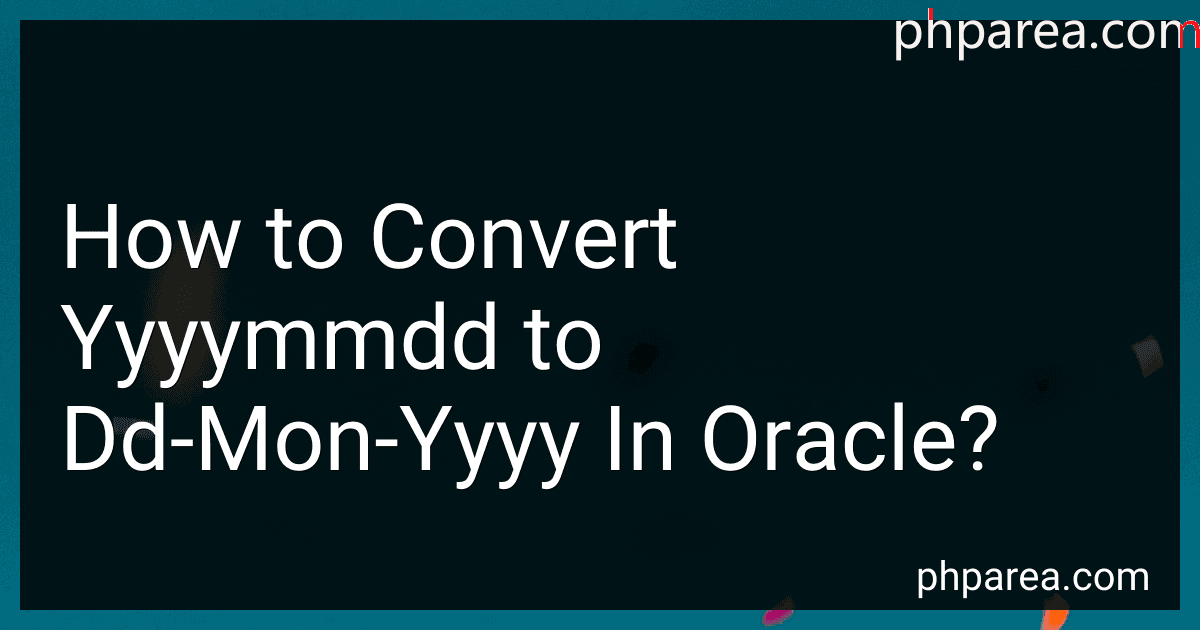 5 min readIn Oracle, you can convert a date in the format "yyyymmdd" to "dd-mon-yyyy" by utilizing the TO_DATE and TO_CHAR functions.Here's the syntax you can use:TO_CHAR(TO_DATE(date_string, 'yyyymmdd'), 'dd-mon-yyyy')Explanation of the syntax:The TO_DATE function is used to convert the date string into a proper date format. It takes two arguments: the date string and the format specifier ('yyyymmdd' in this case).
5 min readIn Oracle, you can convert a date in the format "yyyymmdd" to "dd-mon-yyyy" by utilizing the TO_DATE and TO_CHAR functions.Here's the syntax you can use:TO_CHAR(TO_DATE(date_string, 'yyyymmdd'), 'dd-mon-yyyy')Explanation of the syntax:The TO_DATE function is used to convert the date string into a proper date format. It takes two arguments: the date string and the format specifier ('yyyymmdd' in this case).
-
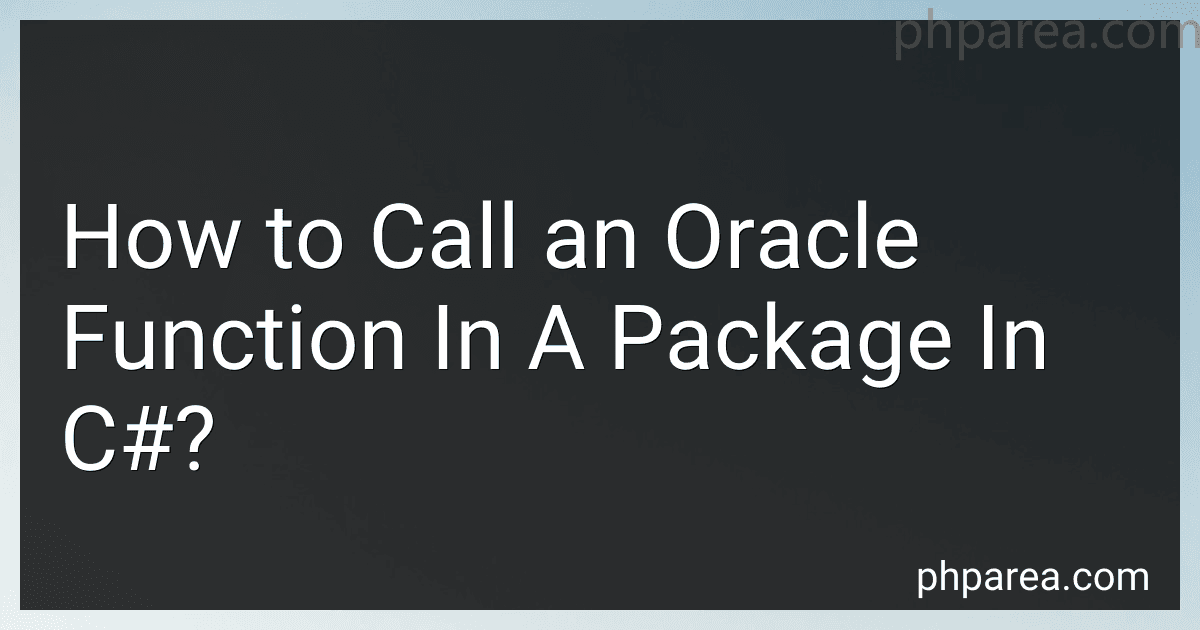 5 min readTo call an Oracle function in a package using C#, you can follow these steps:Create a new OracleConnection object and provide the necessary connection string to connect to the Oracle database. Open the connection using the Open() method of the OracleConnection object. Create an OracleCommand object and set its Connection property to the OracleConnection object created in the previous step. Set the CommandType property of the OracleCommand object to CommandType.
5 min readTo call an Oracle function in a package using C#, you can follow these steps:Create a new OracleConnection object and provide the necessary connection string to connect to the Oracle database. Open the connection using the Open() method of the OracleConnection object. Create an OracleCommand object and set its Connection property to the OracleConnection object created in the previous step. Set the CommandType property of the OracleCommand object to CommandType.
-
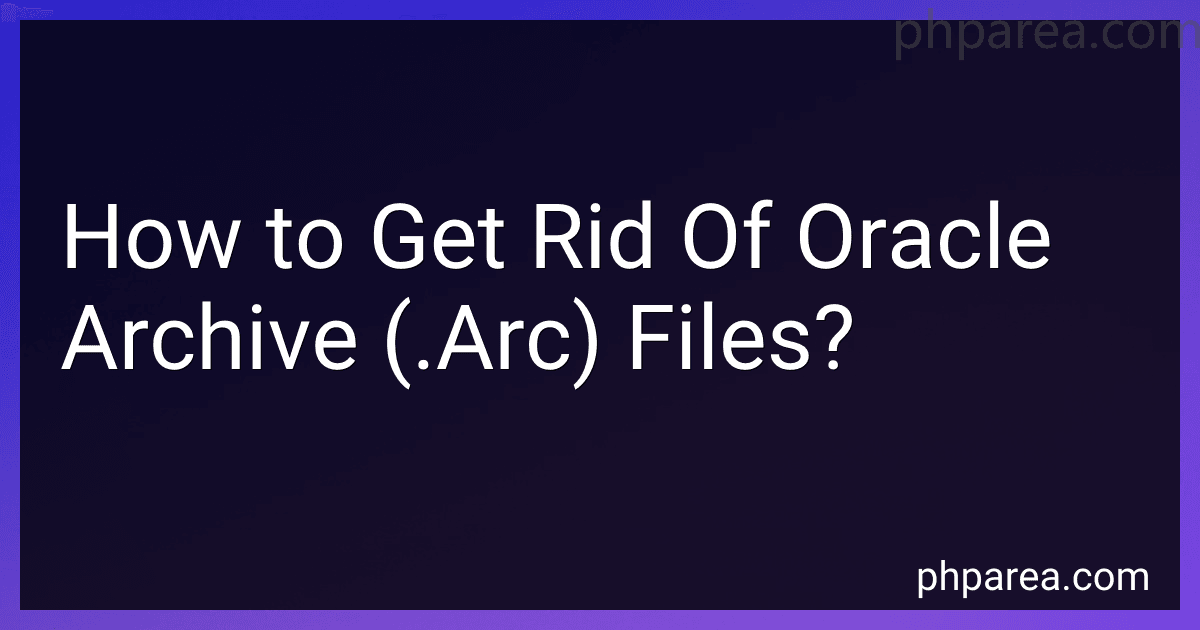 10 min readTo get rid of Oracle archive (.arc) files, you can follow these steps:Connect to the Oracle database using a client tool or software like SQL*Plus. Check the current location of the archive files by running the following query: SELECT name FROM v$archived_log; This will display the list of archived log files and their paths. Determine the retention policy for archived log files using the following query: SHOW PARAMETER log_archive_dest_1; Note down the value of the "RETENTION" parameter.
10 min readTo get rid of Oracle archive (.arc) files, you can follow these steps:Connect to the Oracle database using a client tool or software like SQL*Plus. Check the current location of the archive files by running the following query: SELECT name FROM v$archived_log; This will display the list of archived log files and their paths. Determine the retention policy for archived log files using the following query: SHOW PARAMETER log_archive_dest_1; Note down the value of the "RETENTION" parameter.
-
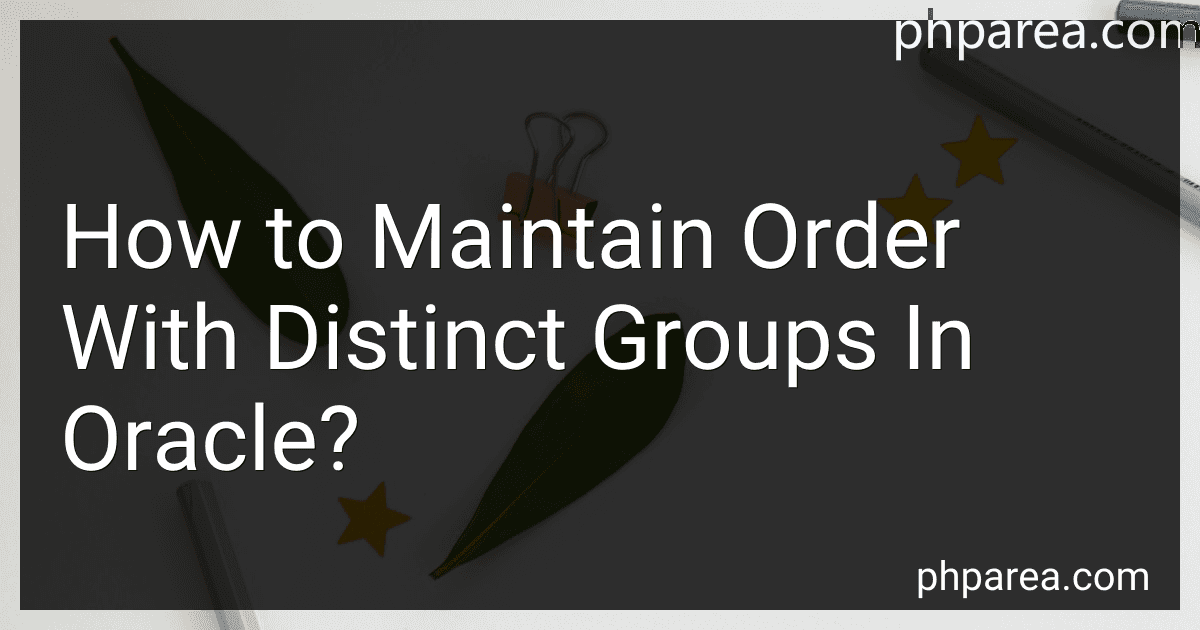 8 min readMaintaining order with distinct groups in Oracle can be achieved using various techniques. Here are some commonly used methods:Using the DISTINCT keyword: The DISTINCT keyword in an SQL query allows you to retrieve only unique values from a query result. By incorporating the DISTINCT keyword along with the ORDER BY clause in your query, you can maintain order within distinct groups.
8 min readMaintaining order with distinct groups in Oracle can be achieved using various techniques. Here are some commonly used methods:Using the DISTINCT keyword: The DISTINCT keyword in an SQL query allows you to retrieve only unique values from a query result. By incorporating the DISTINCT keyword along with the ORDER BY clause in your query, you can maintain order within distinct groups.
-
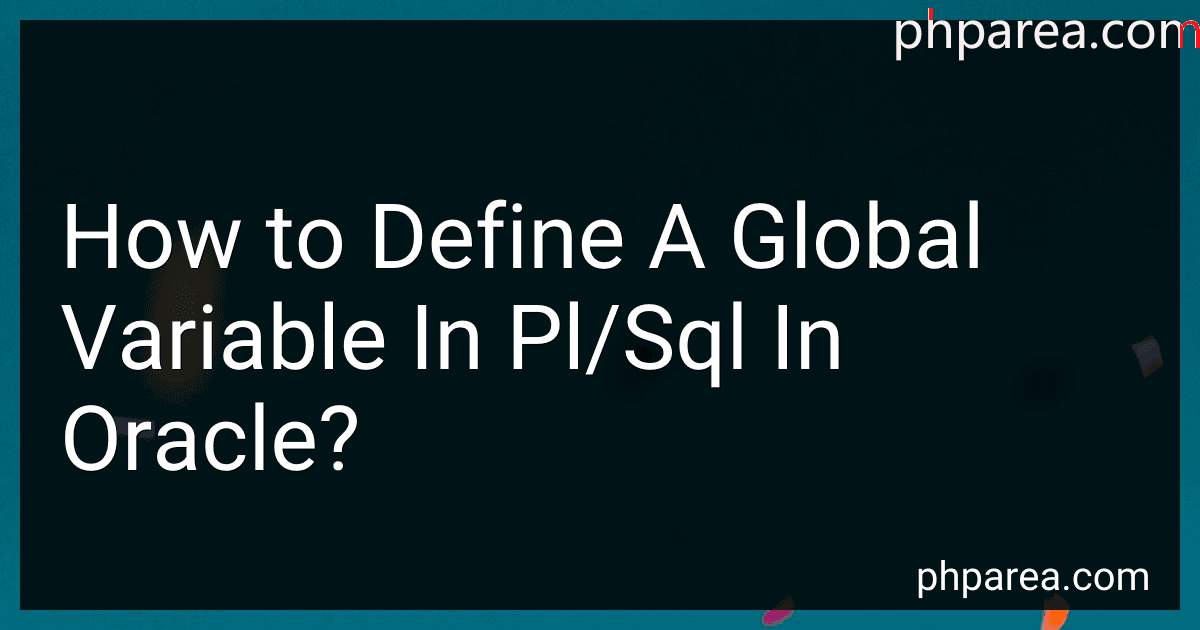 5 min readTo define a global variable in PL/SQL in Oracle, you can use the DECLARE keyword followed by the variable name, data type, and an optional initial value. Here is an example: DECLARE global_variable NUMBER := 10; -- You can replace NUMBER with any other appropriate data type -- additional global variables can be defined here BEGIN -- your PL/SQL code here END; / In the above example, global_variable is defined as a global variable of type NUMBER with an initial value of 10.
5 min readTo define a global variable in PL/SQL in Oracle, you can use the DECLARE keyword followed by the variable name, data type, and an optional initial value. Here is an example: DECLARE global_variable NUMBER := 10; -- You can replace NUMBER with any other appropriate data type -- additional global variables can be defined here BEGIN -- your PL/SQL code here END; / In the above example, global_variable is defined as a global variable of type NUMBER with an initial value of 10.
-
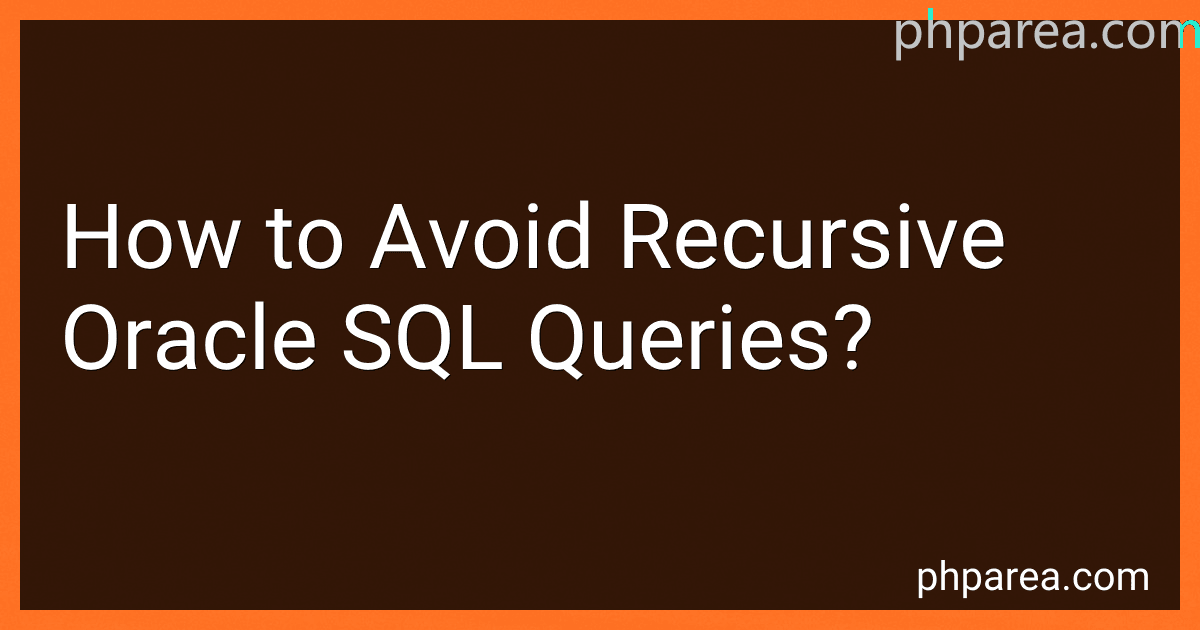 9 min readRecursive Oracle SQL queries can be avoided by following certain techniques and approaches. Here are some methods to avoid recursive Oracle SQL queries:Restructuring the query: Instead of using recursive SQL, try to restructure the query using standard SQL features like joins, subqueries, or analytic functions. Analyzing the requirements and finding a different approach can often eliminate the need for recursion.
9 min readRecursive Oracle SQL queries can be avoided by following certain techniques and approaches. Here are some methods to avoid recursive Oracle SQL queries:Restructuring the query: Instead of using recursive SQL, try to restructure the query using standard SQL features like joins, subqueries, or analytic functions. Analyzing the requirements and finding a different approach can often eliminate the need for recursion.
-
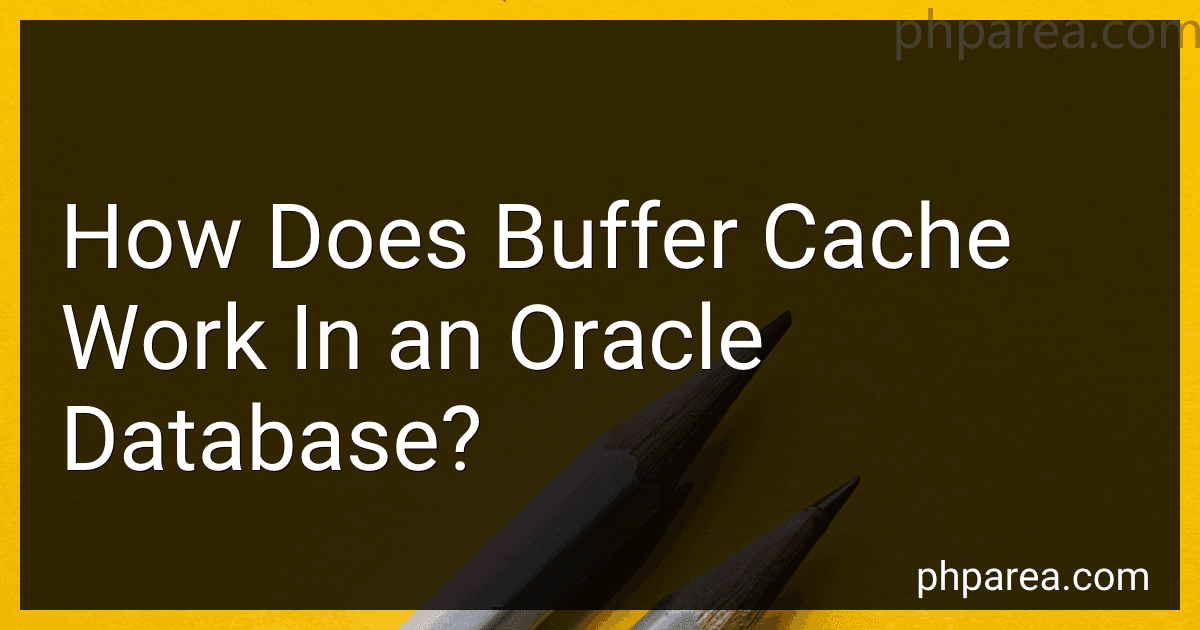 11 min readThe buffer cache in an Oracle database is a key component of Oracle's memory architecture. It is designed to enhance database performance by reducing disk I/O operations.When data is read from disk, it is stored in memory blocks, which are then cached in the buffer cache. The buffer cache is a section of the Oracle System Global Area (SGA) that holds a subset of data blocks from the database files.
11 min readThe buffer cache in an Oracle database is a key component of Oracle's memory architecture. It is designed to enhance database performance by reducing disk I/O operations.When data is read from disk, it is stored in memory blocks, which are then cached in the buffer cache. The buffer cache is a section of the Oracle System Global Area (SGA) that holds a subset of data blocks from the database files.
-
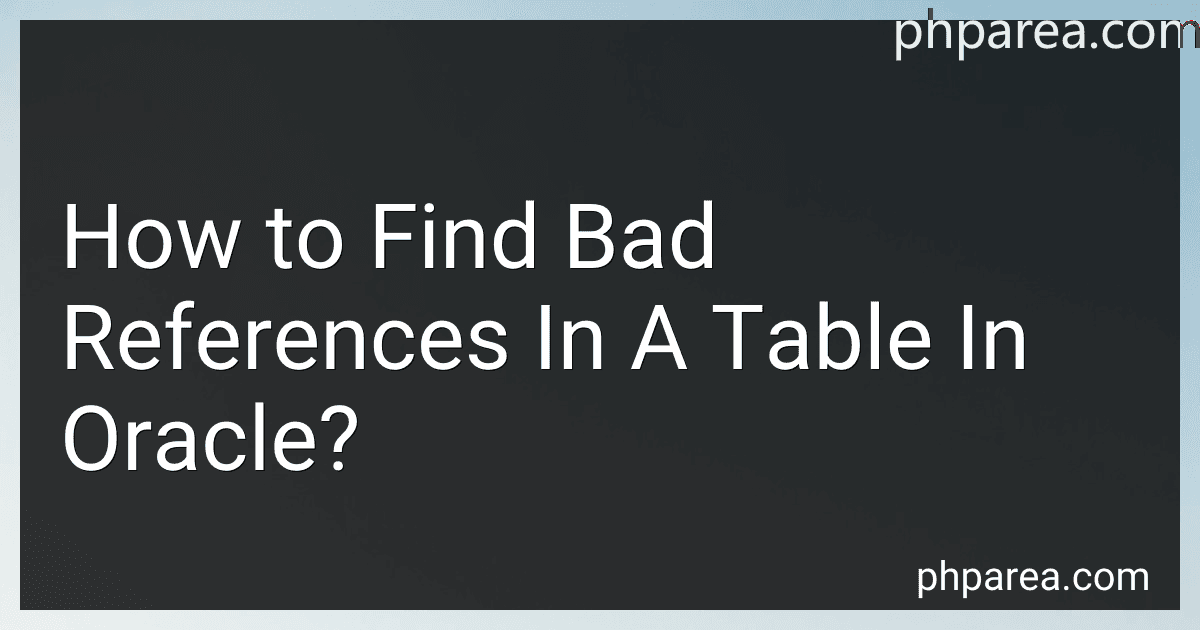 7 min readTo find bad references in a table in Oracle, you can use the following steps:Identify the table with foreign key constraints: Determine which table contains the reference (foreign key) to another table. Let's call this table "ChildTable." Identify the referenced table: Find the table being referred to by the foreign key constraint in the "ChildTable." Let's call this table "ParentTable.
7 min readTo find bad references in a table in Oracle, you can use the following steps:Identify the table with foreign key constraints: Determine which table contains the reference (foreign key) to another table. Let's call this table "ChildTable." Identify the referenced table: Find the table being referred to by the foreign key constraint in the "ChildTable." Let's call this table "ParentTable.
-
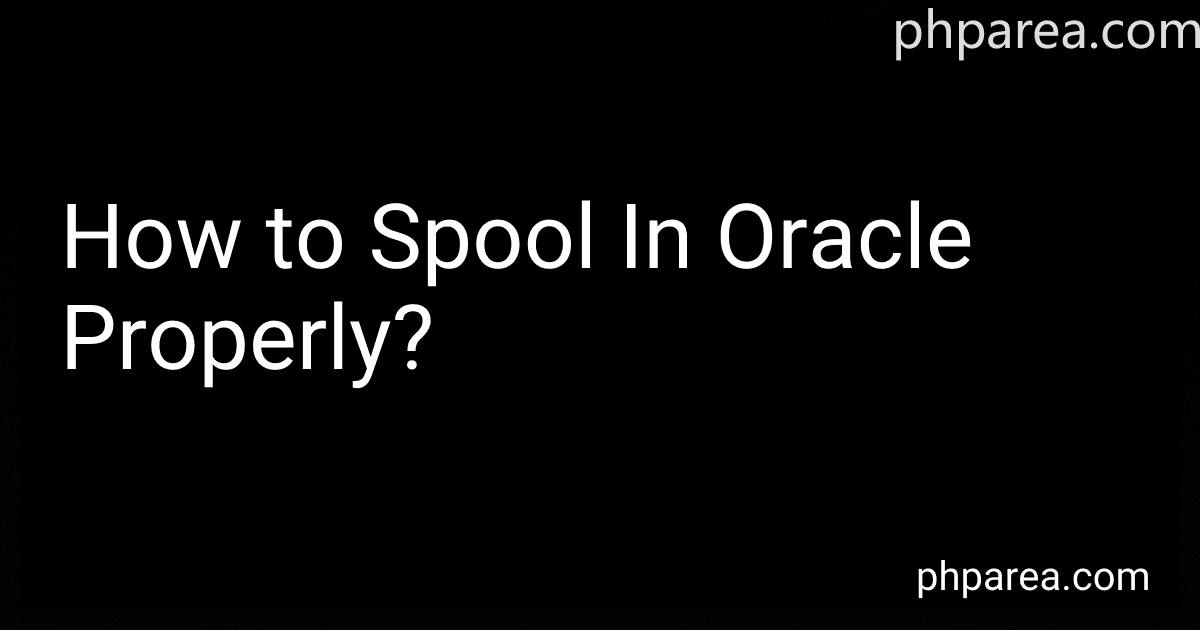 8 min readSpooling in Oracle refers to the process of capturing the results of a SQL query or command and saving it to a file. It allows you to generate reports, save data for further analysis, or transfer it to another system. To spool data properly in Oracle, you can follow these steps:Start by opening a SQL*Plus session on your Oracle database. Use the CONNECT command to connect to the desired database or schema.
8 min readSpooling in Oracle refers to the process of capturing the results of a SQL query or command and saving it to a file. It allows you to generate reports, save data for further analysis, or transfer it to another system. To spool data properly in Oracle, you can follow these steps:Start by opening a SQL*Plus session on your Oracle database. Use the CONNECT command to connect to the desired database or schema.
-
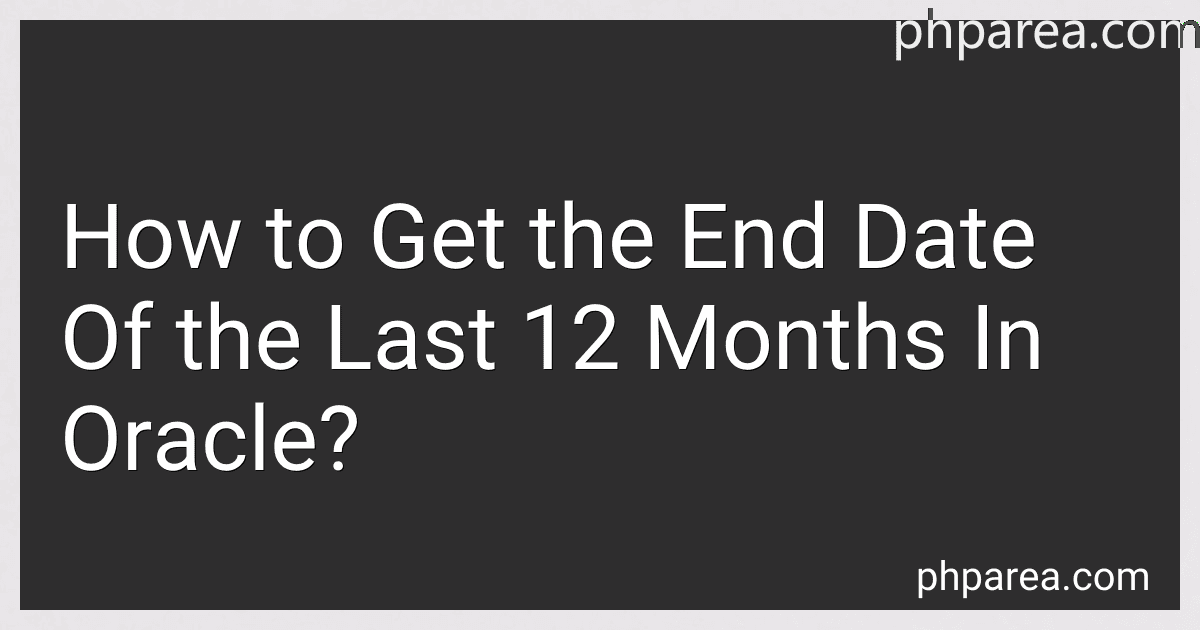 5 min readTo get the end date of the last 12 months in Oracle, you can use the following query: SELECT ADD_MONTHS(TRUNC(SYSDATE, 'MM'), -ROWNUM) AS end_date FROM DUAL CONNECT BY LEVEL <= 12; This query uses the ADD_MONTHS function along with TRUNC to get the first day of the current month. By subtracting the ROWNUM from this date and repeating it for 12 times, it will generate 12 rows with the end dates of the last 12 months.
5 min readTo get the end date of the last 12 months in Oracle, you can use the following query: SELECT ADD_MONTHS(TRUNC(SYSDATE, 'MM'), -ROWNUM) AS end_date FROM DUAL CONNECT BY LEVEL <= 12; This query uses the ADD_MONTHS function along with TRUNC to get the first day of the current month. By subtracting the ROWNUM from this date and repeating it for 12 times, it will generate 12 rows with the end dates of the last 12 months.
-
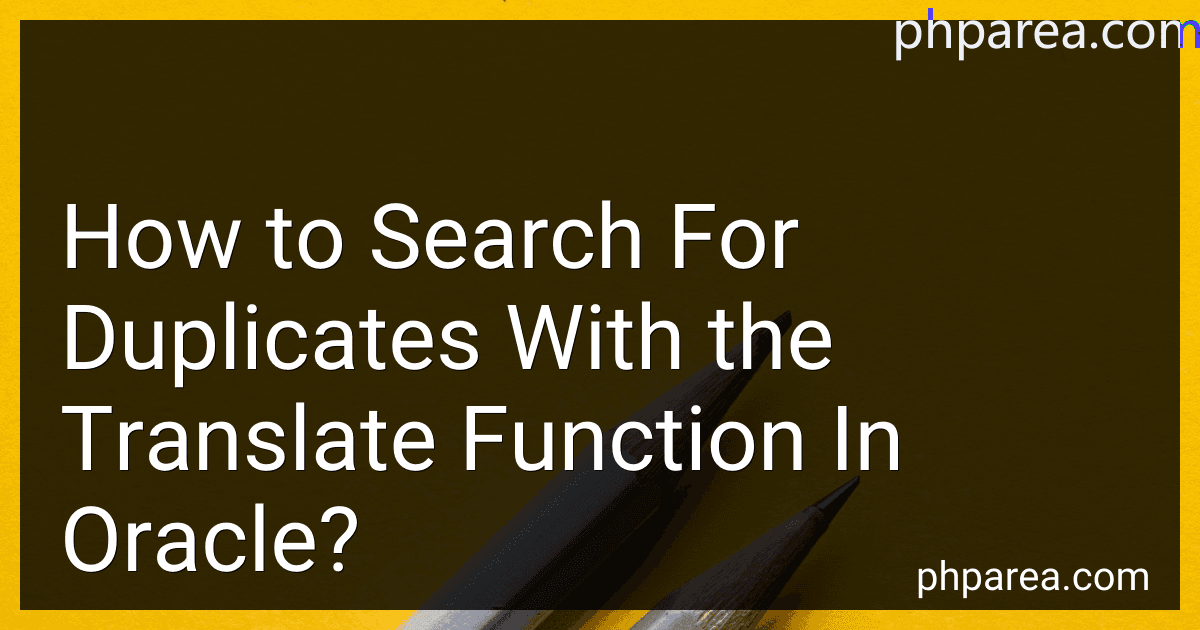 8 min readThe translate function in Oracle can also be useful for searching and identifying duplicate records in a table. The translate function allows you to replace or remove specific characters from a string. By leveraging this function, you can compare and search for duplicates by eliminating certain characters that may cause discrepancies in the comparison process.
8 min readThe translate function in Oracle can also be useful for searching and identifying duplicate records in a table. The translate function allows you to replace or remove specific characters from a string. By leveraging this function, you can compare and search for duplicates by eliminating certain characters that may cause discrepancies in the comparison process.