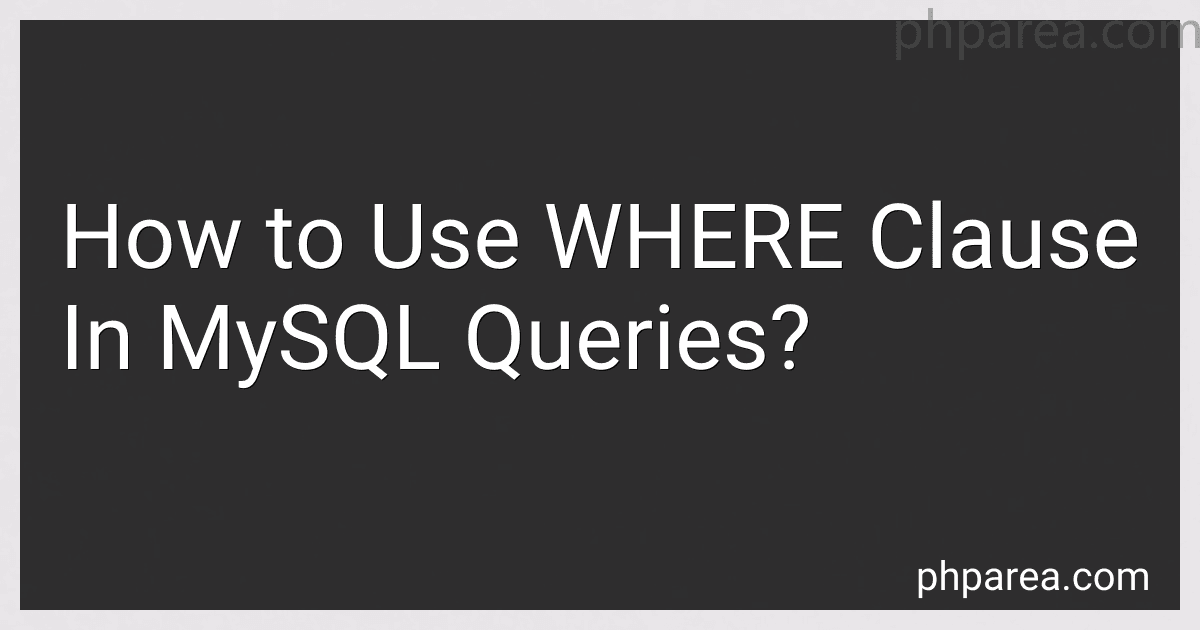Best SQL Query Books to Buy in February 2026

SQL QuickStart Guide: The Simplified Beginner's Guide to Managing, Analyzing, and Manipulating Data With SQL (Coding & Programming - QuickStart Guides)



Practical SQL, 2nd Edition: A Beginner's Guide to Storytelling with Data



SQL Pocket Guide: A Guide to SQL Usage



SQL Programming QuickStudy Laminated Reference Guide


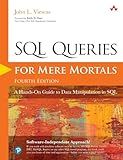
SQL Queries for Mere Mortals: A Hands-On Guide to Data Manipulation in SQL



Learning SQL: Generate, Manipulate, and Retrieve Data



SQL All-in-One For Dummies (For Dummies (Computer/Tech))



SQL for Data Analysis: Advanced Techniques for Transforming Data into Insights



SQL: The Practical Guide to Master Relational Databases, SQL Syntax, and Sublanguages for Effective Database Management (Rheinwerk Computing)



Simple SQL: Beginner’s Guide To Master SQL And Boost Career (Zero To Hero)


The WHERE clause in MySQL queries is used to specify a condition that needs to be met for the query to retrieve the desired data. It is commonly used with the SELECT statement to filter the results based on certain criteria.
The general syntax of using the WHERE clause is as follows:
SELECT column1, column2, ... FROM table_name WHERE condition;
Here, column1, column2, and so on represent the columns you want to retrieve from the table_name. The condition is a logical expression that evaluates to true or false for each row in the table. Only the rows that satisfy the condition will be returned in the result set.
The condition in the WHERE clause can be constructed using comparison operators like equal to (=), not equal to (!= or <>), less than (<), less than or equal to (<=), greater than (>), and greater than or equal to (>=). You can also use logical operators like AND, OR, and NOT to combine multiple conditions.
For example, to retrieve all the employees whose age is above 30 and belong to the IT department, you can use the following query:
SELECT * FROM employees WHERE age > 30 AND department = 'IT';
This query will fetch all the rows from the employees table where the age is greater than 30 and the department is IT.
You can also use wildcard characters with the WHERE clause. The percent sign (%) represents zero or more characters, and the underscore (_) represents a single character. This allows you to perform pattern matching when retrieving data.
For example, to retrieve all the employees whose names start with the letter 'J', you can use the following query:
SELECT * FROM employees WHERE name LIKE 'J%';
This query will fetch all the rows from the employees table where the name starts with 'J'.
It is important to note that the WHERE clause in MySQL queries is case-insensitive by default, meaning that 'IT', 'it', and 'It' will all match the same value in a comparison.
In summary, the WHERE clause is a crucial part of MySQL queries as it allows you to filter the data and retrieve only the rows that meet specific conditions. It helps you narrow down your search and get more precise results from your database.
How to use comparison operators with WHERE clause?
To use comparison operators with the WHERE clause in SQL, follow these steps:
- Start by writing a SELECT statement to retrieve data from a specific table.
- Add the WHERE clause after the FROM or JOIN clause.
- Specify the column you want to compare, followed by a comparison operator. Common operators include: Equal to (=) Not equal to (<> or !=) Greater than (>) Greater than or equal to (>=) Less than (<) Less than or equal to (<=) Like (for string matching) IN (for checking if a value is within a set)
- Provide the value or expression you want to compare against, which can be a direct value or another column.
- Combine conditions using logical operators (AND, OR, NOT) if needed.
- Let's look at an example for better understanding:
Suppose we have a "products" table with the following columns: product_id, product_name, price, and quantity. We want to retrieve products that have a price greater than $50.
The SQL query would be:
SELECT * FROM products WHERE price > 50;
This query will return all rows from the "products" table where the price is greater than 50.
You can use the same approach to perform different types of comparisons and combine multiple conditions in a single WHERE clause.
How to use the REGEXP operator in WHERE clause for regular expression matching?
To use the REGEXP operator in the WHERE clause for regular expression matching, you need to follow these steps:
- Identify the column that you want to match with the regular expression.
- Use the REGEXP operator (=~) in the WHERE clause of your query.
- Provide the regular expression pattern as a string enclosed in single quotes.
Here's an example to illustrate the usage:
SELECT column1, column2 FROM table_name WHERE column1 =~ 'regular_expression_pattern';
In this example, replace column1 with the actual name of the column you want to match. Similarly, replace table_name with the name of your table, and 'regular_expression_pattern' with the pattern you want to match against.
Keep in mind that the syntax and availability of the REGEXP operator may vary depending on the database management system you are using.
How can I filter rows with a specific condition using the WHERE clause?
To filter rows with a specific condition using the WHERE clause, you need to follow these steps:
- Start your SQL query with the SELECT statement to retrieve data from a table.
- Use the WHERE clause immediately after the FROM clause.
- Specify the condition you want to use to filter rows. This condition can include comparison operators such as =, <, >, <=, >=, and logical operators like AND, OR, and NOT.
Here is an example of a SQL query that filters rows based on a specific condition:
SELECT column1, column2, ... FROM table_name WHERE condition;
For instance, if you have a table named "users" with columns "id" and "age", and you want to retrieve all rows where the age is greater than 18, you can use the following query:
SELECT * FROM users WHERE age > 18;
This query will return all rows from the "users" table where the age column has a value greater than 18.
What is the difference between using single and double quotes in WHERE clause?
In most SQL implementations, both single quotes (' ') and double quotes (" ") can be used to enclose string literals in a WHERE clause. However, there are some subtle differences between the two:
- String Literal Delimiters: Single quotes are the standard delimiters used to represent string literals in SQL. Most database systems only accept single quotes to delimit string values. For example, in MySQL and PostgreSQL, single quotes are used for string literals: WHERE name = 'John'.
- Quoted Identifiers: Double quotes are used to enclose identifiers (such as column or table names) that contain special characters or reserved words. This helps distinguish identifiers from other keywords in the SQL statement. For example, in PostgreSQL, double quotes are used to enclose identifiers: WHERE "name" = 'John'.
- String Escaping: Double quotes can also be used to escape single quotes within a string literal. For example, WHERE message = 'He said, "Hello!"'. In this case, the double quotes serve as a way to include the single quotes as part of the string value.
It's important to note that the specific usage of single or double quotes can vary depending on the database system being used. It's recommended to consult the database documentation for accurate information regarding string literal delimiters and quoted identifiers.
What are the benefits of using prepared statements instead of directly including values in the WHERE clause?
There are several benefits of using prepared statements instead of directly including values in the WHERE clause:
- Security: Prepared statements help prevent SQL injection attacks by separating the SQL code from the data. By using placeholders for the values, the database engine knows that the data is separate from the SQL code and treats it as a parameter rather than executable code. This eliminates the risk of malicious SQL commands being injected.
- Performance: Prepared statements can improve performance, especially when executing the same query multiple times with different parameter values. The database engine can prepare the query once and then simply bind new values each time it is executed. This reduces the overhead of parsing and compiling the query repeatedly, resulting in faster execution times.
- Reusability: Prepared statements are more reusable as they can be used with different parameter values, making it easier to build dynamic queries. This is particularly useful in situations where the query structure remains constant, but the parameter values vary based on user input or other factors.
- Readability and Maintainability: By separating the SQL code from the parameter values, the query becomes easier to read and understand. It also improves the overall maintainability of the code, as any changes to the query structure do not require updating each occurrence of the values.
- Data Type Handling: Prepared statements automatically handle data type conversions and escaping of special characters. This eliminates the need for manual handling and ensures that the values are correctly interpreted by the database engine.
Overall, using prepared statements provides a more secure and efficient way to interact with databases while improving code quality and maintainability.
How to use the CONCAT function within the WHERE clause for string manipulation?
In order to use the CONCAT function within the WHERE clause for string manipulation, you can follow these steps:
- Start by writing the SQL query and specify the table you want to perform the string manipulation on.
- In the WHERE clause, use the CONCAT function to combine different columns or strings.
- Specify any conditions you want to apply by using comparison operators such as "=" (equal), "<" (less than), ">" (greater than), etc.
- Use the CONCAT function within the WHERE clause to manipulate the string based on your requirements. You can concatenate two or more columns, or combine columns with additional strings.
Here is an example of how to use the CONCAT function within the WHERE clause for string manipulation:
SELECT column_name FROM table_name WHERE CONCAT(column1, column2) = 'desired_value'
In this example, the CONCAT function is used to concatenate the values in "column1" and "column2". The WHERE clause then checks if the concatenated value is equal to 'desired_value'. You can modify the conditions and string concatenation as per your specific requirements.