Posts (page 106)
-
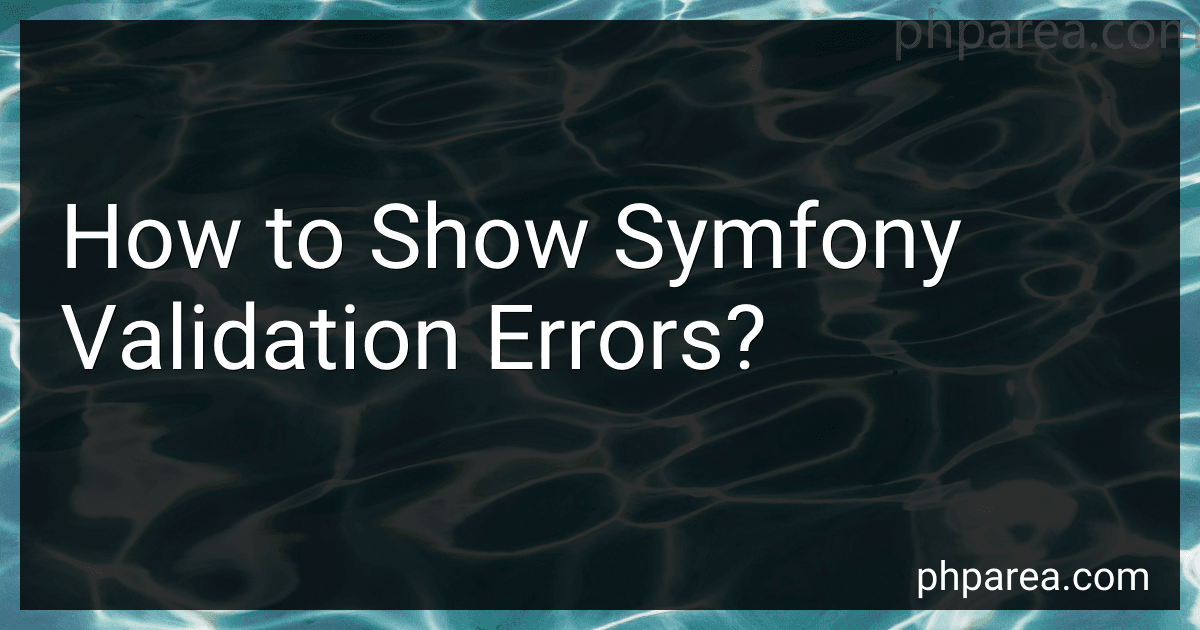 9 min readTo show Symfony validation errors, you can follow these steps:In your Symfony controller, after validating the form data, you can check if the form is valid using the $form->isValid() method. If it returns false, it means there are validation errors. If the form is invalid, you can retrieve the validation errors using $form->getErrors(true). The getErrors(true) method will also include errors from the child forms. Iterate through the validation errors and extract the error messages.
9 min readTo show Symfony validation errors, you can follow these steps:In your Symfony controller, after validating the form data, you can check if the form is valid using the $form->isValid() method. If it returns false, it means there are validation errors. If the form is invalid, you can retrieve the validation errors using $form->getErrors(true). The getErrors(true) method will also include errors from the child forms. Iterate through the validation errors and extract the error messages.
-
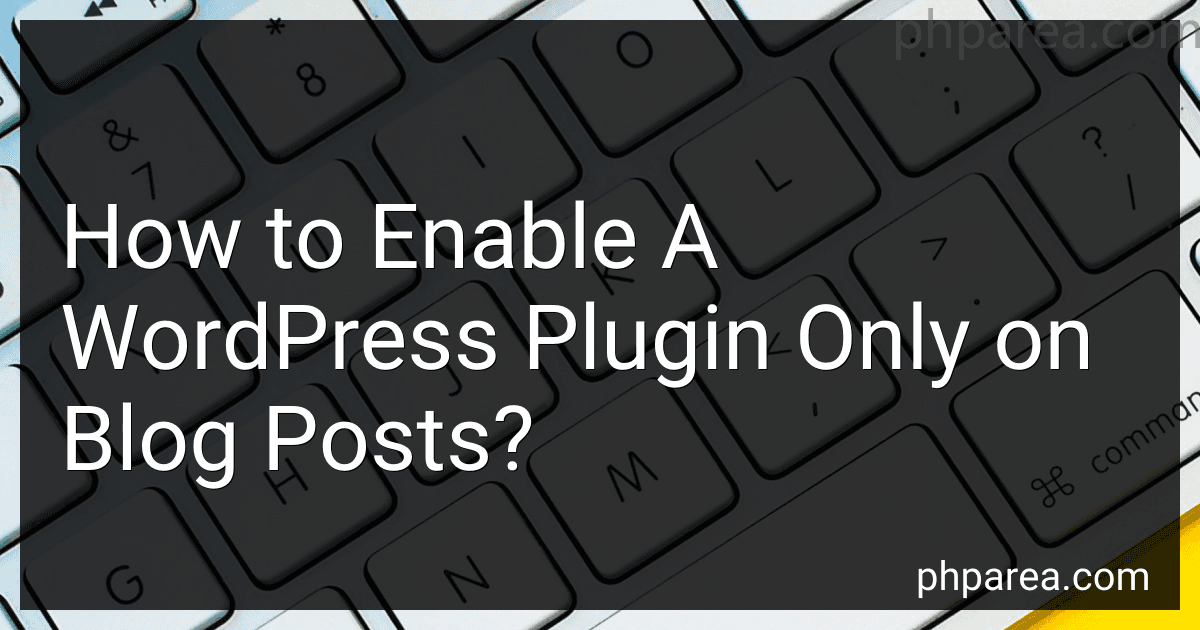 15 min readTo enable a WordPress plugin only on blog posts, you can make use of conditional statements in your theme's functions.php file. Follow these steps:Access your WordPress installation files via FTP or file manager.Locate the theme you are using and find the functions.php file within it.Download a backup copy of the functions.php file to your computer for safekeeping.Open the functions.php file in a text editor.Inside the functions.
15 min readTo enable a WordPress plugin only on blog posts, you can make use of conditional statements in your theme's functions.php file. Follow these steps:Access your WordPress installation files via FTP or file manager.Locate the theme you are using and find the functions.php file within it.Download a backup copy of the functions.php file to your computer for safekeeping.Open the functions.php file in a text editor.Inside the functions.
-
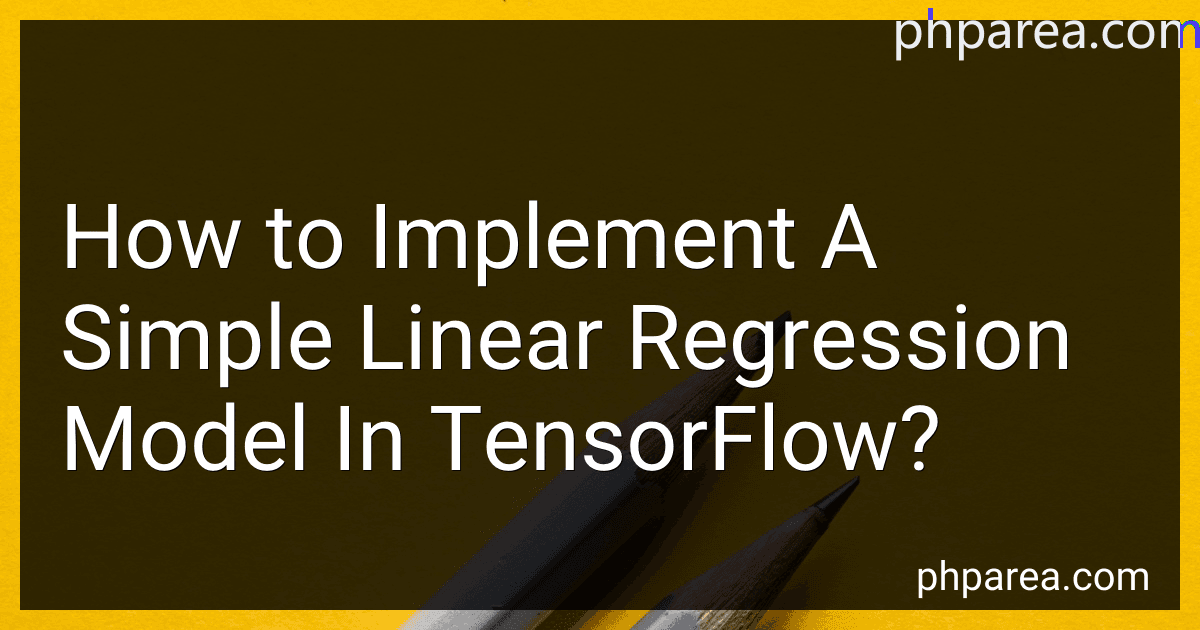 8 min readImplementing a simple linear regression model in TensorFlow involves creating a computational graph that predicts a linear relationship between the input data and the output values. Here are the steps to implement the model:Import the necessary libraries: Import the TensorFlow library: import tensorflow as tf Import any other needed libraries, such as NumPy for data manipulation. Prepare the data: Load or create the input features (X) and output labels (y) datasets.
8 min readImplementing a simple linear regression model in TensorFlow involves creating a computational graph that predicts a linear relationship between the input data and the output values. Here are the steps to implement the model:Import the necessary libraries: Import the TensorFlow library: import tensorflow as tf Import any other needed libraries, such as NumPy for data manipulation. Prepare the data: Load or create the input features (X) and output labels (y) datasets.
-
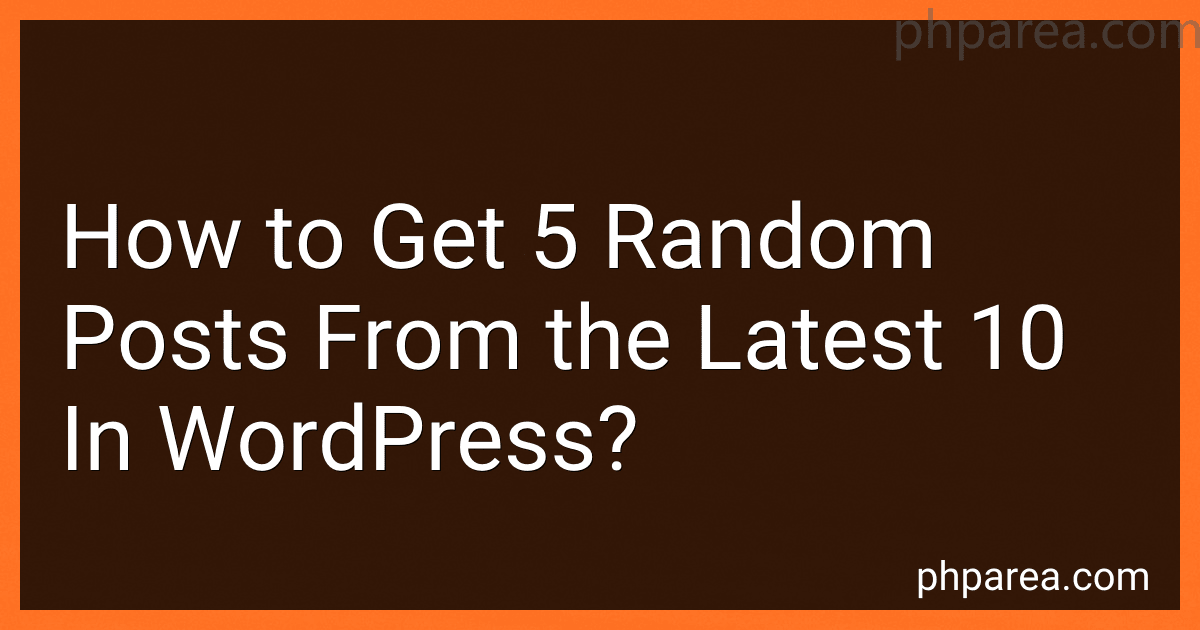 13 min readTo get 5 random posts from the latest 10 in WordPress, you can follow these steps:First, retrieve the latest 10 posts from your WordPress database. This can be done using the WP_Query class, which is the recommended way to retrieve posts in WordPress. Set the orderby parameter to 'date' to ensure that you get the latest posts. By default, WordPress sorts posts in descending order so that the latest posts appear first.
13 min readTo get 5 random posts from the latest 10 in WordPress, you can follow these steps:First, retrieve the latest 10 posts from your WordPress database. This can be done using the WP_Query class, which is the recommended way to retrieve posts in WordPress. Set the orderby parameter to 'date' to ensure that you get the latest posts. By default, WordPress sorts posts in descending order so that the latest posts appear first.
-
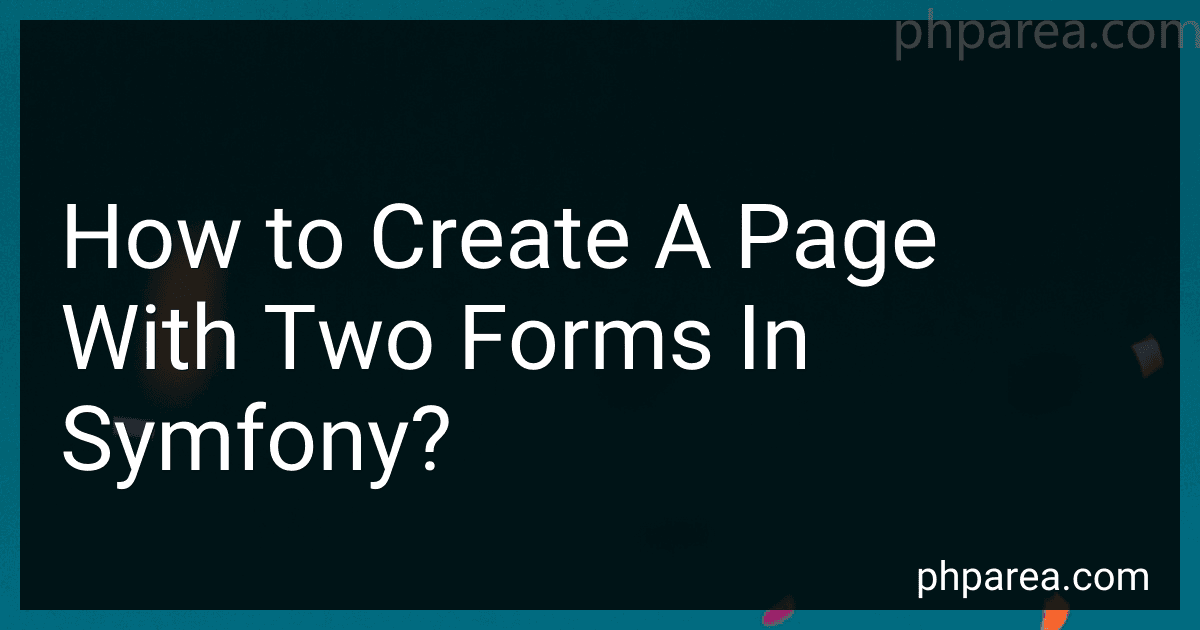 8 min readTo create a page with two forms in Symfony, you would typically follow these steps:Create a new Symfony project or navigate to your existing project directory. Generate the form classes using Symfony's console command: bin/console generate:form. This will create the necessary form class files based on your input. Open the controller file where you want to display the page with two forms. This file is usually located at src/Controller.
8 min readTo create a page with two forms in Symfony, you would typically follow these steps:Create a new Symfony project or navigate to your existing project directory. Generate the form classes using Symfony's console command: bin/console generate:form. This will create the necessary form class files based on your input. Open the controller file where you want to display the page with two forms. This file is usually located at src/Controller.
-
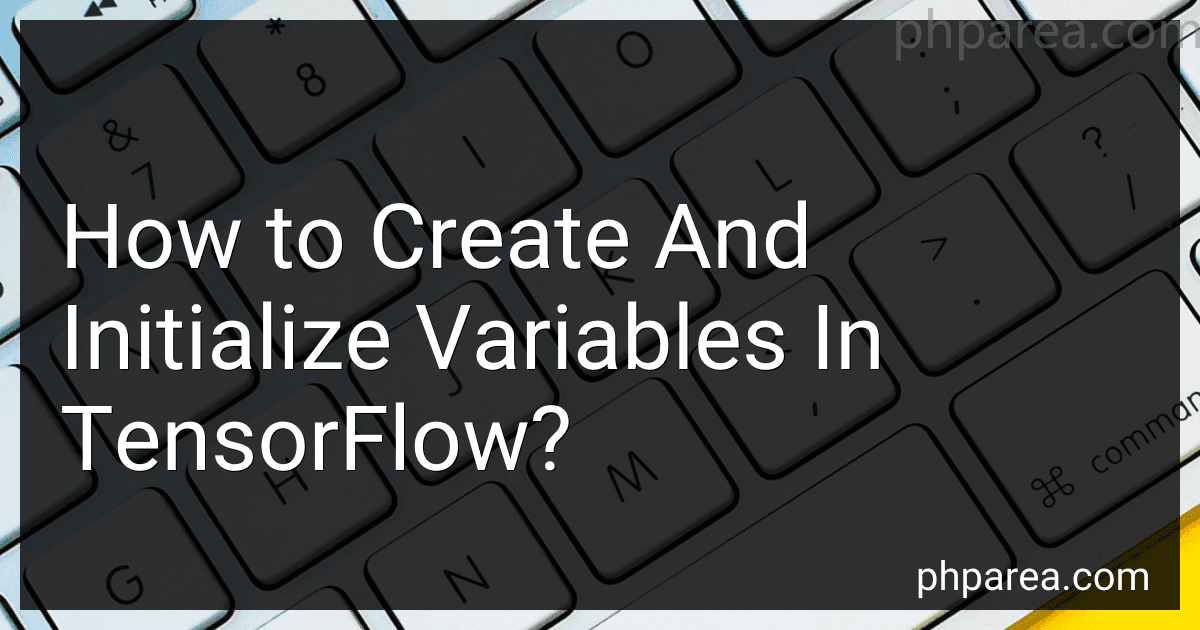 5 min readTo create and initialize variables in TensorFlow, you need to follow a few steps:Import the TensorFlow library: import tensorflow as tf Define a variable: my_variable = tf.Variable(initial_value, name="my_variable") Here, initial_value is the value you want to initialize the variable with, and name is an optional parameter to provide a name for the variable. Initialize the variables: init = tf.compat.v1.
5 min readTo create and initialize variables in TensorFlow, you need to follow a few steps:Import the TensorFlow library: import tensorflow as tf Define a variable: my_variable = tf.Variable(initial_value, name="my_variable") Here, initial_value is the value you want to initialize the variable with, and name is an optional parameter to provide a name for the variable. Initialize the variables: init = tf.compat.v1.
-
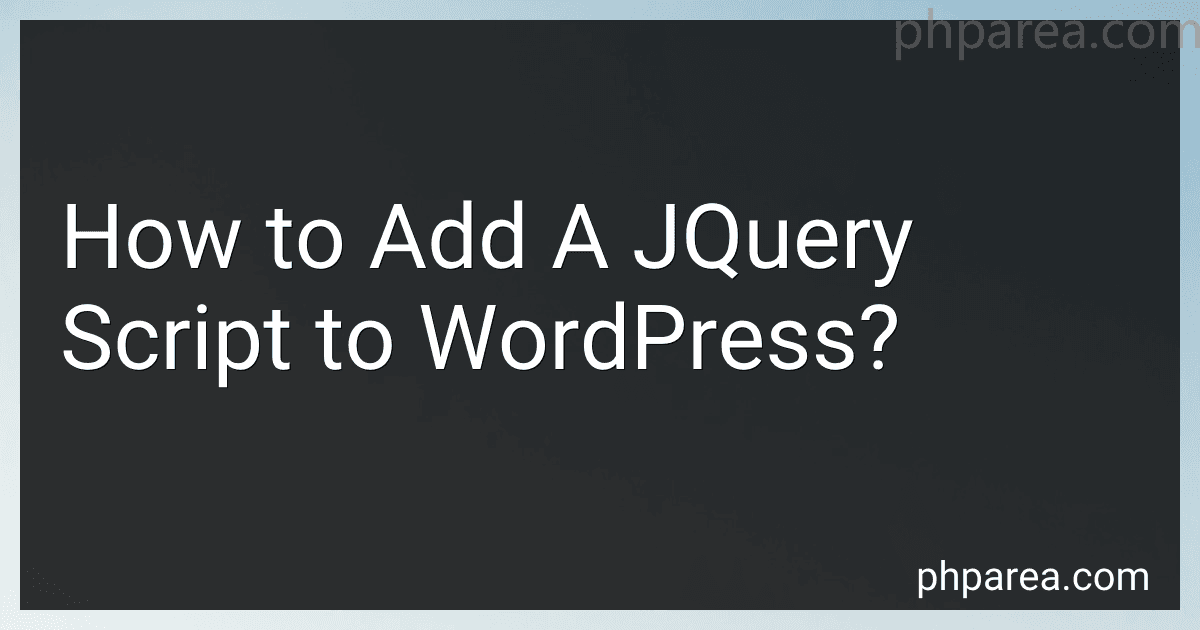 9 min readTo add a jQuery script to WordPress, follow these steps:Access your WordPress dashboard and navigate to Appearance > Theme Editor.In the Theme Editor, look for the functions.php file on the right-hand side.Click on the functions.php file to open it for editing.
9 min readTo add a jQuery script to WordPress, follow these steps:Access your WordPress dashboard and navigate to Appearance > Theme Editor.In the Theme Editor, look for the functions.php file on the right-hand side.Click on the functions.php file to open it for editing.
-
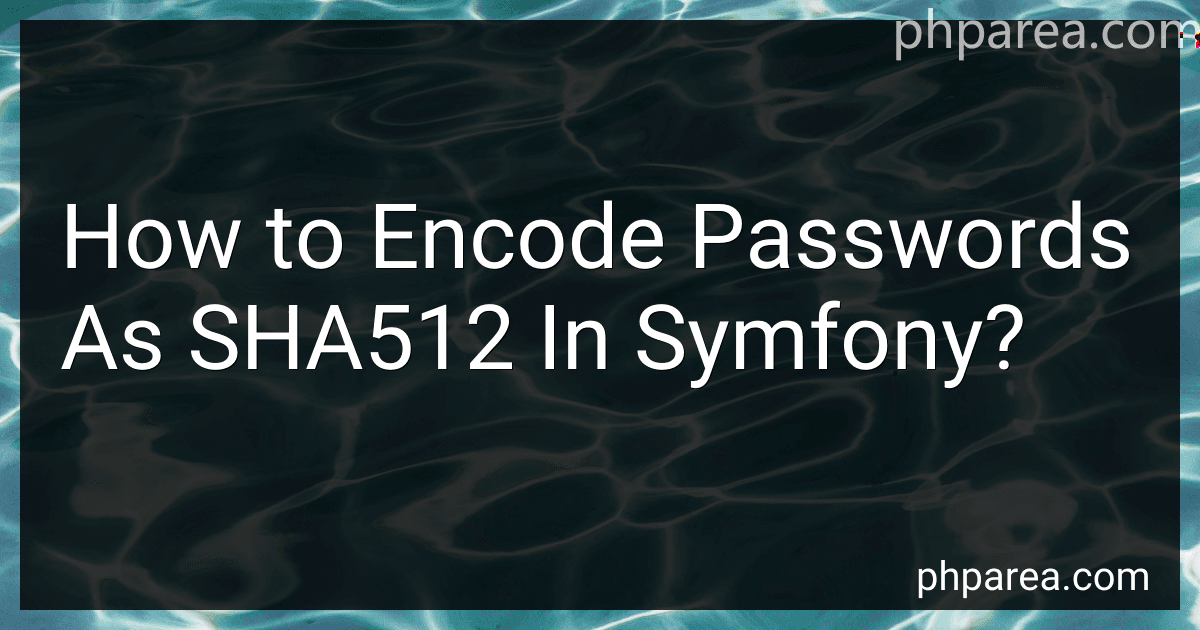 6 min readTo encode passwords as SHA512 in Symfony, you can follow the steps below:Install the necessary dependencies: Ensure that you have the Symfony Security component installed in your Symfony project. You can do this by running the following command in your terminal: composer require symfony/security-bundle Configure the security settings: Open the security.yaml file located in your Symfony project's config/packages directory.
6 min readTo encode passwords as SHA512 in Symfony, you can follow the steps below:Install the necessary dependencies: Ensure that you have the Symfony Security component installed in your Symfony project. You can do this by running the following command in your terminal: composer require symfony/security-bundle Configure the security settings: Open the security.yaml file located in your Symfony project's config/packages directory.
-
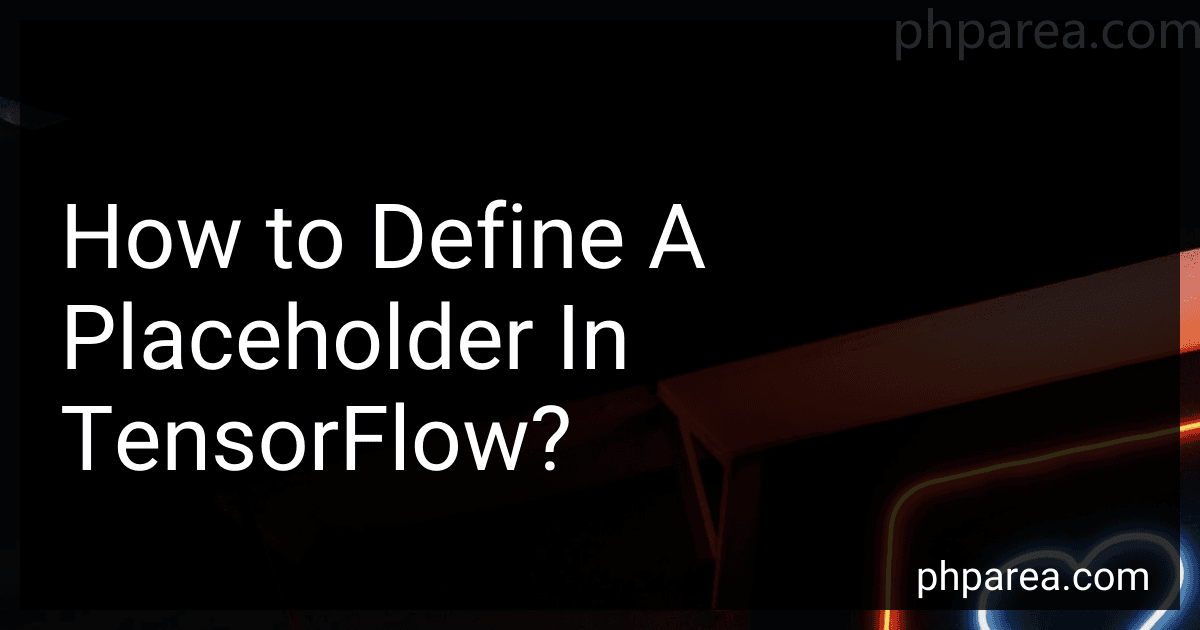 5 min readIn TensorFlow, a placeholder is a way to feed data into a TensorFlow computational graph during the execution of a TensorFlow session. It allows you to define the type and shape of the input data without specifying the actual values at that point. Instead, you provide the values when running the session, allowing for flexibility and dynamic data feeding.To define a placeholder in TensorFlow, you follow these steps:Import the TensorFlow library: import tensorflow as tf.Use the tf.
5 min readIn TensorFlow, a placeholder is a way to feed data into a TensorFlow computational graph during the execution of a TensorFlow session. It allows you to define the type and shape of the input data without specifying the actual values at that point. Instead, you provide the values when running the session, allowing for flexibility and dynamic data feeding.To define a placeholder in TensorFlow, you follow these steps:Import the TensorFlow library: import tensorflow as tf.Use the tf.
-
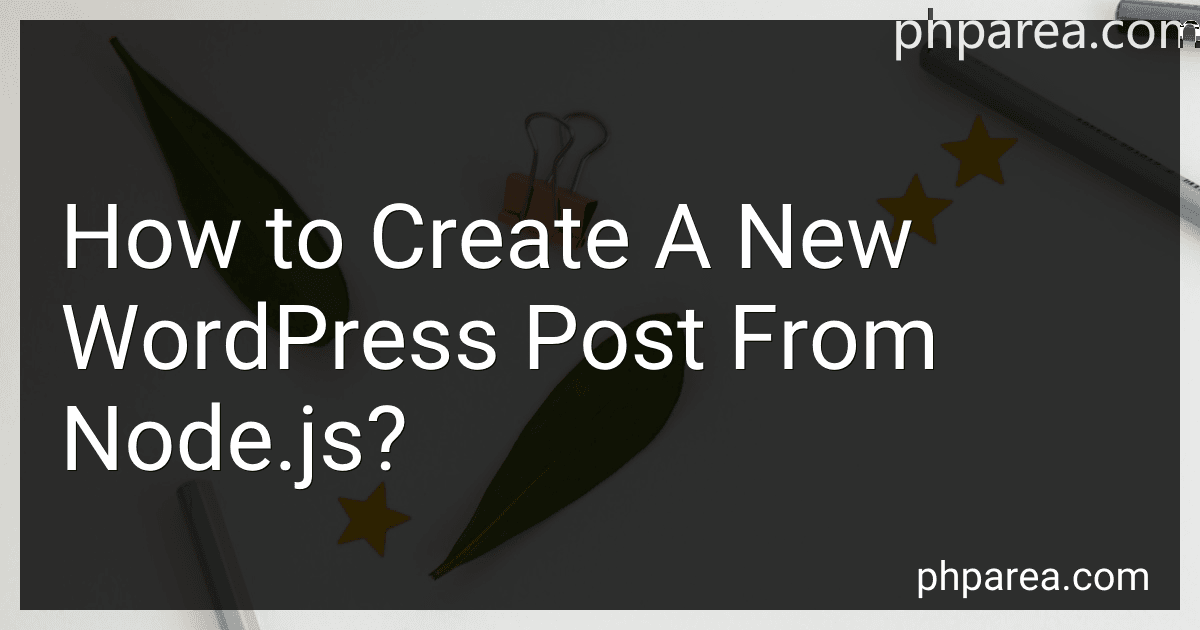 8 min readTo create a new WordPress post from Node.js, you can follow these steps:Install the necessary dependencies: Use npm (Node Package Manager) to install the "wordpress-rest-api" package. Set up WordPress REST API credentials: Retrieve your WordPress site's REST API credentials. These include the site URL, username, and password. Import the required modules: In your Node.js project, import the necessary modules to make HTTP requests to the WordPress site.
8 min readTo create a new WordPress post from Node.js, you can follow these steps:Install the necessary dependencies: Use npm (Node Package Manager) to install the "wordpress-rest-api" package. Set up WordPress REST API credentials: Retrieve your WordPress site's REST API credentials. These include the site URL, username, and password. Import the required modules: In your Node.js project, import the necessary modules to make HTTP requests to the WordPress site.
-
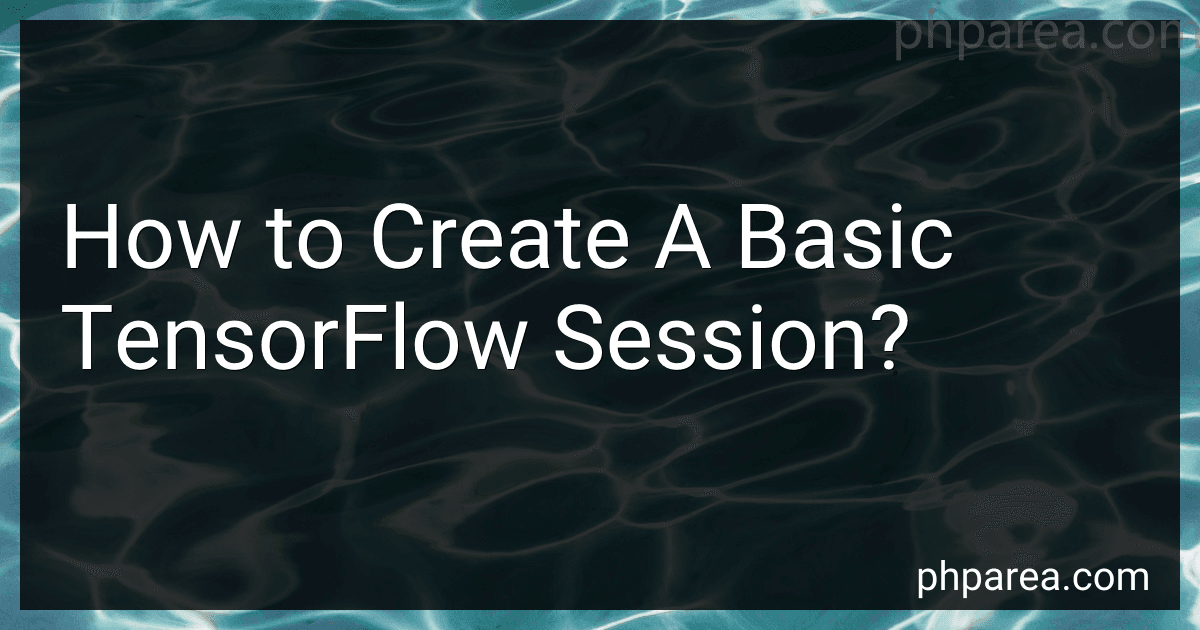 6 min readTo create a basic TensorFlow session, follow these steps:Import the TensorFlow library: Begin by importing the TensorFlow library in your Python script or notebook. Use the following code to achieve this: import tensorflow as tf Define the computation graph: TensorFlow uses a computation graph to describe computations. Start by defining the operations and variables that you want to execute within the TensorFlow session.
6 min readTo create a basic TensorFlow session, follow these steps:Import the TensorFlow library: Begin by importing the TensorFlow library in your Python script or notebook. Use the following code to achieve this: import tensorflow as tf Define the computation graph: TensorFlow uses a computation graph to describe computations. Start by defining the operations and variables that you want to execute within the TensorFlow session.
-
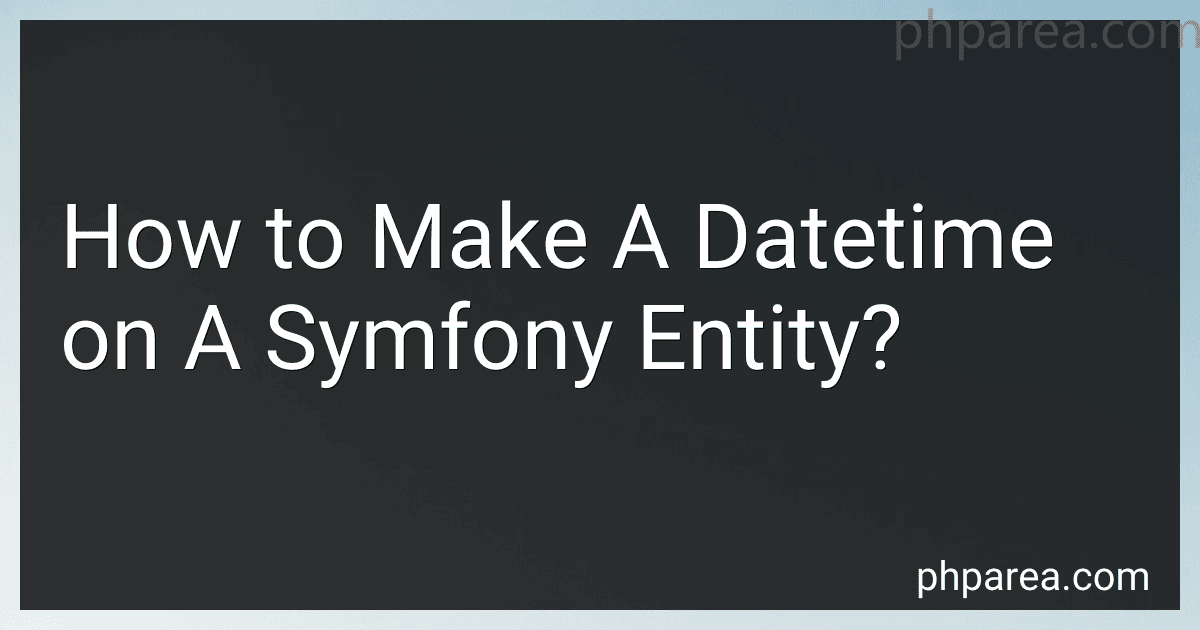 5 min readTo make a datetime on a Symfony entity, you need to follow these steps:Declare the datetime property in your entity class. For example, you can add a property named "createdAt" to hold the creation datetime: namespace App\Entity; use Doctrine\ORM\Mapping as ORM; /** * @ORM\Entity */ class YourEntity { /** * @ORM\Column(type="datetime") */ private $createdAt; // ...
5 min readTo make a datetime on a Symfony entity, you need to follow these steps:Declare the datetime property in your entity class. For example, you can add a property named "createdAt" to hold the creation datetime: namespace App\Entity; use Doctrine\ORM\Mapping as ORM; /** * @ORM\Entity */ class YourEntity { /** * @ORM\Column(type="datetime") */ private $createdAt; // ...