Posts (page 92)
-
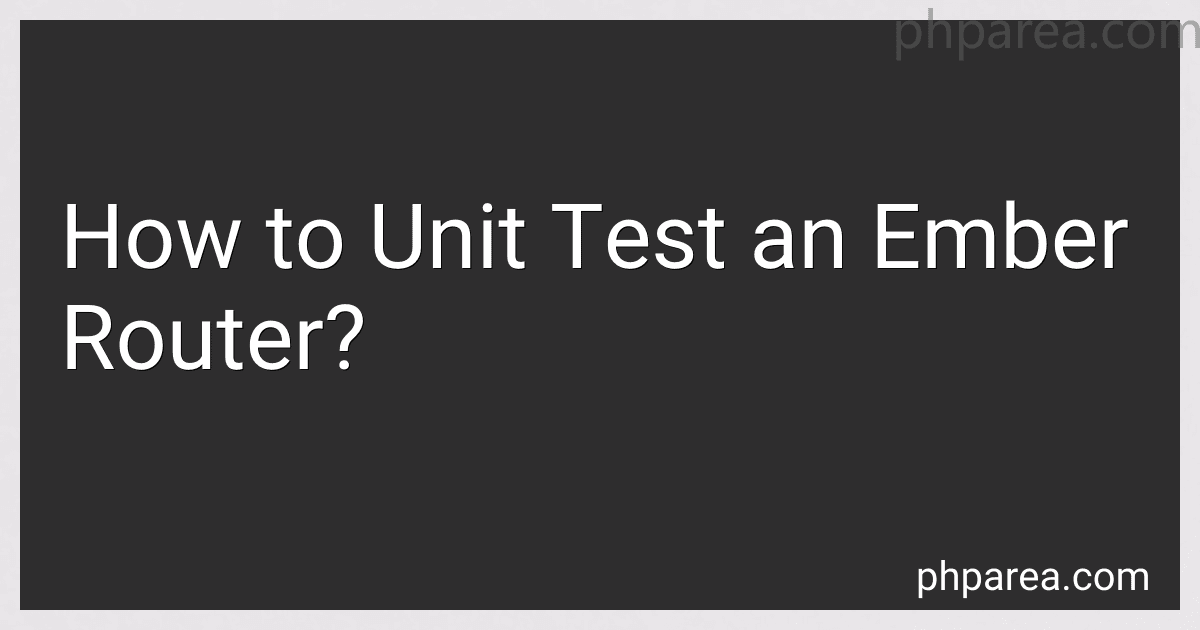 8 min readTo unit test an Ember Router, you can follow these steps:Import the necessary modules in your test file: Typically, you will need to import moduleFor and test functions from the Ember QUnit module. Use the moduleFor function to define a test module, providing a name for the module and specifying the type of Ember object you are testing. In this case, it will be the Router. Define a test function using the test function.
8 min readTo unit test an Ember Router, you can follow these steps:Import the necessary modules in your test file: Typically, you will need to import moduleFor and test functions from the Ember QUnit module. Use the moduleFor function to define a test module, providing a name for the module and specifying the type of Ember object you are testing. In this case, it will be the Router. Define a test function using the test function.
-
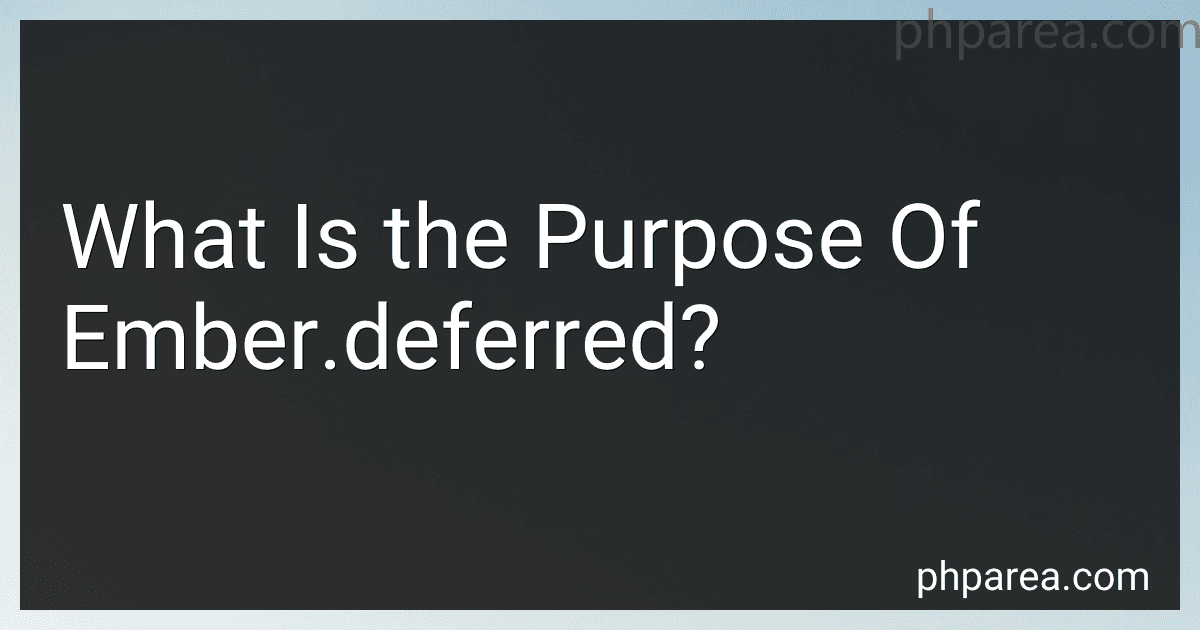 4 min readThe purpose of ember.deferred in the Ember.js framework is to provide a mechanism for handling asynchronous operations and managing their results. It allows developers to create deferred objects that represent the outcome of an asynchronous task such as making AJAX requests, loading data from a server, or performing any other non-blocking operation.The deferred object acts as a placeholder for the eventual result of the operation. It can be in one of three states: pending, resolved, or rejected.
4 min readThe purpose of ember.deferred in the Ember.js framework is to provide a mechanism for handling asynchronous operations and managing their results. It allows developers to create deferred objects that represent the outcome of an asynchronous task such as making AJAX requests, loading data from a server, or performing any other non-blocking operation.The deferred object acts as a placeholder for the eventual result of the operation. It can be in one of three states: pending, resolved, or rejected.
-
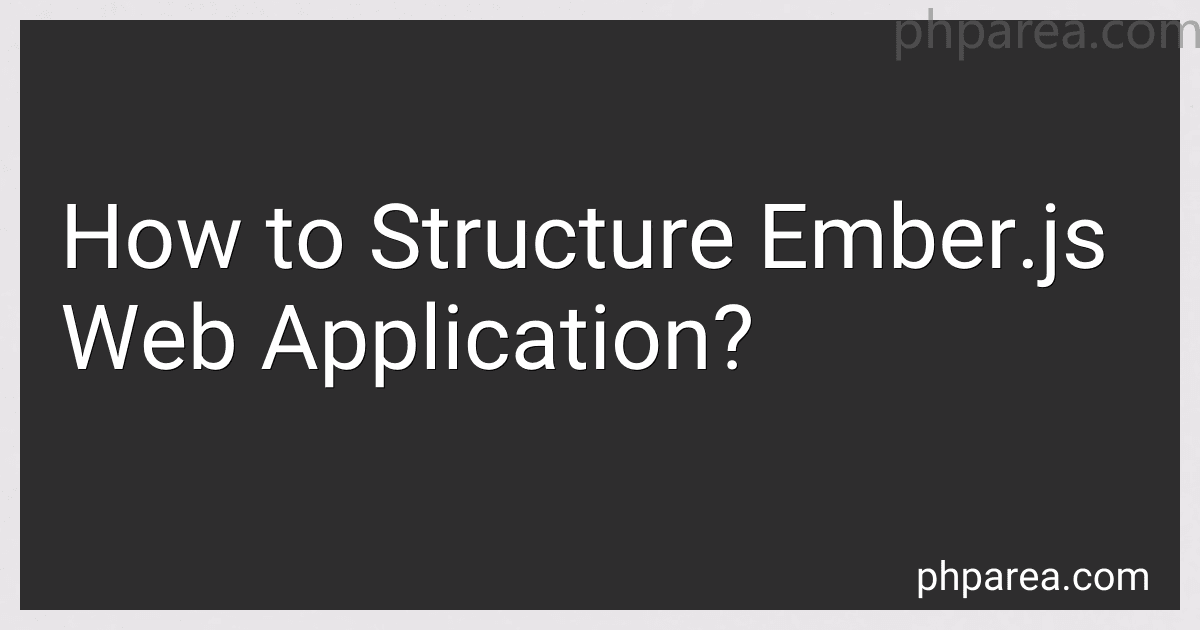 11 min readEmber.js is a JavaScript framework designed for building ambitious web applications. When structuring an Ember.js web application, it is essential to follow certain conventions and best practices to ensure maintainability, scalability, and modularity of the codebase.File Structure: Ember.js follows a conventional file structure known as the "Pods" structure.
11 min readEmber.js is a JavaScript framework designed for building ambitious web applications. When structuring an Ember.js web application, it is essential to follow certain conventions and best practices to ensure maintainability, scalability, and modularity of the codebase.File Structure: Ember.js follows a conventional file structure known as the "Pods" structure.
-
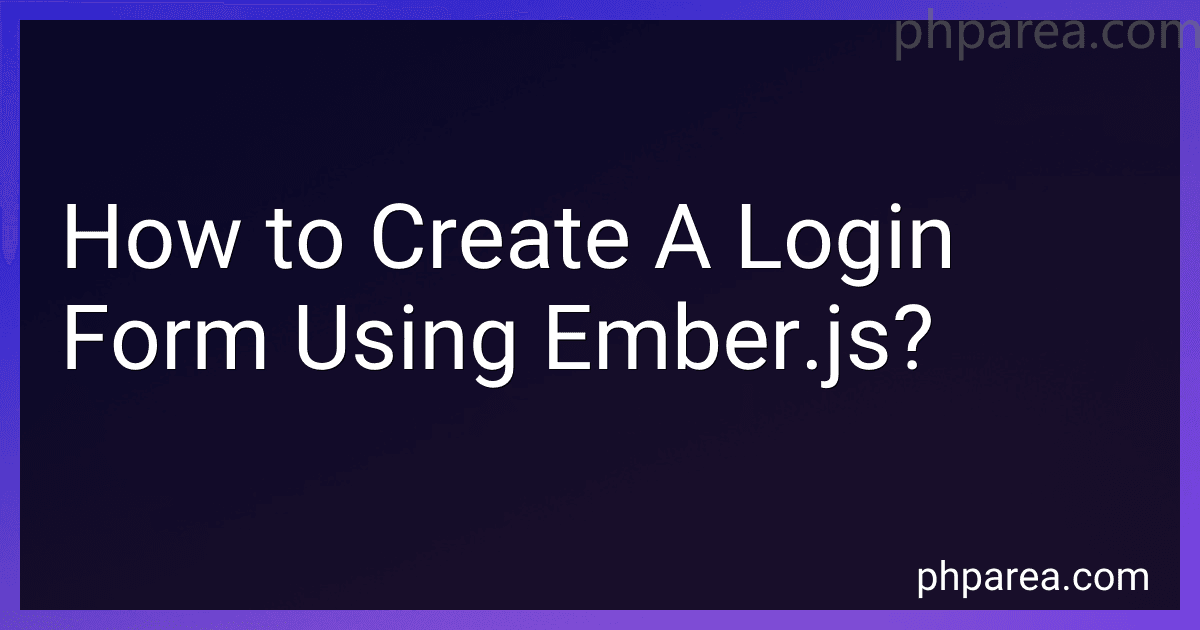 6 min readTo create a login form using Ember.js, follow these steps:Start by setting up a new Ember.js project or navigating to an existing one. Create a new route for the login page. In your project's app/router.js file, add a new route for the login page using the this.route() function. For example: this.route('login'); Generate a new template for the login page.
6 min readTo create a login form using Ember.js, follow these steps:Start by setting up a new Ember.js project or navigating to an existing one. Create a new route for the login page. In your project's app/router.js file, add a new route for the login page using the this.route() function. For example: this.route('login'); Generate a new template for the login page.
-
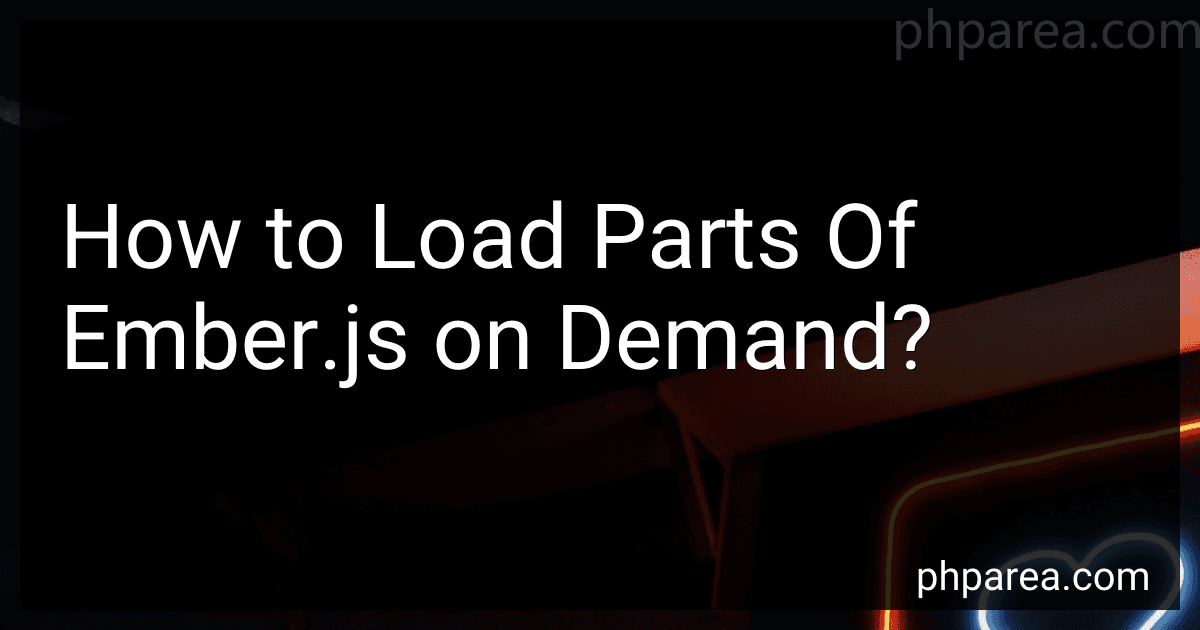 6 min readTo load parts of Ember.js on demand, you can use Ember's built-in module system along with the import statement. Here's how you can achieve this:Identify the parts of Ember.js that you want to load on demand. These can be components, routes, models, or any other module. In your application code, create a conditional check or an event callback which determines when the specific part needs to be loaded. Use the import statement to dynamically import the required module.
6 min readTo load parts of Ember.js on demand, you can use Ember's built-in module system along with the import statement. Here's how you can achieve this:Identify the parts of Ember.js that you want to load on demand. These can be components, routes, models, or any other module. In your application code, create a conditional check or an event callback which determines when the specific part needs to be loaded. Use the import statement to dynamically import the required module.
-
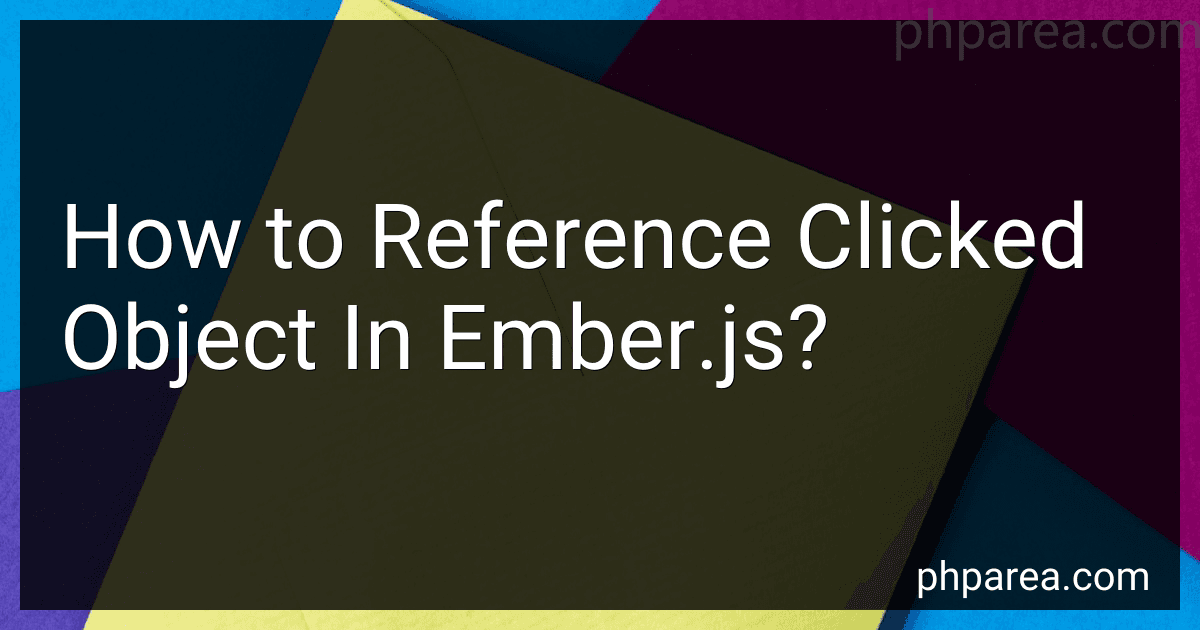 8 min readIn Ember.js, referencing a clicked object can be done by using the action helper along with a function defined in the component or controller that handles the click event.First, ensure that the object you want to reference in the click event is available in the component or controller's context. This could be achieved by setting it as a property or passing it as an argument when invoking the component.
8 min readIn Ember.js, referencing a clicked object can be done by using the action helper along with a function defined in the component or controller that handles the click event.First, ensure that the object you want to reference in the click event is available in the component or controller's context. This could be achieved by setting it as a property or passing it as an argument when invoking the component.
-
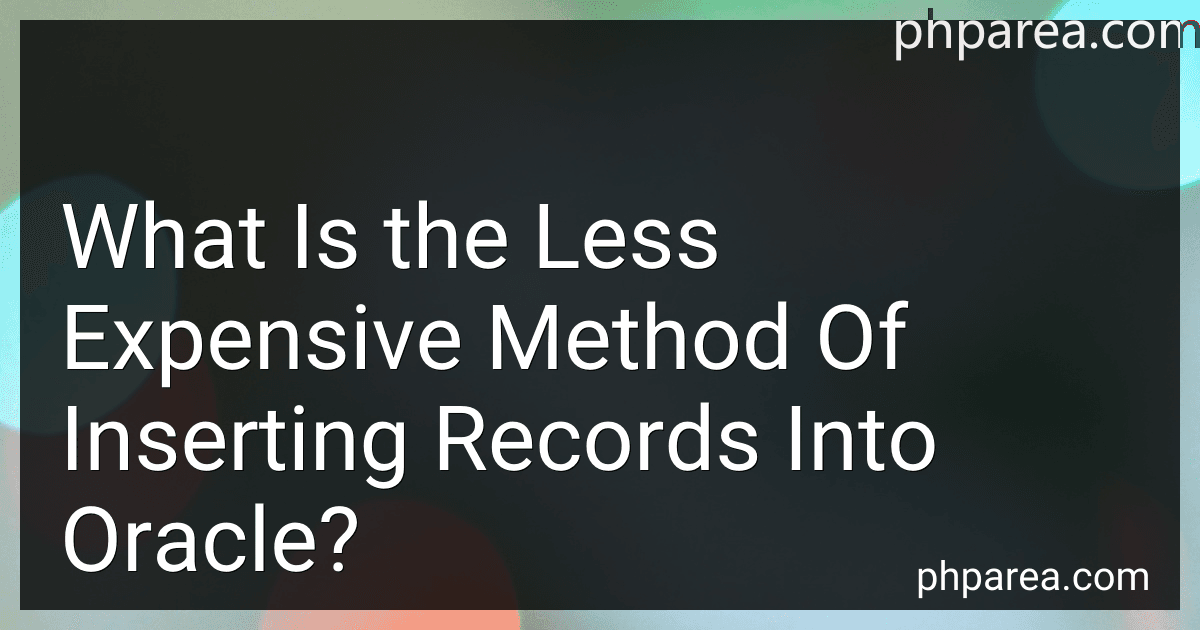 7 min readThe less expensive method of inserting records into Oracle refers to the approach that requires minimal resources and overhead in terms of time and processing. In Oracle, there are various methods available for inserting records into a table, but some are more cost-effective than others.Generally, the less expensive methods for inserting records in Oracle include:Single-row Insert: This method involves inserting one record at a time using the traditional INSERT statement.
7 min readThe less expensive method of inserting records into Oracle refers to the approach that requires minimal resources and overhead in terms of time and processing. In Oracle, there are various methods available for inserting records into a table, but some are more cost-effective than others.Generally, the less expensive methods for inserting records in Oracle include:Single-row Insert: This method involves inserting one record at a time using the traditional INSERT statement.
-
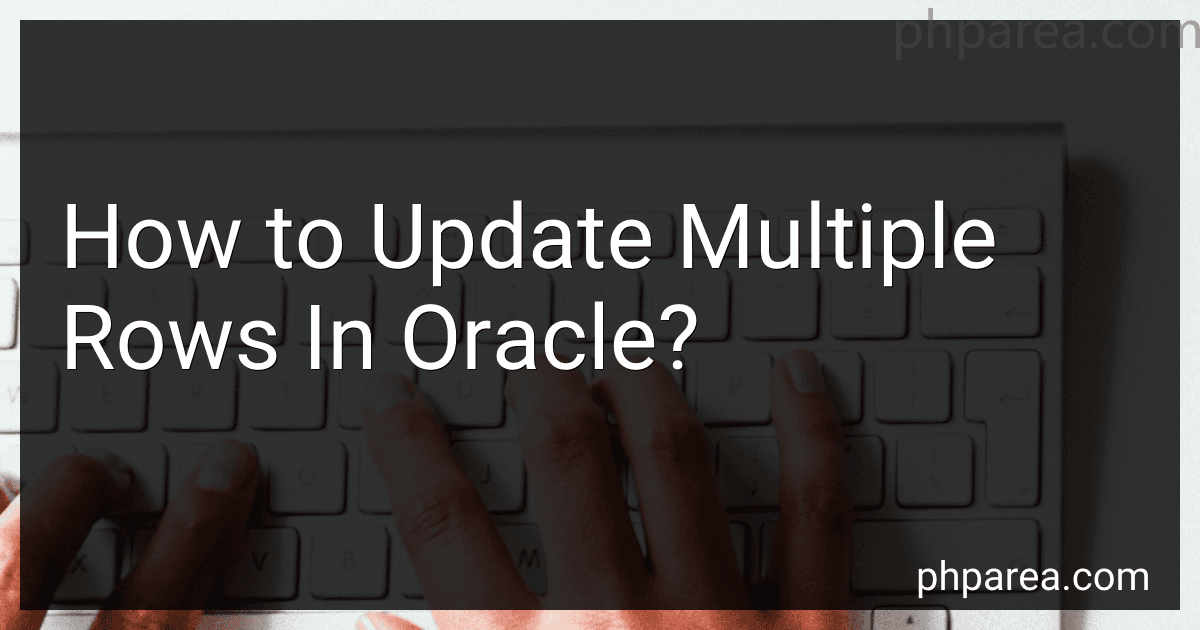 5 min readYou can update multiple rows in Oracle by using a single SQL update statement with the help of a WHERE clause. Here's how you can do it:Start by connecting to your Oracle database using a tool like SQL Developer or SQL*Plus. Write a SQL update statement that includes the table name and the column(s) you want to update. For example: UPDATE table_name SET column1 = value1, column2 = value2 Add a WHERE clause to specify the condition for updating multiple rows.
5 min readYou can update multiple rows in Oracle by using a single SQL update statement with the help of a WHERE clause. Here's how you can do it:Start by connecting to your Oracle database using a tool like SQL Developer or SQL*Plus. Write a SQL update statement that includes the table name and the column(s) you want to update. For example: UPDATE table_name SET column1 = value1, column2 = value2 Add a WHERE clause to specify the condition for updating multiple rows.
-
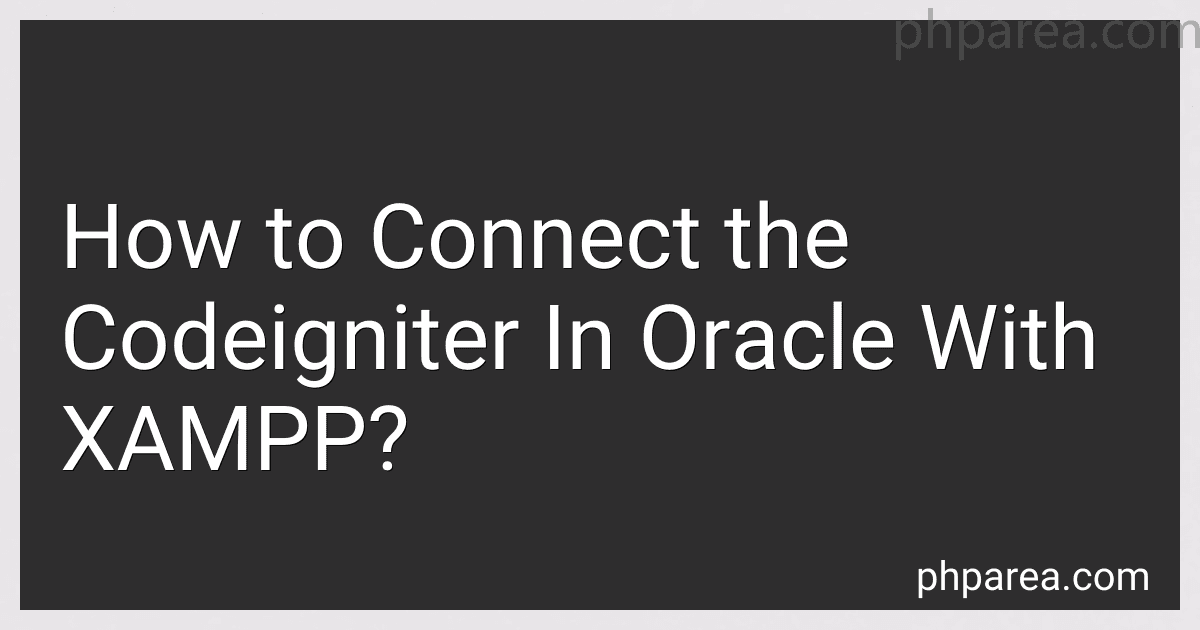 6 min readTo connect CodeIgniter with Oracle in XAMPP, follow these steps without list items:Install XAMPP: Download and install XAMPP, which includes Apache and PHP. You can find the installation packages on the official XAMPP website according to your operating system. Download CodeIgniter: Go to the CodeIgniter website and download the latest stable version of CodeIgniter. Extract the downloaded zip file to a folder.
6 min readTo connect CodeIgniter with Oracle in XAMPP, follow these steps without list items:Install XAMPP: Download and install XAMPP, which includes Apache and PHP. You can find the installation packages on the official XAMPP website according to your operating system. Download CodeIgniter: Go to the CodeIgniter website and download the latest stable version of CodeIgniter. Extract the downloaded zip file to a folder.
-
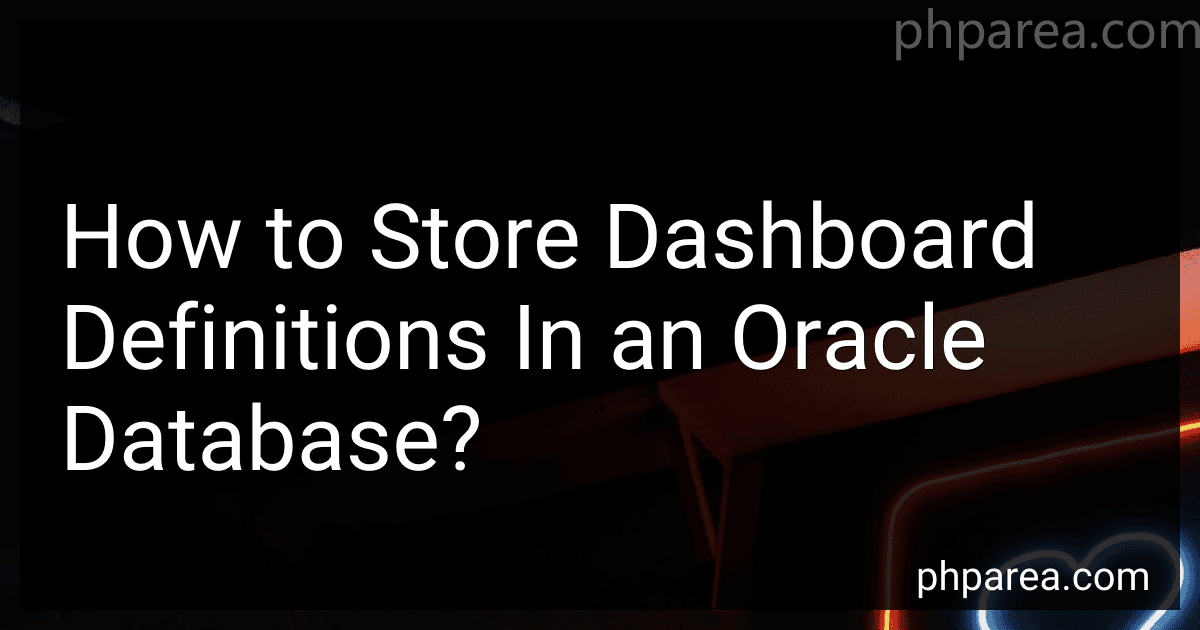 7 min readTo store dashboard definitions in an Oracle database, you can follow the steps below:Decide on the structure: Determine how you want to store the dashboard definitions in the database. You can create a new table specifically for dashboard definitions or use an existing table that makes sense for your application. Define the table structure: If you choose to create a new table, define the necessary columns to store the relevant information for a dashboard.
7 min readTo store dashboard definitions in an Oracle database, you can follow the steps below:Decide on the structure: Determine how you want to store the dashboard definitions in the database. You can create a new table specifically for dashboard definitions or use an existing table that makes sense for your application. Define the table structure: If you choose to create a new table, define the necessary columns to store the relevant information for a dashboard.
-
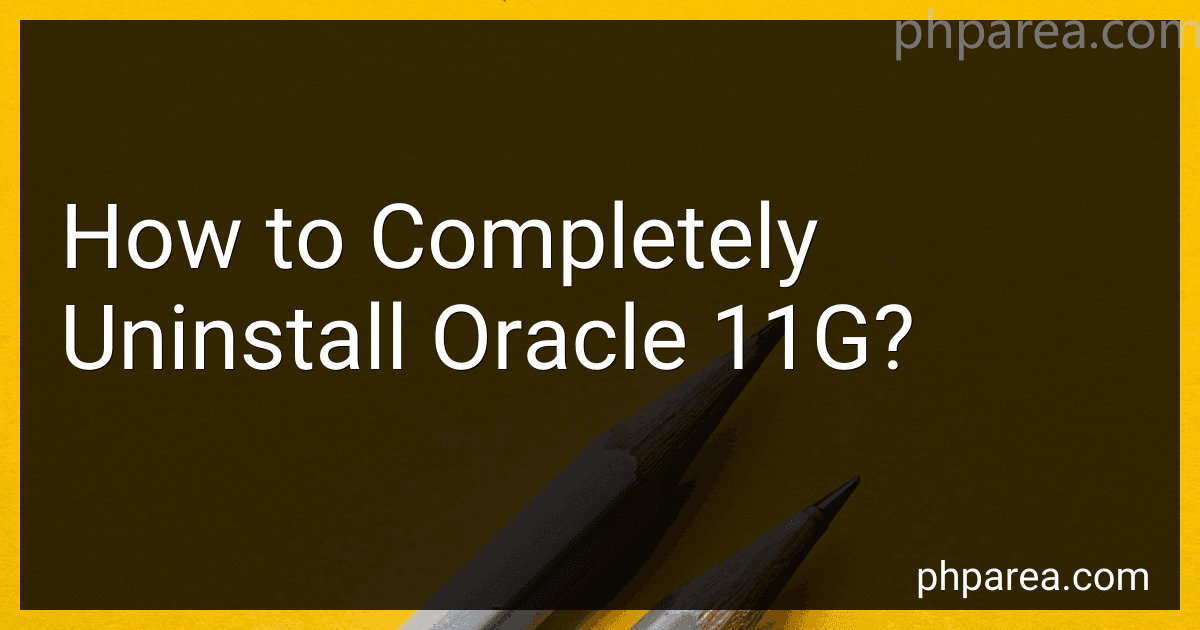 7 min readTo completely uninstall Oracle 11G, you can follow these steps:Backup your database: Before uninstalling Oracle 11G, it's crucial to create a backup of your existing database. This backup will help you restore the data if anything goes wrong during the uninstallation process. Stop all Oracle services: Open the Services window (type "services.msc" in the Run command) and stop all Oracle-related services, including listener, database instance, and any other associated services.
7 min readTo completely uninstall Oracle 11G, you can follow these steps:Backup your database: Before uninstalling Oracle 11G, it's crucial to create a backup of your existing database. This backup will help you restore the data if anything goes wrong during the uninstallation process. Stop all Oracle services: Open the Services window (type "services.msc" in the Run command) and stop all Oracle-related services, including listener, database instance, and any other associated services.
-
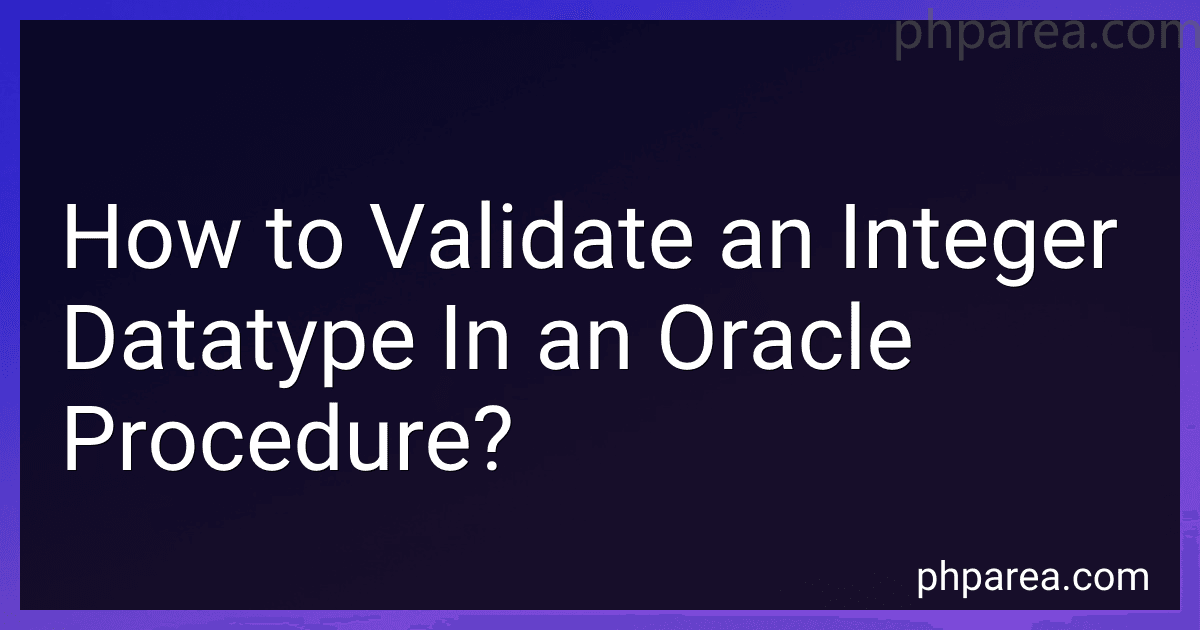 8 min readTo validate an integer datatype in an Oracle procedure, you can follow these steps:Declare a variable of type INTEGER in your procedure to store the validated integer value. For example, myInteger INTEGER; Use the TO_NUMBER function to convert the input parameter or variable into a number. If the conversion fails, it will raise an exception that you can catch and handle. For example, myInteger := TO_NUMBER(inputParameter); Enclose the conversion statement within a BEGIN...EXCEPTION...
8 min readTo validate an integer datatype in an Oracle procedure, you can follow these steps:Declare a variable of type INTEGER in your procedure to store the validated integer value. For example, myInteger INTEGER; Use the TO_NUMBER function to convert the input parameter or variable into a number. If the conversion fails, it will raise an exception that you can catch and handle. For example, myInteger := TO_NUMBER(inputParameter); Enclose the conversion statement within a BEGIN...EXCEPTION...