Posts (page 112)
-
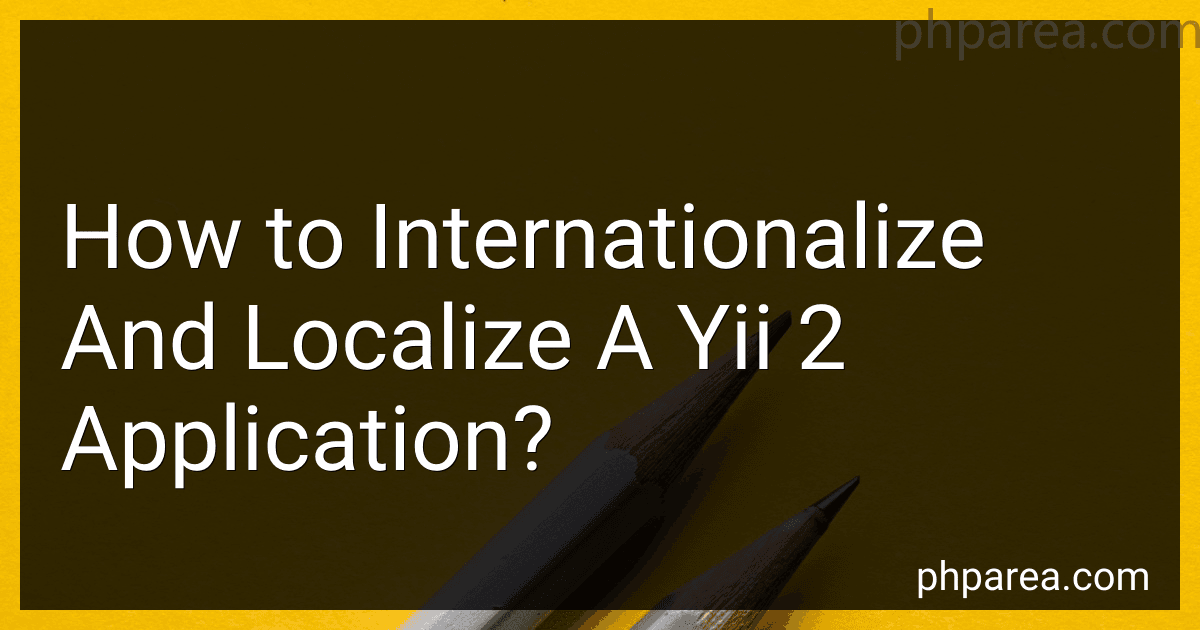 7 min readInternationalization and localization are important aspects of developing a Yii 2 application that caters to a global audience. These processes involve adapting the application's content and functionality to different languages, cultures, and regions.To internationalize and localize a Yii 2 application, you need to follow certain steps. Firstly, you should enable the internationalization functionality in Yii by configuring the I18N component in the application's configuration file.
7 min readInternationalization and localization are important aspects of developing a Yii 2 application that caters to a global audience. These processes involve adapting the application's content and functionality to different languages, cultures, and regions.To internationalize and localize a Yii 2 application, you need to follow certain steps. Firstly, you should enable the internationalization functionality in Yii by configuring the I18N component in the application's configuration file.
-
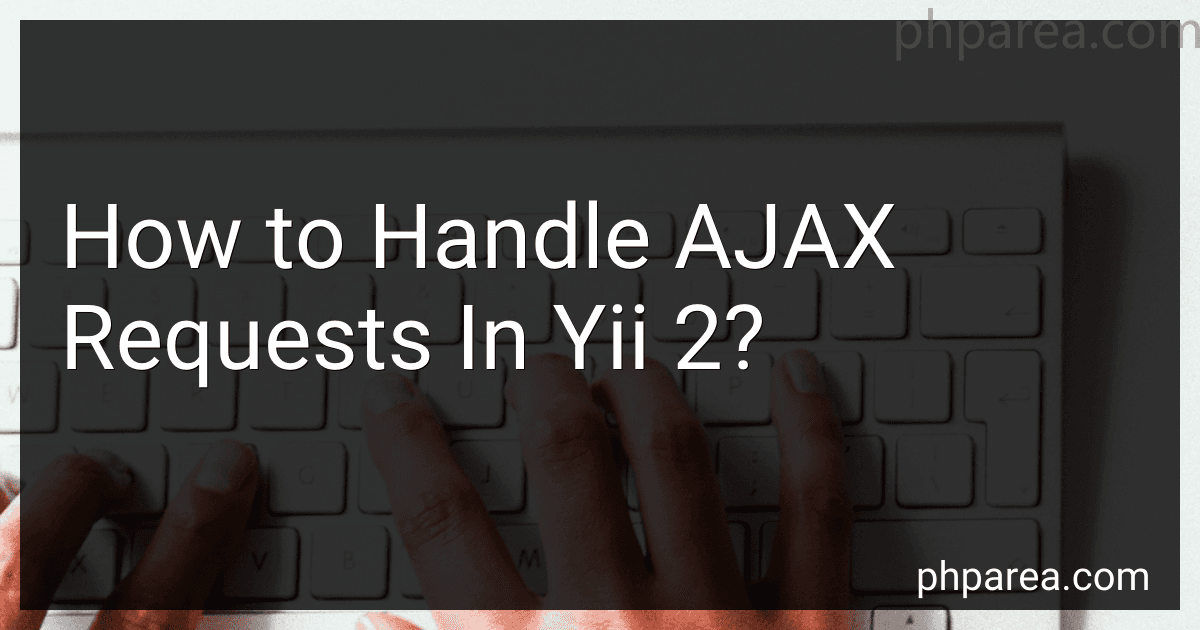 12 min readAJAX (Asynchronous JavaScript and XML) requests play a vital role in modern web development, allowing the communication between the browser and the server without the need to refresh the whole page. In Yii 2 framework, handling AJAX requests is straightforward and efficient.To handle AJAX requests in Yii 2, you can follow these steps:Create an action in your controller: Start by creating an action in your controller that will handle the AJAX request.
12 min readAJAX (Asynchronous JavaScript and XML) requests play a vital role in modern web development, allowing the communication between the browser and the server without the need to refresh the whole page. In Yii 2 framework, handling AJAX requests is straightforward and efficient.To handle AJAX requests in Yii 2, you can follow these steps:Create an action in your controller: Start by creating an action in your controller that will handle the AJAX request.
-
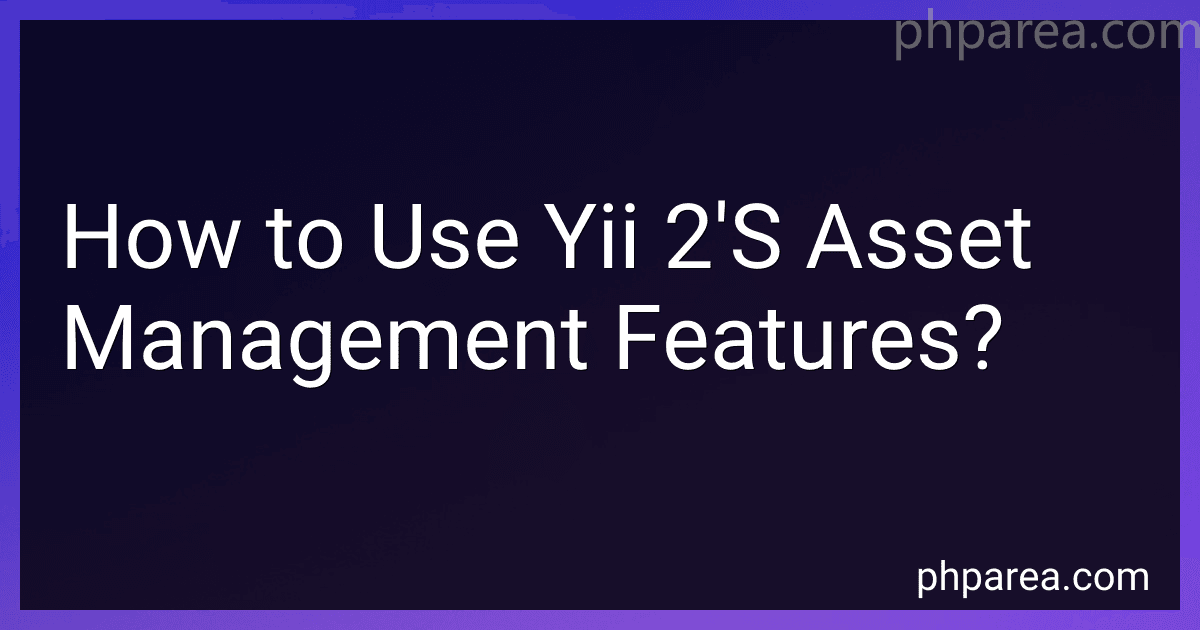 12 min readYii 2 comes with a powerful asset management system that simplifies the process of managing and including assets, such as CSS, JavaScript, and image files, in your web application. The asset management features in Yii 2 provide an organized and efficient way to include and manage these assets.The first step in using Yii 2's asset management features is to define your asset bundles. An asset bundle is a collection of related assets that are grouped together.
12 min readYii 2 comes with a powerful asset management system that simplifies the process of managing and including assets, such as CSS, JavaScript, and image files, in your web application. The asset management features in Yii 2 provide an organized and efficient way to include and manage these assets.The first step in using Yii 2's asset management features is to define your asset bundles. An asset bundle is a collection of related assets that are grouped together.
-
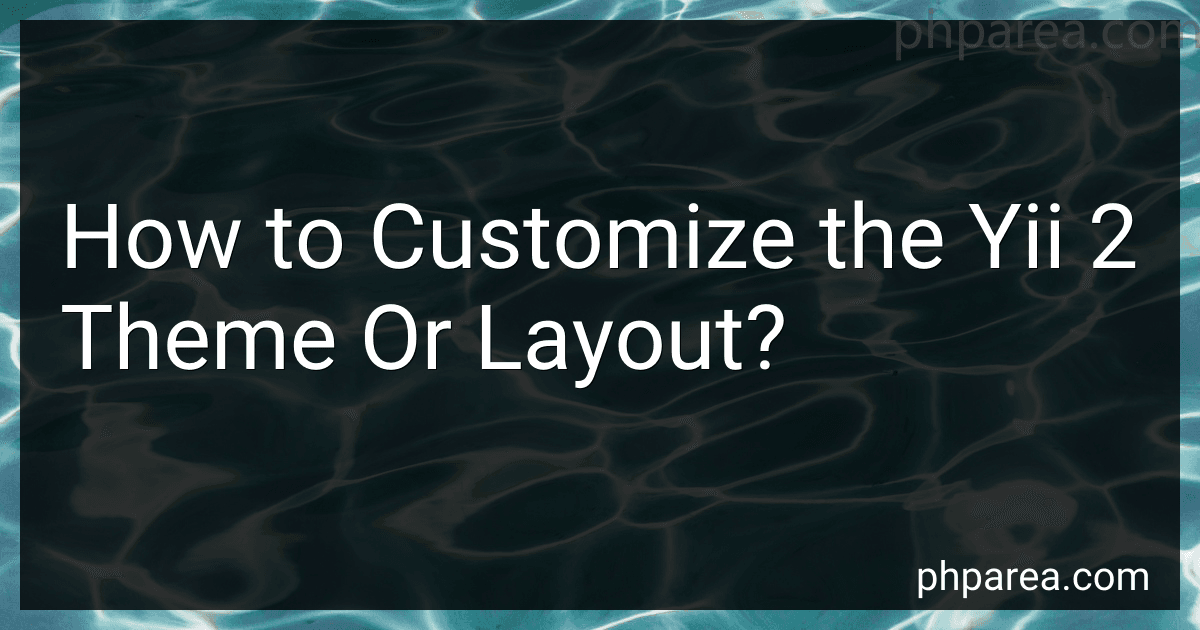 8 min readTo customize the Yii 2 theme or layout, you can follow these steps:Identify the theme or layout you want to customize. Yii 2 provides different themes and layouts that can be used in your application.Locate the theme or layout files in your Yii 2 application. Themes are usually stored in the "themes" folder, while layouts can be found in the "views/layouts" folder.Copy the theme or layout files you want to customize into your application's directory.
8 min readTo customize the Yii 2 theme or layout, you can follow these steps:Identify the theme or layout you want to customize. Yii 2 provides different themes and layouts that can be used in your application.Locate the theme or layout files in your Yii 2 application. Themes are usually stored in the "themes" folder, while layouts can be found in the "views/layouts" folder.Copy the theme or layout files you want to customize into your application's directory.
-
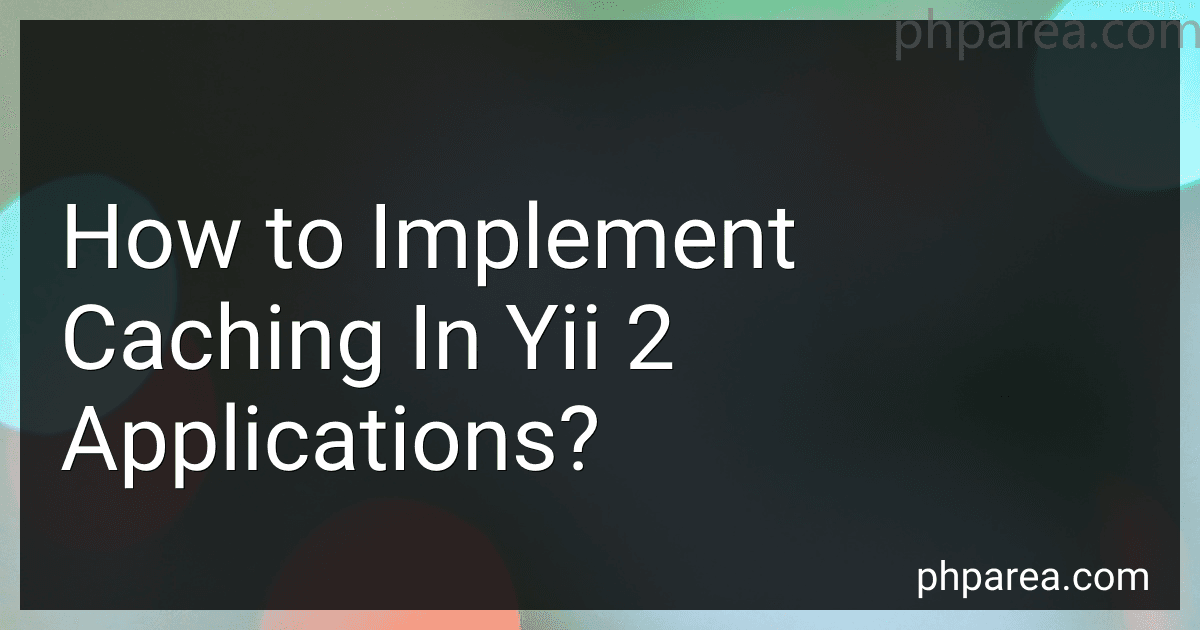 13 min readCaching is an essential technique for improving the performance of web applications. In Yii 2, implementing caching is quite straightforward. Here's how you can do it:Enable caching: Yii 2 provides support for various caching methods like file caching, database caching, and memcached. Depending on your application's requirements, you can choose the appropriate caching method. Configuration: Open the configuration file (config/web.php) and locate the components section.
13 min readCaching is an essential technique for improving the performance of web applications. In Yii 2, implementing caching is quite straightforward. Here's how you can do it:Enable caching: Yii 2 provides support for various caching methods like file caching, database caching, and memcached. Depending on your application's requirements, you can choose the appropriate caching method. Configuration: Open the configuration file (config/web.php) and locate the components section.
-
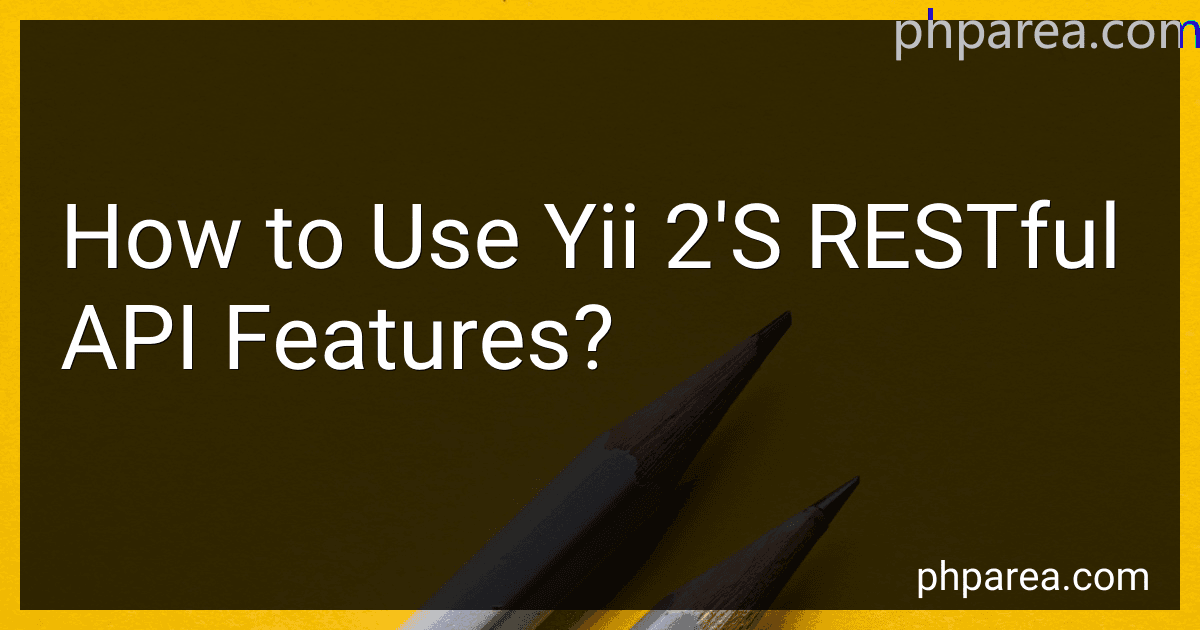 8 min readYii 2 is a popular PHP framework that includes a powerful RESTful API feature. This feature allows you to build APIs easily and efficiently. Here's an overview of how to use Yii 2's RESTful API features.To start, you need to configure your application to support RESTful API. You can do this by modifying the application's configuration file, which often resides in the config directory. Usually, this file is named main.php or web.php.
8 min readYii 2 is a popular PHP framework that includes a powerful RESTful API feature. This feature allows you to build APIs easily and efficiently. Here's an overview of how to use Yii 2's RESTful API features.To start, you need to configure your application to support RESTful API. You can do this by modifying the application's configuration file, which often resides in the config directory. Usually, this file is named main.php or web.php.
-
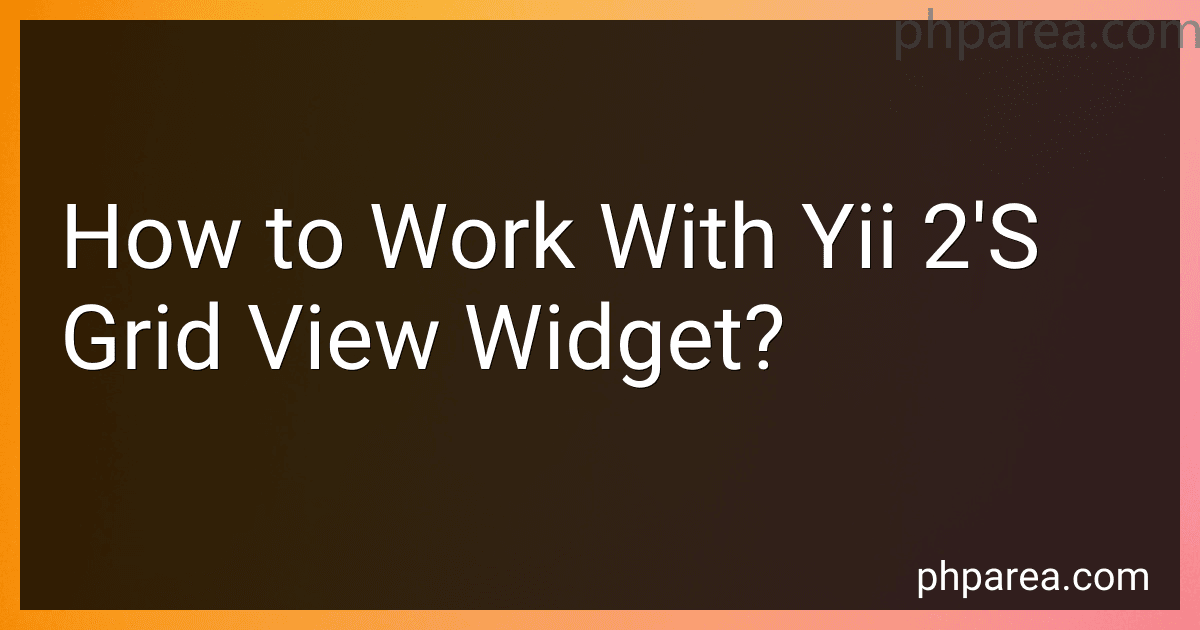 7 min readYii 2's grid view widget is a powerful tool that allows you to display tabular data in a customizable and interactive manner. It offers various features like sorting, filtering, pagination, and column customization to enhance the user experience. Working with Yii 2's grid view widget involves the following steps:To begin, you need to configure the grid view widget in your view file. Use the GridView class and specify the dataProvider property to provide the data for the grid.
7 min readYii 2's grid view widget is a powerful tool that allows you to display tabular data in a customizable and interactive manner. It offers various features like sorting, filtering, pagination, and column customization to enhance the user experience. Working with Yii 2's grid view widget involves the following steps:To begin, you need to configure the grid view widget in your view file. Use the GridView class and specify the dataProvider property to provide the data for the grid.
-
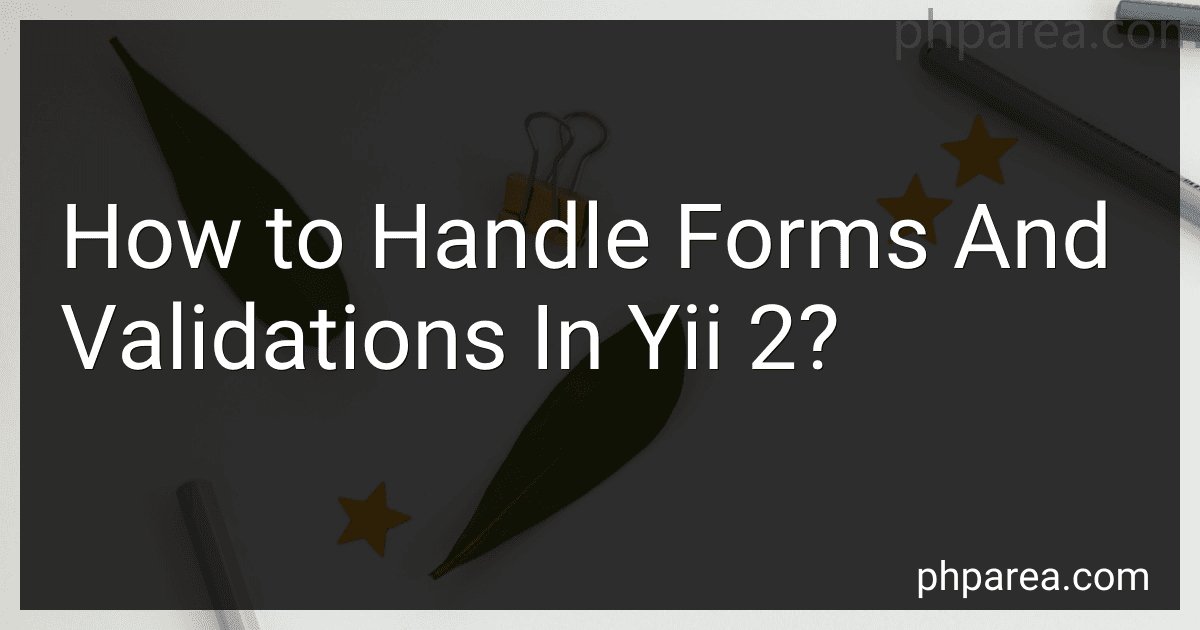 7 min readIn Yii 2, handling forms and validations is made easy and efficient with the help of built-in features and components. Here is an overview of how you can handle forms and validations in Yii 2:Model Creation: Begin by creating a model that represents the data you want to collect in the form. Yii 2 provides an ActiveRecord model that makes it easy to interact with the database.
7 min readIn Yii 2, handling forms and validations is made easy and efficient with the help of built-in features and components. Here is an overview of how you can handle forms and validations in Yii 2:Model Creation: Begin by creating a model that represents the data you want to collect in the form. Yii 2 provides an ActiveRecord model that makes it easy to interact with the database.
-
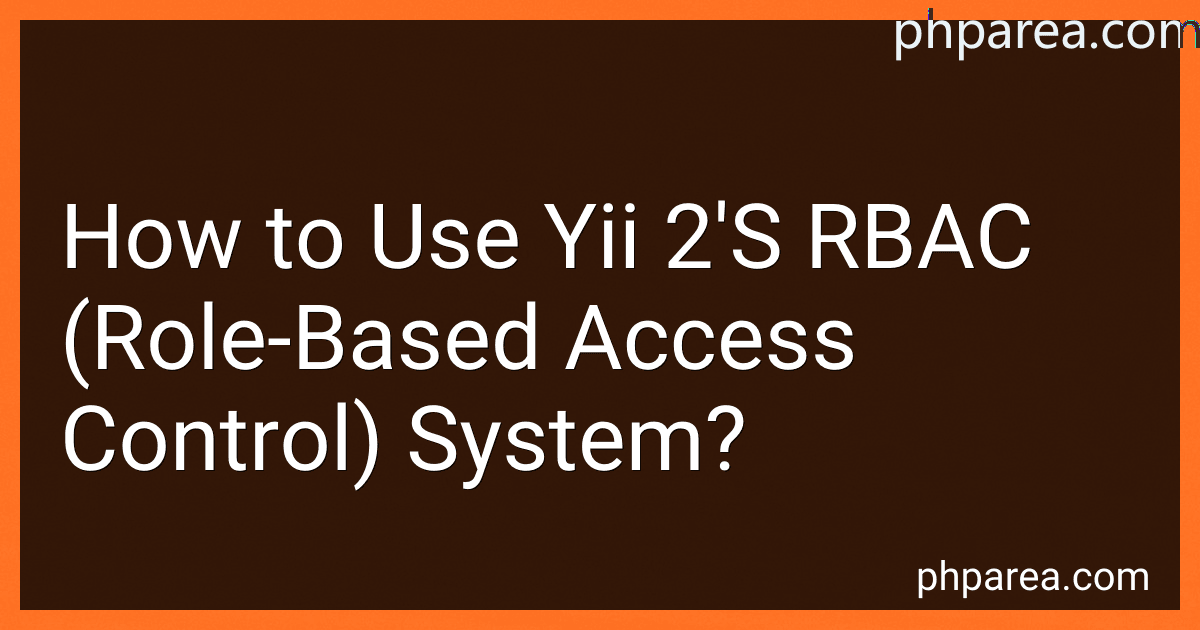 9 min readYii 2's RBAC (Role-Based Access Control) system provides an efficient way to manage access control in your application based on user roles. It allows you to define roles, permissions, and assign these to users.To start using Yii 2's RBAC system, you need to perform the following steps:Create a database table to store RBAC data. Yii 2 provides a migration command to create the necessary table, or you can create it manually.
9 min readYii 2's RBAC (Role-Based Access Control) system provides an efficient way to manage access control in your application based on user roles. It allows you to define roles, permissions, and assign these to users.To start using Yii 2's RBAC system, you need to perform the following steps:Create a database table to store RBAC data. Yii 2 provides a migration command to create the necessary table, or you can create it manually.
-
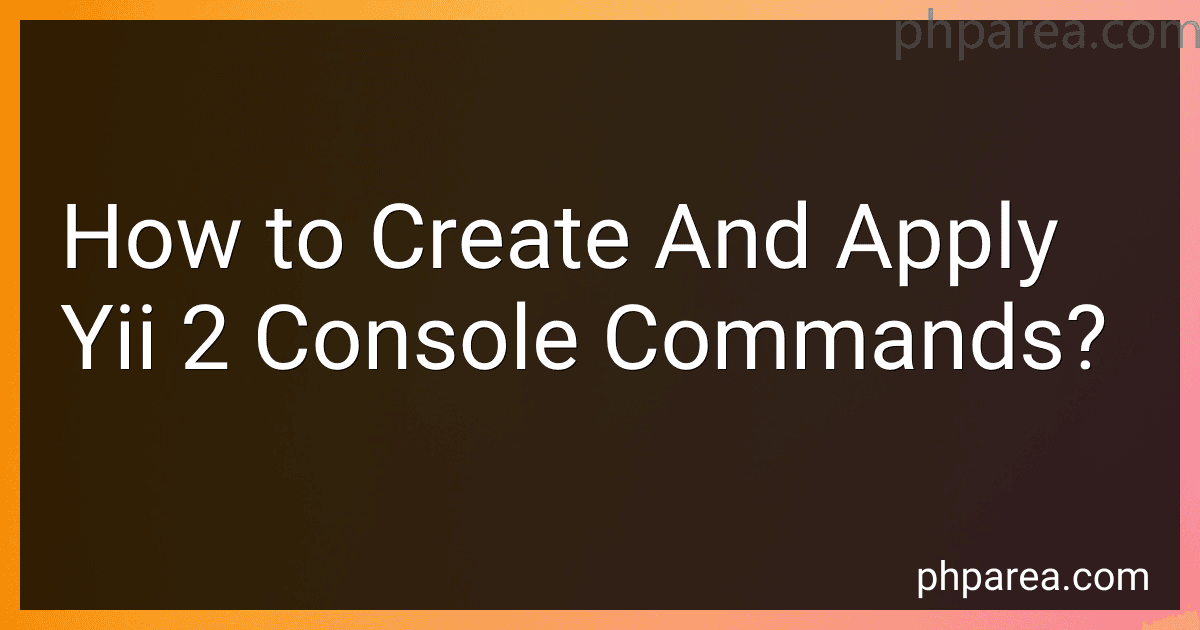 8 min readYii 2 is a powerful PHP framework that allows developers to easily create web applications. One of the key features of Yii 2 is the ability to create and apply console commands. Console commands are scripts that can be executed via the command line, allowing developers to perform various tasks outside of the web application context.To create a console command in Yii 2, you need to follow these steps:Create a new class that extends the 'yii\console\Controller' base class.
8 min readYii 2 is a powerful PHP framework that allows developers to easily create web applications. One of the key features of Yii 2 is the ability to create and apply console commands. Console commands are scripts that can be executed via the command line, allowing developers to perform various tasks outside of the web application context.To create a console command in Yii 2, you need to follow these steps:Create a new class that extends the 'yii\console\Controller' base class.
-
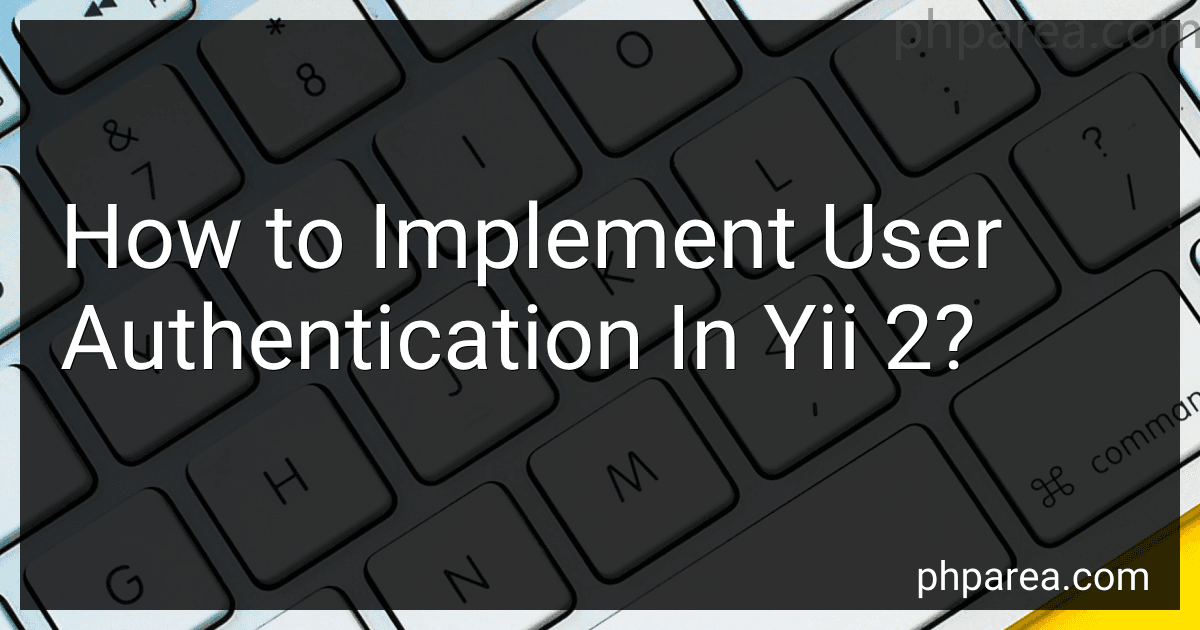 13 min readTo implement user authentication in Yii 2, you can follow these steps:Firstly, ensure that you have a User model that represents your user table in the database and a LoginForm model that represents the login form. In the User model, implement the yii\web\IdentityInterface interface. This requires implementing methods such as findIdentity(), findIdentityByAccessToken(), getId(), getAuthKey(), and validateAuthKey(). These methods handle the retrieval and validation of user information.
13 min readTo implement user authentication in Yii 2, you can follow these steps:Firstly, ensure that you have a User model that represents your user table in the database and a LoginForm model that represents the login form. In the User model, implement the yii\web\IdentityInterface interface. This requires implementing methods such as findIdentity(), findIdentityByAccessToken(), getId(), getAuthKey(), and validateAuthKey(). These methods handle the retrieval and validation of user information.
-
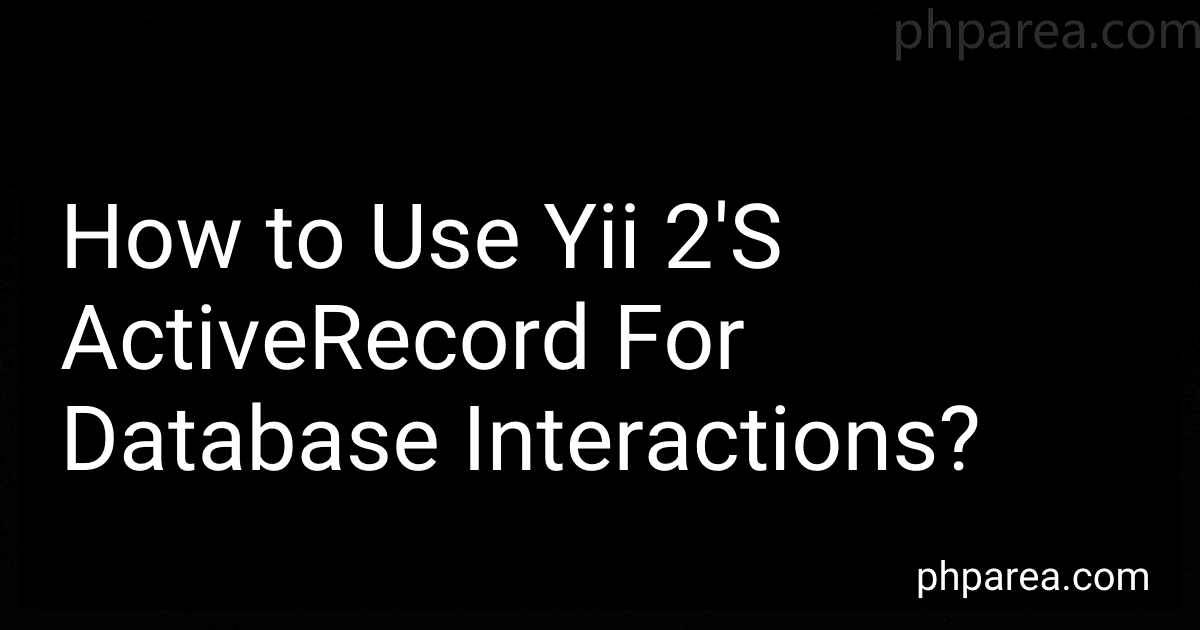 8 min readYii 2's ActiveRecord is a powerful feature that facilitates easy database interactions in your application. Here's an overview of how you can use Yii 2's ActiveRecord for database operations:Define a Model: ActiveRecord uses models to represent database tables. Create a model class that extends the yii\db\ActiveRecord base class. Specify the table name, primary key, and attributes in the model class. Configure Database Connection: Yii 2 provides a configuration file (config/db.
8 min readYii 2's ActiveRecord is a powerful feature that facilitates easy database interactions in your application. Here's an overview of how you can use Yii 2's ActiveRecord for database operations:Define a Model: ActiveRecord uses models to represent database tables. Create a model class that extends the yii\db\ActiveRecord base class. Specify the table name, primary key, and attributes in the model class. Configure Database Connection: Yii 2 provides a configuration file (config/db.